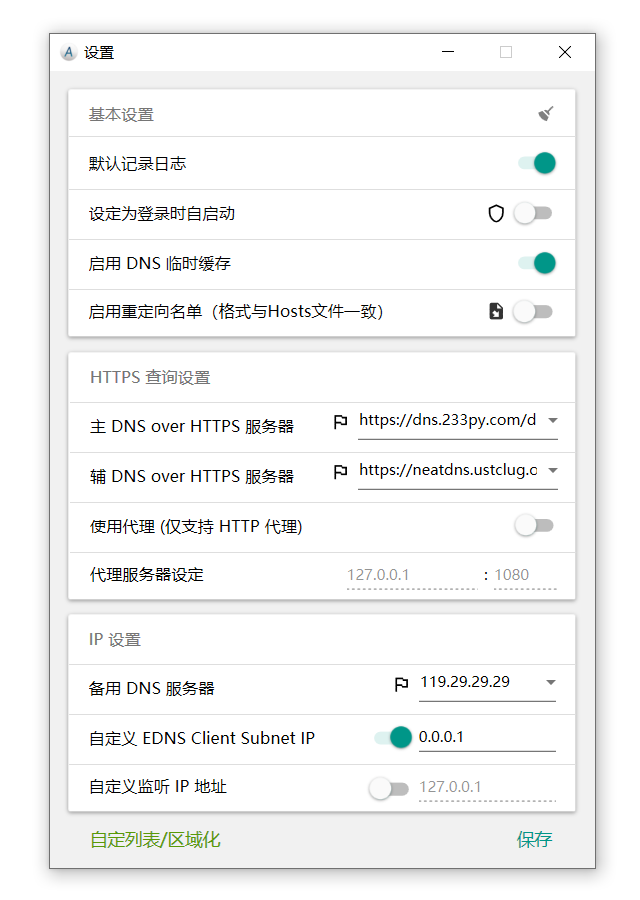给大家的本地 DNS over HTTPS 客户端。
AuroraDNS 是一个纯净、简陋简单的、面向普通用户的,图形化的本地 DoH 客户端。
它在本地将 DNS over HTTPS 转换为传统的 DNS 协议。
正在使用 Windows 11? Windows 11 已经内置了 DNS over HTTPS 支持,也许您应该试试 ArashiDNS.Dekunua
正在使用 Linux 或在寻找 CLI?请试试看更轻量和现代的继任者 ArashiDNS.C
从 Releases 下载最新版本 现在体验。
可能需要 Microsoft .NET Framework 4.7.2 运行环境。
无需复杂配置,开箱即可使用。
使用前,请关闭同类软件以防端口冲突(如 DNSCrypt )
普通用户指导
如果您有命令行使用经验,请查看:高级用户指导
- 打开本软件之后,确认打开左上角“启用 DNS 服务”开关
- 打开下方最左侧“设为系统 DNS”按钮
高级用户指导
使用 CMD 命令
- 使用本软件提供的本地 DNS 服务解析
baidu.com
nslookup baidu.com 127.0.0.1如果有解析,即代表本软件生效。如果无效,请先尝试排除一切可能情况之后发送 Issue
然后只需检查 DNS 是否已设置为 127.0.0.1
- 查看所有网卡的网络参数设置
ipconfig /all注意: 使用的网卡 DNS 要设为 127.0.0.1 才能生效
如果没有设置,请参考此文章 将第一个 DNS 设置为 127.0.0.1
第二个 DNS 推荐设为 腾讯 119.29.29.29 或者运营商提供的 DNS
如果已设置,只需刷新 DNS 缓存即可(点击本软件设置界面的“刷新缓存”按钮 或者使用如下命令)
- 刷新 DNS 缓存
ipconfig /flushdns- 作为一个初学者,可能存在非常多的问题,还请多多谅解。
- 如果有 Bug 或者希望新增功能,请在 issues 中提出。
- 如果你添加了新的功能或者修正了问题,也请向我提交 PR,非常感谢。
我一直在使用 ReSharper,它真的可以说是令人惊叹的工具,使我的开发效率提升了数倍。
感谢 JetBrains 为本项目提供了 ReSharper 开源许可证授权。
没有他们,就没有 AuroraDNS 的诞生。
请查阅 Credits ,其中包含了我们的协作者与使用到的其他开源软件。
Copyright (c) 2018 Milkey Tan. Code released under the MIT License.