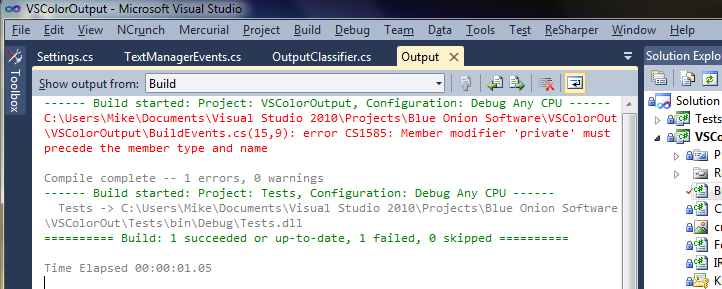VSColorOutput is a Visual Studio extension that adds color highlighting to Visual Studio's Build and Debug Output Windows. Errors are in Red, Warnings in Yellow, build headers are Green.
Custom match patterns can be added. Colors can be modified.
Developed in C#
Colors can be edited from the Fonts and Colors dialog under the Text Editor category. Look for items starting with "VSColorOutput".
An options page is used to add custom match expressions.