A Visual Studio Code extension with rich support for the Python language (for all actively supported Python versions), providing access points for extensions to seamlessly integrate and offer support for IntelliSense (Pylance), debugging (Python Debugger), formatting, linting, code navigation, refactoring, variable explorer, test explorer, and more!
Support for vscode.dev
The Python extension does offer some support when running on vscode.dev (which includes github.dev). This includes partial IntelliSense for open files in the editor.
The Python extension will automatically install the following extensions by default to provide the best Python development experience in VS Code:
- Pylance - to provide performant Python language support
- Python Debugger - to provide a seamless debug experience with debugpy
These extensions are optional dependencies, meaning the Python extension will remain fully functional if they fail to be installed. Any or all of these extensions can be disabled or uninstalled at the expense of some features. Extensions installed through the marketplace are subject to the Marketplace Terms of Use.
The Python extension provides pluggable access points for extensions that extend various feature areas to further improve your Python development experience. These extensions are all optional and depend on your project configuration and preferences.
If you encounter issues with any of the listed extensions, please file an issue in its corresponding repo.
- Step 1. Install a supported version of Python on your system (note: that the system install of Python on macOS is not supported).
- Step 2. Install the Python extension for Visual Studio Code.
- Step 3. Open or create a Python file and start coding!
-
Select your Python interpreter by clicking on the status bar
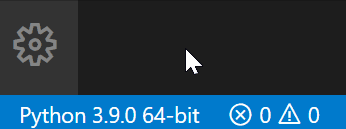
-
Configure the debugger through the Debug Activity Bar

-
Configure tests by running the
Configure Testscommand
The Python extension offers support for Jupyter notebooks via the Jupyter extension to provide you a great Python notebook experience in VS Code.
-
Install the Jupyter extension.
-
Open or create a Jupyter Notebook file (.ipynb) and start coding in our Notebook Editor!
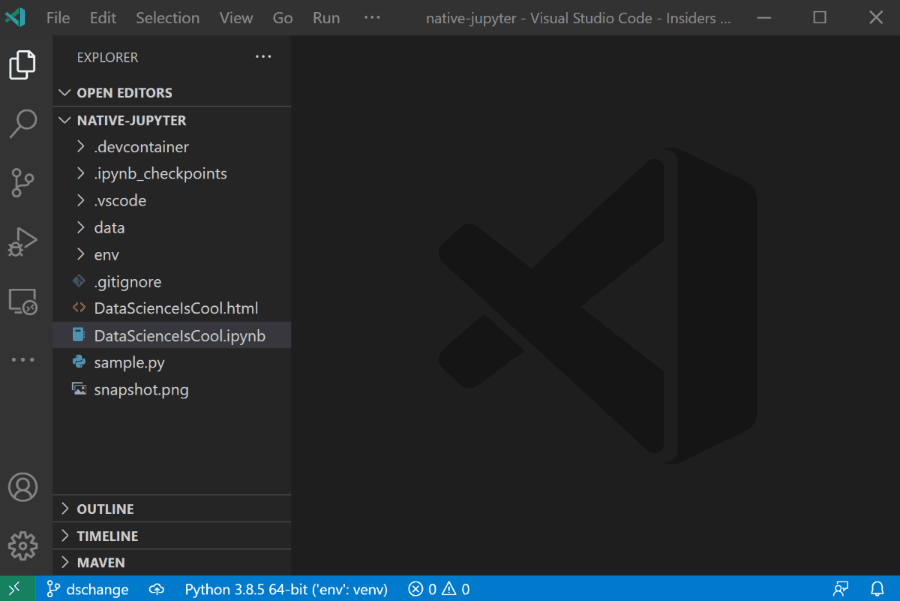
For more information you can:
- Follow our Python tutorial with step-by-step instructions for building a simple app.
- Check out the Python documentation on the VS Code site for general information about using the extension.
- Check out the Jupyter Notebook documentation on the VS Code site for information about using Jupyter Notebooks in VS Code.
Open the Command Palette (Command+Shift+P on macOS and Ctrl+Shift+P on Windows/Linux) and type in one of the following commands:
| Command | Description |
|---|---|
Python: Select Interpreter |
Switch between Python interpreters, versions, and environments. |
Python: Start REPL |
Start an interactive Python REPL using the selected interpreter in the VS Code terminal. |
Python: Run Python File in Terminal |
Runs the active Python file in the VS Code terminal. You can also run a Python file by right-clicking on the file and selecting Run Python File in Terminal. |
Python: Configure Tests |
Select a test framework and configure it to display the Test Explorer. |
To see all available Python commands, open the Command Palette and type Python. For Jupyter extension commands, just type Jupyter.
Learn more about the rich features of the Python extension:
- IntelliSense: Edit your code with auto-completion, code navigation, syntax checking and more
- Linting: Get additional code analysis with Pylint, Flake8 and more
- Code formatting: Format your code with black, autopep or yapf
- Debugging: Debug your Python scripts, web apps, remote or multi-threaded processes
- Testing: Run and debug tests through the Test Explorer with unittest or pytest.
- Jupyter Notebooks: Create and edit Jupyter Notebooks, add and run code cells, render plots, visualize variables through the variable explorer, visualize dataframes with the data viewer, and more
- Environments: Automatically activate and switch between virtualenv, venv, pipenv, conda and pyenv environments
- Refactoring: Restructure your Python code with variable extraction and method extraction. Additionally, there is componentized support to enable additional refactoring, such as import sorting, through extensions including isort and Ruff.
The extension is available in multiple languages: de, en, es, fa, fr, it, ja, ko-kr, nl, pl, pt-br, ru, tr, zh-cn, zh-tw
- If you have a question about how to accomplish something with the extension, please ask on our Discussions page.
- If you come across a problem with the extension, please file an issue.
- Contributions are always welcome! Please see our contributing guide for more details.
- Any and all feedback is appreciated and welcome!
- If someone has already filed an issue that encompasses your feedback, please leave a 👍/👎 reaction on the issue.
- Otherwise please start a new discussion.
- If you're interested in the development of the extension, you can read about our development process.
The Microsoft Python Extension for Visual Studio Code collects usage
data and sends it to Microsoft to help improve our products and
services. Read our
privacy statement to
learn more. This extension respects the telemetry.enableTelemetry
setting which you can learn more about at
https://code.visualstudio.com/docs/supporting/faq#_how-to-disable-telemetry-reporting.
















