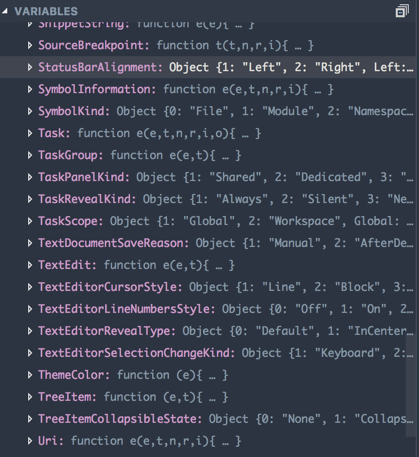This repository contains sample code illustrating the VS Code extension API. Each sample is a self-contained extension that explains one topic in VS Code API or VS Code's Contribution Points. You can read, play with or adapt from these samples to create your own extensions.
You can expect from each sample:
- An explanation of its functionality
- A gif or screenshot demonstrating its usage
- Link to a guide on VS Code website, if it has one
- Listing of used VS Code API and Contribution Points
- Code of the same style, enforced using ESLint
You need to have node and npm installed on your system to run the examples. It is recommended to use the node version used for VS Code development itself which is documented here
git clone https://github.com/Microsoft/vscode-extension-samplescode <any-sample-folder>npm installin the terminal, thenF5to run the sample- Alternatively, follow the instructions in each sample's README for setting up and running the sample
- Hello World Sample: The Hello World sample for VS Code. See Extension Anatomy documentation.
- Hello World Minimal Sample: A minimal version of Hello World Sample written in JavaScript.
- Hello World Test Sample: Hello World sample with extension integration test. See Testing Extensions documentation.
- Hello World Web Sample: The Hello World sample for VS Code Web. See the Web Extensions guide.
Copyright (c) Microsoft Corporation. All rights reserved.
Licensed under the MIT License.