Comments (7)
First thought is check your path length. Move your project closer to the root directory.
from projectacoustics.
Also, you might want to try deleting your Intermediate folder. If you renamed your project in the past, there might be lingering files in that folder from the previously named project.
You also might want to inspect the UBT log mentioned in the file you shared for more clues:
C:\Users\Aidan Newsome\AppData\Roaming\Unreal Engine\AutomationTool\Logs\C+Program+Files+Epic+Games+UE_5.1\UBT-CH_VR_Experience_UE5-Win64-Development.txt
from projectacoustics.
Thanks, Kyle, I've done this, and I realize now that my project and folder names are pretty verbose (I'm a non-programmer, and I'm learning, so apologies). I also ensured support for "Long Path Names" was enabled in my Registry, which it was. I'm still getting the error.
I will try Noel's suggestion now.
Noel, is the "Intermediate" folder you're speaking of the one inside the "ProjectAcousticsNative" folder or the layer beneath my project folder?
from projectacoustics.
Probably best to delete at least the Intermediate folders in the main project directory and the one in the PA plugin directory as well. UE will rebuild those directories on your behalf. I'm not sure if this will help, but it shouldn't hurt since these folders are generated and should be generated again after being deleted.
from projectacoustics.
No luck, unfortunately. I did notice that the path in this file is incorrect. Could that be why? Any idea how to properly fix that file path to be the correct one?
from projectacoustics.
Hi Noel! You can mark this as closed if you'd like. For anyone experiencing this error in the future, it's likely because you're using "Project Launcher" to package your game and don't have the "Project" dropdown pointing to the correct project path. For me, this was because I was packaging from another workstation.
from projectacoustics.
Good news that you figured this out. I'm glad since I was running out of ideas on what to do next.
from projectacoustics.
Related Issues (20)
- Unreal Editor crashes whilst attempting to calculate probe settings HOT 1
- Unreal Engine Crashing when Switching to Bake Acoustics Tab HOT 1
- Installing plugin to an Unreal Engine 5.2 project. HOT 5
- Spatialization doesn't work for me HOT 1
- Sound problems UE 5.1 HOT 23
- Unreal swarm support? HOT 1
- Support for multiple editor instances (Multiplayer Playmode)
- Apple silicon support? HOT 3
- Project Acoustics Doesn't Work on Game Map HOT 5
- Unreal 5.3 Support timeline HOT 2
- PIE crash when loading 2 clients HOT 1
- new project error HOT 2
- Multiple dynamic openings HOT 1
- Unreal 5.3 WWISE plans HOT 26
- delete
- AKEvents and the AcousticsAudio component
- Invalid option usage: configfile Acoustics_Prototype Scene_config.xml HOT 2
- Sound through walls. Audio source settings freezes after moving to another room. HOT 6
- Triton Codec uses AVX instructions; is there an SSE4.2 version available? HOT 2
- A problem about DefaultEngine.ini will be written repeatedly. HOT 5
Recommend Projects
-
 React
React
A declarative, efficient, and flexible JavaScript library for building user interfaces.
-
Vue.js
🖖 Vue.js is a progressive, incrementally-adoptable JavaScript framework for building UI on the web.
-
 Typescript
Typescript
TypeScript is a superset of JavaScript that compiles to clean JavaScript output.
-
TensorFlow
An Open Source Machine Learning Framework for Everyone
-
Django
The Web framework for perfectionists with deadlines.
-
Laravel
A PHP framework for web artisans
-
D3
Bring data to life with SVG, Canvas and HTML. 📊📈🎉
-
Recommend Topics
-
javascript
JavaScript (JS) is a lightweight interpreted programming language with first-class functions.
-
web
Some thing interesting about web. New door for the world.
-
server
A server is a program made to process requests and deliver data to clients.
-
Machine learning
Machine learning is a way of modeling and interpreting data that allows a piece of software to respond intelligently.
-
Visualization
Some thing interesting about visualization, use data art
-
Game
Some thing interesting about game, make everyone happy.
Recommend Org
-
Facebook
We are working to build community through open source technology. NB: members must have two-factor auth.
-
Microsoft
Open source projects and samples from Microsoft.
-
Google
Google ❤️ Open Source for everyone.
-
Alibaba
Alibaba Open Source for everyone
-
D3
Data-Driven Documents codes.
-
Tencent
China tencent open source team.

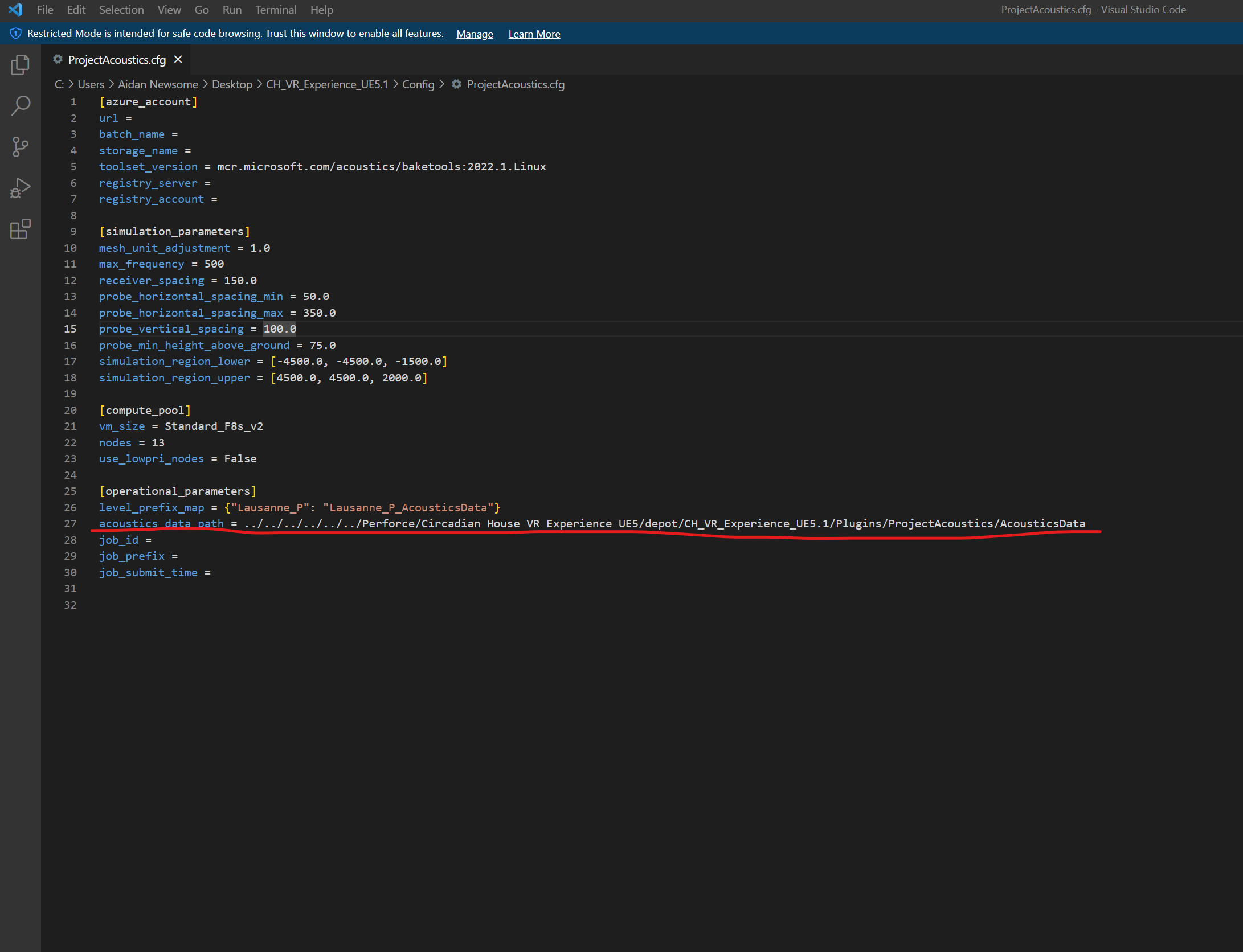
from projectacoustics.