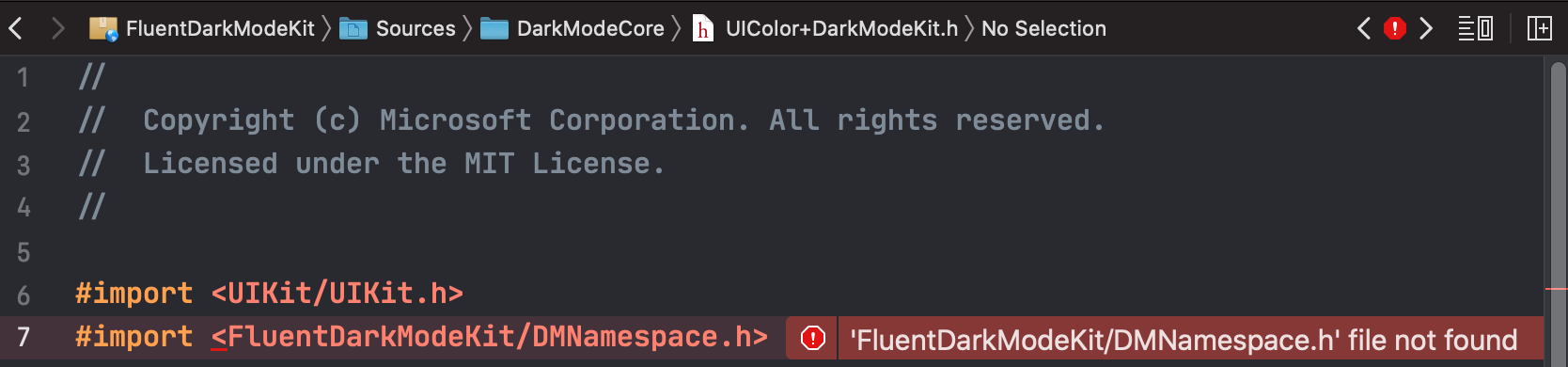FluentDarkModeKit was designed and developed before Apple‘s official dark mode release. It provides a mechanism to support dark mode for apps on iOS 11+ (including iOS 13).
- Dark Mode support for iOS 11+
- Dynamic theme change within the app without restart
- Simple API design with minimal changes to your existing code
- iOS 11.0+
- Xcode 11.0+
- Swift 5.0+
- Git LFS
You can use Homebrew to install Git LFS:
brew install git-lfs
To integrate FluentDarkModeKit into your Xcode project using Carthage, specify it in your Cartfile:
github "microsoft/FluentDarkModeKit"
Click "Files -> Swift Package Manager -> Add Package Dependency..." in Xcode's menu and search "https://github.com/microsoft/FluentDarkModeKit"
Since Xcode uses its own tools to handle swifft packages, git-lfs might not be picked up if it is installed via Homebrew. Run the following command to create a symbolic link if Xcode fails to fetch the package:
ln -s /usr/local/bin/git-lfs $(xcode-select -p)/usr/bin/git-lfs
To integrate FluentDarkModeKit into your Xcode project using CocoaPods, specify it in your Podfile:
pod "FluentDarkModeKit"
To set up FluentDarkModeKit, you need to call the following methods first. A good place to call it is inside your AppDelegate's application:didFinishLaunchingWithOptions:.
import FluentDarkModeKit
let configuration = DMEnvironmentConfiguration()
configuration.themeChangeHandler = {
print("theme changed")
}
if #available(iOS 13.0, *) {
configuration.windowThemeChangeHandler = { window in
print("\(window) theme changed")
}
configuration.useImageAsset = false
}
DarkModeManager.setup(with: configuration)
DarkModeManager.register(with: UIApplication.shared)There are 3 configurable properties in FluentDarkModeKit as you can see in the code sample above.
themeChangeHandler
This is a callback for app wide theme change. Defaults to nil.
It is invoked when a new theme is set via setOverrideTraitCollection(_:) or system wide theme changes (DMTraitCollection.overrideTraitCollection.userInterfaceStyle is set to .unspecific).
windowThemeChangeHandler
This is a callback for window theme change. iOS 13+. Defaults to nil.
It is invoked per window when the window's traitCollection.userInterfaceStyle changes.
UIWindow's traitCollection.userInterfaceStyle can change for multiple reasons:
- System wide theme changes (
DMTraitCollection.overrideTraitCollection.userInterfaceStyleand UIWindow'soverrideUserInterfaceStyleare both.unspecific). setOverrideTraitCollection(_:)is called (UIWindow'soverrideUserInterfaceStyleis.unspecific).- UIWindow's
overrideUserInterfaceStyleis manually modified to a different value than current mode. - UIKit modifies your UIWindow's
traitCollection(An example would be when an app enters background, UIKit will prepare snapshots with dark mode on/off by modifying it).
useImageAsset
It determines whether UIImageAsset is used for dynamic image. iOS 13+. Defaults to false.
Images marked with "Preserve Vector Data" must not to be used when it is set to true.
Objective-C
The equivalent Objective-C code for setting up FluentDarkModeKit is as below.
#import <FluentDarkModeKit/FluentDarkModeKit.h>
#import <FluentDarkModeKit/FluentDarkModeKit-Swift.h>
DMEnvironmentConfiguration *configuration = [[DMEnvironmentConfiguration alloc] init];
configuration.themeChangeHandler = ^{
NSLog(@"theme changed");
};
if (@available(iOS 13.0, *)) {
configuration.windowThemeChangeHandler = ^(UIWindow *window) {
NSLog(@"%@ theme changed", window);
};
configuration.useImageAsset = NO;
}
[DarkModeManager setupWithConfiguration:configuration];
[DarkModeManager registerWithApplication:[UIApplication sharedApplication] syncImmediately:NO animated:NO];To use FluentDarkModeKit, provide a pair of colors or images instead of a single value. Simply replace existing colors/images with a pair of light and dark colors/images.
extension UIColor {
init(_ namespace: DMNamespace, light: UIColor, dark: UIColor)
init(_ namespace: DMNamespace, dynamicProvider: @escaping (DMTraitCollection) -> UIColor)
}
let color1 = UIColor(.dm, light: .white, dark: .black)
let color2 = UIColor(.dm) { traitCollection in
return traitCollection.userInterfaceStyle == .dark ? UIColor.black : UIColor.white
}Objective-C
UIColor *color1 = [UIColor dm_colorWithLightColor:[UIColor whiteColor] darkColor:[UIColor blackColor]];
UIColor *color2 = [UIColor dm_colorWithDynamicProvider:^UIColor * (DMTraitCollection *traitCollection) {
if (traitCollection.userInterfaceStyle == DMUserInterfaceStyleDark) {
return [UIColor blackColor];
}
return [UIColor whiteColor];
}];
extension UIImage {
init(_ namespace: DMNamespace, light: UIImage, dark: UIImage)
}
let lightImage = UIImage(named: "Light")!
let darkImage = UIImage(named: "Dark")!
let image = UIImage(.dm, light: lightImage, dark: darkImage)Objective-C
UIImage *image = [UIImage dm_imageWithLightImage:lightImage darkImage:darkImage];DMTraitCollection.setOverride(DMTraitCollection(userInterfaceStyle: .light), animated: true) // Change to light theme with animation
DMTraitCollection.setOverride(DMTraitCollection(userInterfaceStyle: .unspecified), animated: true) // Change to "follow system" themeObjective-C
[DMTraitCollection setOverrideTraitCollection:[DMTraitCollection traitCollectionWithUserInterfaceStyle:DMUserInterfaceStyleLight] animated:YES]; // Change to light theme with animation
[DMTraitCollection setOverrideTraitCollection:[DMTraitCollection traitCollectionWithUserInterfaceStyle:DMUserInterfaceStyleUnspecified] animated:YES]; // Change to "follow system" themeFor more complex scenarios, FluentDarkModeKit is similar to what Apple does in iOS 13 (some slight differences). It maintains a global DMTraitCollection which can be accessed through DMTraitCollection.current during custom layout.
For more information on cases you should handle during layout, please refer to Apple's documentation.
FluentDarkModeKit will notify views or view controllers in the current window when the theme changes by calling the following delegate method.
Note that on iOS 13 and later, certain UIKit classes do not call UIView's implementation of traitCollectionDidChange(_:), thus dmTraitCollectionDidChange(_:) will not be invoked.
The (incomprehensive) list includes UIImageView, UILabel, UIDatePicker, UIPickerView, UISplitViewController, and their subclasses. See issue 104 .
protocol DMTraitEnvironment: NSObjectProtocol {
func dmTraitCollectionDidChange(_ previousTraitCollection: DMTraitCollection?)
}If you are using a pre 0.5.2 version and wants to migrate to the new version, here are the changes that you should pay attention to:
- On iOS 13, the latest version of FluentDarkModeKit uses iOS 13's API for dynamic color and theme change.
- There are some API changes, see How to Set Up FluentDarkModeKit and Change Theme.
Carefully test your app after updating FluentDarkModeKit and fix compile errors/warnings.
This project welcomes contributions and suggestions. Most contributions require you to agree to a Contributor License Agreement (CLA) declaring that you have the right to, and actually do, grant us the rights to use your contribution. For details, visit https://cla.opensource.microsoft.com.
When you submit a pull request, a CLA bot will automatically determine whether you need to provide a CLA and decorate the PR appropriately (e.g., status check, comment). Simply follow the instructions provided by the bot. You will only need to do this once across all repos using our CLA.
This project has adopted the Microsoft Open Source Code of Conduct. For more information see the Code of Conduct FAQ or contact [email protected] with any additional questions or comments.
Copyright (c) Microsoft Corporation. All rights reserved.
Licensed under the MIT license.