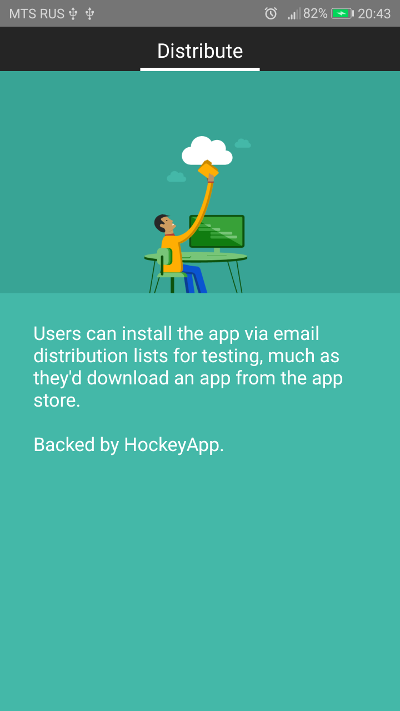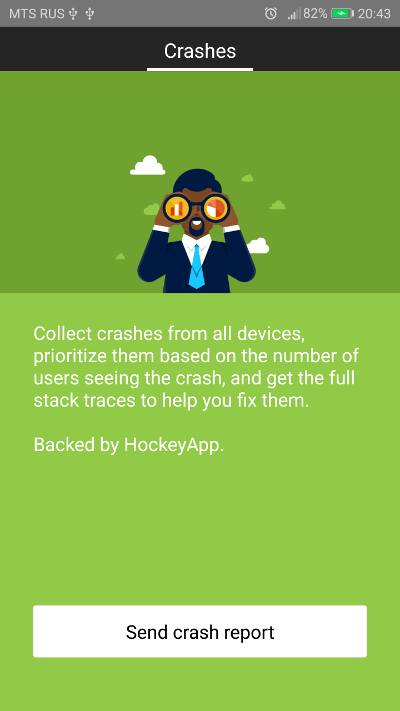Trying to build this code (no changes, just forked this repo) with App Center build pipeline (all default settings, no changes) fails straight away.
Full build output:
##[section]Starting: Build
##[section]Starting: Initialize job
Agent name: 'Hosted Agent'
Agent machine name: 'Mac-1604511336219'
Current agent version: '2.175.2'
##[group]Operating System
Mac OS X
10.15.7
19H2
##[endgroup]
##[group]Virtual Environment
Environment: macos-10.15
Version: 20201026.2
Included Software: https://github.com/actions/virtual-environments/blob/macos-10.15/20201026.2/images/macos/macos-10.15-Readme.md
##[endgroup]
Current image version: '20201026.2'
Agent running as: 'runner'
Prepare build directory.
Set build variables.
Download all required tasks.
Downloading task: PowerShell (2.170.1)
Downloading task: Bash (3.177.2)
Downloading task: CmdLine (1.1.3)
Downloading task: CmdLine (2.177.3)
Downloading task: ShellScript (2.165.2)
Downloading task: CocoaPods (0.151.3)
Downloading task: Xcode (4.130.0)
Downloading task: CopyFiles (2.164.2)
Downloading task: PublishBuildArtifacts (1.158.3)
Checking job knob settings.
Knob: AgentToolsDirectory = /Users/runner/hostedtoolcache Source: ${AGENT_TOOLSDIRECTORY}
Finished checking job knob settings.
Start tracking orphan processes.
##[section]Finishing: Initialize job
##[section]Starting: Checkout appcenter-sampleapp-react-native@master to s
==============================================================================
Task : Get sources
Description : Get sources from a repository. Supports Git, TfsVC, and SVN repositories.
Version : 1.0.0
Author : Microsoft
Help : [More Information](https://go.microsoft.com/fwlink/?LinkId=798199)
==============================================================================
Syncing repository: appcenter-sampleapp-react-native (ExternalGit)
##[command]git version
git version 2.29.1
##[command]git lfs version
git-lfs/2.12.0 (GitHub; darwin amd64; go 1.15)
##[command]git init "/Users/runner/work/1/s"
Initialized empty Git repository in /Users/runner/work/1/s/.git/
##[command]git remote add origin https://github.com/scale-tone/appcenter-sampleapp-react-native.git
##[command]git config gc.auto 0
##[command]git config --get-all http.https://github.com/scale-tone/appcenter-sampleapp-react-native.git.extraheader
##[command]git config --get-all http.proxy
##[command]git config http.version HTTP/1.1
##[command]git remote set-url origin https://***:***@github.com/scale-tone/appcenter-sampleapp-react-native.git
##[command]git remote set-url --push origin https://***:***@github.com/scale-tone/appcenter-sampleapp-react-native.git
##[command]git lfs install --local
Updated git hooks.
Git LFS initialized.
##[command]git config remote.origin.lfsurl https://***:***@github.com/scale-tone/appcenter-sampleapp-react-native.git/info/lfs
##[command]git config remote.origin.lfspushurl https://***:***@github.com/scale-tone/appcenter-sampleapp-react-native.git/info/lfs
##[command]git fetch --force --tags --prune --progress --no-recurse-submodules origin
remote: Enumerating objects: 69, done.
remote: Counting objects: 1% (1/69)
remote: Counting objects: 2% (2/69)
remote: Counting objects: 4% (3/69)
remote: Counting objects: 5% (4/69)
remote: Counting objects: 7% (5/69)
remote: Counting objects: 8% (6/69)
remote: Counting objects: 10% (7/69)
remote: Counting objects: 11% (8/69)
remote: Counting objects: 13% (9/69)
remote: Counting objects: 14% (10/69)
remote: Counting objects: 15% (11/69)
remote: Counting objects: 17% (12/69)
remote: Counting objects: 18% (13/69)
remote: Counting objects: 20% (14/69)
remote: Counting objects: 21% (15/69)
remote: Counting objects: 23% (16/69)
remote: Counting objects: 24% (17/69)
remote: Counting objects: 26% (18/69)
remote: Counting objects: 27% (19/69)
remote: Counting objects: 28% (20/69)
remote: Counting objects: 30% (21/69)
remote: Counting objects: 31% (22/69)
remote: Counting objects: 33% (23/69)
remote: Counting objects: 34% (24/69)
remote: Counting objects: 36% (25/69)
remote: Counting objects: 37% (26/69)
remote: Counting objects: 39% (27/69)
remote: Counting objects: 40% (28/69)
remote: Counting objects: 42% (29/69)
remote: Counting objects: 43% (30/69)
remote: Counting objects: 44% (31/69)
remote: Counting objects: 46% (32/69)
remote: Counting objects: 47% (33/69)
remote: Counting objects: 49% (34/69)
remote: Counting objects: 50% (35/69)
remote: Counting objects: 52% (36/69)
remote: Counting objects: 53% (37/69)
remote: Counting objects: 55% (38/69)
remote: Counting objects: 56% (39/69)
remote: Counting objects: 57% (40/69)
remote: Counting objects: 59% (41/69)
remote: Counting objects: 60% (42/69)
remote: Counting objects: 62% (43/69)
remote: Counting objects: 63% (44/69)
remote: Counting objects: 65% (45/69)
remote: Counting objects: 66% (46/69)
remote: Counting objects: 68% (47/69)
remote: Counting objects: 69% (48/69)
remote: Counting objects: 71% (49/69)
remote: Counting objects: 72% (50/69)
remote: Counting objects: 73% (51/69)
remote: Counting objects: 75% (52/69)
remote: Counting objects: 76% (53/69)
remote: Counting objects: 78% (54/69)
remote: Counting objects: 79% (55/69)
remote: Counting objects: 81% (56/69)
remote: Counting objects: 82% (57/69)
remote: Counting objects: 84% (58/69)
remote: Counting objects: 85% (59/69)
remote: Counting objects: 86% (60/69)
remote: Counting objects: 88% (61/69)
remote: Counting objects: 89% (62/69)
remote: Counting objects: 91% (63/69)
remote: Counting objects: 92% (64/69)
remote: Counting objects: 94% (65/69)
remote: Counting objects: 95% (66/69)
remote: Counting objects: 97% (67/69)
remote: Counting objects: 98% (68/69)
remote: Counting objects: 100% (69/69)
remote: Counting objects: 100% (69/69), done.
remote: Compressing objects: 100% (61/61), done.
Receiving objects: 96% (1080/1125)
remote: Total 1125 (delta 54), reused 10 (delta 8), pack-reused 1056
Receiving objects: 100% (1125/1125), 2.24 MiB | 36.35 MiB/s, done.
Resolving deltas: 100% (736/736), done.
From https://github.com/scale-tone/appcenter-sampleapp-react-native
* [new branch] dependabot/npm_and_yarn/babel-jest-26.6.3 -> origin/dependabot/npm_and_yarn/babel-jest-26.6.3
* [new branch] dependabot/npm_and_yarn/eslint-7.12.1 -> origin/dependabot/npm_and_yarn/eslint-7.12.1
* [new branch] dependabot/npm_and_yarn/react-native-screens-2.13.0 -> origin/dependabot/npm_and_yarn/react-native-screens-2.13.0
* [new branch] dependabot/npm_and_yarn/react-navigation-tabs-2.10.1 -> origin/dependabot/npm_and_yarn/react-navigation-tabs-2.10.1
* [new branch] dependabot/npm_and_yarn/types/react-native-0.63.32 -> origin/dependabot/npm_and_yarn/types/react-native-0.63.32
* [new branch] master -> origin/master
##[command]git lfs fetch origin 7e168cf1bcced49dcfae96331933e820c060b4a6
fetch: Fetching reference 7e168cf1bcced49dcfae96331933e820c060b4a6
##[command]git checkout --progress --force 7e168cf1bcced49dcfae96331933e820c060b4a6
HEAD is now at 7e168cf Bump @babel/core from 7.11.6 to 7.12.3 (#253)
##[command]git submodule sync --recursive
##[command]git submodule update --init --force --recursive
##[command]git remote set-url origin https://github.com/scale-tone/appcenter-sampleapp-react-native.git
##[command]git remote set-url --push origin https://github.com/scale-tone/appcenter-sampleapp-react-native.git
##[command]git config --unset-all remote.origin.lfsurl
##[command]git config --unset-all remote.origin.lfspushurl
##[section]Finishing: Checkout appcenter-sampleapp-react-native@master to s
##[section]Starting: Install build scripts
==============================================================================
Task : PowerShell
Description : Run a PowerShell script on Linux, macOS, or Windows
Version : 2.170.1
Author : Microsoft Corporation
Help : https://docs.microsoft.com/azure/devops/pipelines/tasks/utility/powershell
==============================================================================
Generating script.
========================== Starting Command Output ===========================
[command]/usr/local/bin/pwsh -NoLogo -NoProfile -NonInteractive -Command . '/Users/runner/work/_temp/ccd17b7b-8a40-4fc3-8808-a01653c70077.ps1'
Reinstalling Gradle init script plugins from /Users/runner/runners/2.175.2/scripts/gradle-init-script-plugins...
##[section]Finishing: Install build scripts
##[section]Starting: Select Node.js Version v2
==============================================================================
Task : Bash
Description : Run a Bash script on macOS, Linux, or Windows
Version : 3.177.2
Author : Microsoft Corporation
Help : https://docs.microsoft.com/azure/devops/pipelines/tasks/utility/bash
==============================================================================
Generating script.
Formatted command: exec bash '/Users/runner/runners/2.175.2/scripts/select-node-version.sh' node14
========================== Starting Command Output ===========================
[command]/bin/bash --noprofile --norc /Users/runner/work/_temp/96c55cff-c0b5-452f-b1d5-688b33479f5a.sh
Now using node v14.14.0 (npm v6.14.8)
default -> v14.14.0 *
Node version: v14.14.0
npm version: 6.14.8
##[section]Finishing: Select Node.js Version v2
##[section]Starting: yarn/npm install
==============================================================================
Task : Command Line
Description : Run a command line with arguments
Version : 1.1.3
Author : Microsoft Corporation
Help : [More Information](https://go.microsoft.com/fwlink/?LinkID=613735)
==============================================================================
[command]/bin/sh -c if [ -f yarn.lock ]; then { yarn install --network-timeout=600000 && yarn list --depth=0; } else npm install; fi
(node:1706) Warning: Use Cipheriv for counter mode of aes-256-ctr
(node:1706) Warning: Use Cipheriv for counter mode of aes-256-ctr
(node:1706) Warning: Use Cipheriv for counter mode of aes-256-ctr
(node:1706) Warning: Use Cipheriv for counter mode of aes-256-ctr
(node:1706) Warning: Use Cipheriv for counter mode of aes-256-ctr
(node:1706) Warning: Use Cipheriv for counter mode of aes-256-ctr
(node:1706) Warning: Use Cipheriv for counter mode of aes-256-ctr
> [email protected] install /Users/runner/work/1/s/node_modules/fsevents
> node install.js
SOLINK_MODULE(target) Release/.node
CXX(target) Release/obj.target/fse/fsevents.o
SOLINK_MODULE(target) Release/fse.node
> [email protected] postinstall /Users/runner/work/1/s/node_modules/core-js
> node postinstall || echo "ignore"
�[96mThank you for using core-js (�[94m https://github.com/zloirock/core-js �[96m) for polyfilling JavaScript standard library!�[0m
�[96mThe project needs your help! Please consider supporting of core-js on Open Collective or Patreon: �[0m
�[96m>�[94m https://opencollective.com/core-js �[0m
�[96m>�[94m https://www.patreon.com/zloirock �[0m
�[96mAlso, the author of core-js (�[94m https://github.com/zloirock �[96m) is looking for a good job -)�[0m
added 1870 packages from 742 contributors and audited 1873 packages in 61.445s
57 packages are looking for funding
run `npm fund` for details
found 9856 low severity vulnerabilities
run `npm audit fix` to fix them, or `npm audit` for details
##[section]Finishing: yarn/npm install
##[section]Starting: Generate source map
==============================================================================
Task : Command line
Description : Run a command line script using Bash on Linux and macOS and cmd.exe on Windows
Version : 2.177.3
Author : Microsoft Corporation
Help : https://docs.microsoft.com/azure/devops/pipelines/tasks/utility/command-line
==============================================================================
Generating script.
========================== Starting Command Output ===========================
[command]/bin/bash --noprofile --norc /Users/runner/work/_temp/bca775c6-3cb5-4096-be5a-321c06658397.sh
Found index.js for ReactNative index.
warning: the transform cache was reset.
Welcome to React Native!
Learn once, write anywhere
info Writing bundle output to:, dummy-sourcemap-main.jsbundle
info Writing sourcemap output to:, index.ios.map
info Done writing bundle output
info Done writing sourcemap output
warn Assets destination folder is not set, skipping...
##[section]Finishing: Generate source map
##[section]Starting: Copy source map file to staging
==============================================================================
Task : Command Line
Description : Run a command line with arguments
Version : 1.1.3
Author : Microsoft Corporation
Help : [More Information](https://go.microsoft.com/fwlink/?LinkID=613735)
==============================================================================
(node:2119) Warning: Use Cipheriv for counter mode of aes-256-ctr
(node:2119) Warning: Use Cipheriv for counter mode of aes-256-ctr
(node:2119) Warning: Use Cipheriv for counter mode of aes-256-ctr
(node:2119) Warning: Use Cipheriv for counter mode of aes-256-ctr
(node:2119) Warning: Use Cipheriv for counter mode of aes-256-ctr
(node:2119) Warning: Use Cipheriv for counter mode of aes-256-ctr
(node:2119) Warning: Use Cipheriv for counter mode of aes-256-ctr
[command]/bin/sh -c mkdir -p /Users/runner/work/1/a/symbols && cp index.ios.map /Users/runner/work/1/a/symbols/
##[section]Finishing: Copy source map file to staging
##[section]Starting: Tag build
==============================================================================
Task : Shell script
Description : Run a shell script using Bash
Version : 2.165.2
Author : Microsoft Corporation
Help : https://docs.microsoft.com/azure/devops/pipelines/tasks/utility/shell-script
==============================================================================
[command]/bin/bash /Users/runner/runners/2.175.2/scripts/emit-tags.sh javascript,xcode,manual
##[section]Async Command Start: Add Build Tag
Build '1' has following tags now: normal, javascript
##[section]Async Command End: Add Build Tag
##[section]Async Command Start: Add Build Tag
Build '1' has following tags now: normal, javascript, manual, xcode
##[section]Async Command End: Add Build Tag
##[section]Async Command Start: Add Build Tag
Build '1' has following tags now: normal, javascript, manual
##[section]Async Command End: Add Build Tag
##[section]Finishing: Tag build
##[section]Starting: Set Xcode path
==============================================================================
Task : Command Line
Description : Run a command line with arguments
Version : 1.1.3
Author : Microsoft Corporation
Help : [More Information](https://go.microsoft.com/fwlink/?LinkID=613735)
==============================================================================
[command]/bin/bash -c sudo xcode-select --switch /Applications/Xcode_12.app/Contents/Developer
(node:2136) Warning: Use Cipheriv for counter mode of aes-256-ctr
(node:2136) Warning: Use Cipheriv for counter mode of aes-256-ctr
(node:2136) Warning: Use Cipheriv for counter mode of aes-256-ctr
(node:2136) Warning: Use Cipheriv for counter mode of aes-256-ctr
(node:2136) Warning: Use Cipheriv for counter mode of aes-256-ctr
(node:2136) Warning: Use Cipheriv for counter mode of aes-256-ctr
(node:2136) Warning: Use Cipheriv for counter mode of aes-256-ctr
##[section]Finishing: Set Xcode path
##[section]Starting: Pod install
==============================================================================
Task : CocoaPods
Description : Install CocoaPods dependencies for Swift and Objective-C Cocoa projects
Version : 0.151.3
Author : Microsoft Corporation
Help : https://docs.microsoft.com/azure/devops/pipelines/tasks/package/cocoapods
==============================================================================
[command]/usr/local/lib/ruby/gems/2.7.0/bin/pod --version
1.10.0
[command]/usr/local/lib/ruby/gems/2.7.0/bin/pod install --repo-update
Auto-linking React Native modules for target `Pods`: CodePush, RNGestureHandler, RNReanimated, RNScreens, appcenter-analytics, appcenter-core, and appcenter-crashes
Updating local specs repositories
Adding spec repo `trunk` with CDN `https://cdn.cocoapods.org/`
Analyzing dependencies
Fetching podspec for `DoubleConversion` from `../node_modules/react-native/third-party-podspecs/DoubleConversion.podspec`
Fetching podspec for `Folly` from `../node_modules/react-native/third-party-podspecs/Folly.podspec`
Fetching podspec for `glog` from `../node_modules/react-native/third-party-podspecs/glog.podspec`
[!] CocoaPods could not find compatible versions for pod "ReactCommon/jscallinvoker":
In snapshot (Podfile.lock):
ReactCommon/jscallinvoker (from `../node_modules/react-native/ReactCommon`)
In Podfile:
ReactCommon/jscallinvoker (from `../node_modules/react-native/ReactCommon`)
None of your spec sources contain a spec satisfying the dependency: `ReactCommon/jscallinvoker (from `../node_modules/react-native/ReactCommon`)`.
You have either:
* mistyped the name or version.
* not added the source repo that hosts the Podspec to your Podfile.
##[error]The process '/usr/local/lib/ruby/gems/2.7.0/bin/pod' failed with exit code 31
##[error]The 'pod' command failed with error: The process '/usr/local/lib/ruby/gems/2.7.0/bin/pod' failed with exit code 31
##[section]Finishing: Pod install
##[section]Starting: Xcode build (not signed)
==============================================================================
Task : Xcode
Description : Build, test, or archive an Xcode workspace on macOS. Optionally package an app.
Version : 4.130.0
Author : Microsoft Corporation
Help : [More Information](https://go.microsoft.com/fwlink/?LinkID=613730)
==============================================================================
(node:2191) Warning: Use Cipheriv for counter mode of aes-256-ctr
(node:2191) Warning: Use Cipheriv for counter mode of aes-256-ctr
(node:2191) Warning: Use Cipheriv for counter mode of aes-256-ctr
(node:2191) Warning: Use Cipheriv for counter mode of aes-256-ctr
(node:2191) Warning: Use Cipheriv for counter mode of aes-256-ctr
(node:2191) Warning: Use Cipheriv for counter mode of aes-256-ctr
(node:2191) Warning: Use Cipheriv for counter mode of aes-256-ctr
(node:2191) Warning: Use Cipheriv for counter mode of aes-256-ctr
(node:2191) Warning: Use Cipheriv for counter mode of aes-256-ctr
(node:2191) Warning: Use Cipheriv for counter mode of aes-256-ctr
(node:2191) Warning: Use Cipheriv for counter mode of aes-256-ctr
(node:2191) Warning: Use Cipheriv for counter mode of aes-256-ctr
(node:2191) Warning: Use Cipheriv for counter mode of aes-256-ctr
(node:2191) Warning: Use Cipheriv for counter mode of aes-256-ctr
(node:2191) Warning: Use Cipheriv for counter mode of aes-256-ctr
(node:2191) Warning: Use Cipheriv for counter mode of aes-256-ctr
(node:2191) Warning: Use Cipheriv for counter mode of aes-256-ctr
(node:2191) Warning: Use Cipheriv for counter mode of aes-256-ctr
(node:2191) Warning: Use Cipheriv for counter mode of aes-256-ctr
(node:2191) Warning: Use Cipheriv for counter mode of aes-256-ctr
(node:2191) Warning: Use Cipheriv for counter mode of aes-256-ctr
(node:2191) Warning: Use Cipheriv for counter mode of aes-256-ctr
(node:2191) Warning: Use Cipheriv for counter mode of aes-256-ctr
##[section]Finishing: Xcode build (not signed)
##[section]Starting: Checkout appcenter-sampleapp-react-native@master to s
==============================================================================
Task : Get sources
Description : Get sources from a repository. Supports Git, TfsVC, and SVN repositories.
Version : 1.0.0
Author : Microsoft
Help : [More Information](https://go.microsoft.com/fwlink/?LinkId=798199)
==============================================================================
Cleaning any cached credential from repository: appcenter-sampleapp-react-native (ExternalGit)
##[section]Finishing: Checkout appcenter-sampleapp-react-native@master to s
##[section]Starting: Finalize Job
Cleaning up task key
Start cleaning up orphan processes.
##[section]Finishing: Finalize Job
##[section]Finishing: Build
Wasn't this sample supposed to work seamlessly with App Center?..