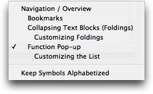A SCSS syntax bundle for TextMate
Open Preferences, in the Bundles tab, check SCSS to automatically install the bundle.
- Make a new bundles folder
mkdir -p ~/Library/Application\ Support/TextMate/Bundles - Open the new folder
cd ~/Library/Application\ Support/TextMate/Bundles - Clone to your new folder
git clone git://github.com/MarioRicalde/SCSS.tmbundle.git "SCSS.tmbundle" - Reload TextMate Bundles
osascript -e 'tell app "TextMate" to reload bundles'
- Open the bundle's folder
cd ~/Library/Application\ Support/Avian/Bundles - Pull new version
git pull origin master
Enrique Canals (Site) Current Maintainer
Added support for Atom.
Mario Ricalde (Site) Creator & Advisor
Added support for Sublime Text 2, and TextMate 2.
Creator of the original TextMate Bundle.
Added support for Chocolat.
Permission is hereby granted, free of charge, to any person obtaining a copy of this software and associated documentation files (the "Software"), to deal in the Software without restriction, including without limitation the rights to use, copy, modify, merge, publish, distribute, sublicense, and/or sell copies of the Software, and to permit persons to whom the Software is furnished to do so, subject to the following conditions:
The above copyright notice and this permission notice shall be included in all copies or substantial portions of the Software. No attribution is required by products that make use of this software.
THE SOFTWARE IS PROVIDED "AS IS", WITHOUT WARRANTY OF ANY KIND, EXPRESS OR IMPLIED, INCLUDING BUT NOT LIMITED TO THE WARRANTIES OF MERCHANTABILITY, FITNESS FOR A PARTICULAR PURPOSE AND NONINFRINGEMENT. IN NO EVENT SHALL THE AUTHORS OR COPYRIGHT HOLDERS BE LIABLE FOR ANY CLAIM, DAMAGES OR OTHER LIABILITY, WHETHER IN AN ACTION OF CONTRACT, TORT OR OTHERWISE, ARISING FROM, OUT OF OR IN CONNECTION WITH THE SOFTWARE OR THE USE OR OTHER DEALINGS IN THE SOFTWARE.
Except as contained in this notice, the name(s) of the above copyright holders shall not be used in advertising or otherwise to promote the sale, use or other dealings in this Software without prior written authorization.
Contributors to this project agree to grant all rights to the copyright holder of the primary product. Attribution is maintained in the source control history of the product.