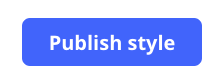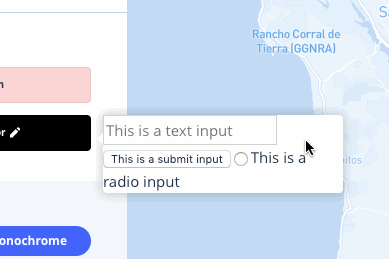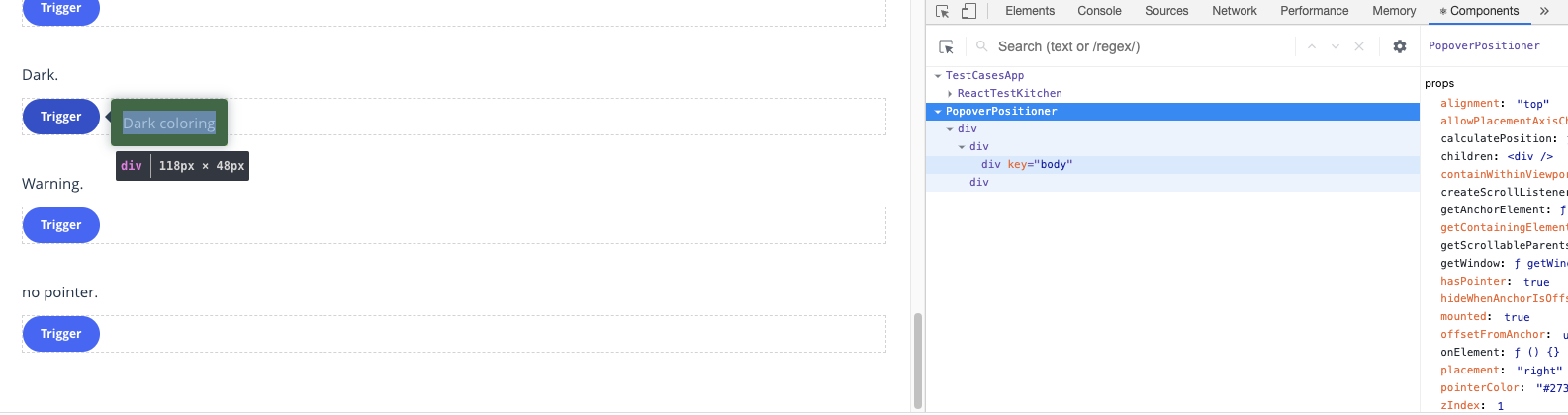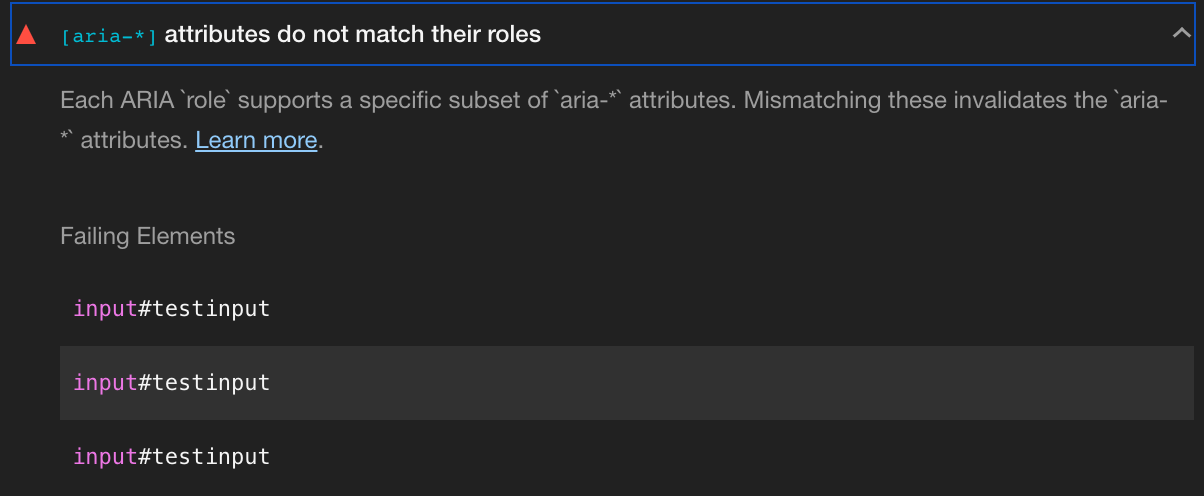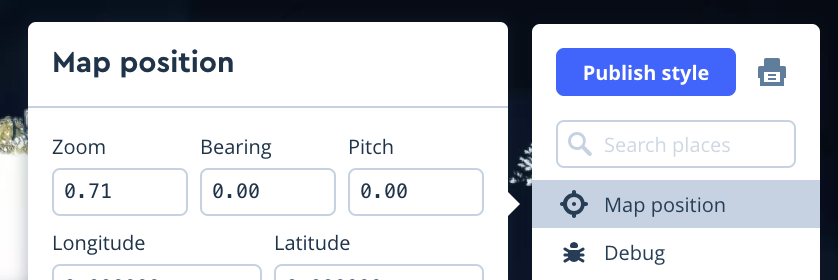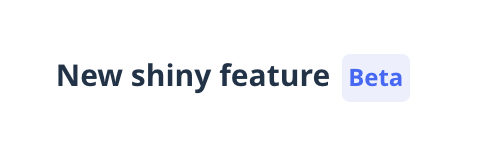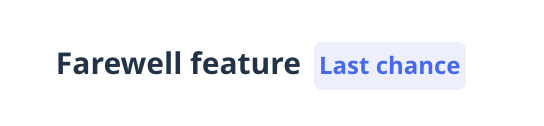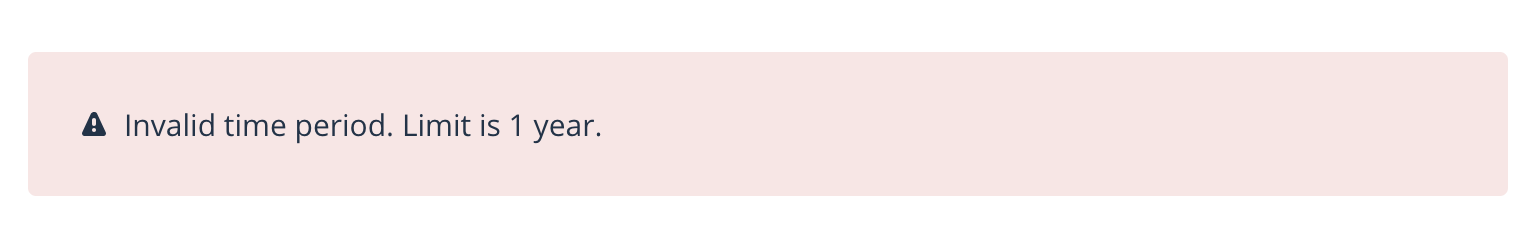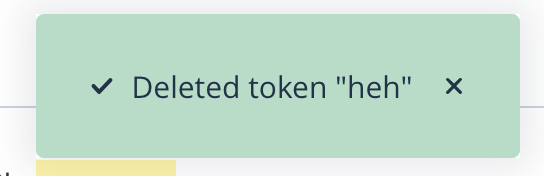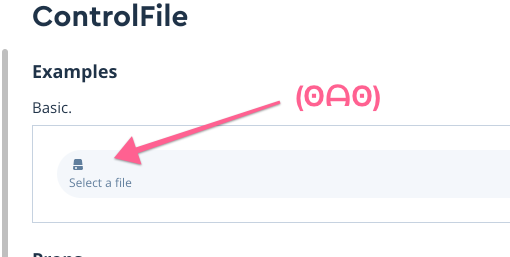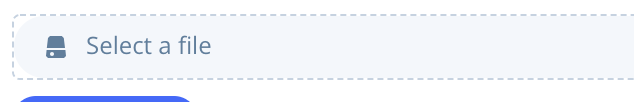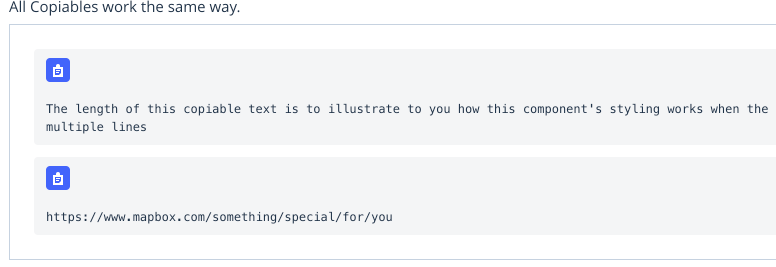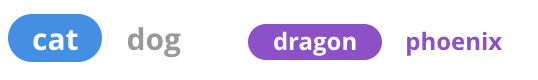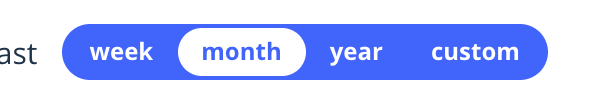Pronounced 'mis-tər yü-'ī. Mapbox React UI components.
UI components for Mapbox projects. See docs at https://mapbox.github.io/mr-ui/.
This project is for internal Mapbox usage. The code is open source and we appreciate bug reports; but we will only consider feature requests and pull requests from Mapbox developers.
npm install @mapbox/mr-ui
On Mapbox projects, pair these components with version 1.1.0+ of Mapbox's custom Assembly build. (This is not in peerDependencies because you might use <link> and <script> tags instead of the npm package.)
The public Assembly build should work fine, with maybe one or two hiccups.
Import individual components! All components are exposed at @mapbox/mr-ui/{component-name}. For example:
import Modal from '@mapbox/mr-ui/modal';
import Tooltip from '@mapbox/mr-ui/tooltip';Only the component itself and whatever it depends on will be drawn into your bundle.
There are a few utility functions you can import from @mapbox/mr-ui/utils/{name}.
Here are some commands you'll probably want to use:
# Start the documentation site.
npm start
# Start Jest's CLI in watch mode.
npx jest --watchAll
# Lint and test everything.
npm testThe build command creates a pkg/ directory that contains the code we want to publish, organized the way we want it. So pkg/ is the directory that we publish. pkg/package.json is a clone of package.json but with private: true removed.
- Increment version numbers in
package.jsonandpackage.lock.json, and ensure the changelog has an entry for the latest version. Then, create a new Git tag. - Build the
pkg/directory:npm run build. cdinto thepkg/directory andmbx npm publishfrom there.cdback to root and runnpm run deploy-docsto update the docs at https://mapbox.github.io/mr-ui/