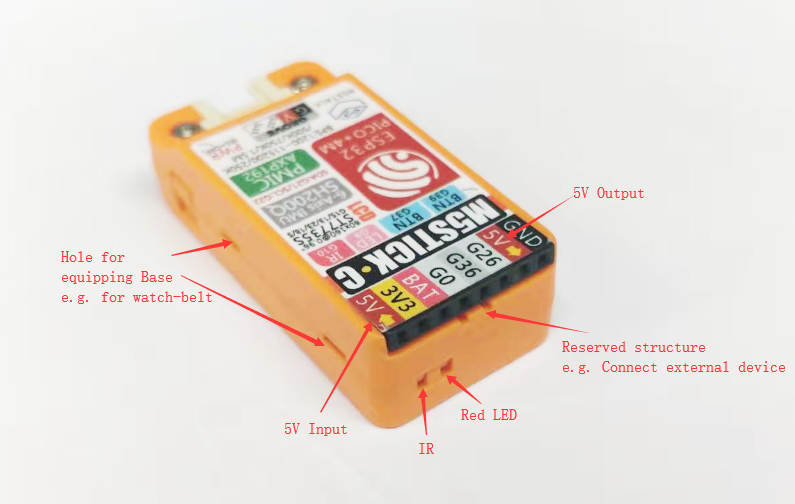Dices wouldn't work beyond the Shake Me message so I changed the IMU to MPU6886 and 1 was showing two spots so I adjusted the condition in the for loop in draw_dice() to d < 6. The code now works on my M5StickC and is as follows:
`/*
A couple of dices on a tiny 80x160px TFT display
Author: Alfonso de Cala [email protected]
*/
#include <M5StickC.h>
#define DOT_SIZE 6
int dot[6][6][2] {
{{35,35}},
{{15,15},{55,55}},
{{15,15},{35,35},{55,55}},
{{15,15},{15,55},{55,15},{55,55}},
{{15,15},{15,55},{35,35},{55,15},{55,55}},
{{15,15},{15,35},{15,55},{55,15},{55,35},{55,55}},
};
int16_t accX = 0;
int16_t accY = 0;
int16_t accZ = 0;
void setup(void) {
M5.begin();
M5.MPU6886.Init();
M5.Lcd.setRotation(1);
M5.Lcd.fillScreen(TFT_GREEN);
M5.Lcd.setTextColor(TFT_BLACK); // Adding a background colour erases previous text automatically
M5.Lcd.setCursor(10, 30);
M5.Lcd.setTextSize(3);
M5.Lcd.print("SHAKE ME");
delay(1000);
}
void loop() {
while(1) {
M5.MPU6886.getAccelAdc(&accX,&accY,&accZ);
if (((float) accX) * M5.MPU6886.aRes > 1 || ((float) accY) * M5.MPU6886.aRes > 1 ) {
break;
}
}
M5.Lcd.fillScreen(TFT_GREEN);
// Draw first dice
delay(1000); // A little delay to increase suspense :-D
int number = random(0, 6);
draw_dice(5,5,number);
// Draw second dice
delay(1000);
number = random(0, 6);
draw_dice(85,5,number);
}
void draw_dice(int16_t x, int16_t y, int n) {
M5.Lcd.fillRect(x, y, 70, 70, WHITE);
for(int d = 0; d < 6; d++) {
if (dot[n][d][0] > 0) {
M5.Lcd.fillCircle(x+dot[n][d][0], y+dot[n][d][1], DOT_SIZE, TFT_BLACK);
}
}
}`