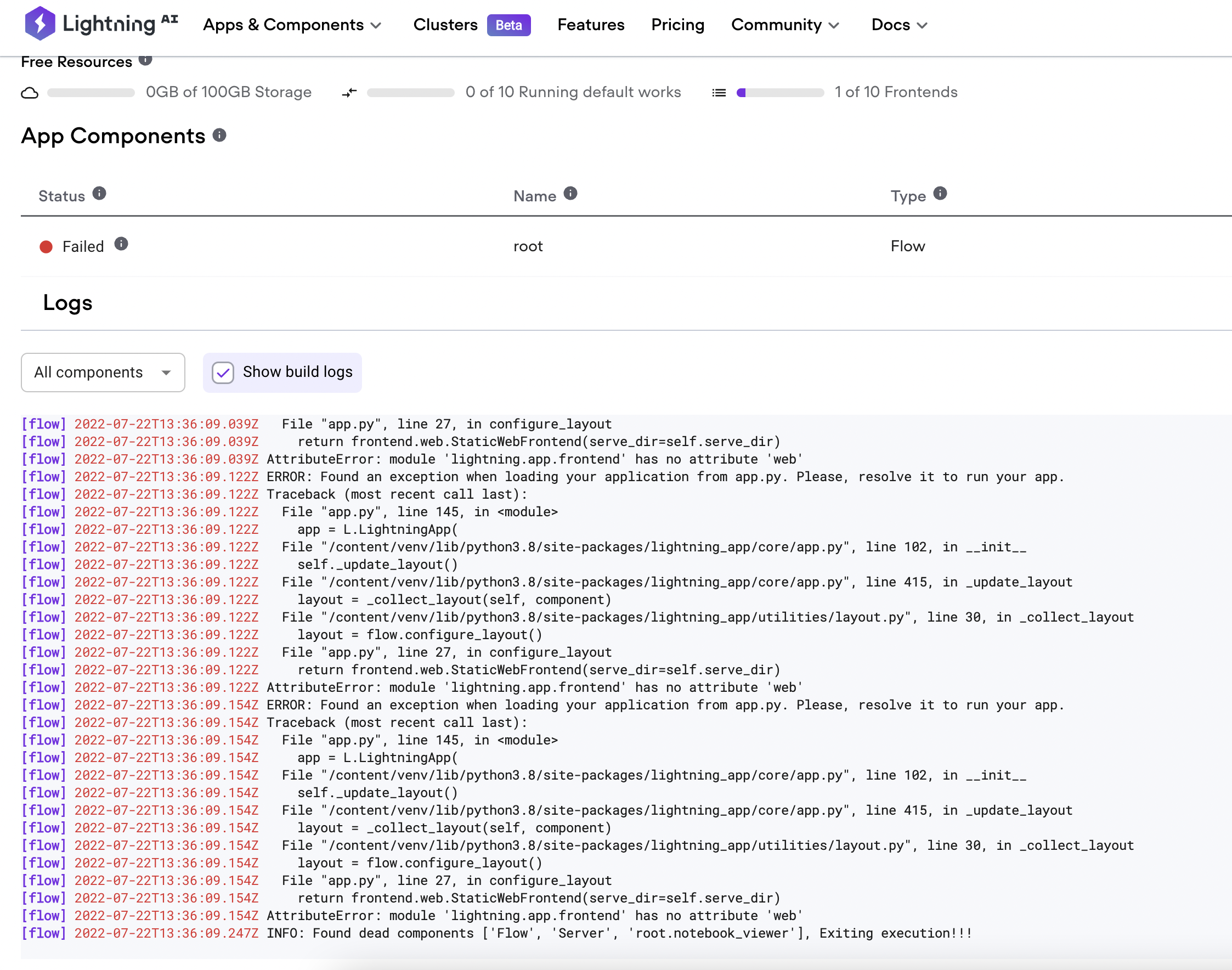Use this app to share your research paper results. This app lets you connect a blogpost, arxiv paper, and a jupyter notebook and even have an interactive demo for people to play with the model. This app also allows industry practitioners to reproduce your work.
To create a Research Poster you can install this app via the Lightning CLI or use the template from GitHub and manually install the app as mentioned below.
lightning install app lightning/research_poster
Click on the "Use this template" button at the top, name your app repo, and GitHub will create a fork of this app to your account.
You can clone the forked app repo and follow the steps below to install the app.
git clone https://github.com/Lightning-Universe/Research-template.git
cd Research-template
pip install -r requirements.txt
Once you have installed the app, you can goto the LAI-research-template-App folder and
run lightning run app app.py --cloud from terminal.
This will launch the template app in your default browser with tabs containing research paper, blog, Training
logs, and Model Demo.
You should see something like this in your browser:
You can modify the content of this app and customize it to your research.
At the root of this template, you will find app.py that contains the ResearchApp class. This class
provides arguments like a link to a paper, a blog, and whether to launch a Gradio demo. You can read more about what
each of the arguments does in the docstrings.
This component lets you make research posters using markdown files. The component comes with a predefined poster.md file in the resources folder that contains markdown content for building the poster. You can directly update the existing file with your research content.
You can add your research paper, a blog post, and training logs to your app. These are usually static web links that can be directly passed as optional arguments within app.py
You can provide the path to your notebook and it will be converted into static HTML.
To create an interactive demo you’d need to implement the build_model and predict methods of the ModelDemo class
present
in the research_app/demo/model.py module.
This component runs and adds a JupyterLab instance to your app. You can provide a way to edit and run your code for quick audience demonstrations. However, note that sharing a JupyterLab instance can expose the cloud instance to security vulnerability.
- Provide the link for paper, blog, or training logger like WandB as an argument, and
ResearchAppwill create a tab for each. - Make a poster for your research by editing the markdown file in the resources folder.
- Add interactive model demo with Gradio app, update the gradio component present in the [research_app ( ./research_app/demo/model.py) folder.
- View a Jupyter Notebook or launch a fully-fledged notebook instance (Sharing a Jupyter Notebook instance can expose the cloud instance to security vulnerability.)
- Reorder the tab layout using the
tab_orderargument.
# update app.py at the root of the repo
import lightning as L
app = L.LightningApp(
ResearchApp(
poster_dir="resources",
paper="https://arxiv.org/pdf/2103.00020.pdf",
blog="https://openai.com/blog/clip/",
training_log_url="https://wandb.ai/aniketmaurya/herbarium-2022/runs/2dvwrme5",
github="https://github.com/mlfoundations/open_clip",
notebook_path="resources/Interacting_with_CLIP.ipynb",
launch_jupyter_lab=False,
launch_gradio=True,
tab_order=[
"Poster",
"Blog",
"Paper",
"Notebook",
"Training Logs",
"Model Demo",
],
)
)- How to pull from the latest template code? Answer