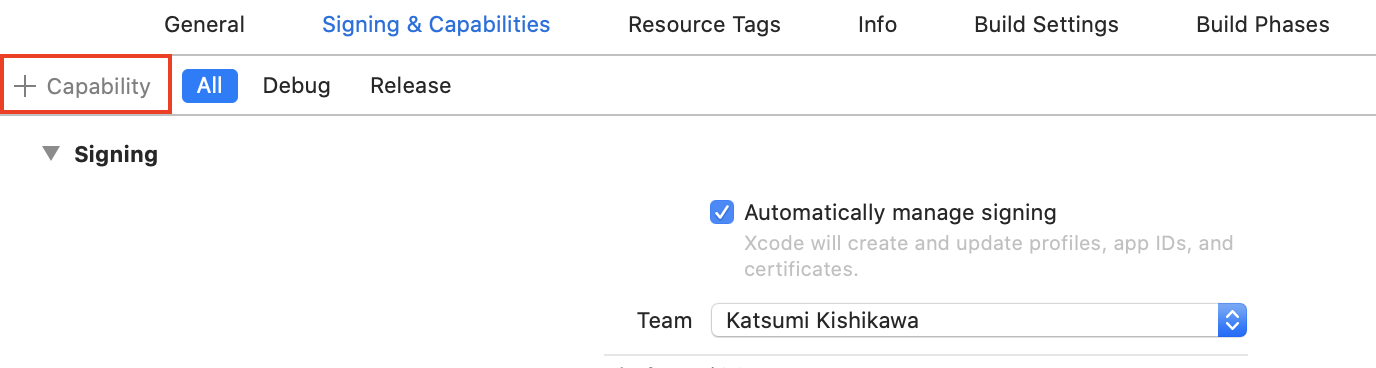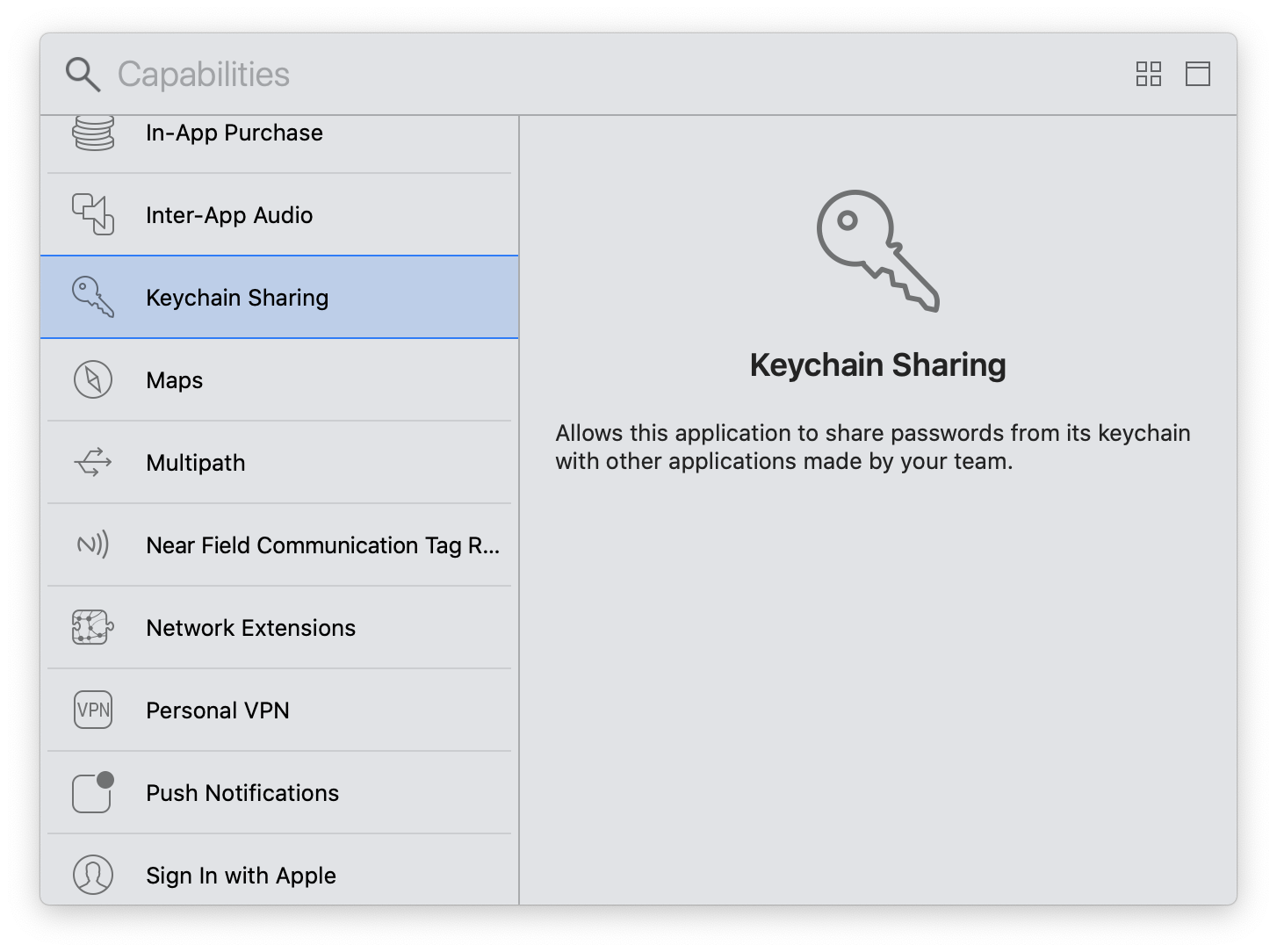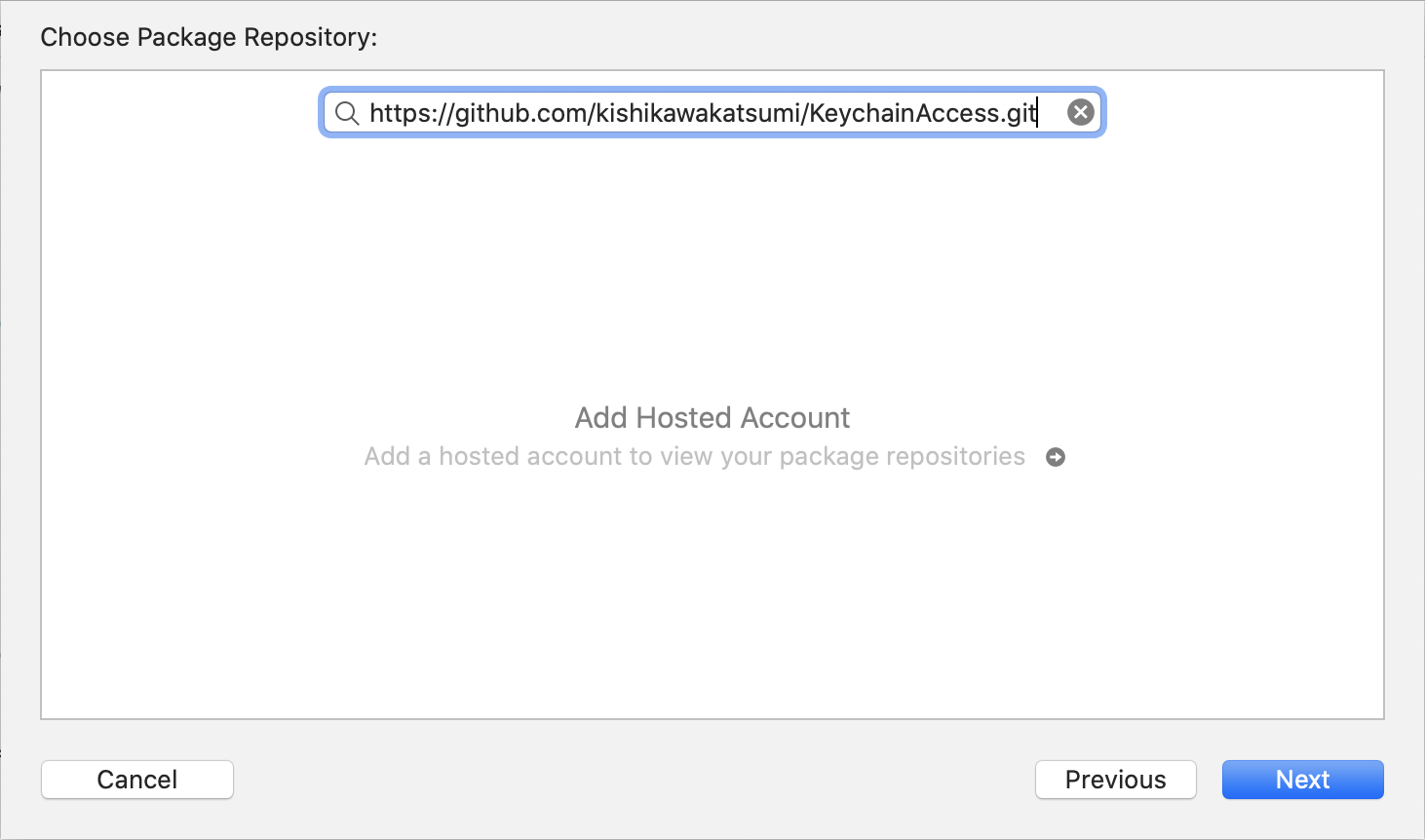KeychainAccess is a simple Swift wrapper for Keychain that works on iOS and macOS. Makes using Keychain APIs extremely easy and much more palatable to use in Swift.
- Simple interface
- Support access group
- Support accessibility
- Support iCloud sharing
- Support TouchID and Keychain integration (iOS 8+)
- Support Shared Web Credentials (iOS 8+)
- Works on both iOS & macOS
- watchOS and tvOS are supported
- Mac Catalyst is supported
- Swift 3, 4 and 5 compatible
let keychain = Keychain(service: "com.example.github-token")
keychain["kishikawakatsumi"] = "01234567-89ab-cdef-0123-456789abcdef"let keychain = Keychain(server: "https://github.com", protocolType: .https)
keychain["kishikawakatsumi"] = "01234567-89ab-cdef-0123-456789abcdef"let keychain = Keychain(service: "com.example.github-token")let keychain = Keychain(service: "com.example.github-token", accessGroup: "12ABCD3E4F.shared")let keychain = Keychain(server: "https://github.com", protocolType: .https)let keychain = Keychain(server: "https://github.com", protocolType: .https, authenticationType: .htmlForm)keychain["kishikawakatsumi"] = "01234567-89ab-cdef-0123-456789abcdef"keychain[string: "kishikawakatsumi"] = "01234567-89ab-cdef-0123-456789abcdef"keychain[data: "secret"] = NSData(contentsOfFile: "secret.bin")keychain.set("01234567-89ab-cdef-0123-456789abcdef", key: "kishikawakatsumi")do {
try keychain.set("01234567-89ab-cdef-0123-456789abcdef", key: "kishikawakatsumi")
}
catch let error {
print(error)
}let token = keychain["kishikawakatsumi"]let token = keychain[string: "kishikawakatsumi"]let secretData = keychain[data: "secret"]let token = try? keychain.get("kishikawakatsumi")let token = try? keychain.getString("kishikawakatsumi")let data = try? keychain.getData("kishikawakatsumi")keychain["kishikawakatsumi"] = nildo {
try keychain.remove("kishikawakatsumi")
} catch let error {
print("error: \(error)")
}let keychain = Keychain(server: "https://github.com", protocolType: .https)
do {
try keychain
.label("github.com (kishikawakatsumi)")
.comment("github access token")
.set("01234567-89ab-cdef-0123-456789abcdef", key: "kishikawakatsumi")
} catch let error {
print("error: \(error)")
}let keychain = Keychain()
let persistentRef = keychain[attributes: "kishikawakatsumi"]?.persistentRef
...let keychain = Keychain()
let creationDate = keychain[attributes: "kishikawakatsumi"]?.creationDate
...let keychain = Keychain()
do {
let attributes = try keychain.get("kishikawakatsumi") { $0 }
print(attributes?.comment)
print(attributes?.label)
print(attributes?.creator)
...
} catch let error {
print("error: \(error)")
}let keychain = Keychain()
if let attributes = keychain[attributes: "kishikawakatsumi"] {
print(attributes.comment)
print(attributes.label)
print(attributes.creator)
}Provides fluent interfaces
let keychain = Keychain(service: "com.example.github-token")
.label("github.com (kishikawakatsumi)")
.synchronizable(true)
.accessibility(.afterFirstUnlock)let keychain = Keychain(service: "com.example.github-token")let keychain = Keychain(service: "com.example.github-token")
.accessibility(.afterFirstUnlock)
keychain["kishikawakatsumi"] = "01234567-89ab-cdef-0123-456789abcdef"let keychain = Keychain(service: "com.example.github-token")
do {
try keychain
.accessibility(.afterFirstUnlock)
.set("01234567-89ab-cdef-0123-456789abcdef", key: "kishikawakatsumi")
} catch let error {
print("error: \(error)")
}let keychain = Keychain(service: "com.example.github-token")
.accessibility(.whenUnlocked)
keychain["kishikawakatsumi"] = "01234567-89ab-cdef-0123-456789abcdef"let keychain = Keychain(service: "com.example.github-token")
do {
try keychain
.accessibility(.whenUnlocked)
.set("01234567-89ab-cdef-0123-456789abcdef", key: "kishikawakatsumi")
} catch let error {
print("error: \(error)")
}let keychain = Keychain(service: "com.example.github-token", accessGroup: "12ABCD3E4F.shared")let keychain = Keychain(service: "com.example.github-token")
.synchronizable(true)
keychain["kishikawakatsumi"] = "01234567-89ab-cdef-0123-456789abcdef"let keychain = Keychain(service: "com.example.github-token")
do {
try keychain
.synchronizable(true)
.set("01234567-89ab-cdef-0123-456789abcdef", key: "kishikawakatsumi")
} catch let error {
print("error: \(error)")
}Any Operation that require authentication must be run in the background thread.
If you run in the main thread, UI thread will lock for the system to try to display the authentication dialog.
To use Face ID, add NSFaceIDUsageDescription key to your Info.plist
If you want to store the Touch ID protected Keychain item, specify accessibility and authenticationPolicy attributes.
let keychain = Keychain(service: "com.example.github-token")
DispatchQueue.global().async {
do {
// Should be the secret invalidated when passcode is removed? If not then use `.WhenUnlocked`
try keychain
.accessibility(.whenPasscodeSetThisDeviceOnly, authenticationPolicy: [.biometryAny])
.set("01234567-89ab-cdef-0123-456789abcdef", key: "kishikawakatsumi")
} catch let error {
// Error handling if needed...
}
}The same way as when adding.
Do not run in the main thread if there is a possibility that the item you are trying to add already exists, and protected. Because updating protected items requires authentication.
Additionally, you want to show custom authentication prompt message when updating, specify an authenticationPrompt attribute.
If the item not protected, the authenticationPrompt parameter just be ignored.
let keychain = Keychain(service: "com.example.github-token")
DispatchQueue.global().async {
do {
// Should be the secret invalidated when passcode is removed? If not then use `.WhenUnlocked`
try keychain
.accessibility(.whenPasscodeSetThisDeviceOnly, authenticationPolicy: [.biometryAny])
.authenticationPrompt("Authenticate to update your access token")
.set("01234567-89ab-cdef-0123-456789abcdef", key: "kishikawakatsumi")
} catch let error {
// Error handling if needed...
}
}The same way as when you get a normal item. It will be displayed automatically Touch ID or passcode authentication If the item you try to get is protected.
If you want to show custom authentication prompt message, specify an authenticationPrompt attribute.
If the item not protected, the authenticationPrompt parameter just be ignored.
let keychain = Keychain(service: "com.example.github-token")
DispatchQueue.global().async {
do {
let password = try keychain
.authenticationPrompt("Authenticate to login to server")
.get("kishikawakatsumi")
print("password: \(password)")
} catch let error {
// Error handling if needed...
}
}The same way as when you remove a normal item. There is no way to show Touch ID or passcode authentication when removing Keychain items.
let keychain = Keychain(service: "com.example.github-token")
do {
try keychain.remove("kishikawakatsumi")
} catch let error {
// Error handling if needed...
}Shared web credentials is a programming interface that enables native iOS apps to share credentials with their website counterparts. For example, a user may log in to a website in Safari, entering a user name and password, and save those credentials using the iCloud Keychain. Later, the user may run a native app from the same developer, and instead of the app requiring the user to reenter a user name and password, shared web credentials gives it access to the credentials that were entered earlier in Safari. The user can also create new accounts, update passwords, or delete her account from within the app. These changes are then saved and used by Safari.
https://developer.apple.com/library/ios/documentation/Security/Reference/SharedWebCredentialsRef/
let keychain = Keychain(server: "https://www.kishikawakatsumi.com", protocolType: .HTTPS)
let username = "[email protected]"
// First, check the credential in the app's Keychain
if let password = try? keychain.get(username) {
// If found password in the Keychain,
// then log into the server
} else {
// If not found password in the Keychain,
// try to read from Shared Web Credentials
keychain.getSharedPassword(username) { (password, error) -> () in
if password != nil {
// If found password in the Shared Web Credentials,
// then log into the server
// and save the password to the Keychain
keychain[username] = password
} else {
// If not found password either in the Keychain also Shared Web Credentials,
// prompt for username and password
// Log into server
// If the login is successful,
// save the credentials to both the Keychain and the Shared Web Credentials.
keychain[username] = inputPassword
keychain.setSharedPassword(inputPassword, account: username)
}
}
}Keychain.requestSharedWebCredential { (credentials, error) -> () in
}Generate strong random password that is in the same format used by Safari autofill (xxx-xxx-xxx-xxx).
let password = Keychain.generatePassword() // => Nhu-GKm-s3n-pMx
Add a com.apple.developer.associated-domains entitlement to your app. This entitlement must include all the domains with which you want to share credentials.
Add an apple-app-site-association file to your website. This file must include application identifiers for all the apps with which the site wants to share credentials, and it must be properly signed.
When the app is installed, the system downloads and verifies the site association file for each of its associated domains. If the verification is successful, the app is associated with the domain.
More details:
https://developer.apple.com/library/ios/documentation/Security/Reference/SharedWebCredentialsRef/
let keychain = Keychain(server: "https://github.com", protocolType: .https)
print("\(keychain)")=>
[
[authenticationType: default, key: kishikawakatsumi, server: github.com, class: internetPassword, protocol: https]
[authenticationType: default, key: hirohamada, server: github.com, class: internetPassword, protocol: https]
[authenticationType: default, key: honeylemon, server: github.com, class: internetPassword, protocol: https]
]
let keychain = Keychain(server: "https://github.com", protocolType: .https)
let keys = keychain.allKeys()
for key in keys {
print("key: \(key)")
}=>
key: kishikawakatsumi
key: hirohamada
key: honeylemon
let keychain = Keychain(server: "https://github.com", protocolType: .https)
let items = keychain.allItems()
for item in items {
print("item: \(item)")
}=>
item: [authenticationType: Default, key: kishikawakatsumi, server: github.com, class: InternetPassword, protocol: https]
item: [authenticationType: Default, key: hirohamada, server: github.com, class: InternetPassword, protocol: https]
item: [authenticationType: Default, key: honeylemon, server: github.com, class: InternetPassword, protocol: https]
If you encounter the error below, you need to add an Keychain.entitlements.
OSStatus error:[-34018] Internal error when a required entitlement isn't present, client has neither application-identifier nor keychain-access-groups entitlements.
| OS | Swift | |
|---|---|---|
| v1.1.x | iOS 7+, macOS 10.9+ | 1.1 |
| v1.2.x | iOS 7+, macOS 10.9+ | 1.2 |
| v2.0.x | iOS 7+, macOS 10.9+, watchOS 2+ | 2.0 |
| v2.1.x | iOS 7+, macOS 10.9+, watchOS 2+ | 2.0 |
| v2.2.x | iOS 8+, macOS 10.9+, watchOS 2+, tvOS 9+ | 2.0, 2.1 |
| v2.3.x | iOS 8+, macOS 10.9+, watchOS 2+, tvOS 9+ | 2.0, 2.1, 2.2 |
| v2.4.x | iOS 8+, macOS 10.9+, watchOS 2+, tvOS 9+ | 2.2, 2.3 |
| v3.0.x | iOS 8+, macOS 10.9+, watchOS 2+, tvOS 9+ | 3.x |
| v3.1.x | iOS 8+, macOS 10.9+, watchOS 2+, tvOS 9+ | 4.0, 4.1, 4.2 |
| v3.2.x | iOS 8+, macOS 10.9+, watchOS 2+, tvOS 9+ | 4.0, 4.1, 4.2, 5.0 |
| v4.0.x | iOS 8+, macOS 10.9+, watchOS 2+, tvOS 9+ | 4.0, 4.1, 4.2, 5.1 |
| v4.1.x | iOS 8+, macOS 10.9+, watchOS 3+, tvOS 9+, Mac Catalyst 13+ | 4.0, 4.1, 4.2, 5.1 |
KeychainAccess is available through CocoaPods. To install it, simply add the following lines to your Podfile:
use_frameworks!
pod 'KeychainAccess'KeychainAccess is available through Carthage. To install it, simply add the following line to your Cartfile:
github "kishikawakatsumi/KeychainAccess"
KeychainAccess is also available through Swift Package Manager.
Select File > Add Packages... > Add Package Dependency...,
First, create Package.swift that its package declaration includes:
// swift-tools-version:5.0
import PackageDescription
let package = Package(
name: "MyLibrary",
products: [
.library(name: "MyLibrary", targets: ["MyLibrary"]),
],
dependencies: [
.package(url: "https://github.com/kishikawakatsumi/KeychainAccess.git", from: "3.0.0"),
],
targets: [
.target(name: "MyLibrary", dependencies: ["KeychainAccess"]),
]
)Then, type
$ swift build- Add
Lib/KeychainAccess.xcodeprojto your project - Link
KeychainAccess.frameworkwith your target - Add
Copy Files Build Phaseto include the framework to your application bundle
See iOS Example Project as reference.

kishikawa katsumi, [email protected]
KeychainAccess is available under the MIT license. See the LICENSE file for more info.