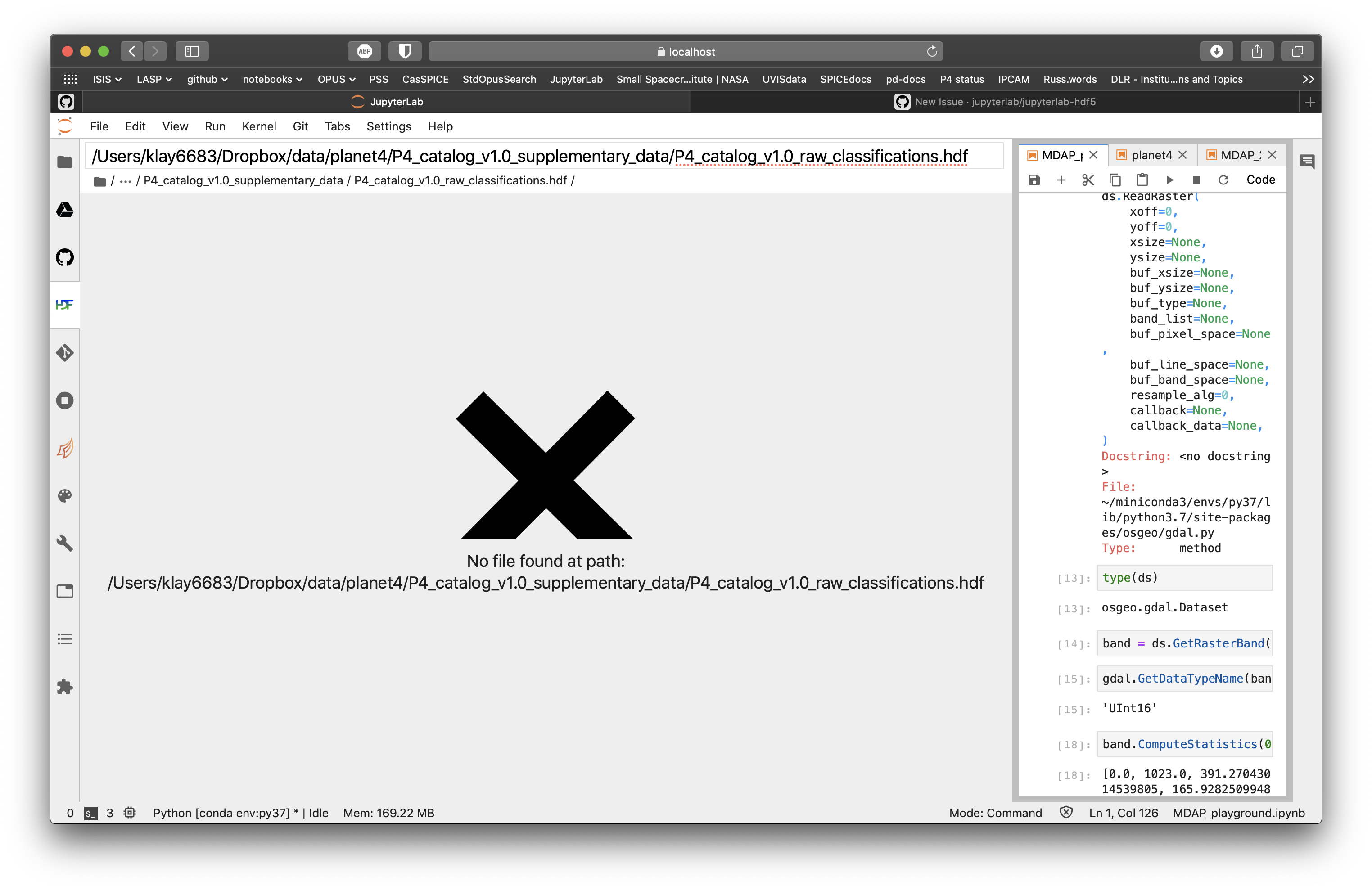Installation | Documentation | Contributing | License | Team | Getting help |
An extensible environment for interactive and reproducible computing, based on the Jupyter Notebook and Architecture.
JupyterLab is the next-generation user interface for Project Jupyter offering all the familiar building blocks of the classic Jupyter Notebook (notebook, terminal, text editor, file browser, rich outputs, etc.) in a flexible and powerful user interface.
JupyterLab can be extended using npm packages that use our public APIs. The prebuilt extensions can be distributed via PyPI, conda, and other package managers. The source extensions can be installed directly from npm (search for jupyterlab-extension) but require an additional build step. You can also find JupyterLab extensions exploring GitHub topic jupyterlab-extension. To learn more about extensions, see the user documentation.
Read the current JupyterLab documentation on ReadTheDocs.
Important
JupyterLab 3 will reach its end of maintenance date on May 15, 2024, anywhere on Earth. To help us make this transition, fixes for critical issues will still be backported until December 31, 2024. If you are still running JupyterLab 3, we strongly encourage you to upgrade to JupyterLab 4 as soon as possible. For more information, see JupyterLab 3 end of maintenance on the Jupyter Blog.
If you use conda, mamba, or pip, you can install JupyterLab with one of the following commands.
- If you use conda:
conda install -c conda-forge jupyterlab
- If you use mamba:
mamba install -c conda-forge jupyterlab
- If you use pip:
If installing using
pip install jupyterlab
pip install --user, you must add the user-levelbindirectory to yourPATHenvironment variable in order to launchjupyter lab. If you are using a Unix derivative (e.g., FreeBSD, GNU/Linux, macOS), you can do this by runningexport PATH="$HOME/.local/bin:$PATH". If you are using a macOS version that comes with Python 2, runpip3instead ofpip.
For more detailed instructions, consult the installation guide. Project installation instructions from the git sources are available in the contributor documentation.
When using a version of Jupyter Notebook earlier than 5.3, the following command must be run after installing JupyterLab to enable the JupyterLab server extension:
jupyter serverextension enable --py jupyterlab --sys-prefixStart up JupyterLab using:
jupyter labJupyterLab will open automatically in the browser. See the documentation for additional details.
If you encounter an error like "Command 'jupyter' not found", please make sure PATH environment variable is set correctly. Alternatively, you can start up JupyterLab using ~/.local/bin/jupyter lab without changing the PATH environment variable.
The latest versions of the following browsers are currently known to work:
- Firefox
- Chrome
- Safari
See our documentation for additional details.
We encourage you to ask questions on the Discourse forum. A question answered there can become a useful resource for others.
To report a bug please read the guidelines and then open a Github issue. To keep resolved issues self-contained, the lock bot will lock closed issues as resolved after a period of inactivity. If a related discussion is still needed after an issue is locked, please open a new issue and reference the old issue.
We also welcome suggestions for new features as they help make the project more useful for everyone. To request a feature please use the feature request template.
To start developing an extension for JupyterLab, see the developer documentation and the API docs.
To contribute code or documentation to JupyterLab itself, please read the contributor documentation.
JupyterLab follows the Jupyter Community Guides.
JupyterLab uses a shared copyright model that enables all contributors to maintain the copyright on their contributions. All code is licensed under the terms of the revised BSD license.
JupyterLab is part of Project Jupyter and is developed by an open community. The maintenance team is assisted by a much larger group of contributors to JupyterLab and Project Jupyter as a whole.
JupyterLab's current maintainers are listed in alphabetical order, with affiliation, and main areas of contribution:
- Mehmet Bektas, Netflix (general development, extensions).
- Alex Bozarth, IBM (general development, extensions).
- Eric Charles, Datalayer, (general development, extensions).
- Frédéric Collonval, WebScIT (general development, extensions).
- Martha Cryan, Mito (general development, extensions).
- Afshin Darian, QuantStack (co-creator, application/high-level architecture, prolific contributions throughout the code base).
- Vidar T. Fauske, JPMorgan Chase (general development, extensions).
- Brian Granger, AWS (co-creator, strategy, vision, management, UI/UX design, architecture).
- Jason Grout, Databricks (co-creator, vision, general development).
- Michał Krassowski, Quansight (general development, extensions).
- Max Klein, JPMorgan Chase (UI Package, build system, general development, extensions).
- Gonzalo Peña-Castellanos, QuanSight (general development, i18n, extensions).
- Fernando Perez, UC Berkeley (co-creator, vision).
- Isabela Presedo-Floyd, QuanSight Labs (design/UX).
- Steven Silvester, MongoDB (co-creator, release management, packaging, prolific contributions throughout the code base).
- Jeremy Tuloup, QuantStack (general development, extensions).
Maintainer emeritus:
- Chris Colbert, Project Jupyter (co-creator, application/low-level architecture, technical leadership, vision, PhosphorJS)
- Jessica Forde, Project Jupyter (demo, documentation)
- Tim George, Cal Poly (UI/UX design, strategy, management, user needs analysis).
- Cameron Oelsen, Cal Poly (UI/UX design).
- Ian Rose, Quansight/City of LA (general core development, extensions).
- Andrew Schlaepfer, Bloomberg (general development, extensions).
- Saul Shanabrook, Quansight (general development, extensions)
This list is provided to give the reader context on who we are and how our team functions. To be listed, please submit a pull request with your information.
We have videoconference meetings every week where we discuss what we have been working on and get feedback from one another.
Anyone is welcome to attend, if they would like to discuss a topic or just listen in.
- When: Wednesdays 9:00 AM Pacific Time (USA)
- Where:
jovyanZoom - What: Meeting notes
Notes are archived on GitHub Jupyter Frontends team compass.