Comments (6)
@RobertoMaurizzi you need the right file ending: .hdf5, not .hdf. Closing the original issue as won't fix, since paths in the hdf5 browser are already working the same as in the main juptyerlab filebrowser.
Further discussion about the dumb file extension issues will be ongoing at #40
from jupyterlab-hdf5.
That's an absolute path, but you need to be using a path that's relative to your jupyterlab home dir. You can easily obtain said relative path by right clicking on your .hdf file in the regular filebrowser and selecting "Copy Path" from the context menu that pops up.
from jupyterlab-hdf5.
Looking at your use case here, I do think it would be nice if the hdf5 path input box could correctly interpret absolute paths. However, implementation-wise it would be an awkward fit.
Basically, all of the pathing stuff for the underlying ContentsManager is designed with the pretense that your jupyterlab home dir is the root dir of your filesystem. It is possible to break said abstraction, but by convention it's discouraged.
from jupyterlab-hdf5.
What I'm seeing is that I have a file copied under Sat/A2015121113500.L2_LAC.NorthNorwegianSeas.hdf and I'm not even getting an error, while on the console from where I started Jupyter I see 401 GET /hdf/contents/Sat/A2015121113500.L2_LAC.NorthNorwegianSeas.hdf?uri=%2F&1579965022587 (127.0.0.1) 2.73ms referer=http://localhost:8888/lab
My Jupyter is set up with simple password authentication. Is that the problem?
jupyterlab==1.2.6 with everything updated, Python 3.7.4
from jupyterlab-hdf5.
I can't open any file either, no matter how I try to open it. The file test.hdf5 is in the base directory of jupyter.
Some system information:
- Jupyter Lab: Version 2.2.6
- Windows 10
- Absolute Path of test file: "F:\test.hdf5"
from jupyterlab-hdf5.
@bitagoras Let's continue the discussion at #40
from jupyterlab-hdf5.
Related Issues (20)
- File Load Error for etf.hdf5 , etf.hdf5 is not UTF-8 encoded HOT 5
- conda-forge packaging HOT 1
- Display one-dimensional data vertically HOT 4
- Display attributes more like datasets HOT 6
- 1.2.0 commit is at the wrong place in the history HOT 1
- Double clicking above the files of the FileBrowser still opens the file
- h5grove version HOT 2
- Jupyterlab-hdf5 does not currently support JupyterLab 4.x HOT 5
- Fixup new error handling
- Result of `hdf/attrs` endpoint is not consistent with the API doc HOT 3
- Proposals to improve the backend HOT 4
- change type of index labels from slice to range
- Modernize signature of `get` method in backend HOT 1
- [Discussion] Keep/remove `id` from backend response ? HOT 1
- Support of compression filters HOT 1
- Include group links in `/hdf/meta` endpoint response HOT 2
- Linking hdf5 files HOT 7
- typescript 4.1.3 is too new for jlab 2.x
- Support for h5py special types
- 404 instead of 500 when entity not found at given path
Recommend Projects
-
 React
React
A declarative, efficient, and flexible JavaScript library for building user interfaces.
-
Vue.js
🖖 Vue.js is a progressive, incrementally-adoptable JavaScript framework for building UI on the web.
-
 Typescript
Typescript
TypeScript is a superset of JavaScript that compiles to clean JavaScript output.
-
TensorFlow
An Open Source Machine Learning Framework for Everyone
-
Django
The Web framework for perfectionists with deadlines.
-
Laravel
A PHP framework for web artisans
-
D3
Bring data to life with SVG, Canvas and HTML. 📊📈🎉
-
Recommend Topics
-
javascript
JavaScript (JS) is a lightweight interpreted programming language with first-class functions.
-
web
Some thing interesting about web. New door for the world.
-
server
A server is a program made to process requests and deliver data to clients.
-
Machine learning
Machine learning is a way of modeling and interpreting data that allows a piece of software to respond intelligently.
-
Visualization
Some thing interesting about visualization, use data art
-
Game
Some thing interesting about game, make everyone happy.
Recommend Org
-
Facebook
We are working to build community through open source technology. NB: members must have two-factor auth.
-
Microsoft
Open source projects and samples from Microsoft.
-
Google
Google ❤️ Open Source for everyone.
-
Alibaba
Alibaba Open Source for everyone
-
D3
Data-Driven Documents codes.
-
Tencent
China tencent open source team.

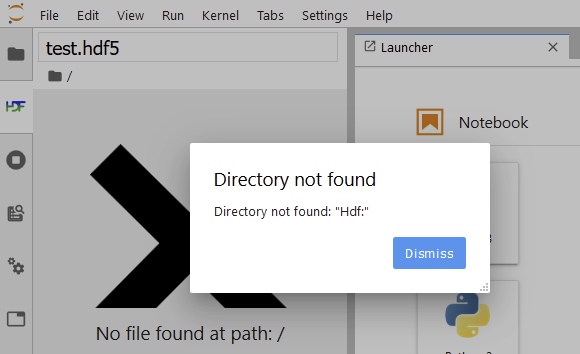
from jupyterlab-hdf5.