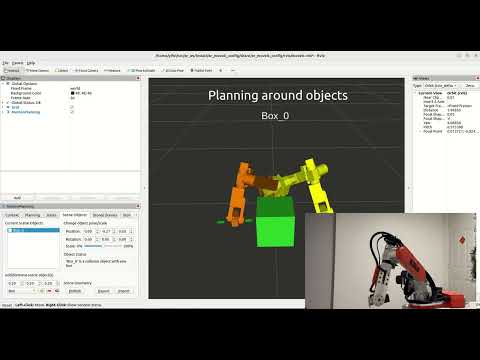ROS 2 driver of the AR4 robot arm from Annin Robotics. Tested with ROS 2 Iron on Ubuntu 22.04. This is a refresh of ar3_core.
Video Demo:
- ar_description
- Hardware description of arm, urdf etc.
- ar_hardware_interface
- ROS interface for the hardware driver, built on the ros2_control framework
- Manages joint offsets, limits and conversion between joint and actuator messages
- Handles communication with the motor controllers
- ar_microcontrollers
- Firmware for the motor controller ie. Teensy
- ar_moveit_config
- MoveIt module for motion planning
- Controlling the arm through Rviz
- ar_gazebo
- Simulation on Gazebo
- Install ROS 2 Iron for Ubuntu 22.04
- Clone this repository:
git clone https://github.com/ycheng517/ar4_ros_driver
- Install workspace dependencies:
rosdep install --from-paths . --ignore-src -r -y - Build the workspace:
colcon build
- Source the workspace:
source install/setup.bash - Enable serial port access if you haven't already done so:
You will need to log out and back in for changes to take effect.
sudo addgroup $USER dialout
The Teensy Arduino sketch provided in ar_microcontrollers is compatible with the default hardware. To flash it, follow the same procedure as specified in AR4 Robot Setup.
A docker container and run script has been provided that can be used to run the robot and any GUI programs. It requires an NVIDIA GPU, and the NVIDIA Container Toolkit to be installed. Then you can start the docker container with:
docker build -t ar4_ros_driver .
./run_in_docker.shThere are two modules that you will always need to run:
-
Arm module - this can be for either a real-world or simulated arm
- For controlling the real-world arm, you will need to run the
ar_hardware_interfacemodule - For the simulated arm, you will need to run the
ar_gazebomodule - Either of the modules will load the necessary hardware descriptions for MoveIt
- For controlling the real-world arm, you will need to run the
-
MoveIt module - the
ar_moveit_configmodule provides the MoveIt interface and RViz GUI.
The various use cases of the modules and instructions to run them are described below:
If you are unfamiliar with MoveIt, it is recommended to start with this to explore planning with MoveIt in RViz. This contains neither a real-world nor a simulated arm but just a model loaded within RViz for visualisation.
- The robot description, moveit interface and RViz will all be loaded in the single demo launch file
ros2 launch ar_moveit_config demo.launch.py
Start the ar_hardware_interface module, which will load configs and the robot description:
ros2 launch ar_hardware_interface ar_hardware.launch.py \
calibrate:=TrueNotes:
- Calibration is required after flashing firmware to the Teensy board, and
power cycling the robot and/or the Teensy board. It can be skipped in subsequent
runs with
calibrate:=False. - Serial port of the Teensy board can be specified with the following launch
argument:
serial_port:=/dev/ttyACM0.
Start MoveIt and RViz:
ros2 launch ar_moveit_config ar_moveit.launch.pyYou can now plan in RViz and control the real-world arm. Joint commands and joint states will be updated through the hardware interface.
- Start the
ar_gazebomodule, which will start the Gazebo simulator and load the robot descriptionros2 launch ar_gazebo ar_gazebo.launch.py - Start Moveit and RViz
You can now plan in RViz and control the simulated arm.
ros2 launch ar_moveit_config ar_moveit.launch.py use_sim_time:=true