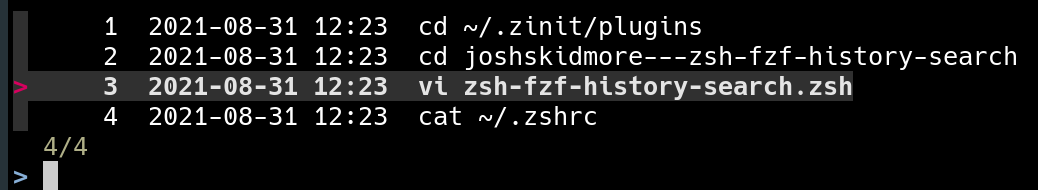A simple zsh plugin to replace Ctrl-r with an fzf-driven, searchable list of history.
Pull requests always appreciated!
Add this to ~/.zshrc:
# zsh-fzf-history-search
zinit ice lucid wait'0'
zinit light joshskidmore/zsh-fzf-history-searchClone the repository inside your oh-my-zsh repo:
git clone https://github.com/joshskidmore/zsh-fzf-history-search ${ZSH_CUSTOM:=~/.oh-my-zsh/custom}/plugins/zsh-fzf-history-searchEnable it in your .zshrc by adding it to your plugin list:
plugins=(… zsh-fzf-history-search)
Add joshskidmore/zsh-fzf-history-search to your .zshrc file in the same function you're doing your other zgenom load calls in.
Zgenom will automatically clone the plugin repositories for you when you do a zgenom save.
| Variable | Default | Description |
|---|---|---|
ZSH_FZF_HISTORY_SEARCH_BIND |
'^r' |
Keybind to trigger fzf reverse search |
ZSH_FZF_HISTORY_SEARCH_FZF_ARGS |
'+s +m -x -e --preview-window=hidden' |
Arguments for fzf (might be updated, not recommended to override) |
ZSH_FZF_HISTORY_SEARCH_FZF_EXTRA_ARGS |
'' |
Extra arguments for fzf |
ZSH_FZF_HISTORY_SEARCH_FZF_QUERY_PREFIX |
'' |
Query prefix for fzf when $BUFFER is not empty. Set it to '^' to query history lines begin with $BUFFER |
ZSH_FZF_HISTORY_SEARCH_END_OF_LINE |
'' |
Put the cursor on at the end of the line after completion, empty=false |
ZSH_FZF_HISTORY_SEARCH_EVENT_NUMBERS |
1 |
Include event numbers in search. Set to 0 to remove event numbers from the search. |
ZSH_FZF_HISTORY_SEARCH_DATES_IN_SEARCH |
1 |
Include ISO8601 timestamps in search. Set to 0 to remove them from the search. |
ZSH_FZF_HISTORY_SEARCH_REMOVE_DUPLICATES |
'' |
Remove duplicate entries from search. Only makes sense with EVENT_NUMBERS and DATE_INSEARCH 0 (false). |