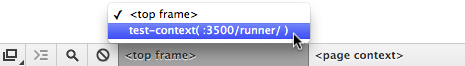Konacha
Konacha ([koh-NAH-cha], a type of green tea) is a Rails engine that allows you to test your JavaScript with the Mocha test framework and chai assertion library.
It is similar to Jasmine and Evergreen, but does not attempt to be framework agnostic. By sticking with Rails, Konacha can take full advantage of features such as the asset pipeline and engines.
Installation
Add konacha to the :test and :development groups in the Gemfile and bundle install:
group :test, :development do
gem 'konacha'
endUsage
Create a spec/javascripts directory and name the files in it with a _spec
(or _test) suffix. You can write the specs in either JavaScript or
CoffeeScript, using a .js or .js.coffee extension respectively, like you
would any other script asset.
Require the assets under test and any other dependencies using Sprockets directives.
For example, suppose you wanted to test your cool JavaScript Array#sum method, which
you placed in app/assets/javascripts/array_sum.js. Write the specs in JavaScript in
the file spec/javascripts/array_sum_spec.js:
//= require array_sum
describe("Array#sum", function() {
it("returns 0 when the Array is empty", function() {
[].sum().should.equal(0);
});
it("returns the sum of numeric elements", function() {
[1,2,3].sum().should.equal(6);
});
});Or, if you prefer CoffeeScript, in spec/javascripts/array_sum_spec.js.coffee:
#= require array_sum
describe "Array#sum", ->
it "returns 0 when the Array is empty", ->
[].sum().should.equal(0)
it "returns the sum of numeric elements", ->
[1,2,3].sum().should.equal(6)Your tests are run inside an iframe. You have the entire <body> element to
yourself, and it is automatically reset between tests.
Running (Rake Tasks)
In the Browser
To start a server for your tests, type:
$ bundle exec rake konacha:serve
Then open http://localhost:3500 in your browser, and
you will see all your tests running. You can also go to a sub-page to run an
individual spec file (e.g. http://localhost:3500/array_sum_spec), or a path
to a subdirectory to run a subset of specs (e.g.
http://localhost:3500/models).
This is the recommended mode for development, since you can simply hit refresh
to reload all your test and asset files. To debug tests, use the debugger
statement anywhere in a test to halt execution.
To run code in the JavaScript console, be sure to select the desired iframe first, so your code runs in the correct context.
You can also add the following to your config/routes.rb to see the specs run at /konacha:
Rails.application.routes.draw do
mount Konacha::Engine, at: "/konacha" if defined?(Konacha)
endCommand-Line Runner
To run your tests from the command line, type:
$ bundle exec rake konacha:run
To run individual specs, pass a comma separated list of spec file names via
the SPEC environment variable.
$ bundle exec rake konacha:run SPEC=foo_spec
$ bundle exec rake konacha:run SPEC=foo_spec,bar_spec,etc_spec
Konacha includes a default formatter modeled upon RSpec's ProgressFormatter. Additionally, Konacha's runner implements the same protocol as RSpec, so many RSpec formatters also work with Konacha.
To specify one or more formatters, provide a comma separated list of class names
in the FORMAT environment variable. For example, you can run both Ruby and JavaScript
specs with CI integration using ci_reporter:
$ bundle exec rake ci:setup:rspec spec konacha:run FORMAT=CI::Reporter::RSpec
You will need to require any formatters you use. It's a good idea to do this
within a defined? check in your Konacha initializer.
To automatically trigger reruns when files change, try guard-konacha.
Spec Helper
Since Konacha integrates with the asset pipeline, using setup helpers in your specs is
easy. Just create a spec_helper.js or spec_helper.js.coffee file in spec/javascripts
and require it in your tests:
//= require spec_helper
//= require array_sum
describe("Array#sum", function() {
...
});The spec_helper is a good place to set Mocha and Chai options as well, for instance:
// set the Mocha test interface
// see http://mochajs.org/#interfaces
mocha.ui('bdd');
// ignore the following globals during leak detection
mocha.globals(['YUI']);
// or, ignore all leaks
mocha.ignoreLeaks();
// set slow test timeout in ms
mocha.timeout(5);
// Show stack trace on failing assertion.
chai.config.includeStack = true;Directives and Asset Bundling
We suggest that you explicitly require just the assets necessary for each spec. Konacha runs each spec file in isolation, and requiring things explicitly will help ensure your scripts don't accumulate hidden dependencies and tight coupling.
However, you are free to ignore this advice and require the entire application.js asset bundle in your specs or spec helper, or a bundled subset of assets. Requiring bundled assets works like it does in Rails development mode -- Konacha will detect the complete set of dependencies and generate a separate script tag for each one. You won't have to search through a many thousand line application.js bundle to debug a spec failure.
Configuration
Konacha can be configured in an initializer, e.g. config/initializers/konacha.rb:
Konacha.configure do |config|
config.spec_dir = "spec/javascripts"
config.spec_matcher = /_spec\.|_test\./
config.stylesheets = %w(application)
config.driver = :selenium
end if defined?(Konacha)The defined? check is necessary to avoid a dependency on Konacha in the production
environment.
The spec_dir option tells Konacha where to find JavaScript specs. spec_matcher
is an object responding to === (most likely a Regexp); it receives a filename
and should return true if the file is a spec. The stylesheets option sets the
stylesheets to be linked from the <head> of the test runner iframe. driver
names a Capybara driver used for the run task. The values above are the defaults.
For PhantomJS support you can use the poltergeist driver. Require capybara/poltergeist in the configure block:
Konacha.configure do |config|
require 'capybara/poltergeist'
config.driver = :poltergeist
end if defined?(Konacha)Test Interface and Assertions
Konacha includes a vendored copy of mocha.js and the chai
assertion libraries. By default, it configures Mocha to use the "BDD" test
interface, which provides describe(), it(), before(), after(),
beforeEach(), and afterEach().
Konacha will make all three of chai's assertion styles available to you: expect,
should, and assert. See the chai documentation for the details.
If you use jQuery, you may want to check out chai-jquery for some jQuery-specific assertions. There are a lot of interesting chai matchers out there, see the chai plugins page
To make all these available for your konacha environment, see the Konacha-chai-matchers gem
Templates / Fixtures
Konacha has no template (a.k.a. HTML fixture) support of its own. Instead, we suggest you use
Sprocket's built in support for JavaScript template (.jst) files. Add a spec/javascripts/templates
directory, place template files there (using any JS template language supported by Sprockets),
require them in your spec or spec_helper, and render them into the <body>.
The following example uses EJS. You can use an alternative templating language, like ECO, but you need to add something to your Gemfile in order for Sprokets to define the JST function and make your templates available.
group :development, :test do
gem "ejs"
endFor example, in spec/javascripts/templates/hello.jst.ejs:
<h1>Hello Konacha!</h1>In spec_helper.js:
//= require_tree ./templatesAnd your spec:
//= require spec_helper
describe("templating", function() {
it("is built in to Sprockets", function() {
$('body').html(JST['templates/hello']());
$('body h1').text().should.equal('Hello Konacha!');
});
});Upgrading from Konacha 3.x
The only backward-incompatible change in Konacha 4.0 is that Rails versions less than 4.1 are longer supported. Please upgrade to 4.1 or later.
Contributing
git clone git://github.com/jfirebaugh/konacha.gitRun bundle exec rake to run the test suite.
Contributing to Mocha and Chai
The Konacha repository includes the Mocha and Chai repositories as submodules, so you can hack on them directly:
cd mocha # or: cd chai
git checkout master
... hack-hack-hack ...
bundle exec rake assets # make and cp assets based on your changesAssuming your app's Gemfile points at your Konacha checkout (gem 'konacha', :path => '~/path/to/konacha'), your changes to Mocha and Chai are live in
localhost:3500 when you refresh your browser.
You can send pull requests to Mocha and Chai straight out of your submodules.
See Also
Prior art:
Similar projects: