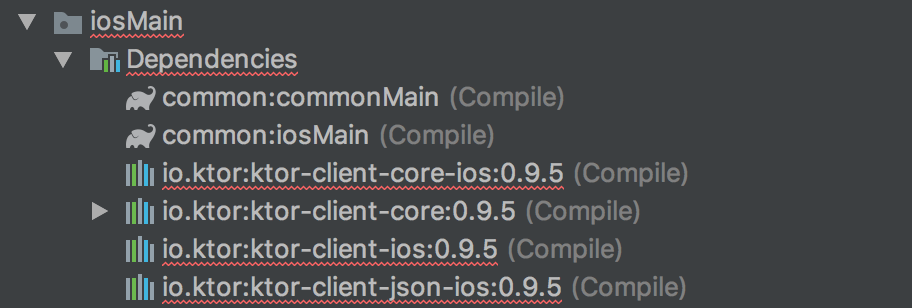Hey, despite following the instructions in the README, I'm having some issues with building/installing the Android app. I'm not quite sure what I might be doing wrong...
ndk.dir=/Users/langstonsmith/Library/Android/sdk/ndk-bundle
sdk.dir=/Users/langstonsmith/Library/Android/sdk
Starting a Gradle Daemon, 5 stopped Daemons could not be reused, use --status for details
Parallel execution is an incubating feature.
> Configure project :common
Kotlin Multiplatform Projects are an experimental feature.
w: /Users/langstonsmith/Desktop/kotlinconf-app-master/common/src/commonMain/kotlin/org/jetbrains/kotlinconf/CoroutineUtils.kt: (12, 5): 'launch(CoroutineContext = ..., CoroutineStart = ..., CompletionHandler? /* = ((cause: Throwable?) -> Unit)? */ = ..., suspend CoroutineScope.() -> Unit): Job' is deprecated. Standalone coroutine builders are deprecated, use extensions on CoroutineScope instead
<=w: Runtime JAR files in the classpath should have the same version. These files were found in the classpath:
/Users/langstonsmith/.gradle/caches/modules-2/files-2.1/org.jetbrains.kotlin/kotlin-stdlib-jdk8/1.3.0-rc-145/968215130d1a70629cb182a9e80cccf3f110a8b2/kotlin-stdlib-jdk8-1.3.0-rc-145.jar (version 1.3)
/Users/langstonsmith/.gradle/caches/modules-2/files-2.1/org.jetbrains.kotlin/kotlin-reflect/1.3.0-rc-145/6d0d6543e9d44bf483827dfe5dd9540a8513efd8/kotlin-reflect-1.3.0-rc-145.jar (version 1.3)
/Users/langstonsmith/.gradle/caches/modules-2/files-2.1/org.jetbrains.kotlin/kotlin-stdlib-jdk7/1.3.0-rc-145/8ed86a36342e47cb3f2082c0a07aed739b95ab02/kotlin-stdlib-jdk7-1.3.0-rc-145.jar (version 1.3)
/Users/langstonsmith/.gradle/caches/modules-2/files-2.1/org.jetbrains.kotlin/kotlin-stdlib-jre8/1.1.50/4cbd6804d74e98883b1b905fa98d31269ca0198f/kotlin-stdlib-jre8-1.1.50.jar (version 1.1)
/Users/langstonsmith/.gradle/caches/modules-2/files-2.1/org.jetbrains.kotlin/kotlin-stdlib-jre7/1.1.50/2c2354711f85e22aaf5bc7567edee789a60016a0/kotlin-stdlib-jre7-1.1.50.jar (version 1.1)
/Users/langstonsmith/.gradle/caches/modules-2/files-2.1/org.jetbrains.kotlin/kotlin-stdlib/1.3.0-rc-145/35b788147113c41d872cfc68d97d142de93d55ce/kotlin-stdlib-1.3.0-rc-145.jar (version 1.3)
/Users/langstonsmith/.gradle/caches/modules-2/files-2.1/org.jetbrains.kotlin/kotlin-runtime/1.1.50/1c550ddb891b185aab912d1a0ea30381e38df547/kotlin-runtime-1.1.50.jar (version 1.1)
/Users/langstonsmith/.gradle/caches/modules-2/files-2.1/org.jetbrains.kotlin/kotlin-stdlib-common/1.3.0-rc-145/1b877564c35422eea2edd616e69da2ccb4174a51/kotlin-stdlib-common-1.3.0-rc-145.jar (version 1.3)
w: Some runtime JAR files in the classpath have an incompatible version. Consider removing them from the classpath
w: /Users/langstonsmith/.gradle/caches/modules-2/files-2.1/org.jetbrains.kotlin/kotlin-stdlib-jre7/1.1.50/2c2354711f85e22aaf5bc7567edee789a60016a0/kotlin-stdlib-jre7-1.1.50.jar: kotlin-stdlib-jre7 is deprecated. Please use kotlin-stdlib-jdk7 instead
w: /Users/langstonsmith/.gradle/caches/modules-2/files-2.1/org.jetbrains.kotlin/kotlin-stdlib-jre8/1.1.50/4cbd6804d74e98883b1b905fa98d31269ca0198f/kotlin-stdlib-jre8-1.1.50.jar: kotlin-stdlib-jre8 is deprecated. Please use kotlin-stdlib-jdk8 instead
w: /Users/langstonsmith/Desktop/kotlinconf-app-master/backend/src/org/jetbrains/kotlinconf/backend/Api.kt: (195, 14): 'withETag(String, Boolean = ..., suspend () -> Unit): Unit' is deprecated. Use configuration for ConditionalHeaders
w: /Users/langstonsmith/Desktop/kotlinconf-app-master/backend/src/org/jetbrains/kotlinconf/backend/Api.kt: (206, 18): 'withETag(String, Boolean = ..., suspend () -> Unit): Unit' is deprecated. Use configuration for ConditionalHeaders
w: /Users/langstonsmith/Desktop/kotlinconf-app-master/backend/src/org/jetbrains/kotlinconf/backend/Api.kt: (213, 49): Unnecessary safe call on a non-null receiver of type List<Session>
w: /Users/langstonsmith/Desktop/kotlinconf-app-master/backend/src/org/jetbrains/kotlinconf/backend/Api.kt: (214, 18): 'withETag(String, Boolean = ..., suspend () -> Unit): Unit' is deprecated. Use configuration for ConditionalHeaders
w: /Users/langstonsmith/Desktop/kotlinconf-app-master/backend/src/org/jetbrains/kotlinconf/backend/KotlinxConverter.kt: (20, 61): Unchecked cast: KSerializer<out Any> to SerializationStrategy<Any>
w: /Users/langstonsmith/Desktop/kotlinconf-app-master/backend/src/org/jetbrains/kotlinconf/backend/Main.kt: (34, 13): 'XForwardedHeadersSupport: XForwardedHeaderSupport' is deprecated.
w: /Users/langstonsmith/Desktop/kotlinconf-app-master/backend/src/org/jetbrains/kotlinconf/backend/Sessionize.kt: (27, 5): 'launch(CoroutineContext = ..., CoroutineStart = ..., CompletionHandler? /* = ((cause: Throwable?) -> Unit)? */ = ..., suspend CoroutineScope.() -> Unit): Job' is deprecated. Standalone coroutine builders are deprecated, use extensions on CoroutineScope instead
w: /Users/langstonsmith/Desktop/kotlinconf-app-master/backend/src/org/jetbrains/kotlinconf/backend/Sessionize.kt: (27, 12): 'CommonPool' is deprecated. Use Dispatchers.Default
Warning: The rule `-keep public class *extends java.lang.annotation.Annotation {
*;
}` uses extends but actually matches implements.
> Task :common:compileKotlinIos
common/src/commonMain/kotlin/org/jetbrains/kotlinconf/CoroutineUtils.kt:12:5: warning: 'launch(CoroutineContext = ..., CoroutineStart = ..., CompletionHandler? /* = ((cause: Throwable?) -> Unit)? */ = ..., suspend CoroutineScope.() -> Unit): Job' is deprecated. Standalone coroutine builders are deprecated, use extensions on CoroutineScope instead
launch(context) {
^
common/src/commonMain/kotlin/org/jetbrains/kotlinconf/model/KotlinConfDataRepository.kt:150:38: warning: inliner failed to obtain function declaration: kotlin.properties.Delegates.observable
FAILURE: Build failed with an exception.
* What went wrong:
Gradle build daemon has been stopped: stop command received
* Try:
Run with --stacktrace option to get the stack trace. Run with --info or --debug option to get more log output. Run with --scan to get full insights.
* Get more help at https://help.gradle.org
newHostName:kotlinconf-app-master langstonsmith$