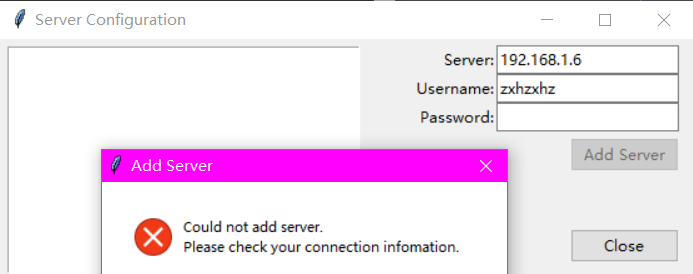Describe the bug
not able to add server on localhost
To Reproduce
- open configuration
- fill server address: localhost , username and password(which is not set)
3.click add server
Expected behavior
server connected
Screenshots
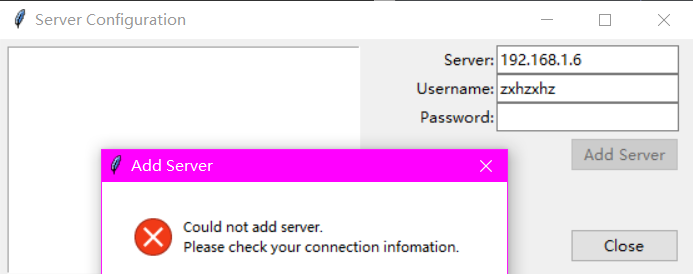
Desktop (please complete the following information):
- OS: windows 10 1903
- Version jellyfin-mpv-shim_1.3.10
(1.3.6 also have the same problem)
Error Messages
`
2020-02-20 22:38:15,455 [ DEBUG] Staring MPV from C:\Users\username\Desktop\mpv\mpv.exe.
2020-02-20 22:38:15,455 [ DEBUG] Using IPC socket \.\pipe\mpv27142914111467 for MPV.
2020-02-20 22:38:15,602 [ WARNING] MPV start failed.
Traceback (most recent call last):
File "site-packages\python_mpv_jsonipc.py", line 286, in init
File "site-packages\python_mpv_jsonipc.py", line 166, in init
python_mpv_jsonipc.MPVError: MPV not started.
2020-02-20 22:38:15,603 [ DEBUG] Staring MPV from C:\Users\username\Desktop\mpv\mpv.exe.
2020-02-20 22:38:15,603 [ DEBUG] Using IPC socket \.\pipe\mpv27142914111467 for MPV.
2020-02-20 22:38:29,368 [ DEBUG] JellyfinClient initializing...
2020-02-20 22:38:29,368 [ DEBUG] Configuration initializing...
2020-02-20 22:38:29,368 [ DEBUG] Begin http constructor.
2020-02-20 22:38:29,368 [ DEBUG] WSClient initializing...
2020-02-20 22:38:29,368 [ DEBUG] ConnectionManager initializing...
2020-02-20 22:38:29,369 [ DEBUG] Credentials initializing...
2020-02-20 22:38:29,369 [ DEBUG] Begin app constructor.
2020-02-20 22:38:29,369 [ INFO] tryConnect url: http://localhost:8096/system/info/public
2020-02-20 22:38:29,372 [ DEBUG] Starting new HTTP connection (1): localhost:8096
2020-02-20 22:38:29,384 [ DEBUG] http://localhost:8096 "GET /system/info/public HTTP/1.1" 200 None
2020-02-20 22:38:29,384 [ INFO] connectToAddress http://localhost:8096 succeeded
2020-02-20 22:38:29,385 [ INFO] begin connectToServer
2020-02-20 22:38:29,385 [ INFO] tryConnect url: http://localhost:8096/system/info/public
2020-02-20 22:38:29,386 [ DEBUG] Starting new HTTP connection (1): localhost:8096
2020-02-20 22:38:29,389 [ DEBUG] http://localhost:8096 "GET /system/info/public HTTP/1.1" 200 None
2020-02-20 22:38:29,391 [ INFO] calling onSuccessfulConnection with server DESKTOP-ZXH
2020-02-20 22:38:29,391 [ INFO] None
2020-02-20 22:38:29,391 [ WARNING] invalid credentials format
2020-02-20 22:38:29,391 [ DEBUG] credentials initialized with: {}
2020-02-20 22:38:29,391 [ DEBUG] credentialsupdated
2020-02-20 22:38:29,391 [ ERROR] No connection adapters were found for 'localhost:8096/Users/AuthenticateByName'
Traceback (most recent call last):
File "site-packages\jellyfin_apiclient_python\connection_manager.py", line 196, in _request_url
File "site-packages\jellyfin_apiclient_python\http.py", line 95, in request
File "site-packages\jellyfin_apiclient_python\http.py", line 248, in _requests
File "site-packages\requests\api.py", line 116, in post
File "site-packages\requests\api.py", line 60, in request
File "site-packages\requests\sessions.py", line 533, in request
File "site-packages\requests\sessions.py", line 640, in send
File "site-packages\requests\sessions.py", line 731, in get_adapter
requests.exceptions.InvalidSchema: No connection adapters were found for 'localhost:8096/Users/AuthenticateByName'
2020-02-20 22:38:29,392 [ ERROR] No connection adapters were found for 'localhost:8096/Users/AuthenticateByName'
Traceback (most recent call last):
File "site-packages\jellyfin_apiclient_python\connection_manager.py", line 111, in login
File "site-packages\jellyfin_apiclient_python\connection_manager.py", line 196, in _request_url
File "site-packages\jellyfin_apiclient_python\http.py", line 95, in request
File "site-packages\jellyfin_apiclient_python\http.py", line 248, in _requests
File "site-packages\requests\api.py", line 116, in post
File "site-packages\requests\api.py", line 60, in request
File "site-packages\requests\sessions.py", line 533, in request
File "site-packages\requests\sessions.py", line 640, in send
File "site-packages\requests\sessions.py", line 731, in get_adapter
requests.exceptions.InvalidSchema: No connection adapters were found for 'localhost:8096/Users/AuthenticateByName'
2020-02-20 22:38:29,392 [ INFO] Begin connect
2020-02-20 22:38:29,392 [ INFO] Begin getAvailableServers
2020-02-20 22:38:29,393 [ DEBUG] MultiGroup : ('', 7359)
2020-02-20 22:38:29,393 [ DEBUG] Sending UDP Data: b'who is JellyfinServer?'
2020-02-20 22:38:30,403 [ INFO] Found Servers: [{'Address': 'http://192.168.1.6:8096', 'Id': '9246', 'Name': 'DESKTOP'}]
2020-02-20 22:38:30,406 [ DEBUG] credentialsupdated
2020-02-20 22:38:30,406 [ INFO] Begin connectToServers, with 1 servers
2020-02-20 22:38:30,406 [ INFO] begin connectToServer
2020-02-20 22:38:30,406 [ INFO] tryConnect url: http://localhost:8096/system/info/public
2020-02-20 22:38:30,408 [ DEBUG] Starting new HTTP connection (1): localhost:8096
2020-02-20 22:38:30,411 [ DEBUG] http://localhost:8096 "GET /system/info/public HTTP/1.1" 200 None
2020-02-20 22:38:30,411 [ INFO] calling onSuccessfulConnection with server DESKTOP
2020-02-20 22:38:30,412 [ DEBUG] credentialsupdated
2020-02-20 22:38:30,412 [ DEBUG] resolving connectToServers with result['State']: {'Servers': [{'address': 'http://localhost:8096', 'Name': 'DESKTOP', 'Id': '9246', 'DateLastAccessed': '2020-02-20T22:38:30Z'}], 'State': 2}
2020-02-20 23:10:37,874 [ DEBUG] JellyfinClient initializing...
2020-02-20 23:10:37,874 [ DEBUG] Configuration initializing...
2020-02-20 23:10:37,874 [ DEBUG] Begin http constructor.
2020-02-20 23:10:37,874 [ DEBUG] WSClient initializing...
2020-02-20 23:10:37,874 [ DEBUG] ConnectionManager initializing...
2020-02-20 23:10:37,874 [ DEBUG] Credentials initializing...
2020-02-20 23:10:37,874 [ DEBUG] Begin app constructor.
2020-02-20 23:10:37,875 [ INFO] tryConnect url: http://192.168.1.6/system/info/public
2020-02-20 23:10:37,877 [ DEBUG] Starting new HTTP connection (1): 192.168.1.6:80
2020-02-20 23:10:39,881 [ ERROR] HTTPConnectionPool(host='192.168.1.6', port=80): Max retries exceeded with url: /system/info/public (Caused by NewConnectionError('<urllib3.connection.HTTPConnection object at 0x000001847AE3DCC8>: Failed to establish a new connection: [WinError 10061] 由于目标计算机积极拒绝,无法连接。'))
2020-02-20 23:10:39,881 [ ERROR] 'auth.server-id'
Traceback (most recent call last):
File "site-packages\urllib3\connection.py", line 160, in _new_conn
File "site-packages\urllib3\util\connection.py", line 80, in create_connection
File "site-packages\urllib3\util\connection.py", line 70, in create_connection
ConnectionRefusedError: [WinError 10061] 由于目标计算机积极拒绝,无法连接。
During handling of the above exception, another exception occurred:
Traceback (most recent call last):
File "site-packages\urllib3\connectionpool.py", line 603, in urlopen
File "site-packages\urllib3\connectionpool.py", line 355, in _make_request
File "http\client.py", line 1244, in request
File "http\client.py", line 1290, in _send_request
File "http\client.py", line 1239, in endheaders
File "http\client.py", line 1026, in _send_output
File "http\client.py", line 966, in send
File "site-packages\urllib3\connection.py", line 183, in connect
File "site-packages\urllib3\connection.py", line 169, in _new_conn
urllib3.exceptions.NewConnectionError: <urllib3.connection.HTTPConnection object at 0x000001847AE3DCC8>: Failed to establish a new connection: [WinError 10061] 由于目标计算机积极拒绝,无法连接。
During handling of the above exception, another exception occurred:
Traceback (most recent call last):
File "site-packages\requests\adapters.py", line 449, in send
File "site-packages\urllib3\connectionpool.py", line 641, in urlopen
File "site-packages\urllib3\util\retry.py", line 399, in increment
urllib3.exceptions.MaxRetryError: HTTPConnectionPool(host='192.168.1.6', port=80): Max retries exceeded with url: /system/info/public (Caused by NewConnectionError('<urllib3.connection.HTTPConnection object at 0x000001847AE3DCC8>: Failed to establish a new connection: [WinError 10061] 由于目标计算机积极拒绝,无法连接。'))
During handling of the above exception, another exception occurred:
Traceback (most recent call last):
File "site-packages\jellyfin_apiclient_python\http.py", line 95, in request
File "site-packages\jellyfin_apiclient_python\http.py", line 246, in _requests
File "site-packages\requests\api.py", line 75, in get
File "site-packages\requests\api.py", line 60, in request
File "site-packages\requests\sessions.py", line 533, in request
File "site-packages\requests\sessions.py", line 646, in send
File "site-packages\requests\adapters.py", line 516, in send
requests.exceptions.ConnectionError: HTTPConnectionPool(host='192.168.1.6', port=80): Max retries exceeded with url: /system/info/public (Caused by NewConnectionError('<urllib3.connection.HTTPConnection object at 0x000001847AE3DCC8>: Failed to establish a new connection: [WinError 10061] 由于目标计算机积极拒绝,无法连接。'))
During handling of the above exception, another exception occurred:
Traceback (most recent call last):
File "site-packages\jellyfin_apiclient_python\connection_manager.py", line 196, in _request_url
File "site-packages\jellyfin_apiclient_python\http.py", line 117, in request
KeyError: 'auth.server-id'
2020-02-20 23:10:39,882 [ ERROR] 'auth.server-id'
Traceback (most recent call last):
File "site-packages\urllib3\connection.py", line 160, in _new_conn
File "site-packages\urllib3\util\connection.py", line 80, in create_connection
File "site-packages\urllib3\util\connection.py", line 70, in create_connection
ConnectionRefusedError: [WinError 10061] 由于目标计算机积极拒绝,无法连接。
During handling of the above exception, another exception occurred:
Traceback (most recent call last):
File "site-packages\urllib3\connectionpool.py", line 603, in urlopen
File "site-packages\urllib3\connectionpool.py", line 355, in _make_request
File "http\client.py", line 1244, in request
File "http\client.py", line 1290, in _send_request
File "http\client.py", line 1239, in endheaders
File "http\client.py", line 1026, in _send_output
File "http\client.py", line 966, in send
File "site-packages\urllib3\connection.py", line 183, in connect
File "site-packages\urllib3\connection.py", line 169, in _new_conn
urllib3.exceptions.NewConnectionError: <urllib3.connection.HTTPConnection object at 0x000001847AE3DCC8>: Failed to establish a new connection: [WinError 10061] 由于目标计算机积极拒绝,无法连接。
During handling of the above exception, another exception occurred:
Traceback (most recent call last):
File "site-packages\requests\adapters.py", line 449, in send
File "site-packages\urllib3\connectionpool.py", line 641, in urlopen
File "site-packages\urllib3\util\retry.py", line 399, in increment
urllib3.exceptions.MaxRetryError: HTTPConnectionPool(host='192.168.1.6', port=80): Max retries exceeded with url: /system/info/public (Caused by NewConnectionError('<urllib3.connection.HTTPConnection object at 0x000001847AE3DCC8>: Failed to establish a new connection: [WinError 10061] 由于目标计算机积极拒绝,无法连接。'))
During handling of the above exception, another exception occurred:
Traceback (most recent call last):
File "site-packages\jellyfin_apiclient_python\http.py", line 95, in request
File "site-packages\jellyfin_apiclient_python\http.py", line 246, in _requests
File "site-packages\requests\api.py", line 75, in get
File "site-packages\requests\api.py", line 60, in request
File "site-packages\requests\sessions.py", line 533, in request
File "site-packages\requests\sessions.py", line 646, in send
File "site-packages\requests\adapters.py", line 516, in send
requests.exceptions.ConnectionError: HTTPConnectionPool(host='192.168.1.6', port=80): Max retries exceeded with url: /system/info/public (Caused by NewConnectionError('<urllib3.connection.HTTPConnection object at 0x000001847AE3DCC8>: Failed to establish a new connection: [WinError 10061] 由于目标计算机积极拒绝,无法连接。'))
During handling of the above exception, another exception occurred:
Traceback (most recent call last):
File "site-packages\jellyfin_apiclient_python\connection_manager.py", line 128, in connect_to_address
File "site-packages\jellyfin_apiclient_python\connection_manager.py", line 256, in _try_connect
File "site-packages\jellyfin_apiclient_python\connection_manager.py", line 196, in _request_url
File "site-packages\jellyfin_apiclient_python\http.py", line 117, in request
KeyError: 'auth.server-id'
2020-02-20 23:10:39,883 [ ERROR] connectToAddress http://192.168.1.6 failed
2020-02-20 23:10:39,884 [ ERROR] Request missing Schema. Invalid URL '192.168.1.6/Users/AuthenticateByName': No schema supplied. Perhaps you meant http://192.168.1.6/Users/AuthenticateByName?
2020-02-20 23:10:39,884 [ ERROR] ('MissingSchema', {'Id': 'None'})
Traceback (most recent call last):
File "site-packages\jellyfin_apiclient_python\http.py", line 95, in request
File "site-packages\jellyfin_apiclient_python\http.py", line 248, in _requests
File "site-packages\requests\api.py", line 116, in post
File "site-packages\requests\api.py", line 60, in request
File "site-packages\requests\sessions.py", line 519, in request
File "site-packages\requests\sessions.py", line 462, in prepare_request
File "site-packages\requests\models.py", line 313, in prepare
File "site-packages\requests\models.py", line 387, in prepare_url
requests.exceptions.MissingSchema: Invalid URL '192.168.1.6/Users/AuthenticateByName': No schema supplied. Perhaps you meant http://192.168.1.6/Users/AuthenticateByName?
During handling of the above exception, another exception occurred:
Traceback (most recent call last):
File "site-packages\jellyfin_apiclient_python\connection_manager.py", line 196, in _request_url
File "site-packages\jellyfin_apiclient_python\http.py", line 165, in request
jellyfin_apiclient_python.exceptions.HTTPException: ('MissingSchema', {'Id': 'None'})
2020-02-20 23:10:39,885 [ ERROR] ('MissingSchema', {'Id': 'None'})
Traceback (most recent call last):
File "site-packages\jellyfin_apiclient_python\http.py", line 95, in request
File "site-packages\jellyfin_apiclient_python\http.py", line 248, in _requests
File "site-packages\requests\api.py", line 116, in post
File "site-packages\requests\api.py", line 60, in request
File "site-packages\requests\sessions.py", line 519, in request
File "site-packages\requests\sessions.py", line 462, in prepare_request
File "site-packages\requests\models.py", line 313, in prepare
File "site-packages\requests\models.py", line 387, in prepare_url
requests.exceptions.MissingSchema: Invalid URL '192.168.1.6/Users/AuthenticateByName': No schema supplied. Perhaps you meant http://192.168.1.6/Users/AuthenticateByName?
During handling of the above exception, another exception occurred:
Traceback (most recent call last):
File "site-packages\jellyfin_apiclient_python\connection_manager.py", line 111, in login
File "site-packages\jellyfin_apiclient_python\connection_manager.py", line 196, in _request_url
File "site-packages\jellyfin_apiclient_python\http.py", line 165, in request
jellyfin_apiclient_python.exceptions.HTTPException: ('MissingSchema', {'Id': 'None'})
2020-02-20 23:10:39,885 [ INFO] Begin connect
2020-02-20 23:10:39,885 [ INFO] Begin getAvailableServers
2020-02-20 23:10:39,885 [ INFO] None
2020-02-20 23:10:39,885 [ WARNING] invalid credentials format
2020-02-20 23:10:39,885 [ DEBUG] credentials initialized with: {}
2020-02-20 23:10:39,886 [ DEBUG] MultiGroup : ('', 7359)
2020-02-20 23:10:39,886 [ DEBUG] Sending UDP Data: b'who is JellyfinServer?'
2020-02-20 23:10:40,896 [ INFO] Found Servers: [{'Address': 'http://10.198.75.60:8096', 'Id': '92********************46', 'Name': 'DESKTOP'}]
2020-02-20 23:10:40,896 [ DEBUG] credentialsupdated
2020-02-20 23:10:40,896 [ INFO] Begin connectToServers, with 1 servers
2020-02-20 23:10:40,896 [ INFO] begin connectToServer
2020-02-20 23:10:40,896 [ INFO] tryConnect url: http://10.198.75.60:8096/system/info/public
2020-02-20 23:10:40,898 [ DEBUG] Starting new HTTP connection (1): 10.198.75.60:8096
2020-02-20 23:10:40,904 [ DEBUG] http://10.198.75.60:8096 "GET /system/info/public HTTP/1.1" 200 None
2020-02-20 23:10:40,905 [ INFO] calling onSuccessfulConnection with server DESKTOP
2020-02-20 23:10:40,905 [ DEBUG] credentialsupdated
2020-02-20 23:10:40,905 [ DEBUG] resolving connectToServers with result['State']: {'Servers': [{'Id': '92fdae94d176493a850dc71aa0e50d46', 'address': 'http://10.198.75.60:8096', 'Name': 'DESKTOP-ZXH', 'DateLastAccessed': '2020-02-20T23:10:40Z'}], 'State': 2}
2020-02-20 23:12:10,336 [ DEBUG] JellyfinClient initializing...
2020-02-20 23:12:10,336 [ DEBUG] Configuration initializing...
2020-02-20 23:12:10,336 [ DEBUG] Begin http constructor.
2020-02-20 23:12:10,337 [ DEBUG] WSClient initializing...
2020-02-20 23:12:10,337 [ DEBUG] ConnectionManager initializing...
2020-02-20 23:12:10,337 [ DEBUG] Credentials initializing...
2020-02-20 23:12:10,337 [ DEBUG] Begin app constructor.
2020-02-20 23:12:10,337 [ INFO] tryConnect url: http://192.168.1.6/system/info/public
2020-02-20 23:12:10,339 [ DEBUG] Starting new HTTP connection (1): 192.168.1.6:80
2020-02-20 23:12:12,353 [ ERROR] HTTPConnectionPool(host='192.168.1.6', port=80): Max retries exceeded with url: /system/info/public (Caused by NewConnectionError('<urllib3.connection.HTTPConnection object at 0x000001847AE3DB48>: Failed to establish a new connection: [WinError 10061] 由于目标计算机积极拒绝,无法连接。'))
2020-02-20 23:12:12,353 [ ERROR] 'auth.server-id'
Traceback (most recent call last):
File "site-packages\urllib3\connection.py", line 160, in _new_conn
File "site-packages\urllib3\util\connection.py", line 80, in create_connection
File "site-packages\urllib3\util\connection.py", line 70, in create_connection
ConnectionRefusedError: [WinError 10061] 由于目标计算机积极拒绝,无法连接。
During handling of the above exception, another exception occurred:
Traceback (most recent call last):
File "site-packages\urllib3\connectionpool.py", line 603, in urlopen
File "site-packages\urllib3\connectionpool.py", line 355, in _make_request
File "http\client.py", line 1244, in request
File "http\client.py", line 1290, in _send_request
File "http\client.py", line 1239, in endheaders
File "http\client.py", line 1026, in _send_output
File "http\client.py", line 966, in send
File "site-packages\urllib3\connection.py", line 183, in connect
File "site-packages\urllib3\connection.py", line 169, in _new_conn
urllib3.exceptions.NewConnectionError: <urllib3.connection.HTTPConnection object at 0x000001847AE3DB48>: Failed to establish a new connection: [WinError 10061] 由于目标计算机积极拒绝,无法连接。
During handling of the above exception, another exception occurred:
Traceback (most recent call last):
File "site-packages\requests\adapters.py", line 449, in send
File "site-packages\urllib3\connectionpool.py", line 641, in urlopen
File "site-packages\urllib3\util\retry.py", line 399, in increment
urllib3.exceptions.MaxRetryError: HTTPConnectionPool(host='192.168.1.6', port=80): Max retries exceeded with url: /system/info/public (Caused by NewConnectionError('<urllib3.connection.HTTPConnection object at 0x000001847AE3DB48>: Failed to establish a new connection: [WinError 10061] 由于目标计算机积极拒绝,无法连接。'))
During handling of the above exception, another exception occurred:
Traceback (most recent call last):
File "site-packages\jellyfin_apiclient_python\http.py", line 95, in request
File "site-packages\jellyfin_apiclient_python\http.py", line 246, in _requests
File "site-packages\requests\api.py", line 75, in get
File "site-packages\requests\api.py", line 60, in request
File "site-packages\requests\sessions.py", line 533, in request
File "site-packages\requests\sessions.py", line 646, in send
File "site-packages\requests\adapters.py", line 516, in send
requests.exceptions.ConnectionError: HTTPConnectionPool(host='192.168.1.6', port=80): Max retries exceeded with url: /system/info/public (Caused by NewConnectionError('<urllib3.connection.HTTPConnection object at 0x000001847AE3DB48>: Failed to establish a new connection: [WinError 10061] 由于目标计算机积极拒绝,无法连接。'))
During handling of the above exception, another exception occurred:
Traceback (most recent call last):
File "site-packages\jellyfin_apiclient_python\connection_manager.py", line 196, in _request_url
File "site-packages\jellyfin_apiclient_python\http.py", line 117, in request
KeyError: 'auth.server-id'
2020-02-20 23:12:12,354 [ ERROR] 'auth.server-id'
Traceback (most recent call last):
File "site-packages\urllib3\connection.py", line 160, in _new_conn
File "site-packages\urllib3\util\connection.py", line 80, in create_connection
File "site-packages\urllib3\util\connection.py", line 70, in create_connection
ConnectionRefusedError: [WinError 10061] 由于目标计算机积极拒绝,无法连接。
During handling of the above exception, another exception occurred:
Traceback (most recent call last):
File "site-packages\urllib3\connectionpool.py", line 603, in urlopen
File "site-packages\urllib3\connectionpool.py", line 355, in _make_request
File "http\client.py", line 1244, in request
File "http\client.py", line 1290, in _send_request
File "http\client.py", line 1239, in endheaders
File "http\client.py", line 1026, in _send_output
File "http\client.py", line 966, in send
File "site-packages\urllib3\connection.py", line 183, in connect
File "site-packages\urllib3\connection.py", line 169, in _new_conn
urllib3.exceptions.NewConnectionError: <urllib3.connection.HTTPConnection object at 0x000001847AE3DB48>: Failed to establish a new connection: [WinError 10061] 由于目标计算机积极拒绝,无法连接。
During handling of the above exception, another exception occurred:
Traceback (most recent call last):
File "site-packages\requests\adapters.py", line 449, in send
File "site-packages\urllib3\connectionpool.py", line 641, in urlopen
File "site-packages\urllib3\util\retry.py", line 399, in increment
urllib3.exceptions.MaxRetryError: HTTPConnectionPool(host='192.168.1.6', port=80): Max retries exceeded with url: /system/info/public (Caused by NewConnectionError('<urllib3.connection.HTTPConnection object at 0x000001847AE3DB48>: Failed to establish a new connection: [WinError 10061] 由于目标计算机积极拒绝,无法连接。'))
During handling of the above exception, another exception occurred:
Traceback (most recent call last):
File "site-packages\jellyfin_apiclient_python\http.py", line 95, in request
File "site-packages\jellyfin_apiclient_python\http.py", line 246, in _requests
File "site-packages\requests\api.py", line 75, in get
File "site-packages\requests\api.py", line 60, in request
File "site-packages\requests\sessions.py", line 533, in request
File "site-packages\requests\sessions.py", line 646, in send
File "site-packages\requests\adapters.py", line 516, in send
requests.exceptions.ConnectionError: HTTPConnectionPool(host='192.168.1.6', port=80): Max retries exceeded with url: /system/info/public (Caused by NewConnectionError('<urllib3.connection.HTTPConnection object at 0x000001847AE3DB48>: Failed to establish a new connection: [WinError 10061] 由于目标计算机积极拒绝,无法连接。'))
During handling of the above exception, another exception occurred:
Traceback (most recent call last):
File "site-packages\jellyfin_apiclient_python\connection_manager.py", line 128, in connect_to_address
File "site-packages\jellyfin_apiclient_python\connection_manager.py", line 256, in _try_connect
File "site-packages\jellyfin_apiclient_python\connection_manager.py", line 196, in _request_url
File "site-packages\jellyfin_apiclient_python\http.py", line 117, in request
KeyError: 'auth.server-id'
2020-02-20 23:12:12,355 [ ERROR] connectToAddress http://192.168.1.6 failed
2020-02-20 23:12:12,356 [ ERROR] Request missing Schema. Invalid URL '192.168.1.6/Users/AuthenticateByName': No schema supplied. Perhaps you meant http://192.168.1.6/Users/AuthenticateByName?
2020-02-20 23:12:12,356 [ ERROR] ('MissingSchema', {'Id': 'None'})
Traceback (most recent call last):
File "site-packages\jellyfin_apiclient_python\http.py", line 95, in request
File "site-packages\jellyfin_apiclient_python\http.py", line 248, in _requests
File "site-packages\requests\api.py", line 116, in post
File "site-packages\requests\api.py", line 60, in request
File "site-packages\requests\sessions.py", line 519, in request
File "site-packages\requests\sessions.py", line 462, in prepare_request
File "site-packages\requests\models.py", line 313, in prepare
File "site-packages\requests\models.py", line 387, in prepare_url
requests.exceptions.MissingSchema: Invalid URL '192.168.1.6/Users/AuthenticateByName': No schema supplied. Perhaps you meant http://192.168.1.6/Users/AuthenticateByName?
During handling of the above exception, another exception occurred:
Traceback (most recent call last):
File "site-packages\jellyfin_apiclient_python\connection_manager.py", line 196, in _request_url
File "site-packages\jellyfin_apiclient_python\http.py", line 165, in request
jellyfin_apiclient_python.exceptions.HTTPException: ('MissingSchema', {'Id': 'None'})
2020-02-20 23:12:12,356 [ ERROR] ('MissingSchema', {'Id': 'None'})
Traceback (most recent call last):
File "site-packages\jellyfin_apiclient_python\http.py", line 95, in request
File "site-packages\jellyfin_apiclient_python\http.py", line 248, in _requests
File "site-packages\requests\api.py", line 116, in post
File "site-packages\requests\api.py", line 60, in request
File "site-packages\requests\sessions.py", line 519, in request
File "site-packages\requests\sessions.py", line 462, in prepare_request
File "site-packages\requests\models.py", line 313, in prepare
File "site-packages\requests\models.py", line 387, in prepare_url
requests.exceptions.MissingSchema: Invalid URL '192.168.1.6/Users/AuthenticateByName': No schema supplied. Perhaps you meant http://192.168.1.6/Users/AuthenticateByName?
During handling of the above exception, another exception occurred:
Traceback (most recent call last):
File "site-packages\jellyfin_apiclient_python\connection_manager.py", line 111, in login
File "site-packages\jellyfin_apiclient_python\connection_manager.py", line 196, in _request_url
File "site-packages\jellyfin_apiclient_python\http.py", line 165, in request
jellyfin_apiclient_python.exceptions.HTTPException: ('MissingSchema', {'Id': 'None'})
2020-02-20 23:12:12,357 [ INFO] Begin connect
2020-02-20 23:12:12,357 [ INFO] Begin getAvailableServers
2020-02-20 23:12:12,357 [ INFO] None
2020-02-20 23:12:12,357 [ WARNING] invalid credentials format
2020-02-20 23:12:12,357 [ DEBUG] credentials initialized with: {}
2020-02-20 23:12:12,357 [ DEBUG] MultiGroup : ('', 7359)
2020-02-20 23:12:12,357 [ DEBUG] Sending UDP Data: b'who is JellyfinServer?'
2020-02-20 23:12:13,369 [ INFO] Found Servers: [{'Address': 'http://10.198.75.60:8096', 'Id': '9246', 'Name': 'DESKTOP'}]
2020-02-20 23:12:13,369 [ DEBUG] credentialsupdated
2020-02-20 23:12:13,369 [ INFO] Begin connectToServers, with 1 servers
2020-02-20 23:12:13,369 [ INFO] begin connectToServer
2020-02-20 23:12:13,369 [ INFO] tryConnect url: http://10.198.75.60:8096/system/info/public
2020-02-20 23:12:13,371 [ DEBUG] Starting new HTTP connection (1): 10.198.75.60:8096
2020-02-20 23:12:13,386 [ DEBUG] http://10.198.75.60:8096 "GET /system/info/public HTTP/1.1" 200 None
2020-02-20 23:12:13,387 [ INFO] calling onSuccessfulConnection with server DESKTOP-ZXH
2020-02-20 23:12:13,387 [ DEBUG] credentialsupdated
2020-02-20 23:12:13,387 [ DEBUG] resolving connectToServers with result['State']: {'Servers': [{'Id': '9246', 'address': 'http://10.198.75.60:8096', 'Name': 'DESKTOP', 'DateLastAccessed': '2020-02-20T23:12:13Z'}], 'State': 2}
2020-02-20 23:17:15,605 [ DEBUG] JellyfinClient initializing...
2020-02-20 23:17:15,605 [ DEBUG] Configuration initializing...
2020-02-20 23:17:15,605 [ DEBUG] Begin http constructor.
2020-02-20 23:17:15,605 [ DEBUG] WSClient initializing...
2020-02-20 23:17:15,605 [ DEBUG] ConnectionManager initializing...
2020-02-20 23:17:15,605 [ DEBUG] Credentials initializing...
2020-02-20 23:17:15,605 [ DEBUG] Begin app constructor.
2020-02-20 23:17:15,605 [ INFO] tryConnect url: http://192.168.1.6/system/info/public
2020-02-20 23:17:15,607 [ DEBUG] Starting new HTTP connection (1): 192.168.1.6:80
2020-02-20 23:17:17,608 [ ERROR] HTTPConnectionPool(host='192.168.1.6', port=80): Max retries exceeded with url: /system/info/public (Caused by NewConnectionError('<urllib3.connection.HTTPConnection object at 0x000001847AE469C8>: Failed to establish a new connection: [WinError 10061] 由于目标计算机积极拒绝,无法连接。'))
2020-02-20 23:17:17,609 [ ERROR] 'auth.server-id'
Traceback (most recent call last):
File "site-packages\urllib3\connection.py", line 160, in _new_conn
File "site-packages\urllib3\util\connection.py", line 80, in create_connection
File "site-packages\urllib3\util\connection.py", line 70, in create_connection
ConnectionRefusedError: [WinError 10061] 由于目标计算机积极拒绝,无法连接。
During handling of the above exception, another exception occurred:
Traceback (most recent call last):
File "site-packages\urllib3\connectionpool.py", line 603, in urlopen
File "site-packages\urllib3\connectionpool.py", line 355, in _make_request
File "http\client.py", line 1244, in request
File "http\client.py", line 1290, in _send_request
File "http\client.py", line 1239, in endheaders
File "http\client.py", line 1026, in _send_output
File "http\client.py", line 966, in send
File "site-packages\urllib3\connection.py", line 183, in connect
File "site-packages\urllib3\connection.py", line 169, in _new_conn
urllib3.exceptions.NewConnectionError: <urllib3.connection.HTTPConnection object at 0x000001847AE469C8>: Failed to establish a new connection: [WinError 10061] 由于目标计算机积极拒绝,无法连接。
During handling of the above exception, another exception occurred:
Traceback (most recent call last):
File "site-packages\requests\adapters.py", line 449, in send
File "site-packages\urllib3\connectionpool.py", line 641, in urlopen
File "site-packages\urllib3\util\retry.py", line 399, in increment
urllib3.exceptions.MaxRetryError: HTTPConnectionPool(host='192.168.1.6', port=80): Max retries exceeded with url: /system/info/public (Caused by NewConnectionError('<urllib3.connection.HTTPConnection object at 0x000001847AE469C8>: Failed to establish a new connection: [WinError 10061] 由于目标计算机积极拒绝,无法连接。'))
During handling of the above exception, another exception occurred:
Traceback (most recent call last):
File "site-packages\jellyfin_apiclient_python\http.py", line 95, in request
File "site-packages\jellyfin_apiclient_python\http.py", line 246, in _requests
File "site-packages\requests\api.py", line 75, in get
File "site-packages\requests\api.py", line 60, in request
File "site-packages\requests\sessions.py", line 533, in request
File "site-packages\requests\sessions.py", line 646, in send
File "site-packages\requests\adapters.py", line 516, in send
requests.exceptions.ConnectionError: HTTPConnectionPool(host='192.168.1.6', port=80): Max retries exceeded with url: /system/info/public (Caused by NewConnectionError('<urllib3.connection.HTTPConnection object at 0x000001847AE469C8>: Failed to establish a new connection: [WinError 10061] 由于目标计算机积极拒绝,无法连接。'))
During handling of the above exception, another exception occurred:
Traceback (most recent call last):
File "site-packages\jellyfin_apiclient_python\connection_manager.py", line 196, in _request_url
File "site-packages\jellyfin_apiclient_python\http.py", line 117, in request
KeyError: 'auth.server-id'
2020-02-20 23:17:17,610 [ ERROR] 'auth.server-id'
Traceback (most recent call last):
File "site-packages\urllib3\connection.py", line 160, in _new_conn
File "site-packages\urllib3\util\connection.py", line 80, in create_connection
File "site-packages\urllib3\util\connection.py", line 70, in create_connection
ConnectionRefusedError: [WinError 10061] 由于目标计算机积极拒绝,无法连接。
During handling of the above exception, another exception occurred:
Traceback (most recent call last):
File "site-packages\urllib3\connectionpool.py", line 603, in urlopen
File "site-packages\urllib3\connectionpool.py", line 355, in _make_request
File "http\client.py", line 1244, in request
File "http\client.py", line 1290, in _send_request
File "http\client.py", line 1239, in endheaders
File "http\client.py", line 1026, in _send_output
File "http\client.py", line 966, in send
File "site-packages\urllib3\connection.py", line 183, in connect
File "site-packages\urllib3\connection.py", line 169, in _new_conn
urllib3.exceptions.NewConnectionError: <urllib3.connection.HTTPConnection object at 0x000001847AE469C8>: Failed to establish a new connection: [WinError 10061] 由于目标计算机积极拒绝,无法连接。
During handling of the above exception, another exception occurred:
Traceback (most recent call last):
File "site-packages\requests\adapters.py", line 449, in send
File "site-packages\urllib3\connectionpool.py", line 641, in urlopen
File "site-packages\urllib3\util\retry.py", line 399, in increment
urllib3.exceptions.MaxRetryError: HTTPConnectionPool(host='192.168.1.6', port=80): Max retries exceeded with url: /system/info/public (Caused by NewConnectionError('<urllib3.connection.HTTPConnection object at 0x000001847AE469C8>: Failed to establish a new connection: [WinError 10061] 由于目标计算机积极拒绝,无法连接。'))
During handling of the above exception, another exception occurred:
Traceback (most recent call last):
File "site-packages\jellyfin_apiclient_python\http.py", line 95, in request
File "site-packages\jellyfin_apiclient_python\http.py", line 246, in _requests
File "site-packages\requests\api.py", line 75, in get
File "site-packages\requests\api.py", line 60, in request
File "site-packages\requests\sessions.py", line 533, in request
File "site-packages\requests\sessions.py", line 646, in send
File "site-packages\requests\adapters.py", line 516, in send
requests.exceptions.ConnectionError: HTTPConnectionPool(host='192.168.1.6', port=80): Max retries exceeded with url: /system/info/public (Caused by NewConnectionError('<urllib3.connection.HTTPConnection object at 0x000001847AE469C8>: Failed to establish a new connection: [WinError 10061] 由于目标计算机积极拒绝,无法连接。'))
During handling of the above exception, another exception occurred:
Traceback (most recent call last):
File "site-packages\jellyfin_apiclient_python\connection_manager.py", line 128, in connect_to_address
File "site-packages\jellyfin_apiclient_python\connection_manager.py", line 256, in _try_connect
File "site-packages\jellyfin_apiclient_python\connection_manager.py", line 196, in _request_url
File "site-packages\jellyfin_apiclient_python\http.py", line 117, in request
KeyError: 'auth.server-id'
2020-02-20 23:17:17,611 [ ERROR] connectToAddress http://192.168.1.6 failed
2020-02-20 23:17:17,612 [ ERROR] Request missing Schema. Invalid URL '192.168.1.6/Users/AuthenticateByName': No schema supplied. Perhaps you meant http://192.168.1.6/Users/AuthenticateByName?
2020-02-20 23:17:17,612 [ ERROR] ('MissingSchema', {'Id': 'None'})
Traceback (most recent call last):
File "site-packages\jellyfin_apiclient_python\http.py", line 95, in request
File "site-packages\jellyfin_apiclient_python\http.py", line 248, in _requests
File "site-packages\requests\api.py", line 116, in post
File "site-packages\requests\api.py", line 60, in request
File "site-packages\requests\sessions.py", line 519, in request
File "site-packages\requests\sessions.py", line 462, in prepare_request
File "site-packages\requests\models.py", line 313, in prepare
File "site-packages\requests\models.py", line 387, in prepare_url
requests.exceptions.MissingSchema: Invalid URL '192.168.1.6/Users/AuthenticateByName': No schema supplied. Perhaps you meant http://192.168.1.6/Users/AuthenticateByName?
During handling of the above exception, another exception occurred:
Traceback (most recent call last):
File "site-packages\jellyfin_apiclient_python\connection_manager.py", line 196, in _request_url
File "site-packages\jellyfin_apiclient_python\http.py", line 165, in request
jellyfin_apiclient_python.exceptions.HTTPException: ('MissingSchema', {'Id': 'None'})
2020-02-20 23:17:17,612 [ ERROR] ('MissingSchema', {'Id': 'None'})
Traceback (most recent call last):
File "site-packages\jellyfin_apiclient_python\http.py", line 95, in request
File "site-packages\jellyfin_apiclient_python\http.py", line 248, in _requests
File "site-packages\requests\api.py", line 116, in post
File "site-packages\requests\api.py", line 60, in request
File "site-packages\requests\sessions.py", line 519, in request
File "site-packages\requests\sessions.py", line 462, in prepare_request
File "site-packages\requests\models.py", line 313, in prepare
File "site-packages\requests\models.py", line 387, in prepare_url
requests.exceptions.MissingSchema: Invalid URL '192.168.1.6/Users/AuthenticateByName': No schema supplied. Perhaps you meant http://192.168.1.6/Users/AuthenticateByName?
During handling of the above exception, another exception occurred:
Traceback (most recent call last):
File "site-packages\jellyfin_apiclient_python\connection_manager.py", line 111, in login
File "site-packages\jellyfin_apiclient_python\connection_manager.py", line 196, in _request_url
File "site-packages\jellyfin_apiclient_python\http.py", line 165, in request
jellyfin_apiclient_python.exceptions.HTTPException: ('MissingSchema', {'Id': 'None'})
2020-02-20 23:17:17,613 [ INFO] Begin connect
2020-02-20 23:17:17,613 [ INFO] Begin getAvailableServers
2020-02-20 23:17:17,613 [ INFO] None
2020-02-20 23:17:17,613 [ WARNING] invalid credentials format
2020-02-20 23:17:17,613 [ DEBUG] credentials initialized with: {}
2020-02-20 23:17:17,613 [ DEBUG] MultiGroup : ('', 7359)
2020-02-20 23:17:17,613 [ DEBUG] Sending UDP Data: b'who is JellyfinServer?'
2020-02-20 23:17:18,615 [ INFO] Found Servers: [{'Address': 'http://10.198.75.60:8096', 'Id': '92********************46', 'Name': 'DESKTOP'}]
2020-02-20 23:17:18,615 [ DEBUG] credentialsupdated
2020-02-20 23:17:18,615 [ INFO] Begin connectToServers, with 1 servers
2020-02-20 23:17:18,615 [ INFO] begin connectToServer
2020-02-20 23:17:18,615 [ INFO] tryConnect url: http://10.198.75.60:8096/system/info/public
2020-02-20 23:17:18,618 [ DEBUG] Starting new HTTP connection (1): 10.198.75.60:8096
2020-02-20 23:17:18,620 [ DEBUG] http://10.198.75.60:8096 "GET /system/info/public HTTP/1.1" 200 None
2020-02-20 23:17:18,621 [ INFO] calling onSuccessfulConnection with server DESKTOP
2020-02-20 23:17:18,621 [ DEBUG] credentialsupdated
2020-02-20 23:17:18,621 [ DEBUG] resolving connectToServers with result['State']: {'Servers': [{'Id': '92fdae94d176493a850dc71aa0e50d46', 'address': 'http://10.198.75.60:8096', 'Name': 'DESKTOP-ZXH', 'DateLastAccessed': '2020-02-20T23:17:18Z'}], 'State': 2}
serverside log(jellyfin dbg log enabled):[23:27:31] [INF] Udp message sent to 10.198.75.60:53584`