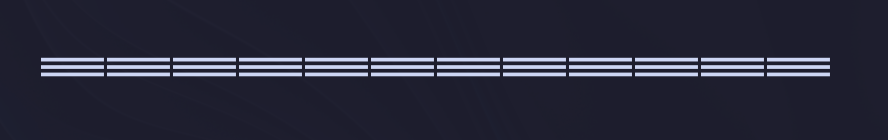The monospaced font for developers who like Minecraft a bit too much.
If you'd like to see a vectorized version of this font, try Miracode!
Notice: This project is not affiliated with Minecraft or Mojang in any way and is exclusively a fan project. This font emulates the typeface of the font used in the Minecraft UI, but it does not include any assets or font files from the original game.
- Minecraft!
- The characters in this font were based around the typeface used in the Minecraft UI, with each glyph updated for better readability and spacing
- Monospaced!
- Each of the 1500+ glyphs included in this font have been carefully redesigned to work in a monospaced font
- Thin characters like "i" and "l" have been reworked with tasteful tails and serifs to look better in a monospaced environment
- Programming ligatures!
- Add some spice to your programming life with all new ligature characters
- Arrows now look like arrows and comparison operators are easier to see at a glance
Download the most recent Monocraft.ttf file from the Releases page. Right click on the downloaded font and select Install. You might need administrative access to install fonts, depending on your machine.
brew tap homebrew/cask-fonts
brew install --cask font-monocraftDownload the most recent Monocraft.ttf file from the Releases page. Double click on the downloaded font file and select Install Font in the window that appears. More help available here.
Download the most recent Monocraft.ttf file from the Releases page. Move the file to ~/.local/share/fonts (create the folder if it doesn't already exist). In a terminal, run fc-cache -fv. Alternatively, log out and log in again.
After following the installation instructions up above, simply select the "Monocraft" font (note the space) in any application that supports custom fonts. You might need to restart the application or your computer for the font to appear.
So far, the following ligatures have been added to the font:
And with the contributions of @Ciubix8513, Monocraft now includes continuous ligatures that enable you to type arrows and lines that just keep going.
If there is another character combination that you feel could be a ligature, feel free to create an issue!
Using FontForge's excellent Python extension, the glyphs are created from configuration files representing each character's pixels. Diacritics are created separately and are combined with the original characters to create over 500 unique glyphs. To learn more, check out the source code in the src folder.
I've got you covered, check out my rendition of the Minecraft typeface here.
Understandable, check out Fira Code for a font with amazing attention to detail, or Scientifica for a bitmap font similar to this.