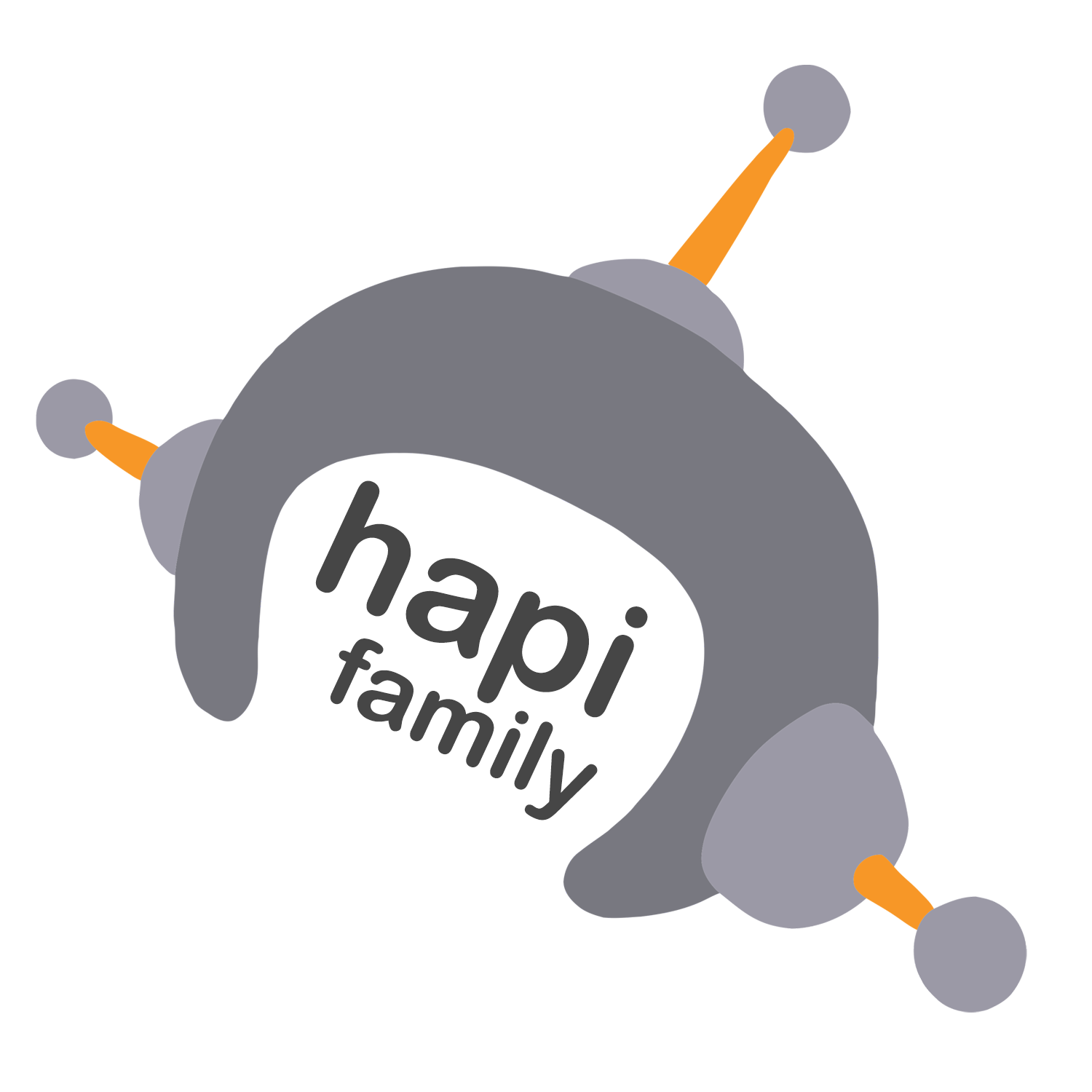The home of the hapi.dev developer portal.
-
First, clone or download the repo and run
npm install. -
Next, you need to make an .env file in the root directory.
-
Obtain a token from GitHub here and select checked scopes only (only two)
- repo : Full control of private repositories
- repo status : Access commit status
- repo_deployment : Access deployment status
- public_repo : Access public repositories
- repo:invite : Access repository invitations
- repo : Full control of private repositories
-
Copy your GitHub token and place it in your .env file by entering:
GITHUB_TOKEN = "YOUR TOKEN" -
Run
npm run devand go tohttp://localhost:3000to view the site. The dev server hot loads, which will automatically show your changes without having to restart the server. -
Run
npm run staticand go tohttp://localhost:3000to view the site with the actual resulting /dist folder. -
After you make your changes, simply open a pull request.
In the directory static/lib/tutorials we have some directories with the name of the languages translated, to add a new translation, simply add a new folder in the static/lib/tutorials with your translation.
An Example, if you translate the tutorials, to Brazilian Portuguese, you must use the pt_BR as the name of the directory.
Inside the directory pt_BR, you need to follow the same struture we use in en_US, with all tutorials separated in markdown files and an index.js file that's export the tutorials and the titles.
After finish the translations, you also need add your translation in the index.js file inside static/lib/tutorials.
hapijs.com maintains a list of community-created plugins here. If there are any plugins you have created or one you use often that isn't listed please send a pull request. Please note the existing categories, but if your plugin does not fit one feel free to create your own. Please keep the plugins in alphabetical order to be fair to all contributors.
- npm install (installs dependencies in order to run the generate)
- npm run generate (builds the static dist folder)
- npm run docker-build (creates hapi.dev image with just static content)
This builds a static docker image without any secrets. It relies on the dist folder being created from the npm run generate step.
See DEPLOY.md