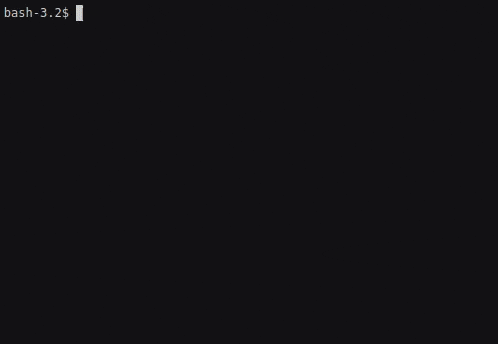ImTui is an immediate mode text-based user interface library. Supports 256 ANSI colors and mouse/keyboard input.

Text-based client for Slack

Text-based client for Hacker News
Text-based configuration editor for the WTF Dashboard
Even though this library is supposed to be used in the terminal, for convenience here is an Emscripten build to demonstrate what it looks like, by simulating a console in the browser:
- Demo 0: imtui.ggerganov.com
- Demo 1: hnterm.ggerganov.com
- Demo 2: wtf-tui.ggerganov.com
- Demo 3: slack.ggerganov.com
Note: the demos work best with Chrome
This library is 99.9% based on the popular Dear ImGui library. ImTui simply provides an ncurses interface in order to draw and interact with widgets in the terminal. The entire Dear ImGui interface is available out-of-the-box.
For basic usage of ImTui, check one of the available samples:
- example-ncurses0
- example-emscripten0
- hnterm - a simple tool to browse Hacker News in the terminal
- wtf-tui - text-based UI for configuring the WTF terminal dashboard
- slack - text-based mock UI for Slack
ImTui depends only on libncurses
git clone https://github.com/ggerganov/imtui --recursive
cd imtui
mkdir build && cd build
cmake ..
make
./bin/imtui-example-ncurses0Partial Windows support is currently available using MSYS2 + MinGW + PDCurses:
# install required packages in an MSYS2 terminal:
pacman -S git cmake make mingw-w64-x86_64-dlfcn mingw-w64-x86_64-gcc mingw-w64-x86_64-pdcurses mingw-w64-x86_64-curl
# build
git clone https://github.com/ggerganov/imtui --recursive
cd imtui
mkdir build && cd build
cmake ..
make
./bin/hnterm.exe
 For more information, checkout the following discussion: #19
For more information, checkout the following discussion: #19
git clone https://github.com/ggerganov/imtui --recursive
cd imtui
mkdir build && cd build
emconfigure cmake ..
make