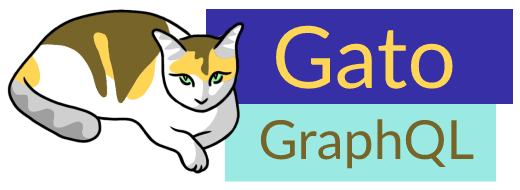Gato GraphQL is a tool for interacting with data in your WordPress site. You can think of it as a Swiss Army knife for dealing with data, as it allows to retrieve, manipulate and store again any piece of data, in any desired way, using the GraphQL language.
With Gato GraphQL, you can:
- Query data to create headless sites
- Expose public and private APIs
- Map JS components to Gutenberg blocks
- Synchronize content across sites
- Automate tasks
- Complement WP-CLI to execute admin tasks
- Search/replace content for site migrations
- Send notifications when something happens (new post published, new comment added, etc)
- Interact with cloud services
- Convert the data from a 3rd-party API into the required format
- Translate content in the site
- Update thousands of posts with a single action
- Insert or remove Gutenberg blocks in bulk
- Validate that a new post contains a mandatory block
- And much more...
Check out the Tutorial section in gatographql.com which demonstrates how to implement these use cases using the plugin.
View screenshots
GraphiQL client to execute queries in the wp-admin:
Interactively browse the GraphQL schema, exploring all connections among entities:
The GraphiQL client for the single endpoint is exposed to the Internet:
Interactively browse the GraphQL schema exposed for the single endpoint:
Persisted queries are pre-defined and stored in the server:
Requesting a persisted query URL will retrieve its pre-defined GraphQL response:
We can create multiple custom endpoints, each for a different target:
Endpoints are configured via Schema Configurations:
We can create many Schema Configurations, customizing them for different users or applications:
Custom endpoints and Persisted queries can be public, private and password-protected:
Manage custom endpoints and persisted queries by adding categories to them:
We can configure exactly what custom post types, options and meta keys can be queried:
Configure every aspect from the plugin via the Settings page:
Modules with different functionalities and schema extensions can be enabled and disabled:
Augment the plugin functionality and GraphQL schema via extensions:
The Tutorial section explains how to achieve many objectives, exploring all the elements from the GraphQL schema:
Follow these steps:
Clone the repo in your local drive:
git clone https://github.com/GatoGraphQL/GatoGraphQLRun:
$ cd {project folder}
$ cd submodules/GatoGraphQL && composer install && cd ../.. && composer installA Lando webserver for development is already set-up:
- Runs on PHP 8.1
- It directly uses the source code on the repo
- XDebug is enabled
Follow these steps:
Run (only the first time):
composer build-serverAfter a few minutes, the website will be available under https://gatographql.lndo.site.
To print the server information, including the port to connect to the MySql database (so you can visualize and edit the data in the DB using an external client, such as MySQLWorkbench), run:
composer server-infoWhat plugins are installed in the webserver? 🤔
(The last two are utilities to run integration tests for Gato GraphQL. Among others, they provide CPT "dummy-cpt" and custom taxonomies "dummy-category" and "dummy-tag").
Credentials for https://gatographql.lndo.site/wp-admin/:
- Username:
admin - Password:
admin
Click on the Gato GraphQL link on the menu to open the GraphiQL client, and execute the following GraphQL query:
{
posts {
id
title
}
}If the installation of the webserver was successful, you will receive a response:
Run:
composer integration-testBuilding the webserver (above) is needed only the first time.
From then on, run:
composer init-serverA Lando webserver is set-up and configured to test the released plugins, generated by GitHub Actions.
- Runs on PHP 7.2
- You must download the generated plugins for PROD (from GitHub Actions) and install them on the webserver
- XDebug is not enabled
Follow these steps:
Run (only the first time):
composer build-server-prodAfter a few minutes, the website will be available under https://gatographql-for-prod.lndo.site.
(The URL is the same one as for DEV above, plus appending -for-prod to the domain name.)
To print the server information, run:
composer server-info-prodThe wp-admin login credentials are the same ones as for DEV.
Building the webserver (above) is needed only the first time.
From then on, run:
composer init-server-prodYou can at any moment re-install the WordPress site (and import the initial dataset).
On the DEV webserver:
composer reset-dbOn PROD:
composer reset-db-prodThis is useful when:
- The installation when doing
build-serverwas halted midway (or failed for some reason) - Running the integration tests was not completed (modifying the DB data to a different state, so that running the tests again will fail)
When a plugin or package folder has been renamed, you need to update the path in the overrides section of the .lando.upstream.yml Lando config file, and then rebuild the Lando webserver to reflect these changes.
Run:
composer rebuild-serverWhen a new plugin is added to the monorepo, it must have its Composer autoload file generated, and the plugin must be symlinked to the Lando webserver.
Run:
composer rebuild-app-and-server(This is done by the admin of the repo.)
The monorepo includes scripts that completely automate the process of releasing the plugins in the monorepo.
Follow these steps:
Choose which version you will be releasing. The same version will be applied to all plugins in the monorepo.
(Given that the current version is 0.0.0...)
To release version 0.0.1, run:
composer release-patchTo release version 0.1.0, run:
composer release-minorTo release version 1.0.0, run:
composer release-majorWhat do these commands do? 🤔
Executing these commands will first prepare the repo for PROD:
- Update the version (in the plugin file's header, readme.txt's Stable tag, others) for all the extension plugins in the monorepo
- Update the documentation image URLs to point to that tag, under
raw.githubusercontent.com - Commit and push
- Git tag with the version, and push tag to GitHub
And then, it will prepare the repo for DEV again:
- Update the version to the next DEV version (next semver +
-dev) - Commit and push
To preview running the command without actually executing it, append -- --dry-run:
composer release-patch -- --dry-runAfter tagging the repo on the step above, we must create a release from the tag to generate the extension plugins for production.
To create the release, we must head over to the tags page in the GitHub repo, and click on the new tag (eg: 0.1.0).
Then, on the tag page, click on Create release from tag.
This will trigger the generate_plugins.yml workflow, which will generate the extension plugins and attach them as assets to the tag page.
For instance, after tagging Gato GraphQL with 1.0.9, the tag page GatoGraphQL/GatoGraphQL/releases/tag/1.0.9 had the following assets attached to it:
gatographql-1.0.9.zipgatographql-testing-1.0.9.zipgatographql-testing-schema-1.0.9.zip
Once the extension plugin has been generated, install it on the PROD webserver to test it, whether manually or using WP-CLI.
Using WP-CLI, to test the released version 0.1.0, run:
$ cd webservers/gatographql-for-prod
$ lando wp plugin install https://github.com/GatoGraphQL/GatoGraphQL/releases/latest/download/gatographql-0.1.0.zip --force --activate
$ cd ../..Once you've installed the release on the Lando webserver for PROD, log-in to the wp-admin, access the GraphiQL client, and execute the following GraphQL query:
{
posts {
id
title
}
}If the installation of the webserver was successful, you will receive a response:
Run:
composer integration-test-prodWhen developing the plugin and testing it in the DEV webserver, whenever we create a new PHP service or modify the signature of an existing one (such as the PHP classname), we need to purge the container cache.
Run:
composer purge-cacheHow does Gato GraphQL use a service container? 🤔
The Gato GraphQL plugin uses a service container (via the Symfony DependencyInjection library), to manage all services in PHP.
Services are PHP classes, and must be defined in configuration files services.yaml and schema-services.yaml to be injected into the container.
The first time the application is invoked, the container gathers all injected services and compiles them, generating a single PHP file that is loaded in the application.
Generating this file can take several seconds. To avoid waiting for this time on each request, the Gato GraphQL plugin caches this file after it has been generated the first time.
The container needs to be purged whenever a service is created, or an existing one updated or removed.
(In production, the Gato GraphQL plugin purges the cache whenever a new extension plugin is activated, or when the plugin Settings are updated. During development, it can in addition be triggered manually, by running composer purge-cache.)
This applies to resolvers (type resolvers, field resolvers, directive resolvers, and any other resolver that gives shape to the GraphQL schema), as these are PHP services. Whenever a resolver is added or removed, or is updated in such a way that modifies the GraphQL schema, the cached container must be purged.
Some example resolvers are:
Stringtype:StringScalarTypeResolver- Field
User.name(and others):UserObjectTypeFieldResolver @skipdirective:SkipFieldDirectiveResolver
After adding a plugin or package to the monorepo, the configuration (containing all the packages) must be regenerated.
Run:
composer update-monorepo-configWhat does command update-monorepo-config do? 🤔
The update-monorepo-config command will:
- Regenerate the root
composer.json, adding the new packages - Regenerate the root
phpstan.neon, adding the new packages
Access the error logs from the Lando webserver:
composer log-server-errorsFor PROD:
composer log-server-errors-prodSSH into the Lando webserver:
composer ssh-serverFor PROD:
composer ssh-server-prodXDebug is already integrated when using VSCode.
Add a breakpoint in the source code and then, in the Run and Debug tab, press on Start Debugging with the corresponding configuration (defined in .vscode/launch.json):
[Lando webserver] Listen for Xdebug: For debugging the source code while running the Lando webserver for DEV[PHPUnit] Listen for Xdebug: For debugging PHPUnit tests
XDebug is enabled but inactive; it must be activated when requesting the webpage (see below).
Activate XDebug for a request by appending parameter ?XDEBUG_TRIGGER=1 to the URL (for any page on the Gato GraphQL plugin, including any page in the wp-admin, the GraphiQL or Interactive Schema public clients, or other).
For instance:
https://gatographql.lndo.site/wp-admin/edit.php?page=gatographql&action=execute_query&XDEBUG_TRIGGER=1https://gatographql.lndo.site/graphiql/?XDEBUG_TRIGGER=1
Activate XDebug by prepending XDEBUG_TRIGGER=1 before the phpunit command to run the unit tests.
For instance:
XDEBUG_TRIGGER=1 vendor/bin/phpunit layers/GatoGraphQLForWP/phpunit-packages/gatographql/tests/Unit/Faker/WPFakerFixtureQueryExecutionGraphQLServerTest.phpRetrieve the list of all Composer commands available in the monorepo:
composer listView all monorepo commands
composer command |
Description |
|---|---|
analyse |
Run PHPStan static analysis of the code |
build-js |
Build all JS packages, blocks and editor scripts for all plugins in the Gato GraphQL - Extension Starter repo |
build-server |
Initialize the Lando webserver with the 'Gato GraphQL' demo site, for development. To be executed only the first time |
build-server-prod |
Initialize the Lando webserver with the 'Gato GraphQL' demo site, for production. To be executed only the first time |
check-style |
Validate PSR-12 coding standards (via phpcs) |
debug |
Run and debug PHPUnit tests |
delete-settings |
Delete the plugin settings from the DB |
deoptimize-autoloader |
Removes the optimization of the Composer autoloaders for all the plugins installed in the webserver |
destroy-server |
Destroy the Lando webserver with the 'Gato GraphQL' demo site |
destroy-server-prod |
Destroy the Lando webserver with the 'Gato GraphQL' demo site for PROD |
disable-caching |
Disable caching for the 'Gato GraphQL' in DEV |
disable-restrictive-defaults |
Do not use restrictive default values for the Settings |
enable-caching |
Enable caching for the 'Gato GraphQL' in DEV |
enable-restrictive-defaults |
Use restrictive default values for the Settings |
fix-style |
Fix PSR-12 coding standards (via phpcbf) |
import-data |
Imports pre-defined data into the DB (posts, users, CPTs, etc) |
improve-code-quality |
Improve code quality (via Rector) |
init-server |
Alias of 'start-server |
init-server-prod |
Runs the init-server-prod script as defined in composer.json |
install-deps-build-js |
Install all dependencies from npm to build the JS packages, blocks and editor scripts for all plugins in the Gato GraphQL - Extension Starter repo |
install-site |
Installs the WordPress site |
install-site-prod |
Installs the WordPress site in the PROD server |
integration-test |
Execute integration tests (PHPUnit) |
integration-test-prod |
Execute integration tests (PHPUnit) against the PROD webserver |
log-server-errors |
Show (on real time) the errors from the Lando webserver |
log-server-errors-prod |
Show (on real time) the errors from the Lando webserver for PROD |
log-server-warnings |
Show (on real time) the warnings from the Lando webserver |
log-server-warnings-prod |
Show (on real time) the warnings from the Lando webserver for PROD |
merge-monorepo |
Create the monorepo's composer.json file, containing all dependencies from all packages |
merge-phpstan |
Generate a single PHPStan config for the monorepo, invoking the config for the PHPStan config for all packages |
preview-code-downgrade |
Run Rector in 'dry-run' mode to preview how the all code (i.e. src/ + vendor/ folders) will be downgraded to PHP 7.2 |
preview-src-downgrade |
Run Rector in 'dry-run' mode to preview how the src/ folder will be downgraded to PHP 7.2 |
preview-vendor-downgrade |
Run Rector in 'dry-run' mode to preview how the vendor/ folder will be downgraded to PHP 7.2 |
propagate-monorepo |
Propagate versions from the monorepo's composer.json file to all packages |
purge-cache |
Purge the cache for the 'Gato GraphQL' in DEV |
rebuild-app-and-server |
Update the App dependencies (from Composer) and rebuild the Lando webserver |
rebuild-server |
Rebuild the Lando webserver |
rebuild-server-prod |
Rebuild the Lando webserver for PROD |
release-major |
Release a new 'major' version (MAJOR.xx.xx) (bump version, commit, push, tag, revert to 'dev-master', commit, push) |
release-minor |
Release a new 'minor' version (xx.MINOR.xx) (bump version, commit, push, tag, revert to 'dev-master', commit, push) |
release-patch |
Release a new 'patch' version (xx.xx.PATCH) (bump version, commit, push, tag, revert to 'dev-master', commit, push) |
remove-unused-imports |
Remove unused use imports |
reset-db |
Resets the WordPress database |
reset-db-prod |
Resets the WordPress database in the PROD server |
server-info |
Retrieve information from the Lando webserver |
server-info-prod |
Retrieve information from the Lando webserver for PROD |
ssh-server |
SSH into the Lando webserver with the 'Gato GraphQL' demo site |
ssh-server-prod |
SSH into the Lando webserver for PROD with the 'Gato GraphQL' demo site |
start-server |
Start the Lando webserver with the 'Gato GraphQL' demo site, for development |
start-server-prod |
Start the Lando webserver for PROD with the 'Gato GraphQL' demo site, for development |
stop-server |
Stop the Lando webserver |
stop-server-prod |
Stop the Lando webserver for PROD |
stopping-integration-test |
Runs the stopping-integration-test script as defined in composer.json |
stopping-integration-test-prod |
Execute integration tests (PHPUnit) against the PROD webserver, stopping as soon as there's an error or failure |
stopping-unit-test |
Runs the stopping-unit-test script as defined in composer.json |
unit-test |
Execute unit tests (PHPUnit) |
update-deps |
Update the Composer dependencies for the 'Gato GraphQL' plugins |
update-monorepo-config |
Update the monorepo's composer.json and phpstan.neon files, with data from all packages |
use-default-restrictive-defaults |
Remove the set value, use the default one |
validate-monorepo |
Validate that version constraints for dependencies are the same for all packages |
Create an extension for Gato GraphQL using GatoGraphQL/ExtensionStarter.
Check the list of Supported PHP features.
Compiled JavaScript code (such as all files under a block's build/ folder) is added to the repo, but only as compiled for production, i.e. after running npm run build.
Code compiled for development, i.e. after running npm start, cannot be commited/pushed to the repo.
Architectural resources
Articles explaining how the plugin is "downgraded", using PHP 8.1 for development but deployable to PHP 7.2 for production:
- Transpiling PHP code from 8.0 to 7.x via Rector
- Coding in PHP 7.4 and deploying to 7.1 via Rector and GitHub Actions
- Tips for transpiling code from PHP 8.0 down to 7.1
- Including both PHP 7.1 and 8.0 code in the same plugin … or not?
Service container implementation:
Explanation of how the codebase is split into granular packages, to enable CMS-agnosticism:
- Abstracting WordPress Code To Reuse With Other CMSs: Concepts (Part 1)
- Abstracting WordPress Code To Reuse With Other CMSs: Implementation (Part 2)
Description of how the plugin is scoped:
Gato GraphQL is powered by the CMS-agnostic GraphQL server GraphQL by PoP.
Technical information on how the GraphQL server works:
Description of how a GraphQL server using server-side components works:
These articles explain the concepts, design and implementation of GraphQL by PoP:
- Designing a GraphQL server for optimal performance
- Simplifying the GraphQL data model
- Schema-first vs code-first development in GraphQL
- Speeding-up changes to the GraphQL schema
- Versioning fields in GraphQL
- GraphQL directives are underrated
- Treating GraphQL directives as middleware
- Creating an @export GraphQL directive
- Adding directives to the schema in code-first GraphQL servers
- Coding a GraphQL server in JavaScript vs. WordPress
- Supporting opt-in nested mutations in GraphQL
- HTTP caching in GraphQL
These articles explain the integration with Gutenberg (the WordPress editor).
GatoGraphQL/GatoGraphQL is a monorepo containing the several layers required for Gato GraphQL. Check Monorepo_README.md for documentation of the different projects.
To check the coding standards via PHP CodeSniffer, run:
composer check-styleTo automatically fix issues, run:
composer fix-stylePlease see CHANGELOG for more information on what has changed recently.
To execute PHPUnit, run:
composer testTo execute PHPStan, run:
composer analyseTo visualize how Rector will downgrade the code to PHP 7.2:
composer preview-code-downgradeTo report a bug or request a new feature please do it on the GatoGraphQL monorepo issue tracker.
We welcome contributions for this package on the GatoGraphQL monorepo (where the source code for this package is hosted).
Please see CONTRIBUTING and CODE_OF_CONDUCT for details.
If you discover any security related issues, please email [email protected] instead of using the issue tracker.
GPLv2 or later. Please see License File for more information.