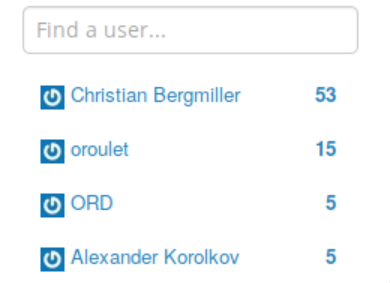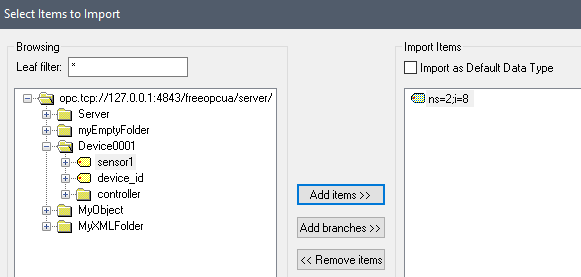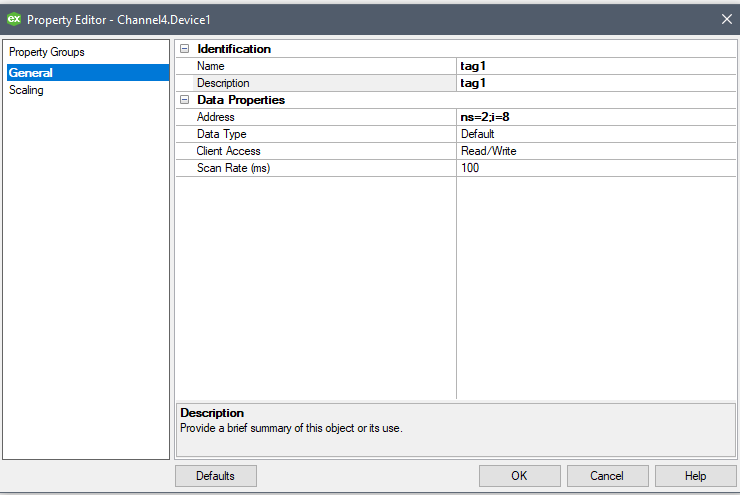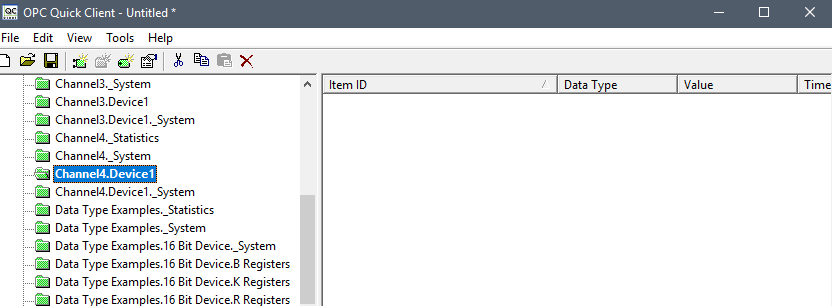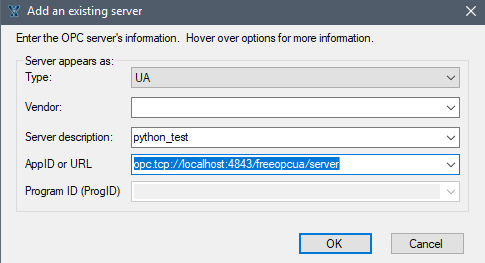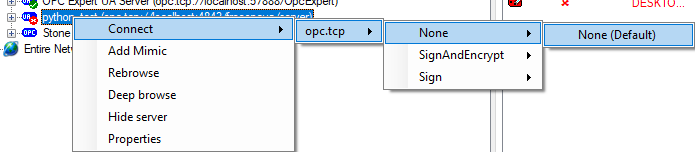OPC UA / IEC 62541 Client and Server for Python >= 3.7 and pypy3 . http://freeopcua.github.io/, https://github.com/FreeOpcUa/opcua-asyncio
opcua-asyncio is an asyncio-based asynchronous OPC UA client and server based on python-opcua, removing support of python < 3.7. Asynchronous programming allows for simpler code (e.g. less need for locks) and can potentially provide performance improvements. This library also provides a synchronous wrapper over the async API, which can be used in synchronous code instead of python-opcua.
The OPC UA binary protocol implementation has undergone extensive testing with various OPC UA stacks. The API offers both a low level interface to send and receive all UA defined structures and high level classes allowing to write a server or a client in a few lines. It is easy to mix high level objects and low level UA calls in one application. Most low level code is autogenerated from xml specification.
The test coverage reported by coverage.py is over 95%, with the majority of the non-tested code being autogenerated code that is not currently in use.
opcua-asyncio is open-source and comes with absolutely no warranty. We try to keep it as bug-free as possible, and try to keep the API stable, but bugs and API changes will happen! In particular, API changes are expected to take place prior to any 1.0 release.
Some renaming of methods from get_xx to read_xx and set_xx to write_xxx have been made to better follow OPC UA naming conventions
Version 0.9.9 introduces some argument renaming due to more automatic code generation. Especially the arguments to NodeId, BrowseName, LocalizedText and DataValue, which are now CamelCase instead of lower case, following the OPC UA conventions used in all other structures in this library
With pip
pip install asyncua
We assume that you already have some experience with Python, the asyncio module, the async / await syntax and the concept of asyncio Tasks.
The Client class provides a high level API for connecting to OPC UA servers, session management and access to basic
address space services.
The client can be used as a context manager. The client will then automatically connect and disconnect withing the withsyntax.
from asyncua import Client
async with Client(url='opc.tcp://localhost:4840/freeopcua/server/') as client:
while True:
# Do something with client
node = client.get_node('i=85')
value = await node.read_value()Of course, you can also call the connect, disconnect methods yourself if you do not want to use the context manager.
See the example folder and the code for more information on the client API.
The Node class provides a high level API for management of nodes as well as data access services.
The Subscription class provides a high level API for management of monitored items.
The Server class provides a high level API for creation of OPC UA server instances.
The documentation is available here ReadTheDocs.
The API remains mostly unchanged with regards to python-opcua. The main difference is that most methods are now asynchronous. Please have a look at the examples and/or the code.
A simple GUI client is available at: https://github.com/FreeOpcUa/opcua-client-gui
Browse the examples: https://github.com/FreeOpcUa/opcua-asyncio/tree/master/examples
The minimal examples are a good starting point. Minimal client example: https://github.com/FreeOpcUa/opcua-asyncio/blob/master/examples/client-minimal.py Minimal server example: https://github.com/FreeOpcUa/opcua-asyncio/blob/master/examples/server-minimal.py
A set of command line tools also available: https://github.com/FreeOpcUa/opcua-asyncio/tree/master/tools
uadiscover(find_servers, get_endpoints and find_servers_on_network calls)uals(list children of a node)uahistoryreaduaread(read attribute of a node)uawrite(write attribute of a node)uacall(call method of a node)uasubscribe(subscribe to a node and print datachange events)uaclient(connect to server and start python shell)uaserver(starts a demo OPC UA server)tools/uaserver --populate --certificate cert.pem --private_key pk.pem
How to generate certificate: https://github.com/FreeOpcUa/opcua-asyncio/tree/master/examples/generate_certificate.sh
What works:
- connection to server, opening channel, session
- browsing and reading attributes value
- getting nodes by path and nodeids
- creating subscriptions
- subscribing to items for data change
- subscribing to events
- adding nodes
- method call
- user and password
- history read
- login with certificate
- communication encryption
- removing nodes
Tested servers: freeopcua C++, freeopcua Python, prosys, kepware, beckhoff, winCC, B&R, …
Not implemented yet:
- localized text feature
- XML protocol
- UDP (PubSub stuff)
- WebSocket
- maybe automatic reconnection...
What works:
- creating channel and sessions
- read/set attributes and browse
- getting nodes by path and nodeids
- autogenerate address space from spec
- adding nodes to address space
- datachange events
- events
- methods
- basic user implementation (one existing user called admin, which can be disabled, all others are read only)
- encryption
- certificate handling
- removing nodes
- history support for data change and events
- more high level solution to create custom structures
Tested clients: freeopcua C++, freeopcua Python, uaexpert, prosys, quickopc
Not yet implemented:
- UDP (PubSub stuff)
- WebSocket
- session restore
- alarms
- XML protocol
- views
- localized text features
- better security model with users and password
Setting up the standard address-space from XML is the most time-consuming step of the startup process which may lead to long startup times on less powerful devices like a Raspberry Pi. By passing a path to a cache-file to the server constructor, a shelve holding the address space will be created during the first startup. All following startups will make use of the cache-file which leads to significantly better startup performance (~3.5 vs 125 seconds on a Raspberry Pi Model B).
Code follows PEP8 apart for line lengths which should be max 160 characters and OPC UA structures that keep camel case from XML definition.
All protocol code is under opcua directory
asyncua/uacontains all UA structures from specification, most are autogeneratedasyncua/commoncontains high level objects and methods used both in server and clientasyncua/clientcontains client specific codeasyncua/servercontains server specific codeasyncua/utilscontains some utilities function and classesasyncua/toolscontains code for command lines toolsschemascontains the XML and text files from specification and the python scripts used to autogenerate codetestscontains testsdocscontains files to auto generate documentation from doc stringsexamplescontains many example filesexamples/synccontains many example files using sync APItoolscontains python scripts that can be used to run command line tools from repository without installing
python -m pip install -r requirements.txt
python -m pip install -r dev_requirements.txt
pytest -v -s
Or
./run-test.sh -v -s
pytest -v -s --cov asyncua --cov-report=html
Or
./run-test.sh -v -s --cov asyncua --cov-report=html