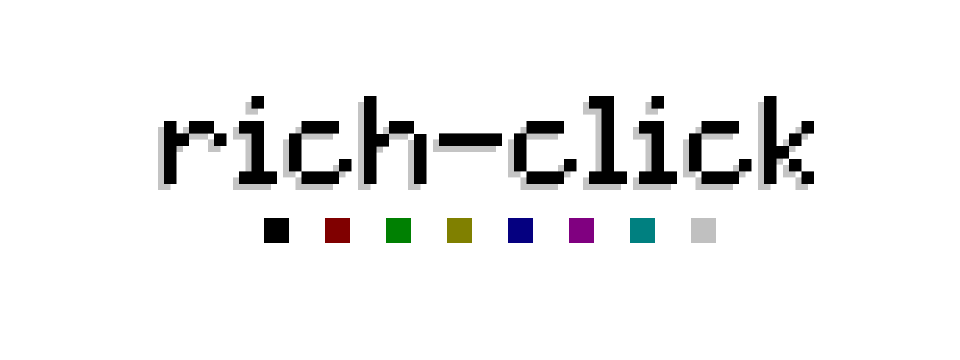
Richly rendered command line interfaces in click.
Documentation · Source Code · Changelog
rich-click is a shim around Click that renders help output nicely using Rich.
- Click is a "Python package for creating beautiful command line interfaces".
- Rich is a "Python library for rich text and beautiful formatting in the terminal".
The intention of rich-click is to provide attractive help output from
Click, formatted with Rich, with minimal customisation required.
- 🌈 Rich command-line formatting of click help and error messages
- 😌 Same API as Click: usage is simply
import rich_click as click - 💫 Nice styles by default
- 💻 CLI tool to run on other people's tools (prefix the command with
rich-click) - 📦 Export help text as HTML or SVG
- 🎁 Group commands and options into named panels
- ❌ Well formatted error messages
- 🔢 Easily give custom sort order for options and commands
- 🎨 Extensive customisation of styling and behaviour possible
pip install rich-clickRead the docs for all supported installation methods.
To use rich-click in your code, replace import click with import rich_click as click in your existing click CLI:
import rich_click as click
@click.command()
@click.option("--count", default=1, help="Number of greetings.")
@click.option("--name", prompt="Your name", help="The person to greet.")
def hello(count, name):
"""Simple program that greets NAME for a total of COUNT times."""
for _ in range(count):
click.echo(f"Hello, {name}!")
if __name__ == '__main__':
hello()Screenshot from examples/11_hello.py
Screenshot from examples/03_groups_sorting.py
This is a quick overview of how to use rich-click. Read the docs for more information.
There are a couple of ways to begin using rich-click:
Switch out your normal click import with rich_click, using the same namespace:
import rich_click as clickThat's it! ✨ Then continue to use Click as you would normally.
See
examples/01_simple.pyfor an example.
If you prefer, you can use RichGroup or RichCommand with the cls argument in your click usage instead.
This means that you can continue to use the unmodified click package in parallel.
import click
from rich_click import RichCommand
@click.command(cls=RichCommand)
def main():
"""My amazing tool does all the things."""See
examples/02_declarative.pyfor an example.
rich-click comes with a CLI tool that allows you to format the Click help output from any package that uses Click.
To use, prefix rich-click to your normal command.
For example, to get richified Click help text from a package called awesometool, you could run:
$ rich-click awesometool --help
Usage: awesometool [OPTIONS]
..more richified output below..This project is licensed under the MIT license.






















