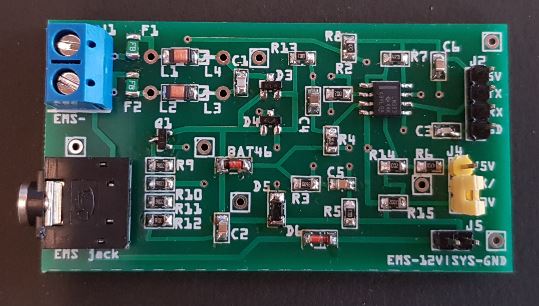ems-esp:/# watch on
Watching incoming telegrams, displayed in decoded format
002+20:52:00.009 N 2: [emsesp] Boiler(0x08) -> All(0x00), UBAMonitorFast(0x18), data: 05 02 27 00 00 00 02 40 C0 80 00 01 A8 80 00 00 00 FF 00 00 00 CB 00 00 00
002+20:52:00.314 N 3: [emsesp] Thermostat(0x10) -> All(0x00), RC300Monitor(0x2A5), data: 02 09 00 8B (offset 13)
002+20:52:00.530 N 4: [emsesp] Boiler(0x08) -> All(0x00), MC10Status(0x2A), data: 00 00 00 00 1B 00 00 00 D8 00 00 80 00 00 80 00 80 00 80 00 00
002+20:52:00.752 N 5: [emsesp] Boiler(0x08) -> All(0x00), UBAMonitorWW(0x34), data: 28 01 A8 01 A8 01 00 00 03 00 00 98 2F 00 0E 6B 00 80 00
002+20:52:04.688 N 6: [emsesp] Boiler(0x08) -> Me(0x0B), UBATotalUptime(0x14), data: 12 D9 2A
002+20:52:04.989 N 7: [emsesp] Boiler(0x08) -> Me(0x0B), UBAParameters(0x16), data: FF 4B 64 00 04 F6 0A 01 03 64 50 04 00 00 00 00 00 00 00 00 00 00 00 00 28 00 3C
002+20:52:05.213 N 8: [emsesp] Boiler(0x08) -> Me(0x0B), UBAParameters(0x16), data: 00 3C 00 (offset 25)
002+20:52:05.513 N 9: [emsesp] Boiler(0x08) -> Me(0x0B), UBAMonitorSlow(0x19), data: 00 88 80 00 80 00 00 00 00 00 00 34 12 02 6A A0 00 00 00 01 D2 71 00 25 A7 80 00
002+20:52:05.712 N 10: [emsesp] Boiler(0x08) -> Me(0x0B), UBAMonitorSlow(0x19), data: 80 00 (offset 25)
002+20:52:06.046 N 11: [emsesp] Boiler(0x08) -> Me(0x0B), UBAParameterWW(0x33), data: 08 FF 3C FB 00 28 00 00 46 00 FF FF 00
002+20:52:06.344 N 12: [emsesp] Thermostat(0x10) -> Me(0x0B), RC300Monitor(0x2A5), data: 00 B8 21 00 00 00 00 25 02 09 01 01 03 02 09 00 8B 00 00 11 01 00 07 35 00
002+20:52:06.602 N 13: [emsesp] Thermostat(0x10) -> Me(0x0B), RC300Monitor(0x2A5), data: 05 06 FF A6 00 00 FF 00 4B 00 C6 04 FF 01 02 (offset 25)
002+20:52:06.935 N 14: [emsesp] Thermostat(0x10) -> Me(0x0B), RC300Set(0x2B9), data: FF 2E 2A 26 1E 02 2A FF FF 00 25 01 E1 20 01 0F 05 00 00 02 21
002+20:52:07.058 N 15: [emsesp] Boiler(0x08) -> All(0x00), UBAMonitorFast(0x18), data: 05 02 25 00 00 00 02 40 C0 80 00 01 A8 80 00 00 00 FF 00 00 00 CB 00 00 00
002+20:52:07.412 N 16: [emsesp] Thermostat(0x10) -> Me(0x0B), ?(0x2F5), data: 01 00 04 03 00 00 08 01 00 08 04 00 00 00 00 00 00 00 00 00
002+20:52:07.700 N 17: [emsesp] Thermostat(0x10) -> Me(0x0B), RC300WWtemp(0x31B), data: 3C 28
ems-esp:/# call boiler wwonetime 1
002+20:52:09.386 N 18: [emsesp] Boiler(0x08) -> Me(0x0B), UBAMonitorWW(0x34), data: 28 01 A8 01 A8 01 00 00 03 00 00 98 2F 00 0E 6B 00 80 00
002+20:52:10.009 N 19: [emsesp] Boiler(0x08) -> All(0x00), UBAMonitorFast(0x18), data: 05 02 25 00 00 00 02 40 C0 80 00 01 A8 80 00 00 00 FF 00 00 00 CB 00 00 00
002+20:52:10.333 N 20: [emsesp] Boiler(0x08) -> All(0x00), UBAMonitorFast(0x18), data: 05 02 25 00 00 00 02 40 C0 80 00 01 A8 80 00 00 00 FF 00 00 00 CB 00 00 00
002+20:52:10.610 N 21: [emsesp] Boiler(0x08) -> All(0x00), UBAMonitorSlow(0x19), data: 00 88 80 00 80 00 00 00 00 00 00 34 12 02 6A A0 00 00 00 01 D2 71 00 25 A7 80 00
002+20:52:10.858 N 22: [emsesp] Boiler(0x08) -> All(0x00), UBAMaintenanceStatus(0x1C), data: 93 09 05 1D 0A 00 00 00 00 00 00 00 00 00 00 00 00 00 00 00 00 00 00 00 00
002+20:52:11.129 N 23: [emsesp] Boiler(0x08) -> All(0x00), MC10Status(0x2A), data: 00 00 00 00 1B 00 00 00 D8 00 00 80 00 00 80 00 80 00 80 00 00
002+20:52:11.377 N 24: [emsesp] Boiler(0x08) -> All(0x00), UBAMonitorWW(0x34), data: 28 01 A8 01 A8 03 00 00 03 00 00 98 2F 00 0E 6B 00 80 00
002+20:52:11.571 N 25: [emsesp] Boiler(0x08) -> All(0x00), UBADevices(0x07), data: 0B 01 00 00 00 00 00 00 00 00 00 00 00
002+20:52:18.522 N 26: [emsesp] Thermostat(0x10) -> Boiler(0x08), UBADevices(0x07), data: 0F
002+20:52:18.546 N 27: [emsesp] Boiler(0x08) -> Thermostat(0x10), UBADevices(0x07), data: 0B 01 00 00 00 00 00 00 00 00 00 00 00
002+20:52:20.059 N 28: [emsesp] Boiler(0x08) -> All(0x00), UBAMonitorFast(0x18), data: 05 02 23 00 00 00 02 40 C0 80 00 01 A8 80 00 00 00 FF 00 00 00 CB 00 00 00
002+20:52:20.279 N 29: [emsesp] Boiler(0x08) -> All(0x00), MC10Status(0x2A), data: 00 00 00 00 1B 00 00 00 D8 00 00 80 00 00 80 00 80 00 80 00 00
002+20:52:20.527 N 30: [emsesp] Boiler(0x08) -> All(0x00), UBAMonitorWW(0x34), data: 28 01 A8 01 A8 03 00 00 03 00 00 98 2F 00 0E 6B 00 80 00
ems-esp:/# call boiler wwonetime 0
002+20:52:28.580 N 31: [emsesp] Boiler(0x08) -> Me(0x0B), UBAMonitorWW(0x34), data: 28 01 A8 01 A8 03 00 00 03 00 00 98 2F 00 0E 6B 00 80 00
002+20:52:30.008 N 32: [emsesp] Thermostat(0x10) -> Boiler(0x08), UBASetPoints(0x1A), data: 00 00 00
002+20:52:30.058 N 33: [emsesp] Thermostat(0x10) -> All(0x00), ?(0x267), data: 00 00
002+20:52:30.294 N 34: [emsesp] Thermostat(0x10) -> All(0x00), RC300Monitor(0x2A5), data: 00 B8 21 00 00 00 00 25 02 09 01 01 03 02 09 00 8B 00 00 11 01 00 07 35 00
002+20:52:30.502 N 35: [emsesp] Boiler(0x08) -> All(0x00), UBAMonitorWW(0x34), data: 28 01 A8 01 A8 01 00 00 03 00 00 98 2F 00 0E 6B 00 80 00
002+20:52:30.708 N 36: [emsesp] Boiler(0x08) -> All(0x00), UBAMonitorFast(0x18), data: 05 02 20 00 00 00 02 40 C0 80 00 01 A8 80 00 00 00 FF 00 00 00 CB 00 00 00
002+20:52:31.030 N 37: [emsesp] Boiler(0x08) -> All(0x00), MC10Status(0x2A), data: 00 00 00 00 1B 00 00 00 D8 00 00 80 00 00 80 00 80 00 80 00 00
002+20:52:31.328 N 38: [emsesp] Thermostat(0x10) -> All(0x00), RC300Monitor(0x2A5), data: 05 06 FF A6 00 00 FF 00 4B 00 C6 04 FF 01 02 (offset 25)
002+20:52:31.527 N 39: [emsesp] Thermostat(0x10) -> All(0x00), RC300WWmode2(0x31D), data: 00 00 09 07
002+20:52:31.878 N 40: [emsesp] Thermostat(0x10) -> Boiler(0x08), UBAFlags(0x35), data: 11 01
002+20:52:31.924 N 41: [emsesp] Thermostat(0x10) -> Boiler(0x08), UBAFlags(0x35), data: 28 (offset 3)
002+20:52:31.969 N 42: [emsesp] Thermostat(0x10) -> All(0x00), RCTime(0x06), data: 14 09 0A 1E 22 20 02 01 10 FF FE
ems-esp:/# watch off
ems-esp:/# show
EMS-ESP version 2.1.0b12
Boiler: Worcester Logamax Plus/GB192/Condens GC9000 (DeviceID:0x08 ProductID:208, Version:01.01)
Heating active: off
Warm water/DHW active: off
Service code:
Service code number: 203
Warm water selected temperature: 60 °C
Warm water set temperature: 40 °C
Warm water disinfection temperature: 70 °C
Selected flow temperature: 5 °C
Burner selected max power: 0 %
Burner current power: 0 %
Pump modulation: 0 %
Warm water type: buffer
Warm water charging type: 3-way valve
Warm water circulation pump available: off
Warm water circulation pump freq: 0x3min
Warm water circulation active: off
Outside temperature: 13.8 °C
Warm water current temperature (intern): 42.5 °C
Warm water current temperature (extern): 42.5 °C
Warm water current tap water flow: 0.0 l/min
Current flow temperature: 52.7 °C
Warm water storage temperature (extern): 42.5 °C
Warm water activated: on
Warm water one time charging: off
Warm water disinfecting: off
Warm water charging: off
Warm water recharging: off
Warm water temperature ok: off
Warm water active: off
Gas: off
Flame current: 0.0 uA
Pump: off
Fan: off
Ignition: off
Warm water heating: on
Heating activated: on
Heating temperature setting: 75 °C
Circuit pump modulation max power: 100 %
Circuit pump modulation min power: 80 %
Circuit pump delay time: 3 min
Burner min period: 10 min
Burner min power: 0 %
Burner max power: 100 %
Temperature hysteresis on: -10 °C
Temperature hysteresis off: 4 °C
Warm water starts: 3691
Warm water active time: 38959
Burner starts: 13330
Warm Water active time: 27 days 1 hours 19 minutes
Total burner operating time: 109 days 23 hours 28 minutes
Total heat operating time: 82 days 22 hours 9 minutes
Total UBA working time: 857 days 19 hours 24 minutes
Thermostat: RC300/RC310/Moduline 3000/1010H/CW400/Sense II (DeviceID:0x10, ProductID:158, Version:33.03)
Time: 10:35:32 30/09/2020
Error code: (0)
Warm water mode: own_prog
Warm water high temperature: 60
Warm water low temperature: 40
Heating circuit 1:
Setpoint room temperature: 0.0 °C
Current room temperature: 18.3 °C
Comfort temperature: 21.0 °C
Eco temperature: 15.0 °C
Manual temperature: 18.5 °C
Target flow temperature: 0 °C
Summer temperature: 17 °C
Summer mode: auto °C
Mode: auto
Mode type: eco
Dallas temperature sensors:
Sensor 1, ID: 28-BE2A-7791-0402, Temperature: 39.1 °C
ems-esp:/# show devices
These EMS devices are currently active:
Boiler: Worcester Logamax Plus/GB192/Condens GC9000 (DeviceID:0x08 ProductID:208, Version:01.01)
This Boiler will respond to telegram type IDs: 0x10 0x11 0x14 0x15 0x16 0x18 0x19 0x1A 0x1C 0x2A 0x33 0x34 0x35 0xD1 0xE3 0xE4 0xE5 0xE6 0xE9 0xEA
Thermostat: RC300/RC310/Moduline 3000/1010H/CW400/Sense II (DeviceID:0x10, ProductID:158, Version:33.03) ** master device **
This Thermostat will respond to telegram type IDs: 0xA3 0x06 0xA2 0x2A5 0x2B9 0x2AF 0x2A6 0x2BA 0x2B0 0x2A7 0x2BB 0x2B1 0x2A8 0x2BC 0x2B2 0x2F5 0x31B 0x31D 0x31E
Controller: ErP (DeviceID:0x09, ProductID:209, Version:01.03)
ems-esp:/#