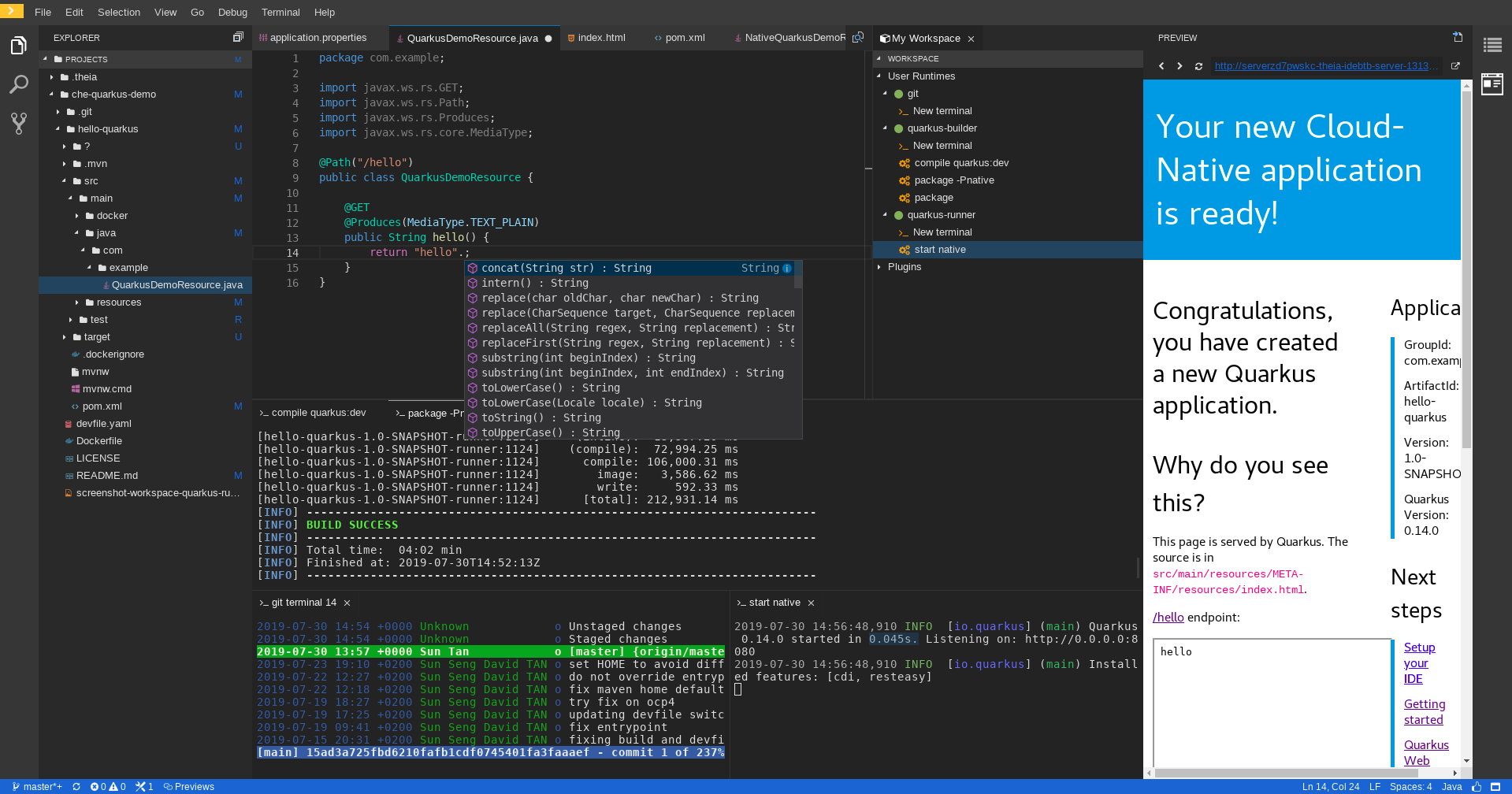my environment:
java -version
java version "1.8.0_66"
Java(TM) SE Runtime Environment (build 1.8.0_66-b17)
Java HotSpot(TM) 64-Bit Server VM (build 25.66-b17, mixed mode)
JAVA_HOME is /usr/java/jdk1.8.0_66
the start error:
/opt/the/assembly-main/target/eclipse-che-4.0.0-beta-8-SNAPSHOT/eclipse-che-4.0.0-beta-8-SNAPSHOT/bin/che.sh start
!!! This Linux user is not in docker group. See https://docs.docker.com/engine/installation/ubuntulinux/#create-a-docker-group
Looks like something went wrong. Possible issues:
- (Win | Mac) VirtualBox not installed ==> Rerun Docker Toolbox installation
- (Win | Mac) Docker Machine not installed ==> Rerun Docker Toolbox installation
- (Win | Mac) Docker is not reachable ==> Docker VM failed to start
- (Win | Mac) Docker ok, but docker ps fails ==> Docker environment variables not set properly
- (Linux) Docker is not reachable ==> Install: wget -qO- https://get.docker.com/ | sh
- (Linux) Permissions not properly set ==> Che must run as UID 1000 with user in docker group
- Could not find the Che app server ==> Did /tomcat get moved away from CHE_HOME?
- Wrong version of Java found ==> Che requires Java 1.8
- Did you use the right parameter syntax? ==> See usage
We have seen issues with VirtualBox on Windows where your VM gets corrupted when your computer is
suspended while the VM is still running. This will appear as SSH or ethernet connection issues. This is
rare, but if encountered, current known solution is to uninstall VirtualBox and Docker Toolbox, and then
reinstall.
Che Environment Variables:
(REQUIRED) JAVA_HOME ==> Location of Java runtime
(REQUIRED: WIN|MAC) DOCKER_TOOLBOX_INSTALL_PATH ==> Location of Docker Toolbox
(REQUIRED: WIN|MAC) VBOX_MSI_INSTALL_PATH ==> Location of VirtualBox
(OPTIONAL) CHE_HOME ==> Directory where Che is installed
(OPTIONAL) CHE_LOCAL_CONF_DIR ==> Directory with custom Che .properties files
(OPTIONAL) CHE_LOGS_DIR ==> Directory for Che output logs
(OPTIONAL) CHE_DOCKER_MACHINE_NAME ==> (Win | Mac) Name of VM created by docker-machine
(OPTIONAL) DOCKER_MACHINE_HOST ==> (Linux) Docker host IP - set if browser clients remote
Usage:
che [OPTIONS] [run | start | stop]
-i, --image Launches Che within a Docker container using latest image
-i:tag, --image:tag Launches Che within a Docker container using specific image tag
-p:port, --port:port Port that Che server will use for HTTP requests; default=8080
-r:ip, --remote:ip If Che clients are not localhost, set to IP address of Che server
-m:vm, --machine:vm For Win & Mac, sets the docker-machine VM name to vm; default=default
-s, --suppress Do not print browser client connection information
-h, --help Show this help
-d, --debug Use debug mode (prints command line options + app server debug)
run Starts Che application server in current console
start Starts Che application server in new console
stop Stops Che application server
The -r flag sets the DOCKER_MACHINE_HOST system environment variable. Set this to the IP address of the node
that is running your Docker daemon. Only necessary to set this if on Linux and your browser clients are not
localhost, ie they are remote. This property automatically set for Che on Windows and Mac.
!!! Could not find Docker client. Expected at Windows: %DOCKER_TOOLBOX_INSTALL_PATH%\docker.exe, Mac: /usr/local/bin/docker, Linux: /usr/bin/docker.
Looks like something went wrong. Possible issues:
- (Win | Mac) VirtualBox not installed ==> Rerun Docker Toolbox installation
- (Win | Mac) Docker Machine not installed ==> Rerun Docker Toolbox installation
- (Win | Mac) Docker is not reachable ==> Docker VM failed to start
- (Win | Mac) Docker ok, but docker ps fails ==> Docker environment variables not set properly
- (Linux) Docker is not reachable ==> Install: wget -qO- https://get.docker.com/ | sh
- (Linux) Permissions not properly set ==> Che must run as UID 1000 with user in docker group
- Could not find the Che app server ==> Did /tomcat get moved away from CHE_HOME?
- Wrong version of Java found ==> Che requires Java 1.8
- Did you use the right parameter syntax? ==> See usage
We have seen issues with VirtualBox on Windows where your VM gets corrupted when your computer is
suspended while the VM is still running. This will appear as SSH or ethernet connection issues. This is
rare, but if encountered, current known solution is to uninstall VirtualBox and Docker Toolbox, and then
reinstall.
Che Environment Variables:
(REQUIRED) JAVA_HOME ==> Location of Java runtime
(REQUIRED: WIN|MAC) DOCKER_TOOLBOX_INSTALL_PATH ==> Location of Docker Toolbox
(REQUIRED: WIN|MAC) VBOX_MSI_INSTALL_PATH ==> Location of VirtualBox
(OPTIONAL) CHE_HOME ==> Directory where Che is installed
(OPTIONAL) CHE_LOCAL_CONF_DIR ==> Directory with custom Che .properties files
(OPTIONAL) CHE_LOGS_DIR ==> Directory for Che output logs
(OPTIONAL) CHE_DOCKER_MACHINE_NAME ==> (Win | Mac) Name of VM created by docker-machine
(OPTIONAL) DOCKER_MACHINE_HOST ==> (Linux) Docker host IP - set if browser clients remote
Usage:
che [OPTIONS] [run | start | stop]
-i, --image Launches Che within a Docker container using latest image
-i:tag, --image:tag Launches Che within a Docker container using specific image tag
-p:port, --port:port Port that Che server will use for HTTP requests; default=8080
-r:ip, --remote:ip If Che clients are not localhost, set to IP address of Che server
-m:vm, --machine:vm For Win & Mac, sets the docker-machine VM name to vm; default=default
-s, --suppress Do not print browser client connection information
-h, --help Show this help
-d, --debug Use debug mode (prints command line options + app server debug)
run Starts Che application server in current console
start Starts Che application server in new console
stop Stops Che application server
The -r flag sets the DOCKER_MACHINE_HOST system environment variable. Set this to the IP address of the node
that is running your Docker daemon. Only necessary to set this if on Linux and your browser clients are not
localhost, ie they are remote. This property automatically set for Che on Windows and Mac.
 Che repositories
Che repositories
&logo=eclipseche&color=FDB940&labelColor=525C86)