BitCracker is the first open source password cracking tool for storage devices (Hard Disk, USB Pendrive, SD card, etc...) encrypted with BitLocker, an encryption feature available on Windows Vista, 7, 8.1 and 10 (Ultimate, Pro and Enterprise editions). BitLocker offers a number of different authentication methods to encrypt a storage device like Trusted Platform Module (TPM), Smart Card, Recovery Password, User supplied password.
By means of a dictionary attack, BitCracker tries to find the correct User Password or Recovery Password to decrypt the encrypted storage device. It has been implemented in CUDA and OpenCL.
Several journals delayed the publication of our BitCracker paper (almost 3 years, with final rejection after several revisions) which explains the details of our attack, the BitLocker Drive Encryption (BDE) volume format and possible weaknesses in the encryption/decryption procedure. Finally, we published the paper here: https://arxiv.org/abs/1901.01337 . Please feel free to comment and share.
To run the BitCracker-CUDA, minimal requirements are:
- an NVIDIA GPU with CC 3.5 or later
- CUDA 7.5 or newer
To run the BitCracker-OpenCL, minimal requirements are any GPU or CPU supporting OpenCL (you can find some help here.
BitCracker requires at least 260 MB of device memory.
We strongly recommend to run your attack on a GPU rather than CPU for performance reasons (see section Performance).
Running the build.sh script generates 4 executables inside the build directory: bitcracker_hash, bitcracker_rpgen, bitcracker_cuda, bitcracker_opencl.
In order to build bitcracker_cuda coherently with your NVIDIA GPU and CUDA version, you need to modify the src_CUDA/Makefile chosing the correct SM version. As a reference, you can use the following table:
| GPU Architecture | Suggested CUDA | Makefile |
|---|---|---|
| Kepler | CUDA 7.5 | arch=compute_35,code=sm_35 |
| Maxwell | CUDA 8.0 | arch=compute_52,code=sm_52 |
| Pascal | CUDA 9.0 | arch=compute_60,code=sm_60 |
| Volta | CUDA 9.0 | arch=compute_70,code=sm_70 |
You need to create the image of your storage device encrypted with BitLocker using, as an example, the dd command:
sudo dd if=/dev/disk2 of=/path/to/imageEncrypted.img conv=noerror,sync
4030464+0 records in
4030464+0 records out
2063597568 bytes transferred in 292.749849 secs (7049013 bytes/sec)
Then you need to run the bitcracker_hash executable on your imageEncrypted.img in order to:
- check if the image has a valid format and can be attacked by BitCracker
- check if the the original storage device hash been encrypted with an User Password or a Recovery Password
- extract the hash describing the image
If the execution completes correctly, bitcracker_hash produces 1 or 2 output files:
- hash_user_pass.txt : if the device was encrypted with a User Password, this file contains the hash you need to start the User Password attack mode.
- hash_recv_pass.txt : the hash you need to start the Recovery Password attack mode
BDE encrypted volumes could have different formats for different authentication methods. If bitcracker_hash is not able to find the Recovery Password on your encrypted image, please open an issue or contact me
An example:
/build/bitcracker_hash -o test_hash -i ./Images/imgWin7
---------> BitCracker Hash Extractor <---------
Opening file ./Images/imgWin7
....
Signature found at 0x02208000
Version: 2 (Windows 7 or later)
VMK entry found at 0x022080bc
VMK encrypted with user password found!
VMK encrypted with AES-CCM
VMK entry found at 0x0220819c
VMK encrypted with Recovery key found!
VMK encrypted with AES-CCM
User Password hash:
$bitlocker$0$16$89a5bad722db4a729d3c7b9ee8e76a29$1048576$12$304a4ac192a2cf0103000000$60$24de9a6128e8f8ffb97ac72d21de40f63dbc44acf101e68ac0f7e52ecb1be4a8ee30ca1e69fbe98400707ba3977d5f09b14e388c885f312edc5c85c2
Recovery Key hash:
$bitlocker$2$16$8b7be4f7802275ffbdad3766c7f7fa4a$1048576$12$304a4ac192a2cf0106000000$60$6e72f6ef6ba688e72211b8cf8cc722affd308882965dc195f85614846f5eb7d9037d4d63bcc1d6e904f0030cf2e3a95b3e1067447b089b7467f86688
Output file for user password attack: "hash_user_pass.txt"
Output file for recovery password attack: "hash_recv_pass.txt"
You can use this type of attack if the storage device has been encrypted with an user supplied password as shown in the following image.
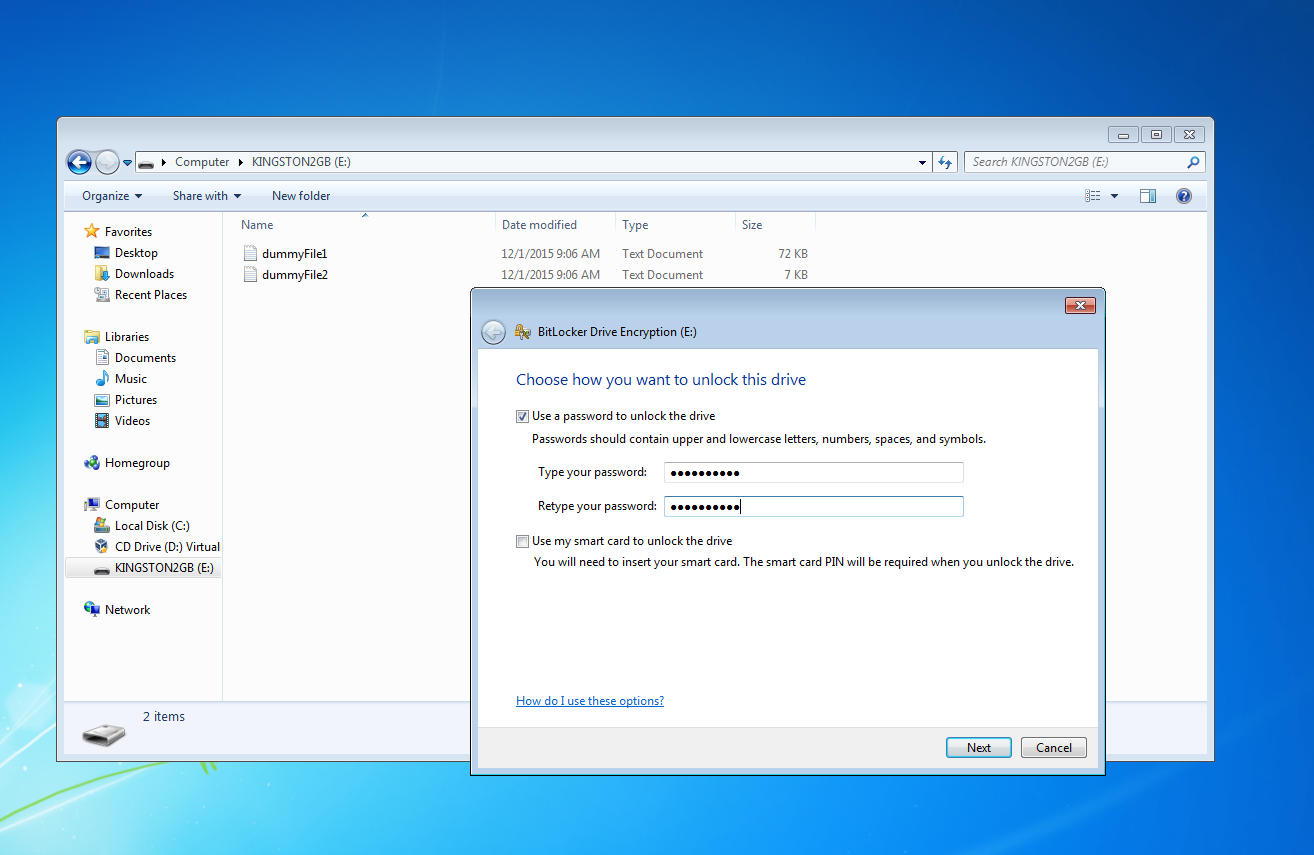
To start the attack you need:
- the
hash_user_pass.txtfile - a wordlist of possibile user passwords (you need to provide it by yourself)
A command line example:
./build/bitcracker_cuda -f hash_user_pass.txt -d wordlist.txt -t 1 -b 1 -g 0 -u
Where:
-f: path to thehash_user_pass.txtfile-d: path to your wordlist-t: number of passwords processed by each CUDA thread-b: number of CUDA blocks-g: NVIDIA GPU device ID-u: specify your want an user password attack
For all the available options, type ./build/bitcracker_cuda -h.
In order to have the best performance, please refer to the table in Performance section to properly set the t and b options according to your NVIDIA GPU.
Same considerations can be applied for the bitcracker_opencl executable.
An output example:
====================================
Selected device: GPU Tesla K80 (ID: 0)
====================================
....
Reading hash file "hash_user_pass.txt"
$bitlocker$0$16$0a8b9d0655d3900e9f67280adc27b5d7$1048576$12$b0599ad6c6a1cf0103000000$60$c16658f54140b3d90be6de9e03b1fe90033a2c7df7127bcd16cb013cf778c12072142c484c9c291a496fc0ebd8c21c33b595a9c1587acfc6d8bb9663
====================================
Attack
====================================
Type of attack: User Password
CUDA Threads: 1024
CUDA Blocks: 1
Psw per thread: 1
Max Psw per kernel: 1024
Dictionary: wordlist.txt
Strict Check (-s): No
MAC Comparison (-m): No
CUDA Kernel execution:
Stream 0
Effective number psw: 12
Passwords Range:
abcdefshhf
.....
blablalbalbalbla12
Time: 28.651947 sec
Passwords x second: 0.42 pw/sec
================================================
....
Password found: paperino
================================================
Currently BitCracker is able to process input passwords with a length between 8 and 55 characters.
During the encryption of a storage device, (regardless the authentication method) BitLocker asks the user to store somewhere a Recovery Password that can be used to restore the access to the encrypted storage device in the event that she/he can't unlock the drive normally. Thus the Recovery Password is a kind of passe-partout for all the authentication methods and it consists of a 48-digit key like this:
236808-089419-192665-495704-618299-073414-538373-542366
See Microsoft docs for further details.
As for the user password, BitCracker is able to perform a dictionary attack to find the correct Recovery Password generated by BitLocker to encrypt the storage device. Please note that currently we are able to attack the Recovery Password only if the storage device hasn't been encrypted with the TPM.
To start the attack you need:
- the
hash_recv_pass.txtfile - a wordlist of possibile recovery passwords
Generate and store all the possibile passwords it's an hard problem. For this reason, we created a Recovery Password generator named bitcracker_rpgen. With this tool you can create a bunch of Recovery Passwords wordlists you can use for your attacks. As an example:
./build/bitcracker_rpgen -n 300 -p 10000000 -s 000000-000011-000022-000033-000044-000055-008459-015180
This generates:
-n: number of wordlists-p: number of Recovery Passwords per wordlist-s: generate Recovery Passwords starting from this one
You can use the default configuration running without options:
./build/bitcracker_rpgen
************* BitCracker Recovery Password wordlists generator *************
Running with this configuration:
### Create 100 wordlists
### Recovery Passwords per wordlist=5000000
### Allow duplicates=No
### Generate starting from=000000-000011-000022-000033-000044-000055-000066-000077
Creating wordlist "bitcracker_wlrp_0.txt" with 5000000 passwords
First password=000000-000011-000022-000033-000044-000055-000066-000077
Last password= 000000-000011-000022-000033-000044-000055-000902-217822
...
Note that the -s option can be used to restart the generation from your last generated Recovery Password (instead of restarting everytime from the initial one).
The -d option enables the possibility to have duplicates in the same Recovery Password. For example:
000000-000011-000055-000055-000044-000055-000902-217822
For all the available options, type ./build/bitcracker_rpgen -h.
NOTE: Please note that the amount of possible Recovery Passwords is huge:
recovery password = 65536 x 65536 x 65536 x 65536 x 65536 x 65536 x 65536 x 65536
According to our research, the password distribution is uniform and there is no way to find "more probable" numbers. So far, we didn't find a rule to reduce the amount of possible candidates. This means that the Recovery Password attack could take forever (the User Passwod attack is always the preferred one). Soon we'll modify the bitcracker_rpgen tool to generate Recovery Password in a casual way rather than in ordered sequence.
A command line example:
./build/bitcracker_cuda -f hash_recv_pass.txt -d bitcracker_wlrp_0.txt -t 1 -b 1 -g 0 -r
Where options are the same as in case of User Password but instead of -u you need to specify -r. An output example:
====================================
Selected device: GPU Tesla K80 (ID: 0)
====================================
...
Reading hash file "hash_recv_pass.txt"
$bitlocker$2$16$432dd19f37dd413a88552225628c8ae5$1048576$12$a0da3fc75f6cd30106000000$60$3e57c68216ef3d2b8139fdb0ec74254bdf453e688401e89b41cae7c250739a8b36edd4fe86a597b5823cf3e0f41c98f623b528960a4bee00c42131ef
====================================
Attack
====================================
Type of attack: Recovery Password
CUDA Threads: 1024
CUDA Blocks: 1
Psw per thread: 8
Max Psw per kernel: 8192
Dictionary: wordlist.txt
Strict Check (-s): No
MAC Comparison (-m): No
CUDA Kernel execution:
Effective passwords: 6014
Passwords Range:
390775-218680-136708-700645-433191-416240-153241-612216
.....
090134-625383-540826-613283-563497-710369-160182-661364
Time: 193.358937 sec
Passwords x second: 31.10 pw/sec
================================================
CUDA attack completed
Passwords evaluated: 6014
Password found: 111683-110022-683298-209352-468105-648483-571252-334455
================================================
By default, BitCracker does a fast attack (for both User and Recovery password modes) which may return some false positive. In this case you can re-run your attack with the -m option which enables the MAC verification (slower solution).
To test BitCracker on your system before starting the real attack, we provided several images of encrypted storage devices.
- imgWin7: BitLocker on Windows 7 Enteprise edition OS
- imgWin8: BitLocker on Windows 8 Enteprise edition OS
- imgWin10Compat.vhd: BitLocker (compatible mode) on Windows 10 Pro edition OS
- imgWin10NotCompat.vhd: BitLocker (not compatible mode) on Windows 10 Pro edition OS
- imgWin10NotCompatLongPsw.vhd : BitLocker (not compatible mode) on Windows 10 Pro edition OS with a longer user password
You can attack those images with both User and Recovery password modes, using the wordlists stored in the Dictionary folder.
Here we report the best BitCracker performances in case of fast attack (default) to the User Password (-u option).
| GPU Acronim | GPU | Arch | CC | # SM | Clock | CUDA |
|---|---|---|---|---|---|---|
| GFT | GeForce Titan | Kepler | 3.5 | 14 | 835 | 7.0 |
| GTK80 | Tesla K80 | Kepler | 3.5 | 13 | 875 | 7.5 |
| GFTX | GeForce Titan X | Maxwell | 5.2 | 24 | 1001 | 7.5 |
| GTP100 | Tesla P100 | Pascal | 6.1 | 56 | 1328 | 8.0 |
| GTV100 | Tesla V100 | Volta | 7.0 | 80 | 1290 | 9.0 |
| AMDM | Radeon Malta | - | - | - | - | - |
Performance:
| Version | GPU | -t | -b | Passwords x kernel | Passwords/sec | Hash/sec |
|---|---|---|---|---|---|---|
| CUDA | GFT | 8 | 13 | 106.496 | 303 | 635 MH/s |
| CUDA | GTK80 | 8 | 14 | 114.688 | 370 | 775 MH/s |
| CUDA | GFTX | 8 | 24 | 106.608 | 933 | 1.957 MH/s |
| CUDA | GTP100 | 1 | 56 | 57.344 | 1.418 | 2.973 MH/s |
| CUDA | GTV100 | 1 | 80 | 81.920 | 3.252 | 6.820 MH/s |
| OpenCL | AMDM | 32 | 64 | 524.288 | 241 | 505 MH/s |
| OpenCL | GFTX | 8 | 24 | 196.608 | 884 | 1.853 MH/s |
N.B. Each password requires about 2.097.152 SHA-256
We released BitCracker as the OpenCL-BitLocker format in John The Ripper (--format=bitlocker-opencl).
The hash files generated by bitcracker_hash (see How To section) are fully compatible with the John format.
On the GTV100 password rate is about 3150p/s. JtR team developed the CPU version of this attack (--format=bitlocker); on a CPU Intel(R) Xeon(R) v4 2.20GHz, password rate is about 78p/s.
This is a work in progress...
Nov 2021: Code updated to run on NVIDIA GPU Ampere using CUDA 11.x
- Provide a multi-GPU implementation
- Provide a Qt interface
Plase share and test our project: we need your feedback!
Special thanks to the John The Ripper team, Dislocker and LibBDE projects.
This is a research project in collaboration with the National Research Council of Italy released under GPLv2 license.
Copyright (C) 2013-2021 Elena Ago (elena dot ago at gmail dot com) and Massimo Bernaschi (massimo dot bernaschi at gmail dot com)
We will provide some additional info about BitCracker's attack in a future paper.
Although we use the GPLv2 licence, we are open to collaborations. For any additional info, collaborations or bug report please contact us or open an issue






