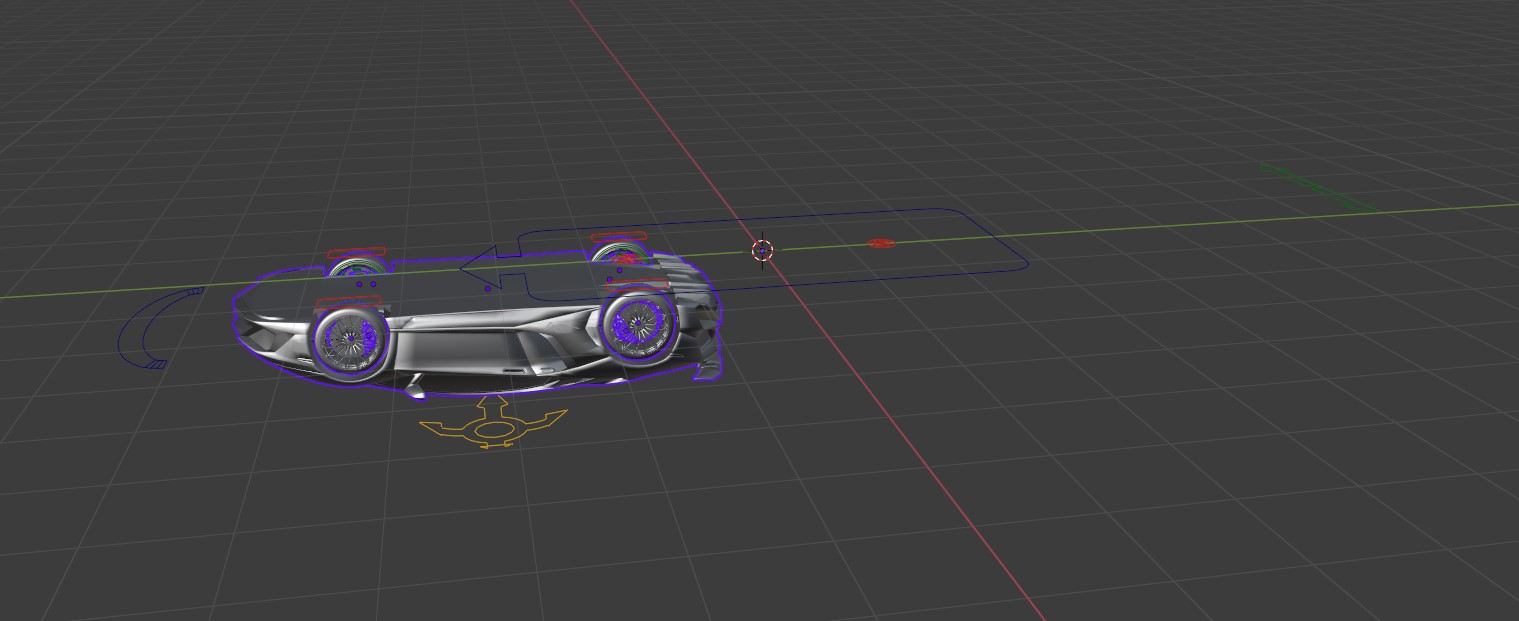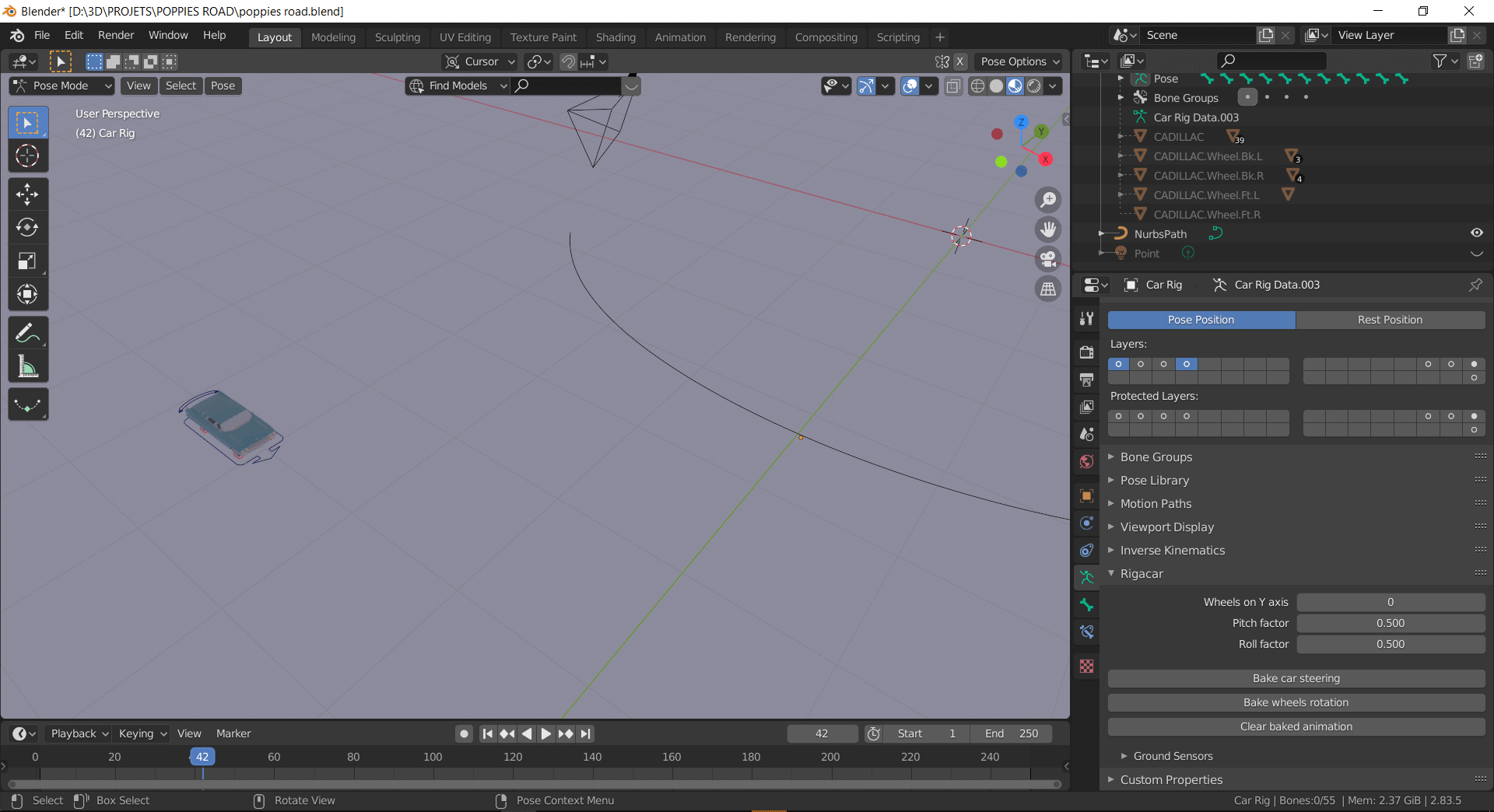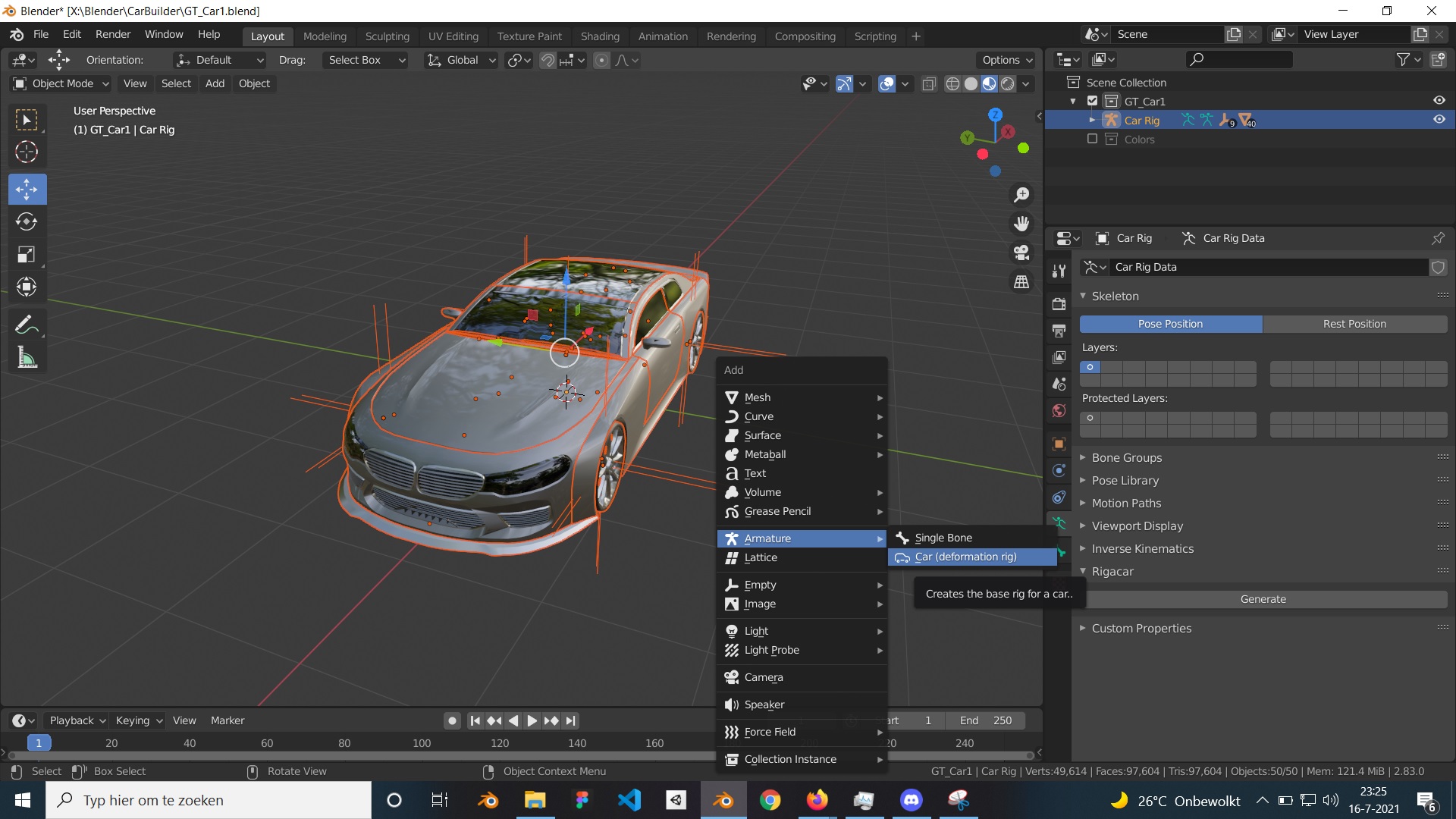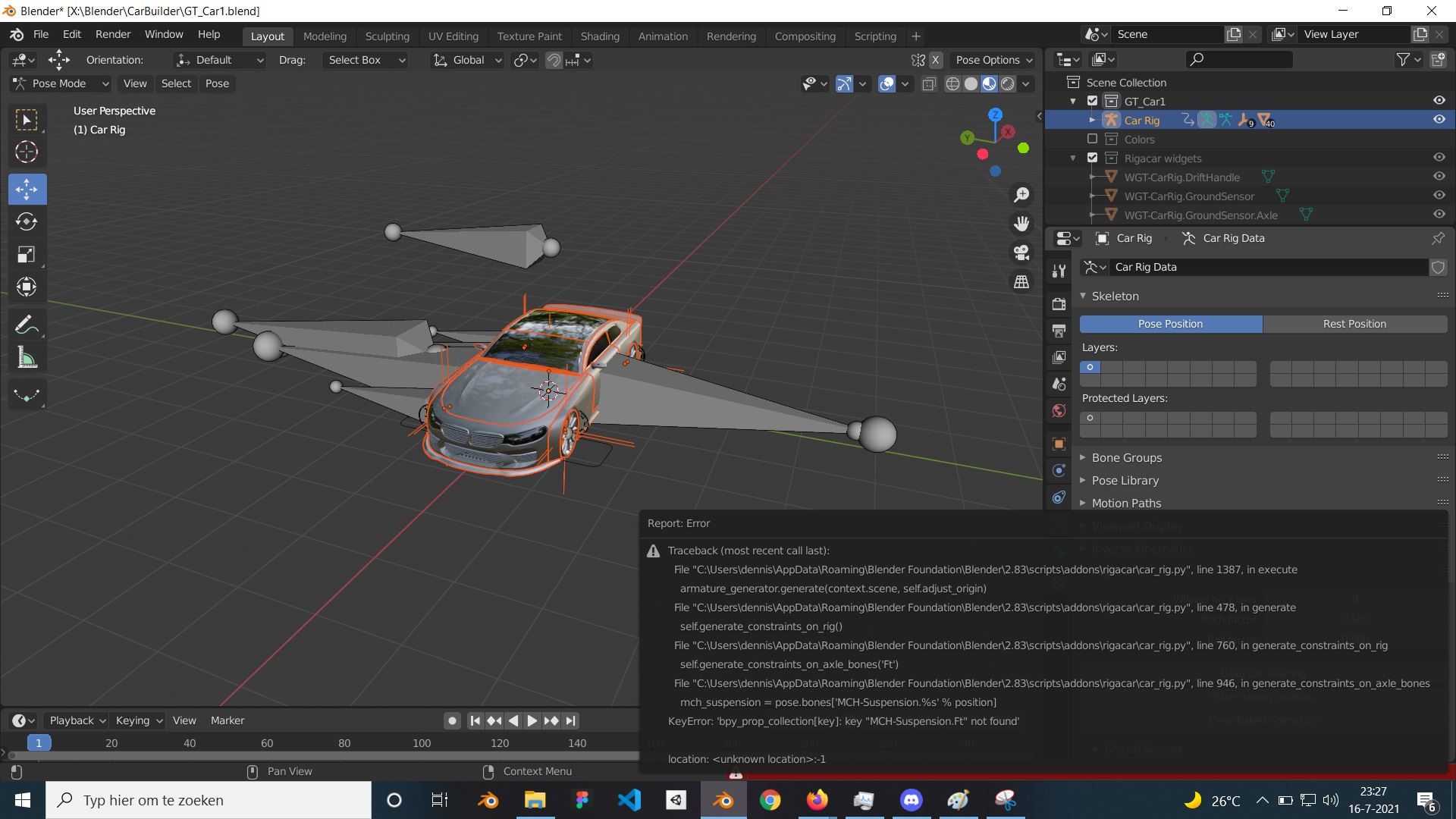Rigacar is a free addon for Blender. It is designed to fulfill the following goals:
- generate a complete rig as quickly as possible (actually few seconds) for standard car models
- provide tools to automate wheels animation
- allow efficient animation baking to be able to export animated models into real time renderers
Please read full documentation on my website.
You can also watch the series of videotutorials: