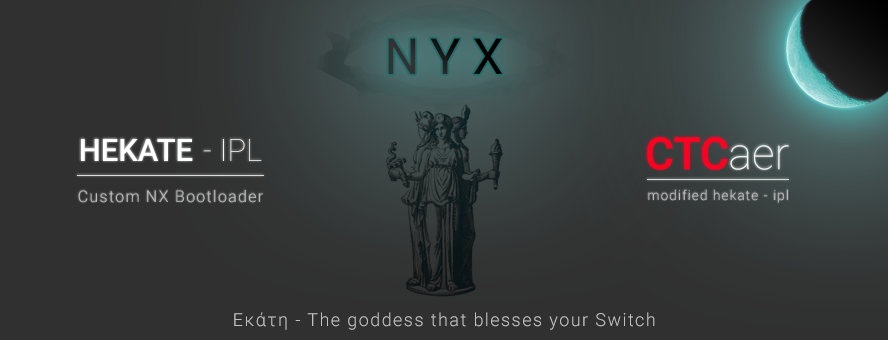Custom Graphical Nintendo Switch bootloader, firmware patcher, tools, and many more.
- Fully Configurable and Graphical with Touchscreen and Joycon input support
- Launcher Style, Background and Color Themes
- HOS (Switch OS) Bootloader -- For CFW Sys/Emu, OFW Sys and Stock Sys
- Android & Linux Bootloader
- Payload Launcher
- eMMC/emuMMC Backup/Restore Tools
- SD Card Partition Manager -- Prepares and formats SD Card for any combo of HOS (Sys/emuMMC), Android and Linux
- emuMMC Creation & Manager -- Can also migrate and fix existing emuMMC
- Switch Android & Linux flasher
- USB Mass Storage (UMS) for SD/eMMC/emuMMC -- Converts Switch into a SD Card Reader
- USB Gamepad -- Converts Switch with Joycon into a USB HID Gamepad
- Hardware and Peripherals info (SoC, Fuses, RAM, Display, Touch, eMMC, SD, Battery, PSU, Charger)
- Many other tools like Archive Bit Fixer, Touch Calibration, SD/eMMC Benchmark, AutoRCM enabler and more
| Folder/File | Description |
|---|---|
| bootloader | Main folder. |
| |__ bootlogo.bmp | It is used if no logopath key is found. User provided. Can be skipped. |
| |__ hekate_ipl.ini | Main bootloader configuration and boot entries in Launch menu. |
| |__ nyx.ini | Nyx GUI configuration |
| |__ patches.ini | Add external patches. Can be skipped. A template can be found here |
| |__ update.bin | If newer, it is loaded at boot. Normally for modchips. Auto updated and created at first boot. |
| bootloader/ini/ | For individual inis. More configs menu. Autoboot is supported. |
| bootloader/res/ | Nyx user resources. Icons and more. |
| |__ background.bmp | Nyx - Custom background. User provided. |
| |__ icon_switch.bmp | Nyx - Default icon for CFWs. |
| |__ icon_payload.bmp | Nyx - Default icon for Payloads. |
| bootloader/sys/ | hekate and Nyx system modules folder. |
| |__ emummc.kipm | emuMMC KIP1 module. !Important! |
| |__ libsys_lp0.bso | LP0 (sleep mode) module. Important! |
| |__ libsys_minerva.bso | Minerva Training Cell. Used for DRAM Frequency training. !Important! |
| |__ nyx.bin | Nyx - hekate's GUI. !Important! |
| |__ res.pak | Nyx resources package. !Important! |
| |__ thk.bin | Atmosphère Tsec Hovi Keygen. !Important! |
| bootloader/screenshots/ | Folder where Nyx screenshots are saved |
| bootloader/payloads/ | For the Payloads menu. All CFW bootloaders, tools, Linux payloads are supported. Autoboot only supported by including them into an ini. |
| bootloader/libtools/ | Reserved |
The bootloader can be configured via 'bootloader/hekate_ipl.ini' (if it is present on the SD card). Each ini section represents a boot entry, except for the special section 'config' that controls the global configuration.
There are four possible type of entries. "[ ]": Boot entry, "{ }": Caption, "#": Comment, "newline": .ini cosmetic newline.
You can find a template Here
| Config option | Description |
|---|---|
| autoboot=0 | 0: Disable, #: Boot entry number to auto boot. |
| autoboot_list=0 | 0: Read autoboot boot entry from hekate_ipl.ini, 1: Read from ini folder (ini files are ASCII ordered). |
| bootwait=3 | 0: Disable (It also disables bootlogo. Having VOL- pressed since injection goes to menu.), #: Time to wait for VOL- to enter menu. Max: 20s. |
| noticker=0 | 0: Animated line is drawn during custom bootlogo, signifying time left to skip to menu. 1: Disable. |
| autohosoff=1 | 0: Disable, 1: If woke up from HOS via an RTC alarm, shows logo, then powers off completely, 2: No logo, immediately powers off. |
| autonogc=1 | 0: Disable, 1: Automatically applies nogc patch if unburnt fuses found and a >= 4.0.0 HOS is booted. |
| bootprotect=0 | 0: Disable, 1: Protect bootloader folder from being corrupted by disallowing reading or editing in HOS. |
| updater2p=0 | 0: Disable, 1: Force updates (if needed) the reboot2payload binary to be hekate. |
| backlight=100 | Screen backlight level. 0-255. |
| Config option | Description |
|---|---|
| warmboot={FILE path} | Replaces the warmboot binary |
| secmon={FILE path} | Replaces the security monitor binary |
| kernel={FILE path} | Replaces the kernel binary |
| kip1={FILE path} | Replaces/Adds kernel initial process. Multiple can be set. |
| kip1={FOLDER path}/* | Loads every .kip/.kip1 inside a folder. Compatible with single kip1 keys. |
| fss0={FILE path} | Takes an Atmosphere package3 binary (formerly fusee-secondary.bin) and extracts all needed parts from it. kips, exosphere, warmboot and mesophere if enabled. |
| fss0experimental=1 | Enables loading of experimental content from a FSS0 storage |
| exofatal={FILE path} | Replaces the exosphere fatal binary for Mariko |
| ---------------------- | ---------------------------------------------------------- |
| kip1patch=patchname | Enables a kip1 patch. Specify with multiple lines and/or in one line with , as separator. If actual patch is not found, a warning will show up |
| emupath={FOLDER path} | Forces emuMMC to use the selected one. (=emuMMC/RAW1, =emuMMC/SD00, etc). emuMMC must be created by hekate because it uses the raw_based/file_based files. |
| emummcforce=1 | Forces the use of emuMMC. If emummc.ini is disabled or not found, then it causes an error. |
| emummc_force_disable=1 | Disables emuMMC, if it's enabled. |
| stock=1 | Disables unneeded kernel patching and CFW kips when running stock or semi-stock. If emuMMC is enabled, emummc_force_disable=1 is required. emuMMC is not supported on stock. If additional KIPs are needed other than OFW's, you can define them with kip1 key. No kip should be used that relies on Atmosphère patching, because it will hang. If NOGC is needed, use kip1patch=nogc. |
| fullsvcperm=1 | Disables SVC verification (full services permission). Doesn't work with Mesosphere as kernel. |
| debugmode=1 | Enables Debug mode. Obsolete when used with exosphere as secmon. |
| atmosphere=1 | Enables Atmosphère patching. Not needed when fss0 is used. |
| ---------------------- | ---------------------------------------------------------- |
| payload={FILE path} | Payload launching. Tools, Android/Linux, CFW bootloaders, etc. Any key above when used with that, doesn't get into account. |
| ---------------------- | ---------------------------------------------------------- |
| l4t=1 | L4T Linux/Android native launching. |
| boot_prefixes={FOLDER path} | L4T bootstack directory. |
| ram_oc=0 | L4T RAM Overclocking. Check README_CONFIG.txt for more info. |
| ram_oc_vdd2=1100 | L4T RAM VDD2 Voltage. Set VDD2 (T210B01) or VDD2/VDDQ (T210) voltage. 1050-1175. |
| ram_oc_vddq=600 | L4T RAM VDDQ Voltage. Set VDDQ (T210B01). 550-650. |
| uart_port=0 | Enables logging on serial port for L4T uboot/kernel. |
| Additional keys | Each distro supports more keys. Check README_CONFIG.txt for more info. |
| ---------------------- | ---------------------------------------------------------- |
| bootwait=3 | Overrides global bootwait from [config]. |
| id=IDNAME | Identifies boot entry for forced boot via id. Max 7 chars. |
| logopath={FILE path} | If it exists, it will load the specified bitmap. Otherwise bootloader/bootlogo.bmp will be used if exists |
| icon={FILE path} | Force Nyx to use the icon defined here. If this is not found, it will check for a bmp named as the boot entry ([Test 2] -> bootloader/res/Test 2.bmp). Otherwise defaults will be used. |
Note1: When using the wildcard (/*) with kip1 you can still use the normal kip1 after that to load extra single kips.
Note2: When using FSS0 it parses exosphere, warmboot and all core kips. You can override the first 2 by using secmon/warmboot after defining fss0.
You can define kip1 to load an extra kip or many via the wildcard (/*) usage.
Warning: Careful when you define fss0 core kips when using fss0 or the folder (when using /*) includes them.
This is in case the kips are incompatible between them. If compatible, you can override fss0 kips with no issues (useful for testing with intermediate kip changes). In such cases, the kip1 line must be under fss0 line.
| Config option | Description |
|---|---|
| nouserexceptions=1 | Disables usermode exception handlers when paired with Exosphère. |
| userpmu=1 | Enables user access to PMU when paired with Exosphère. |
| cal0blank=1 | Overrides Exosphère config blank_prodinfo_{sys/emu}mmc. If that key doesn't exist, exosphere.ini will be used. |
| cal0writesys=1 | Overrides Exosphère config allow_writing_to_cal_sysmmc. If that key doesn't exist, exosphere.ini will be used. |
| usb3force=1 | Overrides system settings mitm config usb30_force_enabled. If that key doesn't exist, system_settings.ini will be used. |
Note: cal0blank, cal0writesys, usb3force, as stated override the exosphere.ini or system_settings.ini. 0: Disable, 1: Enable, Key Missing: Use original value.
Note2: blank_prodinfo_{sys/emu}mmc, allow_writing_to_cal_sysmmc and usb30_force_enabled in exosphere.ini and system_settings.ini respectively, are the only atmosphere config keys that can affect hekate booting configuration externally, if the equivalent keys in hekate config are missing.
hekate has a boot storage in the binary that helps it configure it outside of BPMP enviroment:
| Offset / Name | Description |
|---|---|
| '0x94' boot_cfg | bit0: Force AutoBoot, bit1: Show launch log, bit2: Boot from ID, bit3: Boot to emuMMC. |
| '0x95' autoboot | If Force AutoBoot, 0: Force go to menu, else boot that entry. |
| '0x96' autoboot_list | If Force AutoBoot and autoboot then it boots from ini folder. |
| '0x97' extra_cfg | When menu is forced: bit5: Run UMS. |
| '0x98' xt_str[128] | Depends on the set cfg bits. |
| '0x98' ums[1] | When Run UMS is set, it will launch the selected UMS. 0: SD, 1: eMMC BOOT0, 2: eMMC BOOT1, 3: eMMC GPP, 4: emuMMC BOOT0, 5: emuMMC BOOT1, 6: emuMMC GPP, |
| '0x98' id[8] | When Boot from ID is set, it will search all inis automatically and find the boot entry with that id and boot it. Must be NULL terminated. |
| '0xA0' emummc_path[120] | When Boot to emuMMC is set, it will override the current emuMMC (boot entry or emummc.ini). Must be NULL terminated. |
| Config option | Description |
|---|---|
| themebg=2d2d2d | Sets Nyx background color in HEX. EXPERIMENTAL. |
| themecolor=167 | Sets Nyx color of text highlights. |
| entries5col=0 | 1: Sets Launch entry columns from 4 to 5 per line. For a total of 10 entries. |
| timeoff=100 | Sets time offset in HEX. Must be in HOS epoch format |
| homescreen=0 | Sets home screen. 0: Home menu, 1: All configs (merges Launch and More configs), 2: Launch, 3: More Configs. |
| verification=1 | 0: Disable Backup/Restore verification, 1: Sparse (block based, fast and mostly reliable), 2: Full (sha256 based, slow and 100% reliable). |
| ------------------ | ------- The following options can only be edited in nyx.ini ------- |
| umsemmcrw=0 | 1: eMMC/emuMMC UMS will be mounted as writable by default. |
| jcdisable=0 | 1: Disables Joycon driver completely. |
| jcforceright=0 | 1: Forces right joycon to be used as main mouse control. |
| bpmpclock=1 | 0: Auto, 1: Fastest, 2: Faster, 3: Fast. Use 2 or 3 if Nyx hangs or some functions like UMS/Backup Verification fail. |
hekate (c) 2018, naehrwert, st4rk.
(c) 2018-2023, CTCaer.
Nyx GUI (c) 2019-2023, CTCaer.
Thanks to: derrek, nedwill, plutoo, shuffle2, smea, thexyz, yellows8.
Greetings to: fincs, hexkyz, SciresM, Shiny Quagsire, WinterMute.
Open source and free packages used:
- FatFs R0.13a, Copyright (c) 2017, ChaN
- bcl-1.2.0, Copyright (c) 2003-2006, Marcus Geelnard
- Atmosphère (Exosphere types/panic, prc id kernel patches),
Copyright (c) 2018-2019, Atmosphère-NX
- elfload, Copyright (c) 2014 Owen Shepherd, Copyright (c) 2018 M4xw
- Littlev Graphics Library, Copyright (c) 2016 Gabor Kiss-Vamosi
___
.-' `'.
/ \
| ;
| | ___.--,
_.._ |0) = (0) | _.---'`__.-( (_.
__.--'`_.. '.__.\ '--. \_.-' ,.--'` `""`
( ,.--'` ',__ /./; ;, '.__.'` __
_`) ) .---.__.' / | |\ \__..--"" """--.,_
`---' .'.''-._.-'`_./ /\ '. \ _.--''````'''--._`-.__.'
| | .' _.-' | | \ \ '. `----`
\ \/ .' \ \ '. '-._)
\/ / \ \ `=.__`'-.
/ /\ `) ) / / `"".`\
, _.-'.'\ \ / / ( ( / /
`--'` ) ) .-'.' '.'. | (
(/` ( (` ) ) '-; [switchbrew]