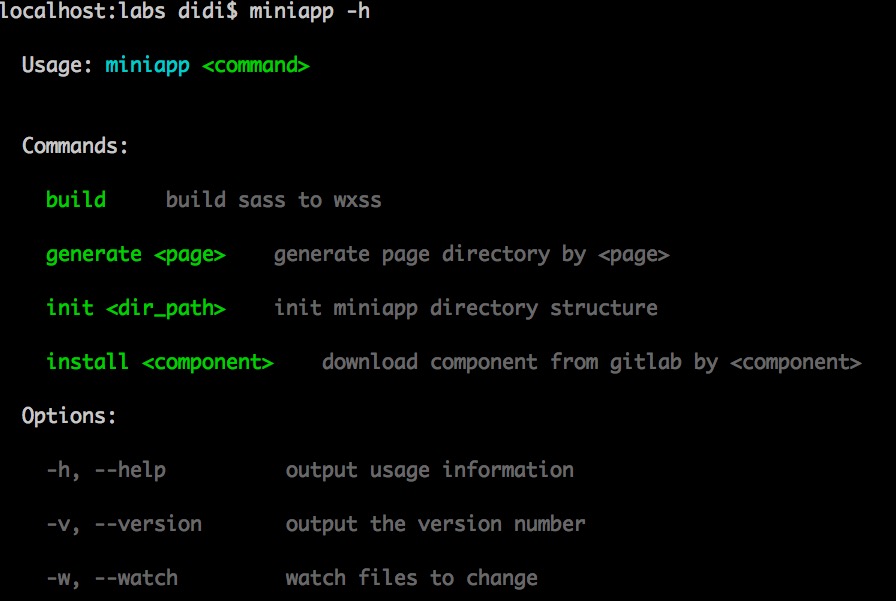小程序项目脚手架工具
npm i miniapps -g
miniapp -h
执行 init 命令后,可以看到 目录中生成 src 和 dist 两个文件夹,其中 src 为源码目录,dist目录为编译 src 后生成的目录。dist 目录可用来在小程序开发者工具中打开。
$ miniapp init <project-name>Example:
$ miniapp init miniapp-demo首先,先进入执行初始化命令时指定的目录,然后执行 miniapp build 对 src目录内的文件进行编译。miniapp 会根据文件后缀自动进行相应编译,目前支持 sass -> wxss,stylus-wxss,ES6 -> ES5 的编译,编译后的文件在 dist 目录中。
$ cd miniapp-demo
$ miniapp build--watch,-w 选项可以让我们在文件发生改动时自动重新编译。
$ cd miniapp-demo
$ miniapp build -w该命令可以快速生成符合微信小程序官方规范的目录结构,并且将新页面自动注册到 app.json 文件中
$ miniapp gen <page_name>示例:
$ cd miniapp-demo
$ miniapp gen auth以上命令执行后会自动在 src/pages 和 dist/pages 目录中生成 auth 文件夹:
└─┬ src
├─┬ pages
│ ├── auth
│ │ ├── auth.js
│ │ ├── auth.json
│ │ ├── auth.wxml
│ │ ├── auth.sass
...
└─┬ dist
├─┬ pages
│ ├── auth
│ │ ├── auth.js
│ │ ├── auth.json
│ │ ├── auth.wxml
│ │ ├── auth.wxss
...
除了使用 miniapp gen 来快速生成 page 结构,我们还可以使用 miniapp install 来从 git 安装指定页面,目前所有模块都将在 https://github.com/miniapps-team/ 该项目下获取。
$ miniapp i <widget_name>示例:
$ cd miniapp-demo
$ miniapp i login以上命令执行后,会依次执行以下步骤:
- 从 repo https://github.com/miniapps-team/minapp-widget-login.git 下载。
- 拷贝
minapp-widget-loginrepo 中的组件到src/pages和dist/pages下。