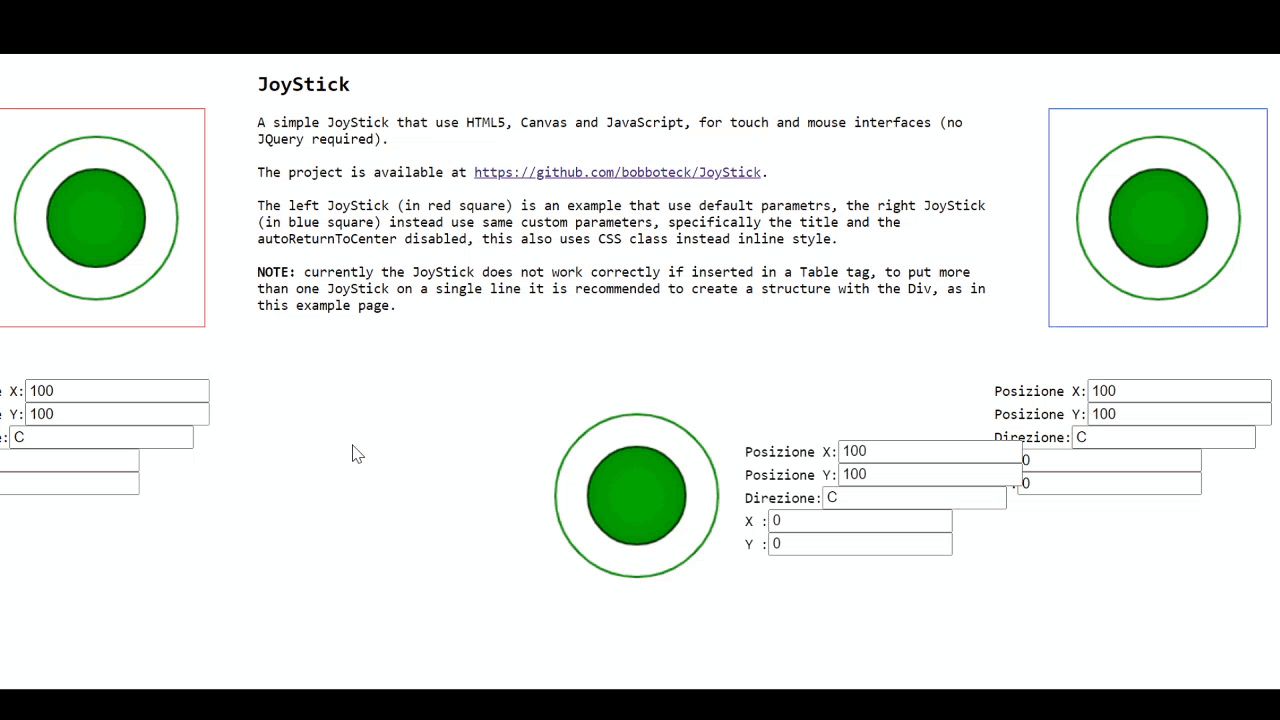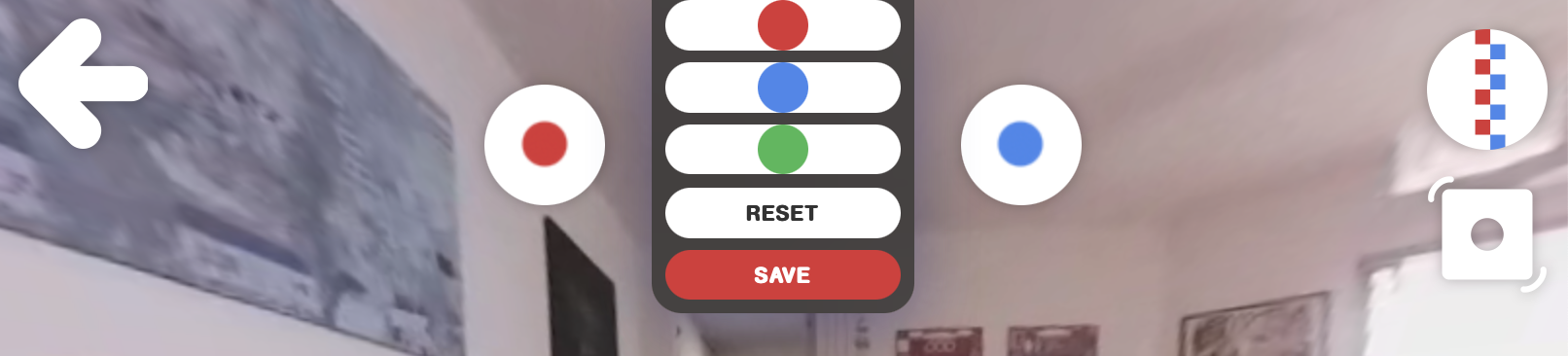⚡ Completed in the year 2021
- Version 2.0.0 of my JoyStick
- Released on Arduino Library registry my CWLibrary to send Morse message
🔧 I'm currently working on
- a version 2.1.0 of my JoyStick
- A simple HF beacon
- A Direct Conversion Receiver
💡 I'm currently learnig to
- build my first HF Transceiver 📻
- use serial port on Javascript
🤔 I’m looking for help to design and build my first HF Transceiver
💬 Ask me about my Vanilla Javascript JoyStick project
📺 On my YouTube Channel you can find some video about my Robots and other projects