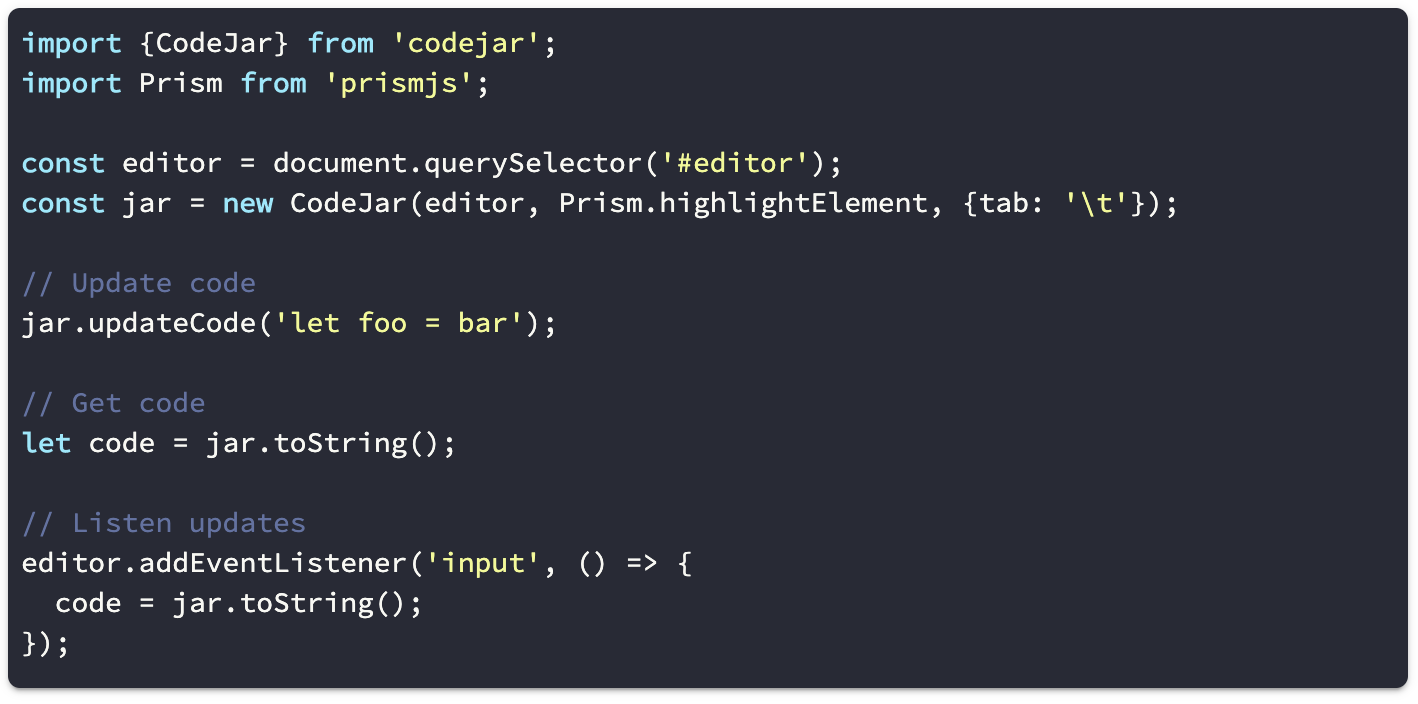- Lightweight (2.45 kB only)
- No dependencies
- Preserves indentation on a new line
- Adds closing brackets, quotes
- Indents line with the Tab key
- Supports undo/redo
Install CodeJar 🍯 via npm:
npm i codejarCreate an element and init the CodeJar 🍯:
<div class="editor"></div>
<script>
let jar = CodeJar(document.querySelector('.editor'), highlight)
</script>Second argument to CodeJar is a highlighting function (like Prism.js, highlight.js):
const highlight = (editor: HTMLElement) => {
const code = editor.textContent
code = code.replace('foo', '<span style="color: red">foo</span>')
editor.innerHTML = code
}
const jar = CodeJar(editor, highlight)Third argument to CodeJar is options:
tab: stringreplaces "tabs" with given string. Default:\t.- Note: use css rule
tab-sizeto customize size.
- Note: use css rule
indentOn: RegExpallows auto indent rule to be customized. Default/[({\[]$/.moveToNewLine: RegExpchecks in extra newline character need to be added. Default/^[)}\]]/.spellcheck: booleanenables spellchecking on the editor. Defaultfalse.catchTab: booleancatches Tab keypress events and replaces it withtabstring. Default:true.preserveIdent: booleankeeps indent levels on new line. Defaulttrue.addClosing: booleanautomatically adds closing brackets, quotes. Defaulttrue.historyrecords history. Defaulttrue.windowwindow object. Default:window.
const options = {
tab: ' '.repeat(4), // default is '\t'
indentOn: /[(\[]$/, // default is /{$/
}
const jar = CodeJar(editor, highlight, options)Updates the code.
jar.updateCode(`let foo = bar`)Updates the options.
jar.updateOptions({tab: '\t'})Calls callback on code updates.
jar.onUpdate(code => {
console.log(code)
})Return current code.
let code = jar.toString()Saves current cursor position.
let pos = jar.save()Restore cursor position.
jar.restore(pos)Saves current editor state to history.
Removes event listeners from editor.
- react-codejar - a React wrapper for CodeJar.
- ngx-codejar - an Angular wrapper for CodeJar.
- codejar-linenumbers - an JS library for line numbers.
Every line of code in my repositories 📖 signifies my unwavering commitment to open source 💡. Your support 🤝 ensures these projects keep thriving, innovating, and benefiting all 💼. If my work has ever resonated 🎵 or helped you, kindly consider showing love ❤️ by sponsoring. 🚀 Sponsor Me Today! 🚀