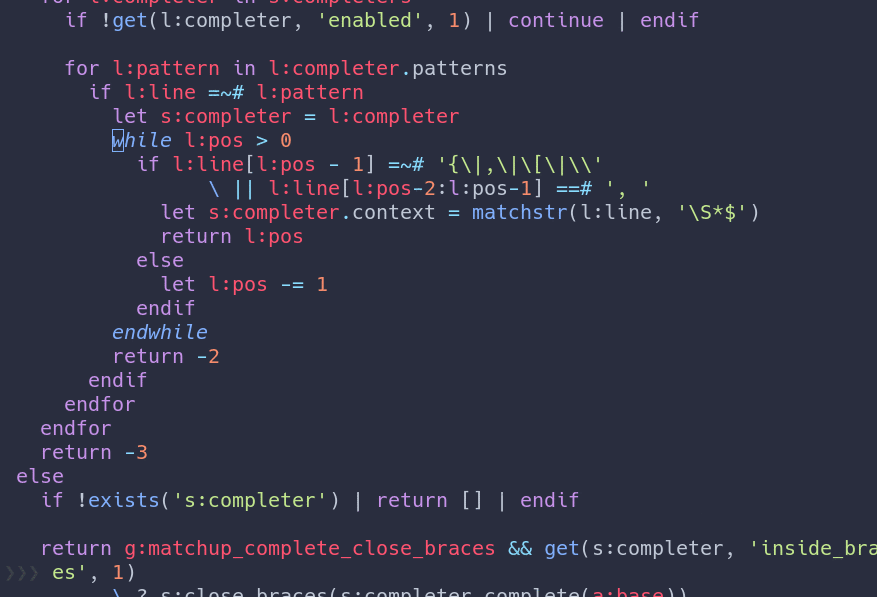match-up is a plugin that lets you highlight, navigate, and operate on
sets of matching text. It extends vim's % key to language-specific
words instead of just single characters.
match-up can be used as a drop-in replacement for the classic plugin matchit.vim.
match-up aims to enhance all of matchit's features, fix a number of its
deficiencies and bugs, and add a few totally new features. It also
replaces the standard plugin matchparen, allowing all of matchit's words
to be highlighted along with the matchpairs ((){}[]).
See detailed feature documentation for more information. This plugin:
-
Extends vim's
%motion to language-specific words. The following vim file type plugins currently provide special support for match-up:abaqus, ada, aspvbs, bash, c, cpp, chicken, clojure, cmake, cobol, context, csc, csh, dtd, dtrace, eiffel, eruby, falcon, fortran, framescript, haml, hamster, hog, html, ishd, j, javascript, javascriptreact, jsp, kconfig, liquid, lua, m3quake, make, matlab, mf, modula2, modula3, mp, nsis, ocaml, pascal, pdf, perl, php, plaintex, postscr, ruby, sh, spec, sql, tex (latex), typescriptreact, vb, verilog, vhdl, vim, xhtml, xml, zimbu, zsh
Other file types can be supported by installing additional filetype plugins (not provided by match-up).
Note: match-up uses the same
b:match_wordsas matchit. -
Adds motions
g%,[%,]%, andz%. -
Combines these motions into convenient text objects
i%anda%. -
Highlights symbols and words under the cursor which
%can work on, and highlights matching symbols and words. Now you can easily tell where%will jump to.
If you use vim-plug, then add the following line to your vimrc's plugin section:
Plug 'andymass/vim-matchup'and then use :PlugInstall.
Or, if you use packer, add it to your init.vim
return require('packer').startup(function(use)
use {
'andymass/vim-matchup',
setup = function()
-- may set any options here
vim.g.matchup_matchparen_offscreen = { method = "popup" }
end
}
end)and run :PackerSync or similar.
See Tree-sitter integration for information on how to enable tree-sitter matching with neovim.
Note: I do not recommend using alternative loading strategies such as
event = 'VimEnter' or event = 'CursorMoved' as match-up already
loads a minimal amount of code on start-up. It may work, but if you run
into issues, remove the event key as a first debugging step.
With LunarVim, tree-sitter integration can be enabled as follows:
{
"andymass/vim-matchup",
setup = function()
vim.g.matchup_matchparen_offscreen = { method = "popup" }
end,
},
lvim.builtin.treesitter.matchup.enable = trueYou can use any other plugin manager such as vundle, dein, neobundle, or pathogen,
match-up should automatically disable matchit and matchparen, but if you are still having trouble, try placing this near the top of your vimrc:
let g:loaded_matchit = 1See Interoperability for more information about working together with other plugins.
Note: Currently this feature is possible in neovim only. Only the latest version of neovim is supported.
match-up has support for language syntax provided by tree-sitter. The list of supported languages is available here.
This feature requires manual opt-in in your init.vim and requires nvim-treesitter to be installed.
Plug 'nvim-treesitter/nvim-treesitter'
lua <<EOF
require'nvim-treesitter.configs'.setup {
matchup = {
enable = true, -- mandatory, false will disable the whole extension
disable = { "c", "ruby" }, -- optional, list of language that will be disabled
-- [options]
},
}
EOFBeside enable and disable, the following options are available, all
defaulting to disabled:
disable_virtual_text: do not use virtual text to highlight the virtual end of a block, for languages without explicit end markers (e.g., Python).include_match_words: additionally include traditional vim regex matches for symbols. For example, highlights/* */comments in C++ which are not supported in tree-sitter matching.
Screenshot:
| feature | match-up | matchit | matchparen | |
|---|---|---|---|---|
| (a.1) | jump between matching words | 👍 | 👍 | ❌ |
| (a.2) | jump to open & close words | 👍 | 👍 | ❌ |
| (a.3) | jump inside (z%) |
👍 | ❌ | ❌ |
| (b.1) | full set of text objects | 👍 | ❓ | ❌ |
| (b.2) | delete surrounding matched words | 👍 | ❌ | ❌ |
| (c.1) | highlight (), [], & {} |
👍 | ❌ | 👍 |
| (c.2) | highlight all matching words | 👍 | ❌ | ❌ |
| (c.3) | display matches off-screen | 👍 | ❌ | ❌ |
| (c.4) | show where you are (breadcrumbs) | 👍 | ❌ | ❌ |
| (d.1) | (neovim) tree-sitter integration | 👍 | ❌ | ❌ |
Legend: 👍 supported. ❓ poorly implemented, broken, or uncertain. ❌ not possible.
What do we mean by open, close, mid? This depends on the specific file
type and is configured through the variable b:match_words. Here are a
couple examples:
if l:x == 1
call one()
elseif l:x == 2
call two()
else
call three()
endifFor the vim-script language, match-up understands the words if,
else, elseif, endif and that they form a sequential construct. The
"open" word is if, the "close" word is endif, and the "mid"
words are else and elseif. The if/endif pair is called an
"open-to-close" block and the if/else, else/elsif, and
elseif/endif are called "any" blocks.
#if 0
#else
#endif
void some_func() {
if (true) {
one();
} else if (false && false) {
two();
} else {
three();
}
}Since in C and C++, blocks are delimited using braces ({ & }),
match-up will recognize { as the open word and } as the close word.
It will ignore the if and else if because they are not defined in
vim's default C file type plugin.
(Note: In neovim, this is optionally supported via
Tree-sitter)
On the other hand, match-up will recognize the #if, #else, #endif
preprocessor directives.
%go forwards to next matching word. If at a close word, cycle back to the corresponding open word.{count}%forwards{count}times. Requires{count} <= g:matchup_motion_override_Npercent. For larger{count},{count}%goes to the{count}percentage in the file.g%go backwards to[count]th previous matching word. If at an open word, cycle around to the corresponding close word.
[%go to[count]th previous outer open word. Allows navigation to the start of blocks surrounding the cursor. This is similar to vim's built-in[(and[{and is an exclusive motion.]%go to[count]th next surrounding close word. This is an exclusive motion.
z%go to inside[count]th nearest inner contained block. This is an exclusive motion when used with operators, except it eats whitespace. For example, where█is the cursor position,
█ call somefunction(param1, param2)dz% produces
param1, param2)but in
█ call somefunction( param1, param2)dz% also produces
param1, param2)-
i%the inside of an any block -
1i%the inside of an open-to-close block -
{count}i%If count is greater than 1, the inside of the{count}th surrounding open-to-close block -
a%an any block. -
1a%an open-to-close block. Includes mids but does not include open and close words. -
{count}a%if{count}is greater than 1, the{count}th surrounding open-to-close block.
See here for some examples and important special cases.
match-up emulates vim's matchparen to highlight the symbols contained
in the matchpairs setting.
To disable match highlighting at startup, use
let g:matchup_matchparen_enabled = 0
in your vimrc.
See here for more information and related
options.
You can enable highlighting on the fly using :DoMatchParen.
Likewise, you can disable highlighting at any time using
:NoMatchParen.
After start-up, is better to use :NoMatchParen and :DoMatchParen
to toggle highlighting globally than setting the global variable
since these commands make sure not to leave stale matches around.
If a open or close which would have been highlighted is on a line
positioned outside the current window, the match is shown in the
status line or popup window.
If both the open and close match are off-screen, the
close match is preferred.
See the option g:matchup_matchparen_offscreen for more details.
For popup style (supported in recent vim and neovim versions):
let g:matchup_matchparen_offscreen = {'method': 'popup'}For status line style (default):
let g:matchup_matchparen_offscreen = {'method': 'status'}If you are lost, you can ask match-up where you are using
:MatchupWhereAmI?
This echos your position in the code in a breadcrumb-style by finding
successive matching words, like doing [% repeatedly.
It's useful to bind this to a key (not bound by default)
nnoremap <c-k> :<c-u>MatchupWhereAmI?<cr>If you are really lost, you can ask a bit harder to get a more detailed print out.
:MatchupWhereAmI??
In vim, character motions following operators (such as d for delete
and c for change) are either inclusive or exclusive. This means
they either include the ending position or not. Here, "ending position"
means the line and column closest to the end of the buffer of the region
swept over by the motion. match-up is designed so that d]% inside a set
of parenthesis behaves exactly like d]), except generalized to words.
Put differently, forward exclusive motions will not include the close
word. In this example, where █ is the cursor position,
if █x | continue | endifpressing d]% will produce (cursor on the e)
if endifTo include the close word, use either dv]% or v]%d. This is also
compatible with vim's d]) and d]}.
Operators over backward exclusive motions will instead exclude the position the cursor was on before the operator was invoked. For example, in
if █x | continue | endifpressing d[% will produce
█x | continue | endifThis is compatible with vim's d[( and d[{.
Unlike ]%, % is an inclusive motion. As a special case for the
d (delete) operator, if d% leaves behind lines white-space, they will
be deleted also. In effect, it will be operating line-wise. As an
example, pressing d% will leave behind nothing.
█(
)
To operate character-wise in this situation, use dv% or v%d.
This is vim compatible with the built-in d% on matchpairs.
Normally, the text objects i% and a% work character-wise. However,
there are some special cases. For certain operators combined with i%,
under certain conditions, match-up will effectively operate line-wise
instead. For example, in
if condition
█call one()
call two()
endifpressing di% will produce
if condition
endifeven though deleting condition would be suggested by the object i%.
The intention is to make operators more useful in some cases. The
following rules apply:
- The operator must be listed in
g:matchup_text_obj_linewise_operators. By default this isdandy(e.g.,di%andya%). - The outer block must span multiple lines.
- The open and close delimiters must be more than one character long. In
particular,
di%involving a(...)block will not be subject to these special rules.
To prevent this behavior for a particular operation, use vi%d. Note that
special cases involving indentation still apply (like with |i)| etc).
To disable this entirely, remove the operator from the following variable,
let g:matchup_text_obj_linewise_operators = [ 'y' ]Note: unlike vim's built-in i), ab, etc., i% does not make an
existing visual mode character-wise.
A second special case involves da%. In this example,
if condition
█call one()
call two()
endifpressing da% will delete all four lines and leave no white-space. This
is vim compatible with da(, dab, etc.
To disable the plugin entirely,
let g:matchup_enabled = 0default: 1
To disable a particular module,
let g:matchup_matchparen_enabled = 0
let g:matchup_motion_enabled = 0
let g:matchup_text_obj_enabled = 0defaults: 1
To enable the delete surrounding (ds%) and change surrounding (cs%)
maps,
let g:matchup_surround_enabled = 1default: 0
To enable the experimental transmute module,
let g:matchup_transmute_enabled = 1default: 0
To configure the number of lines to search in either direction while using
motions and text objects. Does not apply to match highlighting
(see g:matchup_matchparen_stopline instead).
let g:matchup_delim_stopline = 1500default: 1500
To disable matching within strings and comments,
let g:matchup_delim_noskips = 1 " recognize symbols within comments
let g:matchup_delim_noskips = 2 " don't recognize anything in commentsdefault: 0 (matching is enabled within strings and comments)
match-up understands the following variables from matchit.
b:match_wordsb:match_skipb:match_ignorecase
These are set in the respective ftplugin files. They may not exist for
every file type. To support a new file type, create a file
after/ftplugin/{filetype}.vim which sets them appropriately.
To disable match highlighting at startup, use
let g:matchup_matchparen_enabled = 0 in your vimrc.
Note: vim's built-in plugin |pi_paren| plugin is also disabled.
The variable g:loaded_matchparen has no effect on match-up.
match-up uses the MatchParen highlighting group by default, which can be
configured. For example,
:hi MatchParen ctermbg=blue guibg=lightblue cterm=italic gui=italicYou may want to put this inside a ColorScheme autocmd so it is
preserved after colorscheme changes:
augroup matchup_matchparen_highlight
autocmd!
autocmd ColorScheme * hi MatchParen guifg=red
augroup ENDYou can also highlight words differently than parentheses using the
MatchWord highlighting group. You might do this if you find the
MatchParen style distracting for large blocks.
:hi MatchWord ctermfg=red guifg=blue cterm=underline gui=underlineThere are also MatchParenCur and MatchWordCur which allow you to
configure the highlight separately for the match under the cursor.
:hi MatchParenCur cterm=underline gui=underline
:hi MatchWordCur cterm=underline gui=underlineThe matchparen module can be disabled on a per-buffer basis (there is no command for this). By default, when disabling highlighting for a particular buffer, the standard plugin matchparen will still be used for that buffer.
let b:matchup_matchparen_enabled = 0default: 1
If this module is disabled on a particular buffer, match-up will still
fall-back to the vim standard plugin matchparen, which will highlight
matchpairs such as (), [], & {}. To disable this,
let b:matchup_matchparen_fallback = 0default: 1
A common usage of these options is to automatically disable matchparen for particular file types;
augroup matchup_matchparen_disable_ft
autocmd!
autocmd FileType tex let [b:matchup_matchparen_fallback,
\ b:matchup_matchparen_enabled] = [0, 0]
augroup ENDWhether to highlight known words even if there is no match:
let g:matchup_matchparen_singleton = 1default: 0
Dictionary controlling the behavior with off-screen matches.
let g:matchup_matchparen_offscreen = { ... }default: {'method': 'status'}
If empty, this feature is disabled. Else, it should contain the following optional keys:
-
method: Sets the method to use to show off-screen matches. Possible values are:'status'(default): Replace the status-line for off-screen matches.If a match is off of the screen, the line belonging to that match will be displayed syntax-highlighted in the status line along with the line number (if line numbers are enabled). If the match is above the screen border, an additional Δ symbol will be shown to indicate that the matching line is really above the cursor line.
'popup': Show off-screen matches in a popup (vim) or floating (neovim) window.'status_manual': Compute the string which would be displayed in the status-line or popup, but do not display it. The functionMatchupStatusOffscreen()can be used to get the text. -
scrolloff: When enabled, off-screen matches will not be shown in the statusline while the cursor is at the screen edge (respects the value of 'scrolloff'). This is intended to prevent flickering while scrolling with j and k.default: 0.
The number of lines to search in either direction while highlighting matches. Set this conservatively since high values may cause performance issues.
let g:matchup_matchparen_stopline = 400 " for match highlighting onlydefault: 400
Adjust timeouts in milliseconds for matchparen highlighting:
let g:matchup_matchparen_timeout = 300
let g:matchup_matchparen_insert_timeout = 60default: 300, 60
Deferred highlighting improves cursor movement performance (for example,
when using hjkl) by delaying highlighting for a short time and waiting
to see if the cursor continues moving;
let g:matchup_matchparen_deferred = 1default: 0 (disabled)
Note: this feature is only available if your vim version has timers and
the function timer_pause, version 7.4.2180 and after.
Adjust delays in milliseconds for deferred highlighting:
let g:matchup_matchparen_deferred_show_delay = 50
let g:matchup_matchparen_deferred_hide_delay = 700default: 50, 700
Note: these delays cannot be changed dynamically and should be configured before the plugin loads (e.g., in your vimrc).
To highlight the surrounding delimiters until the cursor moves, use a map such as the following
nmap <silent> <F7> <plug>(matchup-hi-surround)There is no default map for this feature.
You can also highlight surrounding delimiters always as the cursor moves.
let g:matchup_matchparen_deferred = 1
let g:matchup_matchparen_hi_surround_always = 1default: 0 (off)
This can be set on a per-buffer basis:
autocmd FileType tex let b:matchup_matchparen_hi_surround_always = 1Note: this feature requires deferred highlighting to be supported and enabled.
In vim, {count}% goes to the {count} percentage in the file.
match-up overrides this motion for small {count} (by default, anything
less than 7). To allow {count}% for {count} less than 12,
g:matchup_motion_override_Npercent = 11To disable this feature, and restore vim's default {count}%,
g:matchup_motion_override_Npercent = 0To always enable this feature, use any value greater than 99,
g:matchup_motion_override_Npercent = 100default: 6
If enabled, cursor will land on the end of mid and close words while
moving downwards (%/]%). While moving upwards (g%, [%) the cursor
will land on the beginning. To disable,
let g:matchup_motion_cursor_end = 0default: 1
Modify the set of operators which may operate line-wise
let g:matchup_text_obj_linewise_operators = ['d', 'y']default: ['d', 'y']
-
match-up doesn't work
This plugin requires at least vim 7.4. It should work in vim 7.4.898 but at least vim 7.4.1689 is better. I recommend using the most recent version of vim if possible.
If you have issues, please tell me your vim version and error messages. Try updating vim and see if the problem persists.
-
Why does jumping not work for construct X in language Y?
You can configure custom match expressions for a file type using
autocmd FileType myft let b:match_words = 'something:else'`
For more information about how to customize matching, see the wiki.
For help, please open a new issue and be as specific as possible.
-
Highlighting is not correct for construct X
match-up uses matchit's filetype-specific data, which may not give enough information to create proper highlights. To fix this, you may need to modify
b:match_wordsin your configuration.For more help, please open a new issue and be as specific as possible.
-
I'm having performance problems
match-up aims to be as fast as possible, but highlighting matching words can be intensive and may be slow on less powerful machines. There are a few things you can try to improve performance:
- Update to a recent version of vim. Newer versions are faster, more extensively tested, and better supported by match-up.
- Try deferred highlighting, which delays highlighting until the cursor is stationary to improve cursor movement performance.
- Lower the highlighting timeouts. Note that if highlighting takes longer than the timeout, highlighting will not be attempted again until the cursor moves.
If are having any other performance issues, please open a new issue and report the output of
:MatchupShowTimes. -
Why is there a weird entry on the status line?
This is a feature which helps you see matches that are outside of the vim screen, similar to some IDEs. If you wish to disable it, use
let g:matchup_matchparen_offscreen = {}
-
Matching does not work when lines are too far apart.
The number of search lines is limited for performance reasons. You may increase the limits with the following options:
let g:matchup_delim_stopline = 1500 " generally let g:matchup_matchparen_stopline = 400 " for match highlighting only
-
The maps
1i%and1a%are difficult to press.You may use the following maps
I%andA%for convenience:function! s:matchup_convenience_maps() xnoremap <sid>(std-I) I xnoremap <sid>(std-A) A xmap <expr> I mode()=='<c-v>'?'<sid>(std-I)':(v:count?'':'1').'i' xmap <expr> A mode()=='<c-v>'?'<sid>(std-A)':(v:count?'':'1').'a' for l:v in ['', 'v', 'V', '<c-v>'] execute 'omap <expr>' l:v.'I%' "(v:count?'':'1').'".l:v."i%'" execute 'omap <expr>' l:v.'A%' "(v:count?'':'1').'".l:v."a%'" endfor endfunction call s:matchup_convenience_maps()
Note: this is not compatible with the plugin targets.vim.
-
How can I contribute?
Read the contribution guidelines and issue template. Be as precise and detailed as possible when submitting issues and pull requests.
By default, match-up will be disabled automatically for tex files when vimtex is detected. To enable match-up for tex files, use
let g:matchup_override_vimtex = 1match-up's matching engine is more advanced than vimtex's and supports
middle delimiters such as \middle| and \else. The exact set of
delimiters recognized may differ between the two plugins. For example,
the mappings da% and dad will not always match, particularly if you
have customized vimtex's delimiters.
match-up provides built-in support for vim-surround-style ds% and
cs% operations (let g:matchup_surround_enabled = 1).
If vim-surround is installed, you can use vim-surround
replacements such as cs%). % cannot be used as a replacement.
An alternative plugin is vim-sandwich, which allows more complex
surround replacement rules but is not currently supported.
match-up does not provide auto-complete or auto-insertion of matches. See for instance one of the following plugins for this;
match-up tries to work around matchit.vim in all cases, but if you experience problems, read the following:
-
For vim, matchit.vim should not be loaded. If it is loaded, it should be loaded after match-up (in this case, matchit.vim will be disabled). Note that some plugins, such as vim-sensible, load matchit.vim so these should also be initialized after match-up.
-
For neovim, matchit.vim is loaded by default. This should not cause any problems, but you may see a very slight start-up time improvement by setting
let g:loaded_matchit = 1in yourinit.vim.
match-up loads matchparen if it is not already loaded. Ordinarily, match-up
disables matchparen's highlighting and emulates it to highlight the symbol
contained in the 'matchpairs' option (by default (), [], and {}). If match-up
is disabled per-buffer using b:matchup_matchparen_enabled, match-up will use
matchparen instead of its own highlighting. See b:matchup_matchparen_fallback
for more information.
match-up was originally based on @lervag's vimtex. The concept and style of this plugin and its development are heavily influenced by vimtex. 🍻
Thorough issue reports are encouraged. Please read the issue template first. Be as precise and detailed as possible when submitting issues.
Feature requests are also welcome.
Please read the contribution guidelines before contributing.
Contributions are welcome!