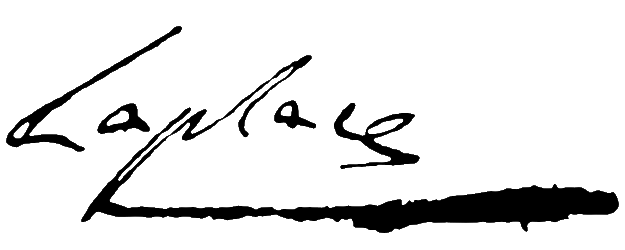The laplace package facilitates the application of Laplace approximations for entire neural networks, subnetworks of neural networks, or just their last layer. The package enables posterior approximations, marginal-likelihood estimation, and various posterior predictive computations. The library documentation is available at https://aleximmer.github.io/Laplace.
There is also a corresponding paper, Laplace Redux — Effortless Bayesian Deep Learning, which introduces the library, provides an introduction to the Laplace approximation, reviews its use in deep learning, and empirically demonstrates its versatility and competitiveness. Please consider referring to the paper when using our library:
@inproceedings{laplace2021,
title={Laplace Redux--Effortless {B}ayesian Deep Learning},
author={Erik Daxberger and Agustinus Kristiadi and Alexander Immer
and Runa Eschenhagen and Matthias Bauer and Philipp Hennig},
booktitle={{N}eur{IPS}},
year={2021}
}The code to reproduce the experiments in the paper is also publicly available; it provides examples of how to use our library for predictive uncertainty quantification, model selection, and continual learning.
Important
As a user, one should not expect Laplace to work automatically. That is, one should experiment with different Laplace's options (hessian_factorization, prior precision tuning method, predictive method, backend, etc!). Try looking at various papers that use Laplace for references on how to set all those options depending on the applications/problems at hand.
For full compatibility, install this package in a fresh virtual env.
We assume Python >= 3.9 since lower versions are (soon to be) deprecated.
PyTorch version 2.0 and up is also required for full compatibility.
To install laplace with pip, run the following:
pip install --upgrade pip wheel packaging
pip install git+https://github.com/aleximmer/[email protected]Caution
Unfortunately, we lost our PyPI account and so running pip install laplace-torch
only installs the previous version (0.1)!
For development purposes, clone the repository and then install:
# first install the build system:
pip install --upgrade pip wheel packaging
# then install the develop
pip install -e ".[all]"In the following example, a pre-trained model is loaded,
then the Laplace approximation is fit to the training data
(using a diagonal Hessian approximation over all parameters),
and the prior precision is optimized with cross-validation "gridsearch".
After that, the resulting LA is used for prediction with
the "probit" predictive for classification.
Important
Laplace expects all data loaders, e.g. train_loader and val_loader below,
to be instances of PyTorch
DataLoader.
Each batch, next(iter(data_loader)) must either be the standard (X, y) tensors
or a dict-like object containing at least the keys specified in
dict_key_x and dict_key_y in Laplace's constructor.
Important
The total number of data points in all data loaders must be accessible via
len(train_loader.dataset).
Important
In optimize_prior_precision, make sure to match the arguments with
the ones you want to pass in la(x, ...) during prediction.
from laplace import Laplace
# Pre-trained model
model = load_map_model()
# User-specified LA flavor
la = Laplace(model, "classification",
subset_of_weights="all",
hessian_structure="diag")
la.fit(train_loader)
la.optimize_prior_precision(
method="gridsearch",
pred_type="glm",
link_approx="probit",
val_loader=val_loader
)
# User-specified predictive approx.
pred = la(x, pred_type="glm", link_approx="probit")The marginal likelihood can be used for model selection [10] and is differentiable for continuous hyperparameters like the prior precision or observation noise. Here, we fit the library default, KFAC last-layer LA and differentiate the log marginal likelihood.
from laplace import Laplace
# Un- or pre-trained model
model = load_model()
# Default to recommended last-layer KFAC LA:
la = Laplace(model, likelihood="regression")
la.fit(train_loader)
# ML w.r.t. prior precision and observation noise
ml = la.log_marginal_likelihood(prior_prec, obs_noise)
ml.backward()Tip
This library also supports Huggingface models and parameter-efficient fine-tuning.
See examples/huggingface_examples.py and examples/huggingface_examples.md
for the full exposition.
First, we need to wrap the pretrained model so that the forward method takes a
dict-like input. Note that when you iterate over a Huggingface dataloader,
this is what you get by default. Having a dict-like input is nice since different models
have different number of inputs (e.g. GPT-like LLMs only take input_ids, while BERT-like
ones take both input_ids and attention_mask, etc.). Inside this forward method you
can do your usual preprocessing like moving the tensor inputs into the correct device.
class MyGPT2(nn.Module):
def __init__(self, tokenizer: PreTrainedTokenizer) -> None:
super().__init__()
config = GPT2Config.from_pretrained("gpt2")
config.pad_token_id = tokenizer.pad_token_id
config.num_labels = 2
self.hf_model = GPT2ForSequenceClassification.from_pretrained(
"gpt2", config=config
)
def forward(self, data: MutableMapping) -> torch.Tensor:
device = next(self.parameters()).device
input_ids = data["input_ids"].to(device)
attn_mask = data["attention_mask"].to(device)
output_dict = self.hf_model(input_ids=input_ids, attention_mask=attn_mask)
return output_dict.logitsThen you can "select" which parameters of the LLM you want to apply the Laplace approximation
on, by switching off the gradients of the "unneeded" parameters.
For example, we can replicate a last-layer Laplace: (in actual practice, use Laplace(..., subset_of_weights='last_layer', ...) instead, though!)
model = MyGPT2(tokenizer)
model.eval()
# Enable grad only for the last layer
for p in model.hf_model.parameters():
p.requires_grad = False
for p in model.hf_model.score.parameters():
p.requires_grad = True
la = Laplace(
model,
likelihood="classification",
# Will only hit the last-layer since it's the only one that is grad-enabled
subset_of_weights="all",
hessian_structure="diag",
)
la.fit(dataloader)
la.optimize_prior_precision()
test_data = next(iter(dataloader))
pred = la(test_data)This is useful because we can apply the LA only on the parameter-efficient finetuning weights. E.g., we can fix the LLM itself, and apply the Laplace approximation only on the LoRA weights. Huggingface will automatically switch off the non-LoRA weights' gradients.
def get_lora_model():
model = MyGPT2(tokenizer) # Note we don't disable grad
config = LoraConfig(
r=4,
lora_alpha=16,
target_modules=["c_attn"], # LoRA on the attention weights
lora_dropout=0.1,
bias="none",
)
lora_model = get_peft_model(model, config)
return lora_model
lora_model = get_lora_model()
# Train it as usual here...
lora_model.eval()
lora_la = Laplace(
lora_model,
likelihood="classification",
subset_of_weights="all",
hessian_structure="diag",
backend=AsdlGGN,
)
test_data = next(iter(dataloader))
lora_pred = lora_la(test_data)This example shows how to fit the Laplace approximation over only a subnetwork within a neural network (while keeping all other parameters fixed at their MAP estimates), as proposed in [11]. It also exemplifies different ways to specify the subnetwork to perform inference over.
from laplace import Laplace
# Pre-trained model
model = load_model()
# Examples of different ways to specify the subnetwork
# via indices of the vectorized model parameters
#
# Example 1: select the 128 parameters with the largest magnitude
from laplace.utils import LargestMagnitudeSubnetMask
subnetwork_mask = LargestMagnitudeSubnetMask(model, n_params_subnet=128)
subnetwork_indices = subnetwork_mask.select()
# Example 2: specify the layers that define the subnetwork
from laplace.utils import ModuleNameSubnetMask
subnetwork_mask = ModuleNameSubnetMask(model, module_names=["layer.1", "layer.3"])
subnetwork_mask.select()
subnetwork_indices = subnetwork_mask.indices
# Example 3: manually define the subnetwork via custom subnetwork indices
import torch
subnetwork_indices = torch.tensor([0, 4, 11, 42, 123, 2021])
# Define and fit subnetwork LA using the specified subnetwork indices
la = Laplace(model, "classification",
subset_of_weights="subnetwork",
hessian_structure="full",
subnetwork_indices=subnetwork_indices)
la.fit(train_loader)As with plain torch, we support to ways to serialize data.
One is the familiar state_dict approach. Here you need to save and re-create
both model and Laplace. Use this for long-term storage of models and
sharing of a fitted Laplace instance.
# Save model and Laplace instance
torch.save(model.state_dict(), "model_state_dict.bin")
torch.save(la.state_dict(), "la_state_dict.bin")
# Load serialized data
model2 = MyModel(...)
model2.load_state_dict(torch.load("model_state_dict.bin"))
la2 = Laplace(model2, "classification",
subset_of_weights="all",
hessian_structure="diag")
la2.load_state_dict(torch.load("la_state_dict.bin"))The second approach is to save the whole Laplace object, including
self.model. This is less verbose and more convenient since you have the
trained model and the fitted Laplace data stored in one place, but also comes with
some
drawbacks.
Use this for quick save-load cycles during experiments, say.
# Save Laplace, including la.model
torch.save(la, "la.pt")
# Load both
torch.load("la.pt")Some Laplace variants such as LLLaplace might have trouble being serialized
using the default pickle module, which torch.save() and torch.load() use
(AttributeError: Can't pickle local object ...). In this case, the
dill package will come in handy.
import dill
torch.save(la, "la.pt", pickle_module=dill)With both methods, you are free to switch devices, for instance when you trained on a GPU but want to run predictions on CPU. In this case, use
torch.load(..., map_location="cpu")Warning
Currently, this library always assumes that the model has an
output tensor of shape (batch_size, ..., n_classes), so in
the case of image outputs, you need to rearrange from NCHW to NHWC.
The laplace package consists of two main components:
- The subclasses of
laplace.BaseLaplacethat implement different sparsity structures: different subsets of weights ("all","subnetwork"and"last_layer") and different structures of the Hessian approximation ("full","kron","lowrank"and"diag"). This results in nine currently available options:laplace.FullLaplace,laplace.KronLaplace,laplace.DiagLaplace, the corresponding last-layer variationslaplace.FullLLLaplace,laplace.KronLLLaplace, andlaplace.DiagLLLaplace(which are all subclasses oflaplace.LLLaplace),laplace.SubnetLaplace(which only supports"full"and"diag"Hessian approximations) andlaplace.LowRankLaplace(which only supports inference over"all"weights). All of these can be conveniently accessed via thelaplace.Laplacefunction. - The backends in
laplace.curvaturewhich provide access to Hessian approximations of the corresponding sparsity structures, for example, the diagonal GGN.
Additionally, the package provides utilities for
decomposing a neural network into feature extractor and last layer for LLLaplace subclasses (laplace.utils.feature_extractor)
and
effectively dealing with Kronecker factors (laplace.utils.matrix).
Finally, the package implements several options to select/specify a subnetwork for SubnetLaplace (as subclasses of laplace.utils.subnetmask.SubnetMask).
Automatic subnetwork selection strategies include: uniformly at random (laplace.utils.subnetmask.RandomSubnetMask), by largest parameter magnitudes (LargestMagnitudeSubnetMask), and by largest marginal parameter variances (LargestVarianceDiagLaplaceSubnetMask and LargestVarianceSWAGSubnetMask).
In addition to that, subnetworks can also be specified manually, by listing the names of either the model parameters (ParamNameSubnetMask) or modules (ModuleNameSubnetMask) to perform Laplace inference over.
To extend the laplace package, new BaseLaplace subclasses can be designed, for example,
Laplace with a block-diagonal Hessian structure.
One can also implement custom subnetwork selection strategies as new subclasses of SubnetMask.
Alternatively, extending or integrating backends (subclasses of curvature.curvature) allows to provide different Hessian
approximations to the Laplace approximations.
For example, currently the curvature.CurvlinopsInterface based on Curvlinops and the native torch.func (previously known as functorch), curvature.BackPackInterface based on BackPACK and curvature.AsdlInterface based on ASDL are available.
Tip
Each backend as its own caveat/behavior. The use the following to guide you picking the suitable backend, depending on you model & application.
- Small, simple MLP, or last-layer Laplace: Any backend should work well.
CurvlinopsGGNorCurvlinopsEFis recommended ifhessian_factorization = 'kron', but it's inefficient for other factorizations. - LLMs with PEFT (e.g. LoRA):
AsdlGGNandAsdlEFare recommended. - Continuous Bayesian optimization:
CurvlinopsGGN/EFandBackpackGGN/EFare recommended since they are the only ones supporting backprop over Jacobians.
Caution
The curvlinops backends are inefficient for full and diagonal factorizations.
Moreover, they're also inefficient for computing the Jacobians of large models
since they rely on torch.func.jacrev along torch.func.vmap!
Finally, curvlinops only computes K-FAC (hessian_factorization = 'kron')
for nn.Linear and nn.Conv2d modules (including those inside larger modules
like Attention).
Caution
The BackPack backends are limited to models expressed as nn.Sequential.
Also, they're not compatible with normalization layers.
The documentation is available here or can be generated and/or viewed locally:
# assuming the repository was cloned
pip install -e ".[docs]"
# create docs and write to html
bash update_docs.sh
# .. or serve the docs directly
pdoc --http 0.0.0.0:8080 laplace --template-dir templatePull requests are very welcome. Please follow these guidelines:
- Install Laplace via
pip install -e ".[dev]"which will installruffand all requirements necessary to run the tests and build the docs. - Use ruff as autoformatter. Please refer to the following makefile and run it via
make ruff. Please note that the order ofruff check --fixandruff formatis important! - Also use ruff as linter. Please manually fix all linting errors/warnings before opening a pull request.
- Fully document your changes in the form of Python docstrings, typehinting, and (if applicable) code/markdown examples in the
./examplessubdirectory. - Provide as many test cases as possible. Make sure all test cases pass.
Issues, bug reports, and ideas are also very welcome!
This package relies on various improvements to the Laplace approximation for neural networks, which was originally due to MacKay [1]. Please consider citing the respective papers if you use any of their proposed methods via our laplace library.
- [1] MacKay, DJC. A Practical Bayesian Framework for Backpropagation Networks. Neural Computation 1992.
- [2] Gibbs, M. N. Bayesian Gaussian Processes for Regression and Classification. PhD Thesis 1997.
- [3] Snoek, J., Rippel, O., Swersky, K., Kiros, R., Satish, N., Sundaram, N., Patwary, M., Prabhat, M., Adams, R. Scalable Bayesian Optimization Using Deep Neural Networks. ICML 2015.
- [4] Ritter, H., Botev, A., Barber, D. A Scalable Laplace Approximation for Neural Networks. ICLR 2018.
- [5] Foong, A. Y., Li, Y., Hernández-Lobato, J. M., Turner, R. E. 'In-Between' Uncertainty in Bayesian Neural Networks. ICML UDL Workshop 2019.
- [6] Khan, M. E., Immer, A., Abedi, E., Korzepa, M. Approximate Inference Turns Deep Networks into Gaussian Processes. NeurIPS 2019.
- [7] Kristiadi, A., Hein, M., Hennig, P. Being Bayesian, Even Just a Bit, Fixes Overconfidence in ReLU Networks. ICML 2020.
- [8] Immer, A., Korzepa, M., Bauer, M. Improving predictions of Bayesian neural nets via local linearization. AISTATS 2021.
- [9] Sharma, A., Azizan, N., Pavone, M. Sketching Curvature for Efficient Out-of-Distribution Detection for Deep Neural Networks. UAI 2021.
- [10] Immer, A., Bauer, M., Fortuin, V., Rätsch, G., Khan, EM. Scalable Marginal Likelihood Estimation for Model Selection in Deep Learning. ICML 2021.
- [11] Daxberger, E., Nalisnick, E., Allingham, JU., Antorán, J., Hernández-Lobato, JM. Bayesian Deep Learning via Subnetwork Inference. ICML 2021.