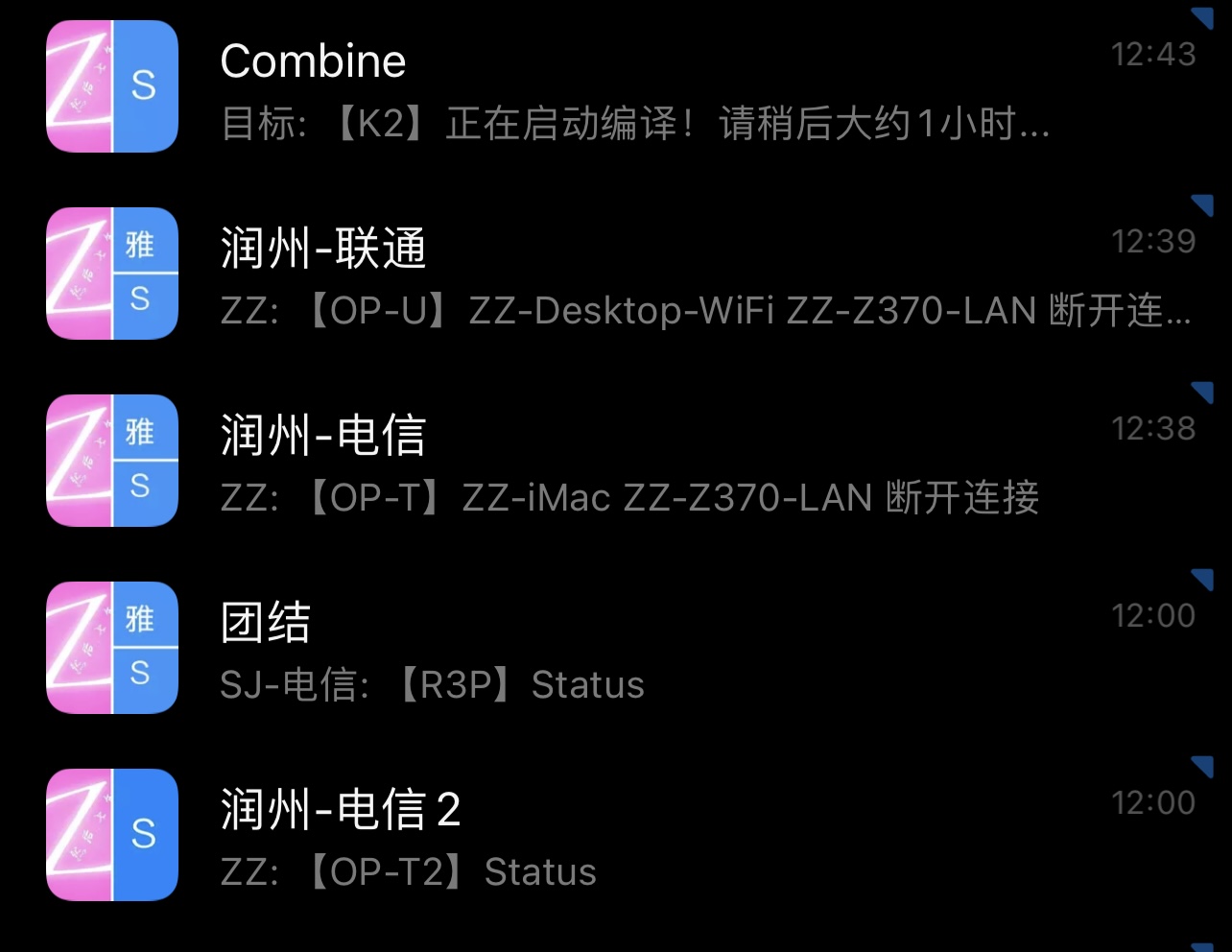如需拉取编译 请把:
# git clone https://github.com/zzsj0928/luci-app-serverchand package/luci-app-serverchand
改为
git clone https://github.com/zzsj0928/luci-app-pushbot package/luci-app-pushbot
并把 .config 中
CONFIG_PACKAGE_luci-app-serverchand=y
改为
CONFIG_PACKAGE_luci-app-pushbot=y
注意:本次改名需要提前备份serverchand配置,并于PushBot中重新配置。
再次谢谢各位支持
- 本插件由tty228/luci-app-serverchan原创.
- 因微信推送存在诸多弊端(无法分开聊天工具与功能性消息推送,通知内不显示内容,内容需要点开才能查看等),
- 故由 然后七年 @zzsj0928 重新修改为本插件,为钉钉机器人API使用。
- 本插件工作在:openwrt
- 本插件支持:钉钉推送,企业微信推送,PushPlus推送,微信推送,企业微信应用推送,飞书推送,钉钉机器人推送,企业微信机器人推送,飞书机器人推送,一对多推送,Bark推送(仅iOS),PushDeer,PushDeer自架
- 自20210911之后的版本,支持Bark群组,群组名默认为设备名
- 自20210901之后的版本,增加依赖jq,请重新编译或在安装前同步安装jq
- 用于 OpenWRT/LEDE 路由器上进行 Server酱 微信/Telegram 推送的插件
- 基于 serverchan 提供的接口发送信息,Server酱说明:http://sc.ftqq.com/1.version
- 基于斐讯 k3 制作,不同系统不同设备,请自行修改部分代码,无测试条件无法重现的 bug 不考虑修复
- 依赖 iputils-arping + curl 命令,安装前请
opkg update,小内存路由谨慎安装 - 使用主动探测设备连接的方式检测设备在线状态,以避免WiFi休眠机制,主动探测较为耗时,如遇设备休眠频繁,请自行调整超时设置
- 流量统计功能依赖 wrtbwmon ,自行选装或编译,该插件与 Routing/NAT 、Flow Offloading 冲突,开启无法获取流量,自行选择,L大版本直接编译 luci-app-wrtbwmon
- 路由 ip/ipv6 变动推送
- 设备别名
- 设备上线推送
- 设备离线推送及流量使用情况
- CPU 负载、温度监视
- 定时推送设备运行状态
- MAC 白名单、黑名单、按接口检测设备
- 免打扰
- 无人值守任务
- 潘多拉系统、或不支持 sh 的系统,请将脚本开头
#!/bin/sh改为#!/bin/bash,或手动安装sh - 追新是没有意义的,没有问题没必要更新,上班事情忙完了,摸鱼又不会摸,只能靠写几行 bug ,才能缓解无聊这样子
- 直接关闭接口时,该接口的离线设备会忽略检测
- 部分设备无法读取到设备名,脚本使用
cat /var/dhcp.leases命令读取设备名,如果 dhcp 中不存在设备名,则无法读取设备名(如二级路由设备、静态ip设备),请使用设备名备注
- 新功能看情况开发
- 王者荣耀新赛季,不思进取中
- 欢迎各种代码提交
- 提交bug时请尽量带上设备信息,日志与描述(如执行
/usr/bin/serverchan/serverchan后的提示、日志信息、/tmp/serverchan/ipAddress 文件信息) - 三言两句恕我无能为力
- 武汉加油