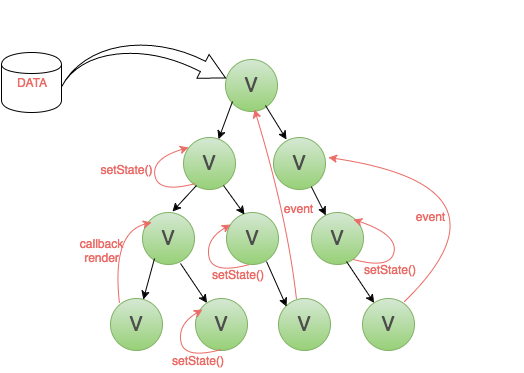随着前端单页应用越来越复杂,前端需要管理的数据状态越来越多。经常会面临这样一个场景:各个层级组件的数据互相依赖,变得混乱无章,难以理解和维护。
因此有必要将应用中的数据统一放到一个地方,并分类管理起来。
import {createStore,applyMiddleware} from '../simple-redux/index.js';
import reducer from './reducers/index.js'
import createThunkMiddleware from './createThunkMiddleware.js'
// 默认第一次会执行一次默认的dispatch,action的值是随机生成的字符串
// 因此会走reducer默认action分支,生成默认的state数据
let store = createStore(reducer,applyMiddleware(createThunkMiddleware()))
store.subscribe(() => console.log(store.getState()))
// dispatch方法会做2件事情
// 1. 执行传入store的reducer
// 2. 执行subscribe方法的回调函数
store.dispatch({ type: 'counter/incremented' })
store.dispatch({ type: 'todo/incremented' })
const counterIncrementedTimeout = () => {
return (dispatch) => {
setTimeout(()=>{
dispatch({
type:'counter/incremented',
})
}, 1000)
}
}
store.dispatch(counterIncrementedTimeout())// 生成默认的state和监听函数数组
// 返回dispatch、subscribe等函数
function createStore(reducer, preloadedState, enhancer) {
if(enhancer){ // 这个我们后面会解释,可以先忽略
return enhancer(createStore)(reducer, preloadedState)
}
let currentReducer = reducer // 当前store中的reducer
let currentState = preloadedState // 当前store中存储的状态
let currentListeners = [] // 当前store中放置的监听函数
let nextListeners = currentListeners // 下一次dispatch时的监听函数
// 注意:当我们新添加一个监听函数时,只会在下一次dispatch的时候生效。
// 获取state
function getState() {
return currentState
}
// 调用dispatch可以改变store中的值,那么它是怎么改变的呢?
// dispatch接收一个action
// 然后调用currentReducer方法,currentReducer是调用createStore传入的reducer
// 所以需要看一下reducer的代码
// reducer就是一个纯函数,根据传入的action和当前store中的值,返回一个新数据
function dispatch(action) {
// 调用reducer,得到新state
currentState = currentReducer(currentState, action);
// 非常简单,更新数据的功能已经完成了
// 下面是执行监听函数
// 因为我们会发现redux有一个函数:store.subscribe(() => console.log(store.getState()))
// 一旦设置了订阅,那么每次dispatch的时候就会调用
// 所以在这个dispatch源码中,更新完数据后,下面还得执行这些订阅的函数
// 因此我们得看一下subscribe方法
// 看完之后就可以理解下面的代码,subscribe方法作用就是维护更新监听事件列表nextListeners
// 更新监听数组
// 第一次nextListeners=[]
// 每次调用监听函数的时候都会从nextListeners数组中拿
currentListeners = nextListeners;
//调用监听数组中的所有监听函数
for(let i = 0; i < currentListeners.length; i++) {
const listener = currentListeners[i];
listener();
}
}
// 添加一个监听函数,每当dispatch被调用的时候都会执行这个监听函数
function subscribe(listener) {
// 添加到监听函数数组,
// 注意:我们添加到了下一次dispatch时才会生效的数组
nextListeners.push(listener)
let isSubscribe = true //设置一个标志,标志该监听器已经订阅了
// 返回取消订阅的函数,即从数组中删除该监听函数
return function unsubscribe() {
if(!isSubscribe) {
return // 如果已经取消订阅过了,直接返回
}
isSubscribe = false
// 从下一轮的监听函数数组(用于下一次dispatch)中删除这个监听器。
const index = nextListeners.indexOf(listener)
nextListeners.splice(index, 1)
}
}
// 调用createStore的时候就会调用一次dispatch
// 此时action的type源码中是一个随机生成的字符串
// 这样就会走用户定义的reducer函数的默认分支,因为匹配不到任何一个action
// 而一旦调用reducer函数,就会根据action生成一份新的state值
// 这时的state值,就是reducer函数中定义的默认返回数据
// 第一次调用的时候监听函数是空的
dispatch({ type:'' })
return {
dispatch,
subscribe,
getState,
}
}
export default createStore/**
循环执行每一个reducer
由于每一个action都是唯一的
1.如果是遍历到的reducer有这个action,那么reducer会返回新数据。
2.如果是遍历到的reducer没有这个action,那么应该会返回原数据
*/
function combineReducers(reducers) {
//先获取传入reducers对象的所有key
const reducerKeys = Object.keys(reducers)
const finalReducers = {} // 最后真正有效的reducer存在这里
//下面从reducers中筛选出有效的reducer
for(let i = 0; i < reducerKeys.length; i++){
const key = reducerKeys[i]
if(typeof reducers[key] === 'function') {
finalReducers[key] = reducers[key]
}
}
const finalReducerKeys = Object.keys(finalReducers);
//返回合并后的reducer
return function combination(state= {}, action){
//这里的逻辑是:
//取得每个子reducer对应的state,与action一起作为参数给每个子reducer执行。
let hasChanged = false //标志state是否有变化
let nextState = {}
for(let i = 0; i < finalReducerKeys.length; i++) {
const key = finalReducerKeys[i]
// reducer是一个纯函数
const reducer = finalReducers[key]
// 得到该子reducer对应的旧状态
// 这里可以获取到是因为第一次就设置了key值:nextState[key] = nextStateForKey
// 然后把nextState返出去,赋值给了store中的state
const previousStateForKey = state[key]
// 调用子reducer得到新状态
const nextStateForKey = reducer(previousStateForKey, action)
// 存到nextState中(总的状态)
// 利用key值来区分每一个reducer的state值
// 获取的时候也利用key获取:const previousStateForKey = state[key]
nextState[key] = nextStateForKey
hasChanged = hasChanged || previousStateForKey !== nextStateForKey
}
return hasChanged ? nextState : state
}
}
export default combineReducers默认redux更新数据只能简单的同步更新数据,然而网页中用户点击按钮,很有可能需要调用接口,异步获取数据。那么redux默认的dispatch就无法做到了。 因为默认的dispatch只会简单的执行reducer,更改数据的逻辑放在reducer中,然而reducer要求是一个纯函数。只能根据传入的数据做计算,不能获取其他数据。
那么中间件就是这个问题的解决方案。
applyMiddleware方法可以让使用redux的人方便的添加中间件
中间件会在发出action后,但是真正执行reducer之前,执行一些我们需要的操作。其实就是修改默认的dispatch。
例如输出日志,这样可以确保记录的是该动作的日志,又不会影响这个action本身的逻辑
那么如何在外部修改默认的dispatch方法呢,需要看一下createStore和applyMiddleware的源码。
先看下createStore的源码,由于传入applyMiddleware函数:createStore(reducer,applyMiddleware(中间件1,中间件2) ),导致createStore函数提前return。
// 当传入applyMiddleware方法的时候,preloadedState就是一个函数:createStore(reducer,applyMiddleware(createThunkMiddleware))
// applyMiddleware(createThunkMiddleware)返回的是一个函数,同时enhancer是undefined
// 此时,把函数赋值给enhancer,preloadedState设为{}
// 因此applyMiddleware返回的函数会赋值给enhancer
if (!enhancer && typeof preloadedState === "function") {
enhancer = preloadedState
preloadedState={}
}
// 如果发现有enhancer,就说明应用了中间件
// enhancer方法需要接收一个参数:createStore方法
// 直接执行enhancer方法,获取它返回的方法。其实这个返回的方法就是createStore方法
// 然后再传入reducer, preloadedState,调用这个返回的方法。此时就和正常调用createStore方法一样了
// 因此需要看一下applyMiddleware方法执行后返回的函数是怎么样的
if(enhancer && typeof enhancer === "function"){
// enhancer(createStore)(reducer, preloadedState)
// 这个函数最终执行完,会返回一个store对象,只不过里面的dispatch已经不是默认的dispatch方法了
// 它被改造过了
return enhancer(createStore)(reducer, preloadedState)
} 再看下applyMiddleware的源码,看最终返回的是一个什么样的函数
import compose from './compose.js'
/**
*
* @param {...any} middlewares 中间件函数数组 输入参数是dispatch函数,输出也是dispatch函数
* @returns
*/
function applyMiddleware(...middlewares) {
// 当调用createStore函数的时候传入了applyMiddleware参数,即 createStore(reducer,applyMiddleware(createThunkMiddleware()))
// 那么最后返回的结果取决于 enhancer(createStore)(reducer, preloadedState) 的返回结果 ,位置在createStore函数源码中
// applyMiddleware返回的函数相当于enhancer函数,它固定接收createStore函数作为参数
// 这个enhancer函数执行完毕后,又返回了一个新函数
// 这个新函数会接受reducer, preloadedState等参数并调用
// 因此需要看一下调用新函数做了哪些事情
// 1.调用createStore方法,就和正常调用一样
// 2.返回一个store对象,这个对象的dispatch参数已经是改造后的函数啦
return createStore => {
return (...args) => {
//用参数传进来的createStore创建一个store
const store = createStore(...args)
//注意,我们在这里需要改造的只是store的dispatch方法
// 定义了一个临时的dispatch,后面会被覆盖
let dispatch = () => {
throw new Error(`一些错误信息`)
}
//接下来我们准备将每个中间件与我们的state关联起来(通过传入getState方法),得到改造函数。
const middlewareAPI = {
getState: store.getState,
dispatch: (...args) => dispatch(...args)
}
// middleware就是function({ dispatch }) { ... }
// 执行后返回的函数是 function(next) { ... } 接受一个action
// 也就是说 chain中所有的函数都是 中间件函数创建的「改造函数」
// 「改造函数」要求输入一个dispatch参数,返回一个拥有中间件逻辑的dispatch函数
const chain = middlewares.map(middleware => middleware(middlewareAPI))
// compose本质上就是不断的改造前面传递过来的dispatch函数
// 最终返回一个被全部改造完毕的dispatch函数
dispatch = compose(...chain)(store.dispatch)
// 返回store,用改造后的dispatch方法替换store中的dispatch
return {
...store,
dispatch
}
}
}
}
export default applyMiddleware