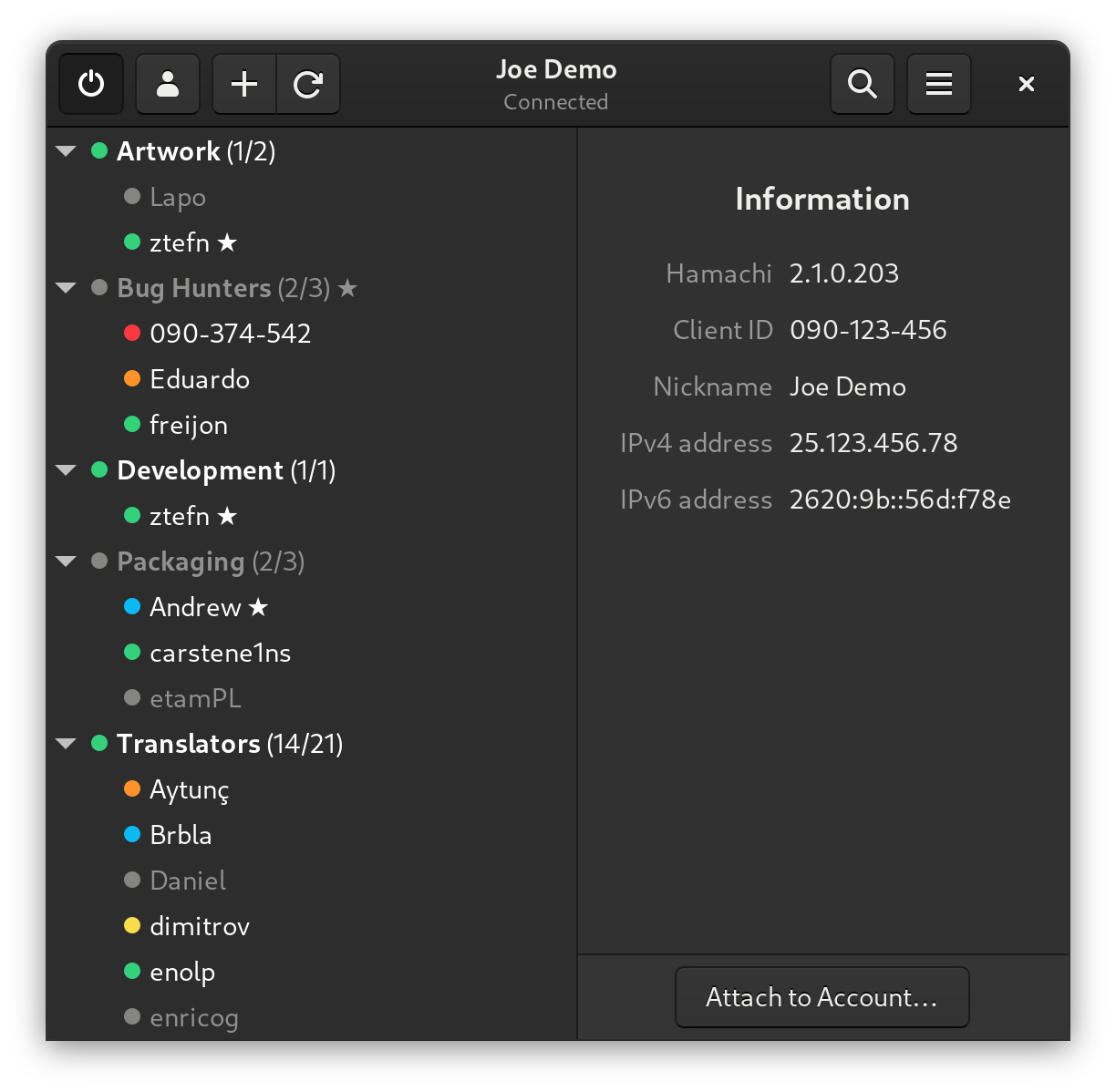- Searchable, sortable and collapsible network list
- Sidebar for easy access to details and actions
- Indicator support for quick access to primary actions
- Desktop notifications to stay up to date of network events
- Commands that can be completely customized
- Backup and restore of your Hamachi configuration folder
Support development by making a donation! You can donate any amount you wish by clicking on the PayPal logo below.
Copyright © 2007–2024 Stephen Brandt
Haguichi is free software: you can redistribute it and/or modify it under the terms of the GNU General Public License as published by the Free Software Foundation, either version 3 of the License, or (at your option) any later version.
Haguichi is distributed in the hope that it will be useful, but WITHOUT ANY WARRANTY; without even the implied warranty of MERCHANTABILITY or FITNESS FOR A PARTICULAR PURPOSE. See the GNU General Public License for more details.