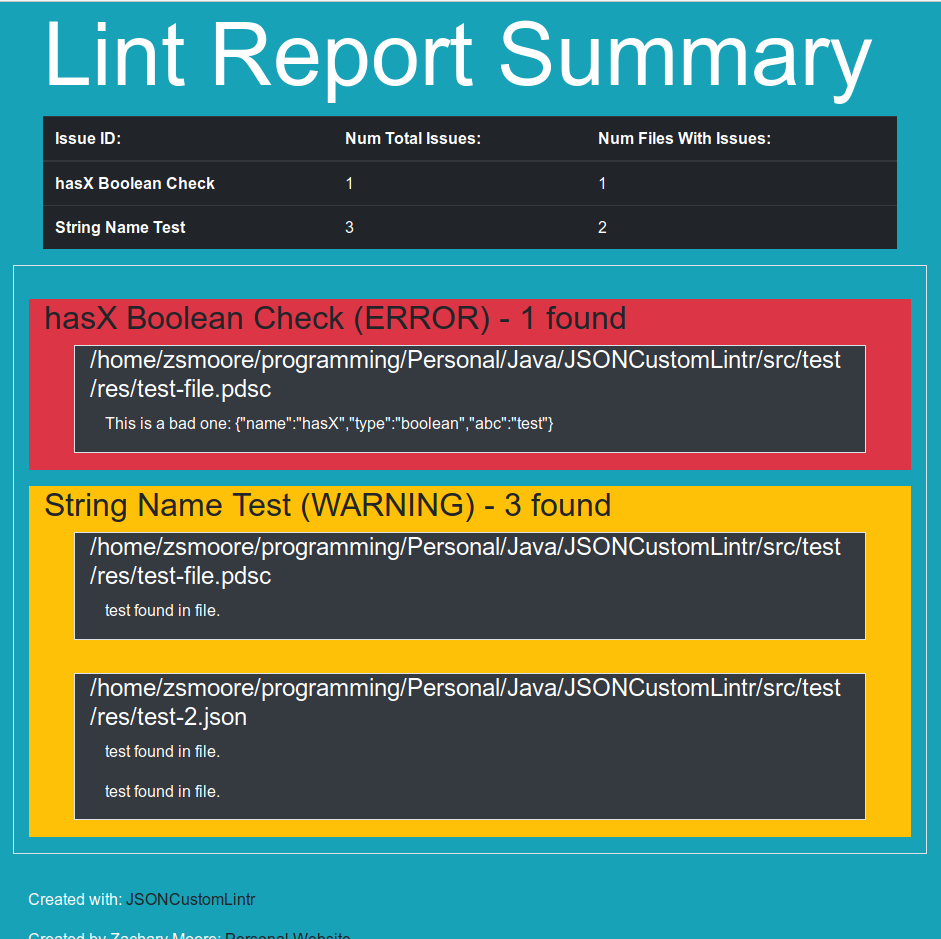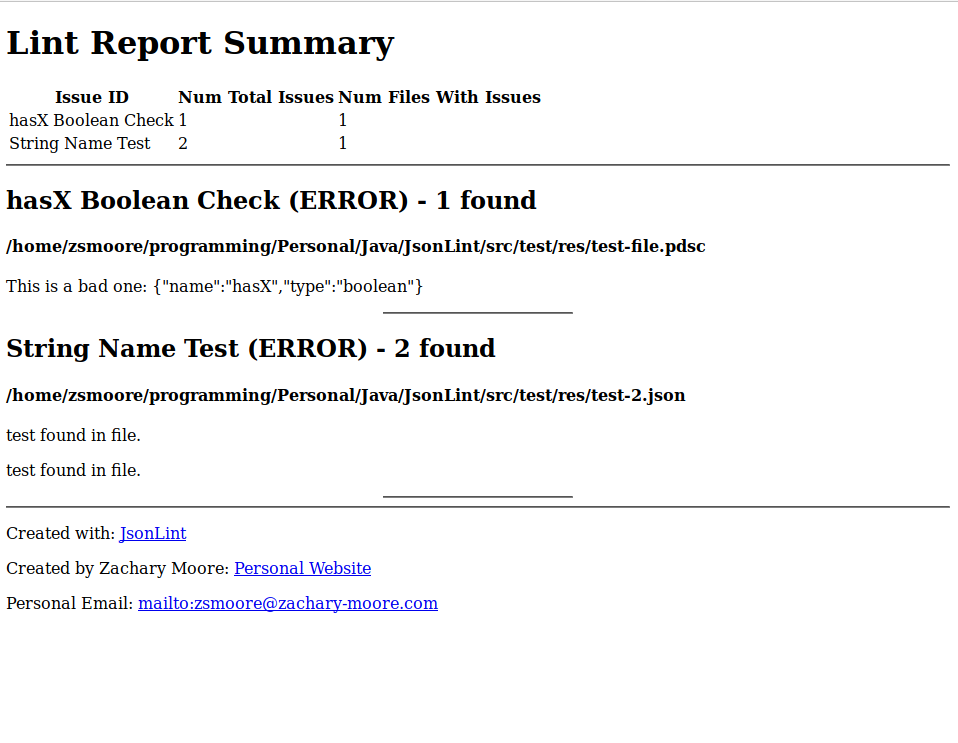Library for the creation, running, and reporting of Custom Lint Rules for files that follow JSON Notation.
- Maven Info
- Example Implementation
- Motivation
- Features
- Quickstart
- Usage
- Build Integration
- Tying into existing repos
- More In-Depth Example
- Current Test Report Sample
In order to pull down this library from maven check out the Maven Info
Head over to JSONCustomLinrExampleImplementation for full implementation example.
The primary motivation for creating the library is for creating linting rules for avro schemas in an API environment.
Introducing a tool to allow developers to lint JSON helps to:
- Introduce a style safeguard to structured data schemas
- Scale an API across multiple devs without having to worry about inconsistencies
- Allow more hands off development and less monitoring of style conventions
- Introduce rules to allow for more advanced codegen / client freedom by disallowing patterns that would clash with either
JSONCustomLintr leverages JSON-java to generate Java objects from JSON files. This allows us to retain all the information we get from the library while also wrapping to provide more context to the object when creating linting rules.
Features of the library include:
- Programmatic creation of lint rules
- Configurable number of lint rules to be run
- Configurable level of lint severity
- Running of lint rules on a single file or all files in a directory
- Running of lint rules on any JSON format regardless of the file extension
- HTML report summary of all lint warnings / errors
- Built in exit code support for gradle build integration
Simple lint rule looking for any non-key String that is test
Example:
Bad
{
"name": "test"
}Good
{
"name": "John"
}Java Implementation in one method
class Example {
public static void setupLinter() {
// Create LintImplementation
LintImplementation<WrappedPrimitive<String>> lintImplementation = new LintImplementation<WrappedPrimitive<String>>() {
@Override
public Class<String> getClazz() {
return String.class;
}
@Override
public boolean shouldReport(WrappedPrimitive<String> string) {
return string.getValue().equals("test");
}
@Override
public String report(WrappedPrimitive<String> string) {
return string.getValue() + " found in file.";
}
};
// Use builder to create rule
LintRule rule = new LintRule.Builder()
.setLevel(LintLevel.ERROR)
.setImplementation(lintImplementation)
.setIssueId("STRING_VALUE_NAMED_TEST")
.build();
// Create register and register rule
LintRegister register = new LintRegister();
register.register(rule);
// Create LintRunner with register and path to lint
LintRunner lintRunner = new LintRunner(register, "./models");
// Create ReportRunner and report lint errors
ReportRunner reportRunner = new ReportRunner(lintRunner);
reportRunner.report("build/reports");
}
}When creating and running lint rules there is a flow of classes to generate in order to create the rule.
The classes are:
LintImplementation<T> - Target WrappedObject implementing class type, determine rules for failure, configure output
↓
LintRule.Builder → LintRule - Configure severity, set issue ID, explanation, description, and implementation.
↓
LintRegister - Register all LintRules
↓
LintRunner - Pass in LintRegister and configure directories or files to be checked with registry's issues
↓
ReportRunner - Pass in LintRunner and generate HTML report
WrappedObject is an interface that 3 of our core classes implement.
This interface allows us to have more context about the objects we look at when analyzing them for linting.
The interface provides 4 methods:
getOriginatingKey()- returns the closestJSONObjectkey associated with this Object. If there is no immediate key it will travel up the chain until one is found. Only the rootJSONObjectwill have anullreturngetParentObject()- returns the parentWrappedObjectthat created this Object. Only the rootJSONObjectwill have anullreturnparseAndReplaceWithWrappers()- void method that will parse the sub objects of this Object and replace them withWrappedObjects.isPrimitive()- returnstrueif the Object is simply a wrapper around a primitive value
In the library we have 3 WrappedObject implementing classes:
JSONObject- A wrapper around the JSON-javaJSONObjectthat@Overrides thetoMap()to return this library's objectsJSONArray- A wrapper around the JSON-javaJSONArraythat@Overrides thetoList()andtoJSONObject()to return this library's objectsWrappedPrimitive<T>- A wrapper around all other datatypes in java in order to provide extra context in terms of the JSON File. This class has agetValue()method to return the original object it was generated from.
LintImplementation is the core of the library.
LintImplementation is an abstract class with 3 abstract methods and a type generic.
LintImplementation takes in a type generic which must be one of the 3 provided classes that implement WrappedObject.
LintImplementation has 4 methods and an instance variable:
private String reportMessage- the message that will be reported when this implementation catches a lint error. ThisStringcan be set at runtime or ignored and overwrote withreport(T t)getClazz()- returns the target class to be analyzed. If usingWrappedPrimitive<T>must returnT.classelse must returnJSONArrayorJSONObjectshouldReport(T t)- the main function of the class. This is where your LintRule will either catch an error or not. Every instance of the<T>of yourLintImlpementationwill run through this method. This is where you should apply your Lint logic and decide whether or not to reportreport(T t)- funtion to returnreportMessageor beoverwroteand return a more static stringsetReportMessage()- manually set thereportMessagestring in the class (usually duringshouldReport()) to provide more detail in the lint report
Note: If a reportMessage is not set when report() is called a NoReportSetException will be thrown.
When working with LintImplementation and WrappedPrimitive you must create your LintImplementation of type WrappedPrimitive<T> such as
new LintImplementatioin<WrappedPrimitive<Integer>>()However when writing your getClazz() method you must return the inner class of the WrappedPrimitive.
For Example:
Bad
LintImplementation<WrappedPrimitive<String>> lintImplementation ...
...
Class<T> getClazz() {
return WrappedPrimitive.class;
}
...Good
LintImplementation<WrappedPrimitive<String>> lintImplementation ...
...
Class<T> getClazz() {
return String.class;
}When writing your shouldReport for a LintImplementation you have access to a lot of helper methods to assist in navigating the JSON File.
A list of existing helper methods available from BaseJSONAnalyzer are:
protected boolean hasKeyAndValueEqualTo(JSONObject jsonObject, String key, Object toCheck);
protected boolean hasIndexAndValueEqualTo(JSONArray jsonArray, int index, Object toCheck);
protected WrappedPrimitive safeGetWrappedPrimitive(JSONObject jsonObject, String key);
protected JSONObject safeGetJSONObject(JSONObject jsonObject, String key);
protected JSONArray safeGetJSONArray(JSONObject jsonObject, String key);
protected WrappedPrimitive safeGetWrappedPrimitive(JSONArray array, int index);
protected JSONObject safeGetJSONObject(JSONArray array, int index);
protected JSONArray safeGetJSONArray(JSONArray array, int index);
protected <T> boolean isEqualTo(WrappedPrimitive<T> wrappedPrimitive, T toCheck);
protected boolean isOriginatingKeyEqualTo(WrappedObject object, String toCheck);
protected <T> boolean isType(Object object, Class<T> clazz);
protected <T> boolean isParentOfType(WrappedObject object, Class<T> clazz);
protected boolean reduceBooleans(Boolean... booleans);There are 2 ways to set your reportMessage:
@Overridethereport()method.setReportMessage()in theshouldReport()and have more dynmic report messages
LintRule is our class we use to setup what triggers a failure for a lint rule as well as what will happen when we have a failure.
LineRule can only be created with LintRule.Builder and can not be directly instantiated.
A LintRule can have the following properties set through the builder:
LintLevel level(REQUIRED) - can beIGNORE,WARNING,ERRORand signals severity of Lint RuleLintImplementation implementation(REQUIRED) -LintImplementationconigured to determine when this lint rule should report issuesString issueId(REQUIRED) - Name of this lint rule. Must be unique.String issueDescription- Short description of this lint rule.String issueExplanation- More in-depth description of lint rule.
Note: If the required fields are not set when LintRule.Builder.build() is called a LintRuleBuilderException will be thrown.
LintRegister is a simple class to register as many or as few LintRules as wanted.
Our only method is
register(LintRule ...toRegister)which will register LintRules.
Our LintRegister acts as a simple intermediate between non IO parts of the Lint stack and our IO parts of our Lint stack, the LintRunner
LintRunner is our class that takes in a LintRegister and String basePath to load files from.
This class has a
public Map<LintRule, Map<JSONFile, List<String>>> lint()method which will lint our files for us but usually is just used as an intermediate class between our linting stack and reporting stack.
When calling lint() LintRunner will internally store the result for later analysis in
public int analyzeLintAndGiveExitCode() analyzeLintAndGiveExitCode() will analyze the interal lint representation and return eithe a 0 or 1, the latter indicating a lint failure.
This method is called at the end of ReportRunner's report() method.
ReportRunner is the entrypoint to our Reporting stack and the end point of our linting library.
The class takes in a LintRunner to connect and interact with our Linting stack.
The class also has a
public void report(String outputPath);method which will generate an html report of all the lint errors in the given path as supplied by the LintRunner as well as call System.exit() based on the LintRunner's analysis of whether we passed our lint or not.
In this repo we implemented a gradle task to be able to be tied into any build integration we want to do with our project.
All that needs to happen is a new repo needs to be created with your custom linting rules, a main needs to tie it all together, and a gradle task has to hit the main.
Since our ReportRunner class handles exit codes automatically for us, we can simply tie this build task however we want into our pipeline and we will either fail or succeed based on our lint status.
When trying to hook up to existing repos we can take 2 approaches:
- Make lint rules in an existing project that holds our json files
- Make a separate library to hold our json lint rules, import into an existing project, and set up a build integration from there.
In this example we are checking if a JSONObject:
- Has a
typefield which a value ofboolean - Has a
namefield with a value that is aStringand starts withhas - Has a closest key value of
fields - Has a parent object that is a
JSONArray
Example
Bad
{
"fields" : [
{
"name": "hasX",
"type": "boolean"
}]
}class Example {
public static void setupLint() {
LintImplementation<JSONObject> lintImplementation = new LintImplementation<JSONObject>() {
@Override
public Class<JSONObject> getClazz() {
return JSONObject.class;
}
@Override
public boolean shouldReport(JSONObject jsonObject) {
boolean hasBooleanType = hasKeyAndValueEqualTo(jsonObject, "type", "boolean");
WrappedPrimitive name = safeGetWrappedPrimitive(jsonObject, "name");
boolean nameStartsWithHas = false;
if (name != null && name.getValue() instanceof String) {
nameStartsWithHas = ((String) name.getValue()).startsWith("has");
}
boolean originatingKeyIsFields = isOriginatingKeyEqualTo(jsonObject, "fields");
boolean isParentArray = isParentOfType(jsonObject, JSONArray.class);
setReportMessage("This is a bad one:\t" + jsonObject);
return reduceBooleans(hasBooleanType, nameStartsWithHas, originatingKeyIsFields, isParentArray);
}
};
LintRule rule = new LintRule.Builder()
.setLevel(LintLevel.ERROR)
.setImplementation(lintImplementation)
.setIssueId("BOOLEAN_NAME_STARTS_WITH_HAS")
.build();
LintRegister register = new LintRegister();
register.register(rule);
LintRunner lintRunner = new LintRunner(register, "./models");
ReportRunner reportRunner = new ReportRunner(lintRunner);
reportRunner.report("build/reports");
}
}As this library progresses this report will evolve over time