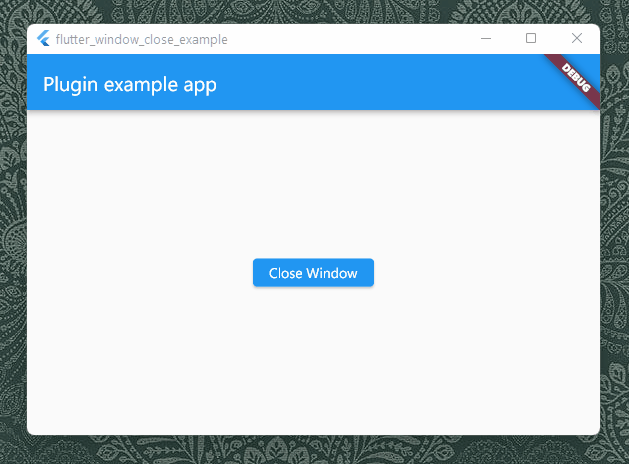2021 © Weizhong Yang a.k.a zonble
flutter_window_close lets your Flutter app has a chance to confirm if the user wants to close your app. It works on desktop platforms including Windows, macOS and Linux.
It is very common that an app would prompt a message like "Do you really want to quit" when users click on the close button, in order to notify that there are still undone tasks and the users may lose their data if they want to quit anyway. It prevents the users from losing data unwillingly.
To let a Flutter desktop app to support that, the plug-in listens to the events from the window hosting Flutter's view, and send the events to Flutter. What you need to do is to assign an anonymous function that can answer if the window should be closed. For example, you can show an alert dialog to ask what the current user is willing to do:
FlutterWindowClose.setWindowShouldCloseHandler(() async {
return await showDialog(
context: context,
builder: (context) {
return AlertDialog(
title: const Text('Do you really want to quit?'),
actions: [
ElevatedButton(
onPressed: () => Navigator.of(context).pop(true),
child: const Text('Yes')),
ElevatedButton(
onPressed: () => Navigator.of(context).pop(false),
child: const Text('No')),
]);
});
});The plugin bridges following APIs:
- Windows: WM_CLOSE message in WinProc
- macOS: windowShouldClose(_:) in NSWindowDelegate
- Linux: Widget::delete-event signal
It does not support mobile platforms, since there is no such event for closing windows. You can use a custom WillPopScope to capture if a user is leaving your app with a back key.
There could be some issues while using the package on macOS. Each platform has its paradigm and the developer framework macOS sees window objects in a different way from Windows and Linux.
On Windows and Linux, windows are more like controllers in MVC pattern , and when it comes to Flutter, there would be always a root window in the process of an app, and our plugin could easily know which is the window to listen to. In the code level, we use GetActiveWindow while we can use gtk_widget_get_ancestor or gtk_widget_get_toplevel.
On the contrary, windows are more like views on macOS. An app can have multiple windows, and the app can stay still open event all windows are closed. We can also create an object with multiple IBOutlets to multiple windows. Flutter macOS does not tell plugins which window is the one running Flutter as well.
The plugin listens to the first window in the windows list of the singleton NSApplication object. It works if you have only one window in your macOS Flutter app. If you just create a new app using the official template for macOS, you may need not to change anything. However, if your app has multiple windows, the behavior of the plugin might be unexpectable.
We can do little when a user is closing the tab or window hosting your Flutter
Web app. The only way to let a user to confirm if he or she really want to close
is to set the return value of the
onbeforeunload
event. You can use the setWebReturnValue method to set the return value.
The package is released under MIT license.