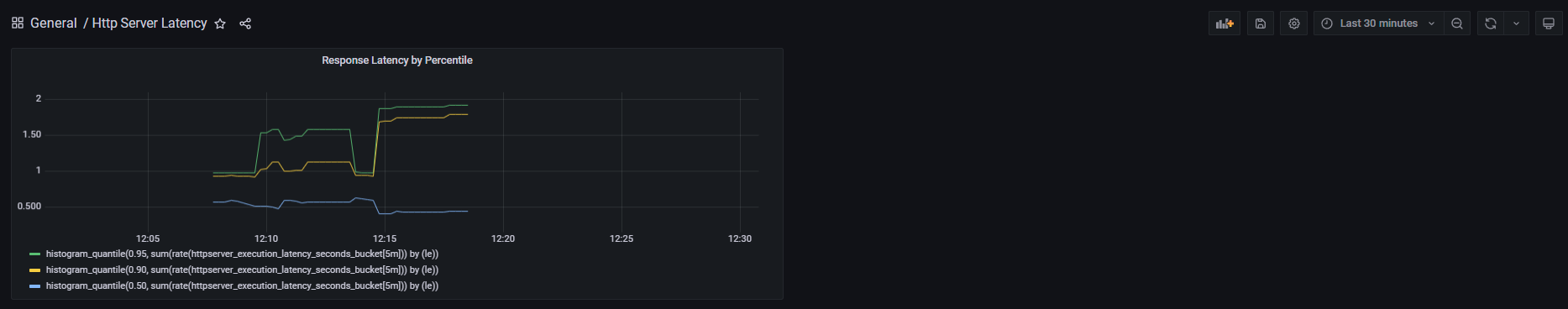GitHub地址- cloud_primordial_training_camp
云原生地址:https://github.com/zkyy66/cloud_primordial_training_camp* 在模块二中main.go文件在exercises中,而exercises目录下的模块三则只有一个READER说明
* 而模块三中把main.go移动和exercises同层级下,原因在Dockerfile编译中会提示go.mod缺少,当然也可以通过RUN CGO_ENABLED=0 GOOS=linux解决
* 作为一个项目来说main.go相当于入口文件
0. 按照要求Dockfile要求是多阶段构建
1. 执行镜像pull命令:
1. docker pull zkyy66/http_serverv
2. 启动命令:
1. docker run -it -d -p 自定义端口:(容器)8080 --name 自定义名称 镜像ID
3. hub.docker地址:
1. https://hub.docker.com/r/zkyy66/http_servervyaml文件在exercises/module8/http-server-deployment.yaml
参考资料:https://blog.csdn.net/weixin_39927378/article/details/111010625
#configMap
apiVersion: v1
metadata:
name: loglevel
kind: ConfigMap
data:
httpport: "8080"
loglevel: "info"
---
#Deployment方式部署
apiVersion: apps/v1
kind: Deployment
metadata:
name: http-server-deploy
namespace: default
spec:
replicas: 3
selector:
matchLabels:
app: http-server
strategy:
rollingUpdate:
maxSurge: 25%
maxUnavailable: 25%
type: RollingUpdate
template:
metadata:
labels:
app: http-server
spec:
containers:
- name: http-server-zkyy66
image: docker.io/zkyy66/http_serverv:latest
imagePullPolicy: IfNotPresent
ports:
- containerPort: 8080
lifecycle:
postStart:
exec:
command: [ "/bin/sh", "-c", "echo Hello from the http server handler > /usr/message" ]
preStop:
exec:
command: [ "/bin/sh","-c","ps -ef | grep monitor.go | grep grep -v | awk '{print $2}' | xargs kill" ]
livenessProbe:
httpGet:
path: /healthz
port: 8080
scheme: HTTP
initialDelaySeconds: 5
periodSeconds: 10
successThreshold: 2
timeoutSeconds: 1
resources:
limits:
cpu: 200m
memory: 400Mi
requests:
cpu: 100m
memory: 200Mi
readinessProbe:
httpGet:
path: /healthz
port: 8080
initialDelaySeconds: 30
periodSeconds: 5
successThreshold: 2
terminationMessagePath: /dev/termination-log
terminationMessagePolicy: File
volumes:
- name: loglevel
configMap:
name: loglevel相关文件地址:exercises/module8/part2目录下
建立HTTPServer的svc
apiVersion: v1
kind: Service
metadata:
labels:
app: http-server
name: httpsvc
spec:
ports:
- port: 80
protocol: TCP
targetPort: 8080
selector:
app: http-server
type: ClusterIP
安装ingress,这个过程并未采用领教的安装方式, 因为无法从k8s.gcr上拉取成功,故采用官网方式把文件下载到本地之后(deploy.yaml->ingress-nginx-deploy.yaml),把关于k8s.gcr拉取镜像地址进行修改
kubectl apply -f https://raw.githubusercontent.com/kubernetes/ingress-nginx/controller-v1.2.0/deploy/static/provider/cloud/deploy.yaml #把相关关于gcr修改的部分贴出来,因为整个yaml文件太长
#image: k8s.gcr.io/ingress-nginx/controller:v1.2.0@sha256:d8196e3bc1e72547c5dec66d6556c0ff92a23f6d0919b206be170bc90d5f9185
image: registry.cn-hangzhou.aliyuncs.com/google_containers/nginx-ingress-controller:v1.2.0
#image: k8s.gcr.io/ingress-nginx/kube-webhook-certgen:v1.1.1@sha256:64d8c73dca984af206adf9d6d7e46aa550362b1d7a01f3a0a91b20cc67868660
image: registry.cn-hangzhou.aliyuncs.com/google_containers/kube-webhook-certgen:v1.1.1
#image: k8s.gcr.io/ingress-nginx/kube-webhook-certgen:v1.1.1@sha256:64d8c73dca984af206adf9d6d7e46aa550362b1d7a01f3a0a91b20cc67868660
image: registry.cn-hangzhou.aliyuncs.com/google_containers/kube-webhook-certgen:v1.1.1
安装Metallb
kubectl apply -f https://raw.githubusercontent.com/metallb/metallb/v0.12.1/manifests/namespace.yaml
kubectl apply -f https://raw.githubusercontent.com/metallb/metallb/v0.12.1/manifests/metallb.yaml创建名为config且命名空间为 metallb-system的configMap
apiVersion: v1
kind: ConfigMap
metadata:
namespace: metallb-system
name: config
data:
config: |
address-pools:
- name: default
protocol: layer2
#采用2层负载,对于目前本人来说较为简单,address为ip地址范围
addresses:
- 192.168.50.27-192.168.50.250
关于证书在此不一一说明
在最后创建一个kind为Ingress的yaml
apiVersion: networking.k8s.io/v1
kind: Ingress
metadata:
annotations:
cert-manager.io/issuer: letsencrypt-prod
name: http-server
spec:
ingressClassName: nginx
rules:
- host: http-server.51.cafe
http:
paths:
- backend:
service:
name: httpsvc
port:
number: 80
path: /
pathType: Prefix
tls:
- hosts:
- http-server.51.cafe
secretName: http-server
修改了入口文件main.go中调用的client_and_server.ClientRequest()
//路径:exercises/module2/client_and_server/client.go
func ClientRequest() {
//http.HandleFunc("/", HandleClientRequest)
//http.HandleFunc("/healthz", HandleHealth)
metrics.Register()
mux := http.NewServeMux()
mux.HandleFunc("/", handleIndexRequest)
mux.HandleFunc("/index", handleIndexRequest)
mux.HandleFunc("/client", HandleClientRequest)
mux.HandleFunc("/healthz", HandleHealth)
mux.Handle("/metrics", promhttp.Handler())
errInfo := http.ListenAndServe(":8080", mux)
if errInfo != nil {
log.Fatalf("Error %s\n", errInfo)
}
}
//新增了方法
func handleIndexRequest(w http.ResponseWriter, r *http.Request) {
timer := metrics.NewTimer()
defer timer.ObserveTotal()
delay := randInt(10, 2000)
time.Sleep(time.Millisecond * time.Duration(delay))
user := r.URL.Query().Get("index")
if user != "" {
io.WriteString(w, fmt.Sprintf("hello %s\n", user))
} else {
io.WriteString(w, "hello 请正确输入URL\n")
}
io.WriteString(w, "***********请求详情*************")
log.Printf("响应的多少时间:%d ms", delay)
}
新增了目录和文件module10/metrics下的metrics.go负责向prometheus注册通过孟老师教程中关于GrafanaDashboardJson文件构建图形化
{
"annotations": {
"list": [
{
"builtIn": 1,
"datasource": "-- Grafana --",
"enable": true,
"hide": true,
"iconColor": "rgba(0, 211, 255, 1)",
"name": "Annotations & Alerts",
"target": {
"limit": 100,
"matchAny": false,
"tags": [],
"type": "dashboard"
},
"type": "dashboard"
}
]
},
"editable": true,
"gnetId": null,
"graphTooltip": 0,
"id": 4,
"links": [],
"panels": [
{
"datasource": "Prometheus",
"fieldConfig": {
"defaults": {
"color": {
"mode": "palette-classic"
},
"custom": {
"axisLabel": "",
"axisPlacement": "auto",
"barAlignment": 0,
"drawStyle": "line",
"fillOpacity": 0,
"gradientMode": "none",
"hideFrom": {
"legend": false,
"tooltip": false,
"viz": false
},
"lineInterpolation": "linear",
"lineWidth": 1,
"pointSize": 5,
"scaleDistribution": {
"type": "linear"
},
"showPoints": "auto",
"spanNulls": false,
"stacking": {
"group": "A",
"mode": "none"
},
"thresholdsStyle": {
"mode": "off"
}
},
"mappings": [],
"thresholds": {
"mode": "absolute",
"steps": [
{
"color": "green",
"value": null
},
{
"color": "red",
"value": 80
}
]
}
},
"overrides": []
},
"gridPos": {
"h": 9,
"w": 12,
"x": 0,
"y": 0
},
"id": 2,
"options": {
"legend": {
"calcs": [],
"displayMode": "list",
"placement": "bottom"
},
"tooltip": {
"mode": "single"
}
},
"targets": [
{
"exemplar": true,
"expr": "histogram_quantile(0.95, sum(rate(httpserver_execution_latency_seconds_bucket[5m])) by (le))",
"interval": "",
"legendFormat": "",
"refId": "A"
},
{
"exemplar": true,
"expr": "histogram_quantile(0.90, sum(rate(httpserver_execution_latency_seconds_bucket[5m])) by (le))",
"hide": false,
"interval": "",
"legendFormat": "",
"refId": "B"
},
{
"exemplar": true,
"expr": "histogram_quantile(0.50, sum(rate(httpserver_execution_latency_seconds_bucket[5m])) by (le))",
"hide": false,
"interval": "",
"legendFormat": "",
"refId": "C"
}
],
"title": "Response Latency by Percentile",
"type": "timeseries"
}
],
"refresh": "",
"schemaVersion": 30,
"style": "dark",
"tags": [],
"templating": {
"list": []
},
"time": {
"from": "now-1m",
"to": "now"
},
"timepicker": {},
"timezone": "",
"title": "Http Server Latency",
"uid": "mWgwgx5nz",
"version": 2
}之前开发的httpServer根据孟老师的讲解,进行了拆分。但为了不影响现有的代码仓库,所以拆分后的服务放到了另一个仓库
https://github.com/zkyy66/httpserver在zkyy66/cloud_primordial_training_camp仓库下的exercises建立了文件夹:module12目录并建立了service1,service2,service3及istio-spec.yaml文件 现提出其中一个service文件,其他都一样除了名字
#Deployment方式部署
apiVersion: apps/v1
kind: Deployment
metadata:
name: http-service1
spec:
#replicas: 3
selector:
matchLabels:
app: http-service1
template:
metadata:
labels:
app: http-service1
spec:
containers:
- name: http-service1
image: docker.io/zkyy66/service1:latest
imagePullPolicy: Always
ports:
- containerPort: 8080
---
apiVersion: v1
kind: Service
metadata:
name: http-server-service1
spec:
ports:
- name: http-service1
port: 80
protocol: TCP
targetPort: 8080
selector:
app: http-service1istio-spec.yaml的内容编写还不是很好,感觉对virtualService和gateway的理解还不那么彻底,编写的肯定有问题,等领教讲解之后进行补充和完善
#istio-spec.yaml
apiVersion: networking.istio.io/v1beta1
kind: VirtualService
metadata:
name: http-service1
spec:
gateways:
- httpserver-gateway
hosts:
- '*'
http:
- match:
- uri:
exact: /service0
route:
- destination:
host: service0
port:
number: 8080
---
apiVersion: networking.istio.io/v1beta1
kind: Gateway
metadata:
name: httpserver-gateway
spec:
selector:
istio: ingressgateway
servers:
- hosts:
- '*'
port:
number: 443
name: https
protocol: HTTPS
tls:
mode: SIMPLE
credentialName: cncamp-credential说明:关于域名的配置规则,这部分设置的"*"
kubectl create ns securesvc
kubectl label ns securesvc istio-injection=enabled
kubectl create -f httpserver.yaml -n securesvc
openssl req -x509 -sha256 -nodes -days 365 -newkey rsa:2048 -subj '/O=cncamp Inc./CN=*.cncamp.io' -keyout cncamp.io.key -out cncamp.io.crt
kubectl create -n istio-system secret tls cncamp-credential --key=cncamp.io.key --cert=cncamp.io.crt
kubectl apply -f service1-deploy-spec.yaml -n securesvc
kubectl apply -f service2-deploy-spec.yaml -n securesvc
kubectl apply -f service3-deploy-spec.yaml -n securesvc
kubectl apply -f istio-spec.yaml -n securesvc感悟路径:exercises/module15/class.md