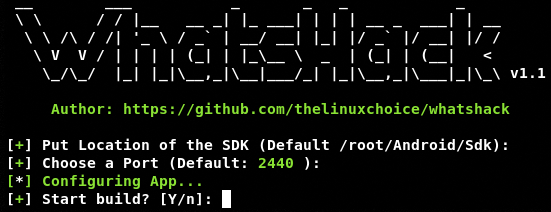Script to generate Android App to Hack All WhatsApp Media Files.
Usage of WhatsHack for attacking targets without prior mutual consent is illegal. It's the end user's responsibility to obey all applicable local, state and federal laws. Developers assume no liability and are not responsible for any misuse or damage caused by this program
Install dependencies:
# apt-get update
# apt-get install openjdk-8-jdk
# apt-get install gradle
Use Java8:
Get Java8 dir with command:
# update-alternatives --list java
Copy and replace dir on command:
# update-alternatives --set java /usr/lib/jvm/java-8-openjdk-amd64/jre/bin/java
Download Android Studio:
https://developer.android.com/studio
Installing Android Studio:
# unzip ~/Downloads/android*.zip -d /opt
For AMD64 Arch, Install Android Studio dependencies:
# apt-get install lib32z1 lib32ncurses6 lib32stdc++6
Run Android Studio:
# cd /opt/android-studio/bin
# ./studio.sh
Go to SDK Manager (Configure -> SDK Manager) and Download:
Android SDK Build-tools, Android SDK-tools, Android SDK platform-tools, Support Repository
Run script:
# git clone https://github.com/ZheHack/whatshack
# cd whatshack/
# bash whatshack.sh
On First Time, Choose "n" when asks to build, then open the project on Android Studio:
cd /opt/android-studio/bin
./studio.sh
Import Gradle Project:
Choose whatshack app folder: whatshack/app/
Wait all dependencies downloading, if you got errors, click on showed links to solve.
Try build from Android Studio: Build > build APK's
Click on showed links if you got errors.
Close Android after building successfully.
open with any Text Editor the file app/build.gradle
remove "google()"
change gradle version from: 3.4.1 to: 2.2.0
save and exit.
Run script (as root):
# bash whatshack.sh
Support the authors: PLEASE DONATE I WILL SUPPORT YOU