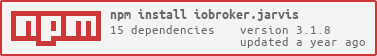jarvis - just another remarkable vis
Siehe Linksammlung im Wiki.
Please also see release page for changelog and detailed information.
- fixed
[v3.2.0-alpha.36] Darkmode(alpha / beta 🚧, #status: implemented-locally 🛠️, v3.2, #2515) - fixed
[v3.2.0-alpha.36] Keine DPs mehr übernehmen(alpha / beta 🚧, #status: implemented-locally 🛠️, v3.2, #2517) - fixed
v3.2.0-alpha.37 Fehlermeldungen(alpha / beta 🚧, #status: implemented-locally 🛠️, v3.2, #2518) - fixed
[v3.2.0-alpha.37] invalid time value im ioBroker Log(Module Calendar, alpha / beta 🚧, #status: implemented-locally 🛠️, v3.2, #2519)
Please also see release page for changelog and detailed information.
- fixed
Bindings im Datenpunkt Stil funktionieren nicht(binding 🔗, #2487) - fixed
[v3.2.0-alpha.27] Anzeigevariante zum ausblenden vom Wert greift nicht im Secondary State(binding 🔗, alpha / beta 🚧, #2505) - fixed
v3.2.0-alpha.35 Einstellungen Fehler(alpha / beta 🚧, #2513) - fixed
[v3.2.0-alpha.36] Darkmode(alpha / beta 🚧, #2515) - fixed
[v3.2.0-alpha.36] Kalender(Module Calendar, alpha / beta 🚧, #2516) - fixed
[v3.2.0-alpha.36] Keine DPs mehr übernehmen(alpha / beta 🚧, #2517)
Please also see release page for changelog and detailed information.
- fixed
v3.2.0-alpha.30 DesignFehler Layout(#status: implemented-locally 🛠️, #2510) - fixed
v3.2.0-alpha.34 Fehler(alpha / beta 🚧, #2511) - fixed
[v3.2.0-alpha.30] Bodystilfehler(binding 🔗, alpha / beta 🚧, #2512) - fixed
v3.2.0-alpha.35 Einstellungen Fehler(alpha / beta 🚧, #2513)
Please also see release page for changelog and detailed information.
- added
Multiple Trigger(pro, #695)
Please also see release page for changelog and detailed information.
- added
Refactor ioBroker.jarvis backend(core, binding, #2490)
Please also see release page for changelog and detailed information.
- fixed
[v3.2.0-alpha.27] Kalender funktioniert nicht richtig(Module Calendar, #2503)
Please also see release page for changelog and detailed information.
- fixed
Dezimaltrennzeichen bei negativen Werten Punkt statt Komma(#2498) - fixed
[v3.2.0-alpha.26] Jarvis sehr langsam(#2500) - fixed
[v3.2.0-alpha.26] Geräteliste plötzlich leer(#2501)
Please also see release page for changelog and detailed information.
- added
Refactor ioBroker.jarvis backend(core, binding, #2490)
Please also see release page for changelog and detailed information.
SyntaxError: Unexpected token t in JSON at position 142
at JSON.parse ()
at /home/runner/work/jarvis/jarvis/scripts/changelog.generate.js:21:56
at Array.forEach ()
at Object. (/home/runner/work/jarvis/jarvis/scripts/changelog.generate.js:20:9)
at Module._compile (node:internal/modules/cjs/loader:1356:14)
at Module._extensions..js (node:internal/modules/cjs/loader:1414:10)
at Module.load (node:internal/modules/cjs/loader:1197:32)
at Module._load (node:internal/modules/cjs/loader:1013:12)
at Function.executeUserEntryPoint [as runMain] (node:internal/modules/run_main:128:12)
at node:internal/main/run_main_module:28:49 [
["PVTI_lAHOANtAK84AAVGnzgLeFb0","I_kwDODbcoCM56PNH4",[":bug: bug"],2493,"3.2.0-alpha.21 - TypeError: Cannot read properties of null (reading ts)"]
]
Please also see release page for changelog and detailed information.
- fixed
v3.2.0-alpha.13 Konfiguration ohne Inhalte(#2488)
- added
Refactor ioBroker.jarvis backend(#2490)
Please also see release page for changelog and detailed information.
- added
Refactor ioBroker.jarvis backend(#2490)
Please also see release page for changelog and detailed information.
- fixed
v3.2.0-alpha.12 Geräte Liste ist leer(#2484)
Please also see release page for changelog and detailed information.
- added
Dynamic Lists for StateList(#2480)
- fixed
v3.2.0-alpha.11 Einige Fehler Anzeigen(#2481) - fixed
v3.2.0-alpha.11 StateList Geräte hinzufügen nicht auswählbar(#2482)
Please also see release page for changelog and detailed information.
- added
Dynamic Lists for StateList(#2480)
Please also see release page for changelog and detailed information.
- added
Dynamic Lists for StateList(#2480)
Please also see release page for changelog and detailed information.
- fixed
v3.2.0-alpha.6 Filterung funktioniert nicht mehr korrekt(#2466) - fixed
v3.2.0-alpha.6 Unterschiedliche Darstellung der Elemente in der Geräte-Übersicht(#2467) - fixed
Seit 3.2.0 absolut keine Socketverbindung mehr(#2468)
Please also see release page for changelog and detailed information.
- added
add option in Device configuration to add state to ioBroker.iot(quick to implement, #599) - added
v3: Geräten Räumen zuweisen(#911) - added
Schalter Entwicklung(quick to implement, #2409) - added
Support import of devices from ioBroker.roborock(#2455) - added
Karte (Map widget) in der Ausrichtung drehen(Module Map, quick to implement, #2162)
- fixed
v3.1.0-beta.35 Speicherung der Änderungen läuft teilweise nicht(#2070)
Please also see release page for changelog and detailed information.
- added
add option in Device configuration to add state to ioBroker.iot(quick to implement, #599) - added
add option in Device configuration to add state to any history adapter(quick to implement, #600) - added
Layout: Add Widgets at any place within layout (not only at the end)(#2452)
Please also see release page for changelog and detailed information.
- added
Support iPad 2 and older devices / browsers (using older socket-io version)(core, pro, #866) - added
Manually trigger Socket reconnect...(#2418) - added
Move from socket.io to WebSocket(#2438)
Please also see release page for changelog and detailed information.
- fixed
Kalendervorschau zum nächsten Monat(Module Calendar, #2380)
- added
Add Mode to quickly sort devices in widgets(#2432)
Please also see release page for changelog and detailed information.
- fixed
v3.1.4-beta.17 - HomeKitTile - "mittig zentriert" ist linksbündig(#2348) - fixed
Automatische Übersetzung vom Widgetnamen?(#2361) - fixed
v3.1.8 Fehler in Kalender-Anzeige(Module Calendar, #2371)
Please also see release page for changelog and detailed information.
- fixed
v3.1.5 wird als v3.1.3-beta.40 angezeigt(#2370)
Please also see release page for changelog and detailed information.
Layout
- Add navigation drawer (#81)
- Flexible Layout: Allow Widgets to span accross columns (#129)
- add Jumper / Link functionality to quickly change view to a certain tab / widget (#143)
- Allow TopBar / TabBar to be placed on either top or bottom (#234)
- Dropdown Menü für Button in der TAB-Leiste (#638)
- Introduce tiles (#235)
- Add option to use icon as State indication (#264)
- Introduce different widget sizes (#277)
- Swipe to switch between tabs (#19)
- Automatischer Seitenwechsel nach x Minuten (#293)
Geräte / States
Modul Chart
- Anmerkung: Das Modul
Chart(aus v2) wurde in v3 inHistoryGraphumbenannt. Das neu eingeführte ModulChartin v3 erlaubt den Vergleich von verschiedenen Datenpunkt-Wertern (keine historischen Werte mehr; hierfür ist nunHistoryGraphzu nutzen). - Migrate from Chart.js to Apache ECharts (#282)
- Rework / dense Chart layout (#446)
- Bar graph (#427)
- add secondary y-axis (#326)
Modul JsonTable / HtmlTable
- add new module HtmlTable (#676)
Anmerkung: Liest HTML Tabellen aus ioBroker (analog zu JSON-Strukturen beim Modul
JsonTable) und stellt diese als Tabelle in jarvis dar - Improve module JsonTable (#679) Anmerkung: Spalten umbenennen, Werte durch eigene Funktionen ändern, HTML nutzen, etc.
Modul AdapterStatus
- Allow to start / stop adapter instance
- Add Info Type from the Adapter Updates (#346)
Modul Calendar
- Custom colors for calendars (#660)
Modul iFrame
- Aktualisierung von iFrame oder Image nur wenn zugehöriger TAB aktiv ist (#458)
- Allow usage of settings parameter within URL of iFrame module (#335)
Status / Trigger
- ButtonAction als Taster (#450)
- ToogleMode for ButtonAction / IconButtonAction (#408)
- Allow icon as state status (#680)
- allow specific values for trigger action (#757)
- LevelBody: Einheit im Slider-Label berücksichtigen (#1188)
Einstellungen / Settings
- Keep jarvis open in different tab/window while editing config (#355)
- Save / apply configuration without reloading page (#311)
- add Autocompletion of state on typing in device configuration (#420)
- Settings Button im Menü ausblenden (#437)
- Security prompt when deleting an entry (#76)
- Funktiontasten (PC) zur Bearbeitung für Jarvis (#973)
Sonstiges
- Many many many bugs fixed, see list of fixed bugs
The CC BY-NC-ND 4.0 License https://creativecommons.org/licenses/by-nc-nd/4.0/
Copyright (c) 2020 - 2022 Zefau [email protected]
By exercising the Licensed Rights (defined below), You accept and agree to be bound by the terms and conditions of this Creative Commons Attribution-NonCommercial-NoDerivatives 4.0 International Public License ("Public License").
To the extent this Public License may be interpreted as a contract, You are granted the Licensed Rights in consideration of Your acceptance of these terms and conditions, and the Licensor grants You such rights in consideration of benefits the Licensor receives from making the Licensed Material available under these terms and conditions.
Read full license text in LICENSE