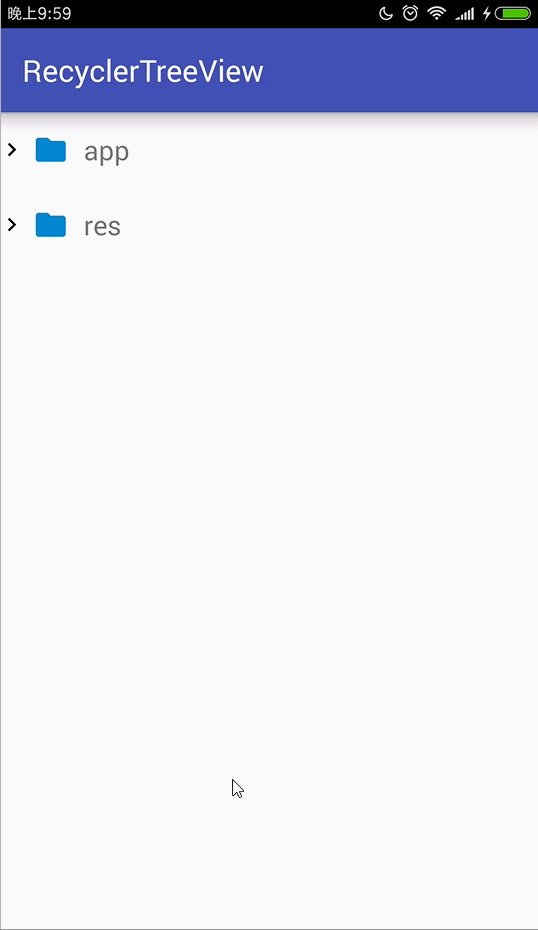TreeView implement in Android with RecyclerView..
root build.gradle
allprojects {
repositories {
jcenter()
maven { url "https://jitpack.io" }
}
}app build.gradle
dependencies {
implementation 'androidx.appcompat:appcompat:1.0.2'
implementation 'androidx.recyclerview:recyclerview:1.0.0'
implementation 'com.github.zcolin:TreeView:latest.release'
}- Create a Java bean class and implement the LayoutItemType, to attach item layout id to it.
public class Dir implements LayoutItemType {
public String dirName;
public Dir(String dirName) {
this.dirName = dirName;
}
@Override
public int getLayoutId() {
return R.layout.item_dir;
}
}- Create a ViewBinder to bind view with the data bean. As you see,
provideViewHolder(View itemView)corresponds foronCreateViewHolderin RecyclerView, andbindViewcorresponds foronBindViewHolderin RecyclerView.
public class FileNodeBinder extends TreeViewBinder<FileNodeBinder.ViewHolder> {
@Override
public ViewHolder provideViewHolder(View itemView) {
return new ViewHolder(itemView);
}
@Override
public void bindView(ViewHolder holder, int position, TreeNode node) {
File fileNode = (File) node.getContent();
holder.tvName.setText(fileNode.fileName);
}
@Override
public int getLayoutId() {
return R.layout.item_file;
}
public class ViewHolder extends TreeViewBinder.ViewHolder {
public TextView tvName;
public ViewHolder(View rootView) {
super(rootView);
this.tvName = (TextView) rootView.findViewById(R.id.tv_name);
}
}
}- Add TreeNode to TreeViewAdapter.
List<TreeNode> nodes = new ArrayList<>();
TreeNode<Dir> app = new TreeNode<>(new Dir("app"));
nodes.add(app);
app.addChild(
new TreeNode<>(new Dir("manifests"))
.addChild(new TreeNode<>(new File("AndroidManifest.xml")))
);
app.addChild(
new TreeNode<>(new Dir("java")).addChild(
new TreeNode<>(new Dir("tellh")).addChild(
new TreeNode<>(new Dir("com")).addChild(
new TreeNode<>(new Dir("recyclertreeview"))
.addChild(new TreeNode<>(new File("Dir")))
.addChild(new TreeNode<>(new File("DirectoryNodeBinder")))
.addChild(new TreeNode<>(new File("File")))
.addChild(new TreeNode<>(new File("FileNodeBinder")))
.addChild(new TreeNode<>(new File("TreeViewBinder")))
)
)
)
);
TreeNode<Dir> res = new TreeNode<>(new Dir("res"));
nodes.add(res);
res.addChild(
new TreeNode<>(new Dir("layout"))
.addChild(new TreeNode<>(new File("activity_main.xml")))
.addChild(new TreeNode<>(new File("item_dir.xml")))
.addChild(new TreeNode<>(new File("item_file.xml")))
);
res.addChild(
new TreeNode<>(new Dir("mipmap"))
.addChild(new TreeNode<>(new File("ic_launcher.png")))
);
TreeViewAdapter adapter = new TreeViewAdapter(nodes, Arrays.asList(new FileNodeBinder(), new DirectoryNodeBinder()));
rv.setAdapter(adapter);- set TreeNodeListener to TreeViewAdapter
adapter.setOnTreeNodeListener(new TreeViewAdapter.OnTreeNodeListener() {
@Override
public boolean onClick(TreeNode node, RecyclerView.ViewHolder holder) {
if (!node.isLeaf()) {
//Update and toggle the node.
onToggle(!node.isExpand(), holder);
}
return false;
}
@Override
public void onToggle(boolean isExpand, RecyclerView.ViewHolder holder) {
DirectoryNodeBinder.ViewHolder dirViewHolder = (DirectoryNodeBinder.ViewHolder) holder;
final ImageView ivArrow = dirViewHolder.getIvArrow();
int rotateDegree = isExpand ? 90 : -90;
ivArrow.animate().rotationBy(rotateDegree)
.start();
}
});Please check out the Demo and source code for more information. If you have any question, feel free to raise an issue. Thanks a lot!