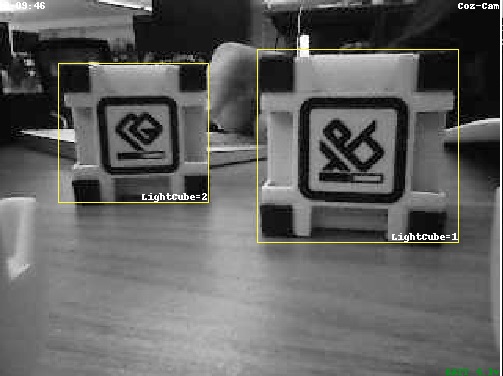I've installed new master version.
C:\dev\cozmo\pycozmo\examples>python display.py
Sending hello...
Connected!
Got Connect()
Got UnknownCommand(c9, 33:44:30:09:05:00)
Got UnknownCommand(ee, 33:44:bd:01:7b:22:76:65:72:73:69:6f:6e:22:3a:20:32:33:38:31:2c:20:22:67:69:74:2d:72:65:76:22:3a:20:22:34:30:38:64:32:38:61:37:66:36:65:36:38:63:62:62:35:62:32:39:63:31:64:63:64:38:63:38:64:62:32:62:33:38:66:39:63:38:63:65:22:2c:20:22:64:61:74:65:22:3a:20:22:54:75:65:20:4a:61:6e:20:20:38:20:31:30:3a:32:37:3a:30:35:20:32:30:31:39:22:2c:20:22:74:69:6d:65:22:3a:20:31:35:34:36:39:37:32:30:32:35:2c:20:22:6d:65:73:73:61:67:65:45:6e:67:69:6e:65:54:6f:52:6f:62:6f:74:48:61:73:68:22:3a:20:22:39:65:34:61:39:36:35:61:63:65:34:65:30:39:64:38:36:39:39:37:62:38:37:62:61:31:34:32:33:35:64:35:22:2c:20:22:6d:65:73:73:61:67:65:52:6f:62:6f:74:54:6f:45:6e:67:69:6e:65:48:61:73:68:22:3a:20:22:61:32:35:39:32:34:37:66:31:36:32:33:31:64:62:34:34:30:39:35:37:32:31:35:62:61:62:61:31:32:61:62:22:2c:20:22:62:75:69:6c:64:22:3a:20:22:44:45:56:45:4c:4f:50:4d:45:4e:54:22:2c:20:22:77:69:66:69:53:69:67:22:3a:20:22:36:39:63:61:30:33:33:35:32:65:34:32:31:34:33:64:33:34:30:66:30:66:37:66:61:63:30:32:65:64:38:66:66:39:36:65:66:31:30:62:22:2c:20:22:72:74:69:70:53:69:67:22:3a:20:22:33:36:35:37:34:39:38:36:64:37:36:31:34:34:61:37:30:65:39:32:35:32:61:62:36:33:33:62:65:34:36:31:37:61:34:62:63:36:36:31:22:2c:20:22:62:6f:64:79:53:69:67:22:3a:20:22:36:39:35:62:35:39:65:66:66:34:33:36:36:34:61:63:64:31:61:35:61:39:35:36:64:30:38:63:36:38:32:62:33:66:38:62:64:32:63:38:22:7d)
Got UnknownCommand(b0, 01:00:00:00:01:00:02:01:04:00:00:00)
Got UnknownCommand(b0, 72:02:00:00:9b:01:02:01:04:00:00:00)
Got UnknownCommand(b0, 5b:01:00:00:9d:01:02:01:01:00:00:00)
Got UnknownCommand(b0, 78:02:00:00:b3:04:03:01:05:00:00:00)
Got UnknownCommand(ec, ef:60:15:00)
Got UnknownCommand(b0, 31:01:00:00:e4:00:02:00)
Sending enable...
Sent UnknownCommand(25, )
Sent UnknownCommand(4b, c4:b6:39:00:00:00:a0:c1)
Sent UnknownCommand(9f, )
Got UnknownCommand(b0, 31:01:00:00:64:00:01:00)
Got UnknownCommand(b0, 5b:01:00:00:9e:01:02:01:00:00:00:00)
Got RobotDelocalized()
Got UnknownCommand(b0, 43:02:00:00:8a:01:02:03:b2:9f:32:bf:63:7f:92:3e:c2:a7:8b:bf)
Got UnknownCommand(d1, 02:01:00)
Got UnknownCommand(d1, 03:01:00)
Got UnknownCommand(d1, 02:00:00)
Sent NextFrame()
Sent DisplayImage(image=[63, 63])
Sent NextFrame()
Sent DisplayImage(image=[63, 63])
Sent NextFrame()
Sent DisplayImage(image=[63, 63])
Sent NextFrame()
Sent DisplayImage(image=[63, 63])
Sent NextFrame()
Sent DisplayImage(image=[63, 63])
Sent NextFrame()
Sent DisplayImage(image=[63, 63])
Sent NextFrame()
Sent DisplayImage(image=[63, 63])
Sent NextFrame()
Sent DisplayImage(image=[17, 156, 182, 164, 152, 190, 64, 148, 198, 64, 144, 206, 91, 148, 198, 156, 152, 190, 160, 156, 182, 6, 160, 174, 64, 156, 182, 64, 152, 190, 93, 156, 182, 64, 160, 174, 27])
Got UnknownCommand(b0, 31:01:00:00:1a:01:01:00)
Got UnknownCommand(d1, 03:00:00)
Got UnknownCommand(b0, 31:01:00:00:a9:00:03:00)
Sent NextFrame()
Sent DisplayImage(image=[22, 160, 182, 65, 156, 190, 64, 152, 198, 91, 156, 190, 156, 160, 182, 64, 6, 164, 174, 164, 160, 182, 64, 156, 190, 64, 152, 198, 91, 156, 190, 64, 160, 182, 64, 22])
Got UnknownCommand(b0, 31:01:00:00:a9:00:03:00)
Sent NextFrame()
Sent DisplayImage(image=[17, 156, 182, 164, 152, 190, 64, 148, 198, 64, 144, 206, 91, 148, 198, 156, 152, 190, 160, 156, 182, 6, 160, 174, 64, 156, 182, 64, 152, 190, 93, 156, 182, 64, 160, 174, 27])
Got UnknownCommand(b0, 31:01:00:00:a9:00:03:00)
Sent NextFrame()
Sent DisplayImage(image=[22, 160, 182, 65, 156, 190, 64, 152, 198, 91, 156, 190, 156, 160, 182, 64, 6, 164, 174, 164, 160, 182, 64, 156, 190, 64, 152, 198, 91, 156, 190, 64, 160, 182, 64, 22])
Got UnknownCommand(b0, 31:01:00:00:a9:00:03:00)
Sent NextFrame()
Sent DisplayImage(image=[17, 156, 182, 164, 152, 190, 64, 148, 198, 64, 144, 206, 91, 148, 198, 156, 152, 190, 160, 156, 182, 6, 160, 174, 64, 156, 182, 64, 152, 190, 93, 156, 182, 64, 160, 174, 27])
Got UnknownCommand(b0, 31:01:00:00:a9:00:03:00)
Sent NextFrame()
Sent DisplayImage(image=[22, 160, 182, 65, 156, 190, 64, 152, 198, 91, 156, 190, 156, 160, 182, 64, 6, 164, 174, 164, 160, 182, 64, 156, 190, 64, 152, 198, 91, 156, 190, 64, 160, 182, 64, 22])
Got UnknownCommand(b0, 31:01:00:00:a9:00:03:00)
Sent NextFrame()
Sent DisplayImage(image=[17, 156, 182, 164, 152, 190, 64, 148, 198, 64, 144, 206, 91, 148, 198, 156, 152, 190, 160, 156, 182, 6, 160, 174, 64, 156, 182, 64, 152, 190, 93, 156, 182, 64, 160, 174, 27])
Got UnknownCommand(b0, 31:01:00:00:a9:00:03:00)
Sent NextFrame()
Sent DisplayImage(image=[22, 160, 182, 65, 156, 190, 64, 152, 198, 91, 156, 190, 156, 160, 182, 64, 6, 164, 174, 164, 160, 182, 64, 156, 190, 64, 152, 198, 91, 156, 190, 64, 160, 182, 64, 22])
Got UnknownCommand(b0, 31:01:00:00:a9:00:03:00)
Sent NextFrame()
Sent DisplayImage(image=[17, 156, 182, 164, 152, 190, 64, 148, 198, 64, 144, 206, 91, 148, 198, 156, 152, 190, 160, 156, 182, 6, 160, 174, 64, 156, 182, 64, 152, 190, 93, 156, 182, 64, 160, 174, 27])
Got UnknownCommand(b0, 31:01:00:00:a9:00:03:00)
Sent NextFrame()
Sent DisplayImage(image=[22, 160, 182, 65, 156, 190, 64, 152, 198, 91, 156, 190, 156, 160, 182, 64, 6, 164, 174, 164, 160, 182, 64, 156, 190, 64, 152, 198, 91, 156, 190, 64, 160, 182, 64, 22])
Got UnknownCommand(b0, 31:01:00:00:a9:00:03:00)
Sent NextFrame()
Sent DisplayImage(image=[17, 156, 182, 164, 152, 190, 64, 148, 198, 64, 144, 206, 91, 148, 198, 156, 152, 190, 160, 156, 182, 6, 160, 174, 64, 156, 182, 64, 152, 190, 93, 156, 182, 64, 160, 174, 27])
Got UnknownCommand(b0, 31:01:00:00:a9:00:03:00)
Sent NextFrame()
Sent DisplayImage(image=[22, 160, 182, 65, 156, 190, 64, 152, 198, 91, 156, 190, 156, 160, 182, 64, 6, 164, 174, 164, 160, 182, 64, 156, 190, 64, 152, 198, 91, 156, 190, 64, 160, 182, 64, 22])
Got UnknownCommand(b0, 31:01:00:00:a9:00:03:00)
Got UnknownCommand(b0, 5c:02:00:00:70:01:01:07:8c:66:e6:c3:f5:28:24:42:e9:3c:1a:46:68:18:c1:3f:a8:36:51:ba:a6:8d:e8:bf:00:00:00:00)
Sent NextFrame()
Sent DisplayImage(image=[17, 156, 182, 164, 152, 190, 64, 148, 198, 64, 144, 206, 91, 148, 198, 156, 152, 190, 160, 156, 182, 6, 160, 174, 64, 156, 182, 64, 152, 190, 93, 156, 182, 64, 160, 174, 27])
Got UnknownCommand(b0, 31:01:00:00:a9:00:03:00)
Got UnknownCommand(b0, 5c:02:00:00:70:01:01:07:48:9a:a2:42:4e:c0:cc:c2:9d:aa:1a:46:46:b4:51:3f:56:14:37:bc:7a:f9:7c:bf:00:00:00:00)
Sent NextFrame()
Sent DisplayImage(image=[22, 160, 182, 65, 156, 190, 64, 152, 198, 91, 156, 190, 156, 160, 182, 64, 6, 164, 174, 164, 160, 182, 64, 156, 190, 64, 152, 198, 91, 156, 190, 64, 160, 182, 64, 22])
Got UnknownCommand(b0, 31:01:00:00:a9:00:03:00)
Sent NextFrame()
Sent DisplayImage(image=[17, 156, 182, 164, 152, 190, 64, 148, 198, 64, 144, 206, 91, 148, 198, 156, 152, 190, 160, 156, 182, 6, 160, 174, 64, 156, 182, 64, 152, 190, 93, 156, 182, 64, 160, 174, 27])
Got UnknownCommand(b0, 31:01:00:00:a9:00:03:00)
Got UnknownCommand(b0, 5c:02:00:00:70:01:01:07:a2:aa:d1:43:dc:3c:34:c3:df:a4:1a:46:c4:d0:5e:3f:5e:1b:82:3e:7b:c6:8c:bf:00:00:00:00)
Sent NextFrame()
Sent DisplayImage(image=[22, 160, 182, 65, 156, 190, 64, 152, 198, 91, 156, 190, 156, 160, 182, 64, 6, 164, 174, 164, 160, 182, 64, 156, 190, 64, 152, 198, 91, 156, 190, 64, 160, 182, 64, 22])
Got UnknownCommand(b0, 31:01:00:00:a9:00:03:00)
Got UnknownCommand(b0, 5c:02:00:00:70:01:01:07:18:7a:c0:44:3b:71:44:44:90:24:2a:46:53:99:1f:3e:0a:c4:57:bf:8f:13:1a:be:00:00:00:00)
Got UnknownCommand(b0, 5c:02:00:00:70:01:01:07:33:02:98:45:cd:50:de:44:72:92:17:46:40:72:19:bf:80:ce:30:bf:1e:54:54:3f:00:00:00:00)
Got UnknownCommand(b0, 5c:02:00:00:70:01:01:07:55:f8:c1:45:1e:86:cb:43:14:2b:e5:45:94:a8:90:be:a4:3a:92:bf:fd:72:9a:3f:00:00:00:00)
Sent NextFrame()
Sent DisplayImage(image=[17, 156, 182, 164, 152, 190, 64, 148, 198, 64, 144, 206, 91, 148, 198, 156, 152, 190, 160, 156, 182, 6, 160, 174, 64, 156, 182, 64, 152, 190, 93, 156, 182, 64, 160, 174, 27])
Got UnknownCommand(b0, 31:01:00:00:a9:00:03:00)
Sent NextFrame()
Sent DisplayImage(image=[22, 160, 182, 65, 156, 190, 64, 152, 198, 91, 156, 190, 156, 160, 182, 64, 6, 164, 174, 164, 160, 182, 64, 156, 190, 64, 152, 198, 91, 156, 190, 64, 160, 182, 64, 22])
Got UnknownCommand(b0, 31:01:00:00:a9:00:03:00)
Sent NextFrame()
Sent DisplayImage(image=[17, 156, 182, 164, 152, 190, 64, 148, 198, 64, 144, 206, 91, 148, 198, 156, 152, 190, 160, 156, 182, 6, 160, 174, 64, 156, 182, 64, 152, 190, 93, 156, 182, 64, 160, 174, 27])
Got UnknownCommand(b0, 31:01:00:00:a9:00:03:00)
Sent NextFrame()
Sent DisplayImage(image=[22, 160, 182, 65, 156, 190, 64, 152, 198, 91, 156, 190, 156, 160, 182, 64, 6, 164, 174, 164, 160, 182, 64, 156, 190, 64, 152, 198, 91, 156, 190, 64, 160, 182, 64, 22])
Got UnknownCommand(b0, 31:01:00:00:a9:00:03:00)
Sent NextFrame()
Sent DisplayImage(image=[17, 156, 182, 164, 152, 190, 64, 148, 198, 64, 144, 206, 91, 148, 198, 156, 152, 190, 160, 156, 182, 6, 160, 174, 64, 156, 182, 64, 152, 190, 93, 156, 182, 64, 160, 174, 27])
Got UnknownCommand(b0, 31:01:00:00:a9:00:03:00)
Sent NextFrame()
Sent DisplayImage(image=[22, 160, 182, 65, 156, 190, 64, 152, 198, 91, 156, 190, 156, 160, 182, 64, 6, 164, 174, 164, 160, 182, 64, 156, 190, 64, 152, 198, 91, 156, 190, 64, 160, 182, 64, 22])
Got UnknownCommand(b0, 31:01:00:00:a9:00:03:00)
Sent NextFrame()
Sent DisplayImage(image=[17, 156, 182, 164, 152, 190, 64, 148, 198, 64, 144, 206, 91, 148, 198, 156, 152, 190, 160, 156, 182, 6, 160, 174, 64, 156, 182, 64, 152, 190, 93, 156, 182, 64, 160, 174, 27])
Got UnknownCommand(b0, 31:01:00:00:a9:00:03:00)
Sent NextFrame()
Sent DisplayImage(image=[22, 160, 182, 65, 156, 190, 64, 152, 198, 91, 156, 190, 156, 160, 182, 64, 6, 164, 174, 164, 160, 182, 64, 156, 190, 64, 152, 198, 91, 156, 190, 64, 160, 182, 64, 22])
Got UnknownCommand(b0, 31:01:00:00:a9:00:03:00)
Sent NextFrame()
Sent DisplayImage(image=[17, 156, 182, 164, 152, 190, 64, 148, 198, 64, 144, 206, 91, 148, 198, 156, 152, 190, 160, 156, 182, 6, 160, 174, 64, 156, 182, 64, 152, 190, 93, 156, 182, 64, 160, 174, 27])
Got UnknownCommand(b0, 31:01:00:00:a9:00:03:00)
Sent NextFrame()
Sent DisplayImage(image=[22, 160, 182, 65, 156, 190, 64, 152, 198, 91, 156, 190, 156, 160, 182, 64, 6, 164, 174, 164, 160, 182, 64, 156, 190, 64, 152, 198, 91, 156, 190, 64, 160, 182, 64, 22])
Got UnknownCommand(b0, 31:01:00:00:a9:00:03:00)
Sent NextFrame()
Sent DisplayImage(image=[17, 156, 182, 164, 152, 190, 64, 148, 198, 64, 144, 206, 91, 148, 198, 156, 152, 190, 160, 156, 182, 6, 160, 174, 64, 156, 182, 64, 152, 190, 93, 156, 182, 64, 160, 174, 27])
Got UnknownCommand(b0, 31:01:00:00:a9:00:03:00)
Sent NextFrame()
Sent DisplayImage(image=[22, 160, 182, 65, 156, 190, 64, 152, 198, 91, 156, 190, 156, 160, 182, 64, 6, 164, 174, 164, 160, 182, 64, 156, 190, 64, 152, 198, 91, 156, 190, 64, 160, 182, 64, 22])
Got UnknownCommand(b0, 31:01:00:00:a9:00:03:00)
Sent NextFrame()
Sent DisplayImage(image=[17, 156, 182, 164, 152, 190, 64, 148, 198, 64, 144, 206, 91, 148, 198, 156, 152, 190, 160, 156, 182, 6, 160, 174, 64, 156, 182, 64, 152, 190, 93, 156, 182, 64, 160, 174, 27])
Got UnknownCommand(b0, 31:01:00:00:a9:00:03:00)
Sent NextFrame()
Sent DisplayImage(image=[22, 160, 182, 65, 156, 190, 64, 152, 198, 91, 156, 190, 156, 160, 182, 64, 6, 164, 174, 164, 160, 182, 64, 156, 190, 64, 152, 198, 91, 156, 190, 64, 160, 182, 64, 22])
Got UnknownCommand(b0, 31:01:00:00:a9:00:03:00)
Got UnknownCommand(b0, 5c:02:00:00:70:01:01:07:16:f2:fd:43:61:1d:15:c4:a9:b3:08:46:4a:11:99:be:1b:70:08:bf:4c:95:ad:bf:00:00:00:00)
Got UnknownCommand(b0, 5c:02:00:00:70:01:01:07:52:ae:eb:44:38:1b:aa:c3:40:06:0f:46:c4:02:1f:3f:f6:45:c5:be:8b:96:8d:bf:00:00:00:00)
Sent NextFrame()
Sent DisplayImage(image=[17, 156, 182, 164, 152, 190, 64, 148, 198, 64, 144, 206, 91, 148, 198, 156, 152, 190, 160, 156, 182, 6, 160, 174, 64, 156, 182, 64, 152, 190, 93, 156, 182, 64, 160, 174, 27])
Got UnknownCommand(b0, 31:01:00:00:a9:00:03:00)
Got UnknownCommand(b0, 5c:02:00:00:70:01:01:07:47:ee:d4:44:d6:2e:ab:42:d6:51:16:46:c9:e8:91:3f:49:3d:ba:be:2e:04:94:bf:00:00:00:00)
Got UnknownCommand(b0, 5c:02:00:00:70:01:01:07:dd:94:f0:44:00:26:97:44:8b:16:10:46:12:a1:29:3f:27:72:c0:bd:f2:7e:7c:bf:00:00:00:00)
Sent NextFrame()
Sent DisplayImage(image=[22, 160, 182, 65, 156, 190, 64, 152, 198, 91, 156, 190, 156, 160, 182, 64, 6, 164, 174, 164, 160, 182, 64, 156, 190, 64, 152, 198, 91, 156, 190, 64, 160, 182, 64, 22])
Got UnknownCommand(b0, 31:01:00:00:a9:00:03:00)
Got UnknownCommand(b0, 5c:02:00:00:70:01:01:07:1f:de:c5:44:6a:a1:1d:c3:e8:80:17:46:99:a5:ec:be:3d:8e:04:bf:ad:3e:7a:3e:00:00:00:00)
Sent NextFrame()
Sent DisplayImage(image=[17, 156, 182, 164, 152, 190, 64, 148, 198, 64, 144, 206, 91, 148, 198, 156, 152, 190, 160, 156, 182, 6, 160, 174, 64, 156, 182, 64, 152, 190, 93, 156, 182, 64, 160, 174, 27])
Got UnknownCommand(b0, 31:01:00:00:a9:00:03:00)
Sent NextFrame()
Sent DisplayImage(image=[22, 160, 182, 65, 156, 190, 64, 152, 198, 91, 156, 190, 156, 160, 182, 64, 6, 164, 174, 164, 160, 182, 64, 156, 190, 64, 152, 198, 91, 156, 190, 64, 160, 182, 64, 22])
Got UnknownCommand(b0, 31:01:00:00:a9:00:03:00)
Sent NextFrame()
Sent DisplayImage(image=[17, 156, 182, 164, 152, 190, 64, 148, 198, 64, 144, 206, 91, 148, 198, 156, 152, 190, 160, 156, 182, 6, 160, 174, 64, 156, 182, 64, 152, 190, 93, 156, 182, 64, 160, 174, 27])
Got UnknownCommand(b0, 31:01:00:00:a9:00:03:00)
Sent NextFrame()
Sent DisplayImage(image=[22, 160, 182, 65, 156, 190, 64, 152, 198, 91, 156, 190, 156, 160, 182, 64, 6, 164, 174, 164, 160, 182, 64, 156, 190, 64, 152, 198, 91, 156, 190, 64, 160, 182, 64, 22])
Got UnknownCommand(b0, 31:01:00:00:a9:00:03:00)
Sent NextFrame()
Sent DisplayImage(image=[17, 156, 182, 164, 152, 190, 64, 148, 198, 64, 144, 206, 91, 148, 198, 156, 152, 190, 160, 156, 182, 6, 160, 174, 64, 156, 182, 64, 152, 190, 93, 156, 182, 64, 160, 174, 27])
Got UnknownCommand(b0, 31:01:00:00:a9:00:03:00)
Sent NextFrame()
Sent DisplayImage(image=[22, 160, 182, 65, 156, 190, 64, 152, 198, 91, 156, 190, 156, 160, 182, 64, 6, 164, 174, 164, 160, 182, 64, 156, 190, 64, 152, 198, 91, 156, 190, 64, 160, 182, 64, 22])
Got UnknownCommand(b0, 31:01:00:00:a9:00:03:00)
Sent NextFrame()
Sent DisplayImage(image=[17, 156, 182, 164, 152, 190, 64, 148, 198, 64, 144, 206, 91, 148, 198, 156, 152, 190, 160, 156, 182, 6, 160, 174, 64, 156, 182, 64, 152, 190, 93, 156, 182, 64, 160, 174, 27])
Got UnknownCommand(b0, 31:01:00:00:a9:00:03:00)
Sent NextFrame()
Sent DisplayImage(image=[22, 160, 182, 65, 156, 190, 64, 152, 198, 91, 156, 190, 156, 160, 182, 64, 6, 164, 174, 164, 160, 182, 64, 156, 190, 64, 152, 198, 91, 156, 190, 64, 160, 182, 64, 22])
Got UnknownCommand(b0, 31:01:00:00:a9:00:03:00)
Sent NextFrame()
Sent DisplayImage(image=[17, 156, 182, 164, 152, 190, 64, 148, 198, 64, 144, 206, 91, 148, 198, 156, 152, 190, 160, 156, 182, 6, 160, 174, 64, 156, 182, 64, 152, 190, 93, 156, 182, 64, 160, 174, 27])
Got UnknownCommand(b0, 31:01:00:00:a9:00:03:00)
Sent NextFrame()
Sent DisplayImage(image=[22, 160, 182, 65, 156, 190, 64, 152, 198, 91, 156, 190, 156, 160, 182, 64, 6, 164, 174, 164, 160, 182, 64, 156, 190, 64, 152, 198, 91, 156, 190, 64, 160, 182, 64, 22])
Got UnknownCommand(b0, 31:01:00:00:a9:00:03:00)
Traceback (most recent call last):
File "display.py", line 39, in <module>
main()
File "display.py", line 32, in main
time.sleep(1)
KeyboardInterrupt
I have to press ctrl-C because no more lines displayed after Sending hello ...
And Cozmo 001 is displaying on Cozmo's screen ...