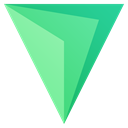Parses Zsh and Bash scripts, outputs Asciidoc document with:
- list of functions, including autoload functions,
- call trees of functions and script body,
- comments for functions,
- features used for each function and script body (features like:
eval,read,vared,shopt, etc.), - distinct marks for hooks registered with
add-zsh-hook(Zsh), - list of exported variables,
- list of used exported variables and the variable's origin (i.e., possibly another script).
Call trees support cross-file invocations, i.e. when a script calls a function defined in other files.
They are written in Zshell language.
The default install path-prefix is /usr/local.
git clone https://github.com/z-shell/zsdoc
cd zsdoc
make
sudo make installFor custom PREFIX variable in make invocation:
# 'sudo' may be required to install
make install PREFIX=~/opt/local
install -c -d ~/opt/local/share/zsdoc
install -c -d ~/opt/local/share/doc/zsdoc
cp build/zsd build/zsd-transform build/zsd-detect build/zsd-to-adoc ~/opt/local/bin
cp README.md NEWS LICENSE ~/opt/local/share/doc/zsdoc
cp zsd.config ~/opt/local/share/zsdoc➜ cd ~/opt/local
➜ tree .
├── bin
│ ├── zsd
│ ├── zsd-detect
│ ├── zsd-to-adoc
│ └── zsd-transform
│
└── share
├── doc
│ └── zsdoc
│ ├── LICENSE
│ ├── NEWS
│ └── README.md
│
└── zsdoc
└── zsd.configOther available make variables are: INSTALL (to customize the install command),
BIN_DIR, SHARE_DIR, DOC_DIR.
zsd [-h/--help] [-v/--verbose] [-q/--quiet] [-n/--noansi] [--cignore <pattern>] {file1} [file2] ...
The files will be processed and their documentation will be generated
in subdirectory `zsdoc' (with meta-data in subdirectory `data').Options:
-h/--help Usage information
-v/--verbose More verbose operation-status output
-q/--quiet No status messages
-n/--noansi No colors in terminal output
--cignore Specify which comment lines should be ignored
-f/--fpath Paths are separated by: pointing to directories with functions
--synopsis Text to be used in the SYNOPSIS section. Line break "... +\n", paragraph "...\n\n"
--scomm Strip comment char "#" from function comments
--bash Output slightly tailored to Bash specifics (instead of Zsh specifics)Example --cignore options:
# Ignore comments like: # FUNCTION: usage {{{
--cignore '\#[[:blank:]]FUNCTION:[[:blank:]]*[[:blank:]]{{{*'# Ignore comments like: # FUN: usage {{{
--cignore '(\#[[:blank:]]FUN(C|CTION|):[[:blank:]]*[[:blank:]]{{{*|[[:blank:]]\#[[:blank:]]}}}*)'File is parsed for synopsis block, which can be e.g.:
# synopsis {{{my synopsis, can be multi-line}}}Another block that is parsed is commenting on environment variables. It consists of multiple "VAR_NAME -> var description" lines and results in a table in the output AsciiDoc document.
Example:
# env-vars {{{
# PATH -> paths to executables
# MANPATH -> paths to manuals }}}Change the default brace block-delimeters with --blocka, and --blockb. The block body should be AsciiDoc.
example 1, example 2 (also in PDF: example 1, example 2).
Here are a few rules helping to use zsdoc in your project:
- Write function comments before the function. Empty lines between comments and functions are allowed.
- If you use special comments, e.g.
vim(oremacs-origami) folds, you can ignore these lines with--cignore(see Usage). - If it's possible to avoid
eval, then do that –zsdocwill analyze more code. - Currently, functions defined in functions are ignored, but this will change shortly.
- I've greatly optimized the new
Zshversion (5.4.2) for data processing –zsdocparses long sources very fast starting from thatZshversion. - If you have multiple
Zshversions installed, then (for example) setzsh_control_bin="/usr/local/bin/zsh-5.4.2"in/usr/local/share/zsdoc/zsd.config. - Be aware that to convert a group of scripts, you simply need
zsd file1.zsh file2.zsh ...– cross-file function invocations will work automatically, and multiple*.adocfiles will be created. - Create
Makefilewithdoctarget, that doesrm -rf zsdoc/data; zsd -v file1.zsh .... Documentation will land in thezsdocdirectory. - Directory
zsdoc/dataholds meta-data used to createasciidocdocuments (*.adocfiles). You can remove it or analyze it yourself. - Obtain PDFs with Asciidoctor tool via:
asciidoctor -b pdf -r asciidoctor-pdf file1.zsh.adoc. InstallAsciidoctorwith:gem install asciidoctor-pdf --pre. (Check out ZI's Makefile.) - HTML:
asciidoctor script.adoc. - Obtain manual pages with
Asciidocpackage via:a2x -L --doctype manpage --format manpage file1.zsh.adoc(asciidocis a common package; itsa2xcommand is a little slow). - Github supports
Asciidocdocuments and renders them automatically.