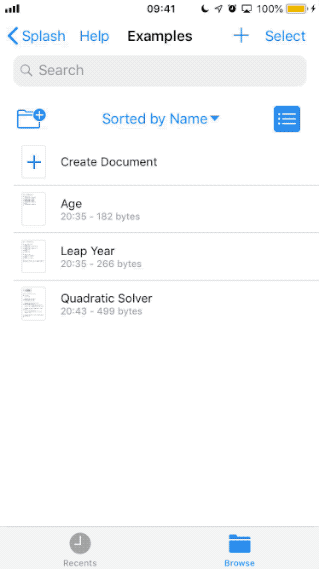Although the Shortcuts app is designed for non programmers/beginners, it's programming interface is similar to assembly in the meaning that very simple expressions need dozens of blocks.
To solve this problem, SPLASH is being developed as a programming language designed for non programmers/beginners that compiles directly to shortcuts.
Splash is meant to reduce substantially the manual labor, improve readability and maintainability of shortcuts. It's still under development but with a few fully working features. Between them:
- Complex mathematical expressions
- Flow control (ifs and elses)
- String interpolation (variables inside a string)
And those are some of the features in the backlog:
- Loops
- Functions declarations
The best way to learn is with some examples
Here's an example splash program that given an age tells the person's stage of life.
age := AskNumber() # The ':=' stores the right side expression
# on the left side variable
# And AskNumber() asks the user for a number input
# when the shortcut is running
if age < 12 {
ShowResult("Child")
} else if age < 18 { # Blocks of code are surrounded by '{' and '}'
ShowResult("Teen")
} else if age < 60 {
ShowResult("Adult")
} else {
ShowResult("Elder")
}
# And comments are preceded by '#'Here's an example with more advanced expressions that solves any quadratic expression in the form ax² + bx + c = 0
a := AskNumber()
b := AskNumber()
c := AskNumber()
delta := b^2 - 4 * a * c # a^b is a to the b power
if a == 0 {
x := -c/b
answer := "x = {x}" # This is a string interpolation
# It resolves to "x = (value of variable x)"
} else if delta == 0 { # '==' tests for equality
x := -b / (2 * a)
answer := "x1 = x2 = {x}"
} else if delta > 0 {
x1 := (-b + delta^(1/2))/(2 * a)
x2 := (-b + -delta^(1/2))/(2 * a)
answer := "x1 = {x1}\nx2 = {x2}"
} else {
xr := -b / (2 * a)
xi := (-delta)^(1/2) / (2 * a)
nxi := -xi
answer := "x1 = {xr} + {xi}i\nx2 = {xr} + {nxi}i"
}
ShowResult(answer) # ShowResult shows an alert with the
# value passed inside the parenthesisAnd a last example that tells if an year is a leap year:
year := AskNumber()
if year % 4 > 0 { # The % symbol performs the modulo operation
leap := 0
} else if year % 100 > 0 { # And, diffently from shortcuts,
# you can have math expressions in
# the comparison
leap := 1
} else if year % 400 > 0 { # So this line checks if year is divisible by 400
leap := 0
} else {
leap := 1
}
if leap == 0 {
type := "common"
} else {
type := "leap"
}
ShowResult("{year} is a {type} year")You can use this language on your iOS device by downloading the app from the App Store or cloning this repo and compiling it on your Xcode. (You will need an Apple Developer account)
Or you can compile the compiler on your computer. It's pure C code, without any dependencies, so it works on any operating system.
You will need to have installed bison installed.
brew install bison
ln -s /usr/local/opt/bison/bin/bison /usr/local/bin/bison
And then it's just a matter of building the Xcode project
Download the compiled version from the latest release
and run
chmod +x splashYou can compile the splash compiler from source, cloning this repo and running make. You will need bison, flex and a C compiler
On macOS you can install the dependencies with homebrew:
brew install bison
ln -s /usr/local/opt/bison/bin/bison /usr/local/bin/bison
On ubuntu:
sudo apt install bison flex gcc
On a terminal window located at the folder you installed splash
./splash input_file output_file
The splash compiler adds a .shortcut extension to output_file that is required by the shortcuts app.
Also, the name of that output file is the display name of your shortcut.
The easiest way is to airdrop the .shortcut file to your device.