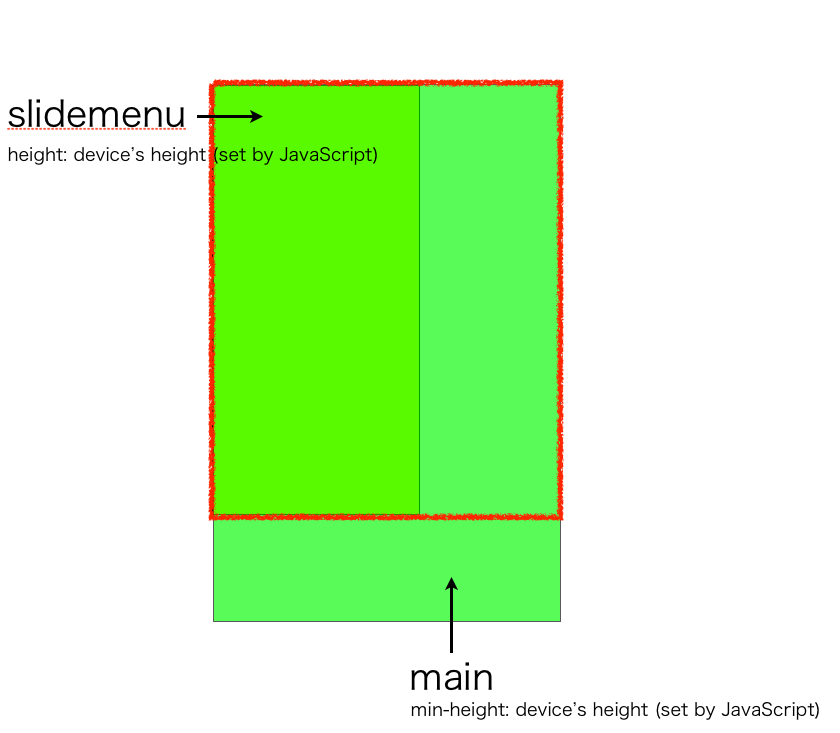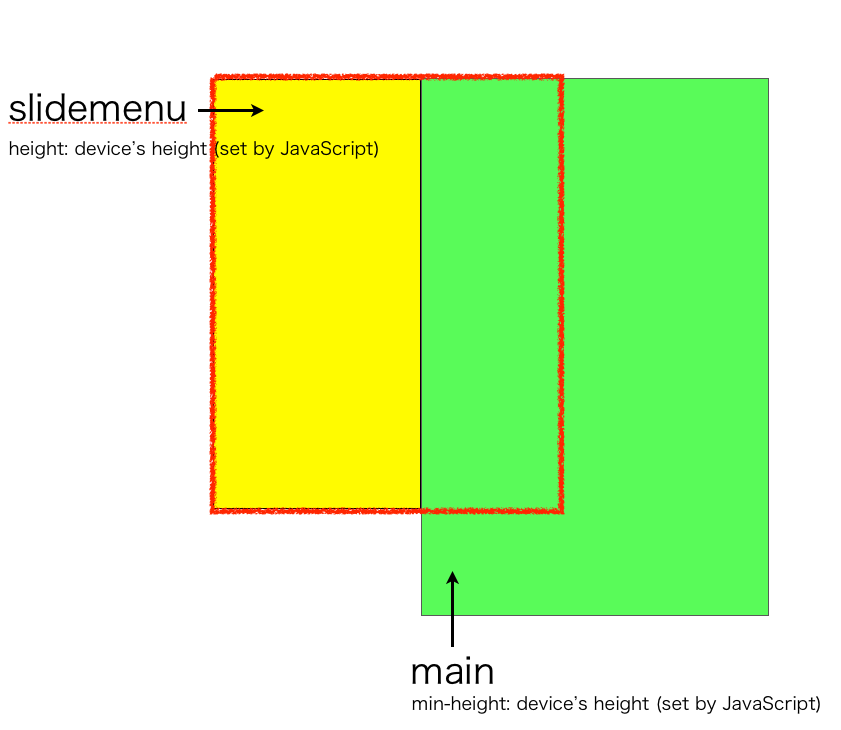#sp-slidemenu.js.
##About sp-slidemenu.js is a JavaScript library that provides UI of slide menu.
See demo
##Support browser
-
Mobile
- iOS Safari (iOS4+)
- Android Browser (Android 2.2+)
- Android Firefox Mobile
- Android Opera Mobile
-
PC
- IE9+
- Google Chrome
- Opera
- Firefox
- Safari
##Getting Started
###1. Download and load.
Download code.
And load script like below.
<script src="sp-slidemenu-min.js"></script>
*sp-slidemenu.js is not dependent other library.
###2. Write HTML
<body>
<div class="slidemenu">
<div class="slidemenu-header">
<div>
Header
</div>
</div>
<div class="slidemenu-body">
<ul class="slidemenu-content">
<li><a class="menu-item" href="http://google.com">Menu 1</a></li>
<li><a class="menu-item" href="http://google.com">Menu 2</a></li>
<li><a class="menu-item" href="http://google.com">Menu 3</a></li>
</ul>
</div>
</div>
<div id="main">
<header id="header">
<span class="menu-button">
</span>
</header>
<div id="contents">
</div>
</div>
</body>
- ".slidemenu" element : Required. Bad you can use your favorite selector.
- ".slidemenu-header" element : Optional. if using this, you must use this selector.
- ".slidemenu-body" element : Required. You must use this selector.
- ".slidemenu-content" element : Required. You must use this selector.
- ".menu-item" element : Optional. if using this, you must use this selector. When clicked, close slidemenu.
- "#main" element : Required. Bad you can use your favorite selector.
- ".menu-button" element : Required. Bad you can use your favorite selector. When Clicked, toggle(open or close) slidemenu.
###3. Write CSS
#main {
z-index: 1;
}
.slidemenu {
top: 0;
left: 0;
width: 240px;
position: fixed;
visibility: hidden;
z-index: -1;
}
.slidemenu .slidemenu-header {
position: relative;
}
.slidemenu .slidemenu-body {
height: 100%;
overflow: hidden;
position: relative;
}
.slidemenu .slidemenu-content {
position: relative;
}
###4. Write JavaScript
SpSlidemenu('#main', '.slidemenu', '.menu-button', {direction: 'left'});
###DOM Figure
- close
- open
##Document
###Function
SpSlidemenu(main, slidemenu, button, options)
- main : Required. HTMLElement or String(CSS Selector)
- slidemenu : Required. HTMLElement or String(CSS Selector)
- button : Required. HTMLElement or String(CSS Selector)
- options : Optional.
*When set string, get first element of result. Not all element.
exmaple
var sp_slidemenu = SpSlidemenu('#main', '.slidemenu', '.menu-button', {direction: 'left'});
###Option
| name | type | default | description |
|---|---|---|---|
| disableCssAnimation | Boolean | false | Use JavaScript Animation. You should set true, when it is a device which has a bug in CSS Animation. |
| disable3d | Boolean | false | When support 3D transform browser and this option set true, it is not used 3D transform and use 2D transform. You should set true, when it is a device which has a bug in 3D transform(old Android or BlackBerry etc). |
| direction | String | left | left or right. |
###Method
slideOpen
Open slidemenu.
var sp_slidemenu = SpSlidemenu('#main', '.slidemenu', '.menu-button', {direction: 'left'});
sp_slidemenu.slideOpen();
slideClose
Close slidemenu.
var sp_slidemenu = SpSlidemenu('#main', '.slidemenu', '.menu-button', {direction: 'left'});
sp_slidemenu.slideClose();
##Demo & Sample
Demo : Click here!