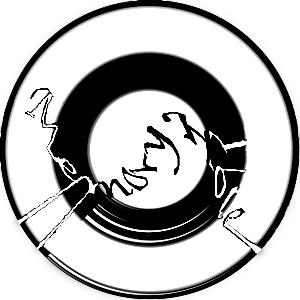When one knew that any document was due for destruction, or even when one saw a scrap of waste paper lying about, it was an automatic action to lift the flap of the nearest memory hole and drop it in, whereupon it would be whirled away on a current of warm air to the enormous furnaces which were hidden somewhere in the recesses of the building
Memory Hole is a support issue organizer. It's designed to provide a way to organize and search common support issues and their resolution.
- The app uses LDAP and/or internal table to handle authentication
- Issues are ranked based on the number of views and last time of access
- File attachments for issues
- Issues are organized by user generated tags
- Markdown with live preview for issues
- Weighted full text search using PostgreSQL citext extension
- Users can view/edit issues based on their group membership
- If using LDAP, issues can be assigned to LDAP groups
- LDAP groups can be aliased with user friendly names
You will need the following to compile and run the application:
- JDK
- Leiningen
- PostgreSQL - see here for configuration details
mkdir memory-hole
cd memory-hole
curl -O https://raw.githubusercontent.com/yogthos/memory-hole/master/docker-compose.yml
docker-compose up
The app will be available at http://localhost:8000 once it starts.
Follow these steps to configure the database for the application:
-
Make sure you have the CITEXT extension installed on PostgreSQL.
-
Run the
psqlcommand:psql -U <superuser|postgres user> -d postgres -h localhost -
Create the role role for accessing the database:
CREATE ROLE memoryhole; -
Set the password for the role:
\password memoryhole; -
Optionally, create a schema and grant the
memoryholerole authorization:CREATE SCHEMA memoryhole AUTHORIZATION memoryhole; GRANT ALL ON SCHEMA memoryhole TO memoryhole; GRANT ALL ON ALL TABLES IN SCHEMA memoryhole TO memoryhole; -
Add the CITEXT extension to the schema:
CREATE EXTENSION IF NOT EXISTS citext WITH SCHEMA memoryhole; -
Make sure memoryhole is allowed to login:
ALTER ROLE "memoryhole" WITH LOGIN; -
Exit the shell
\q
This setup should lead to similar :database-url (eg. on local machine).
:database-url "jdbc:postgresql://localhost/postgres?user=memoryhole&password=memoryhole"H2 DB can use various hosting scenarios, which are available on its feature list.
This setup can lead to following :database-url on local machine.
:database-url "jdbc:h2:~/memory-hole-dev"When H2 DB is used for development or production, it needs to have properly set migratus :migration-dir pointing to H2 specific migrations for populating schema.
:migration-dir "migrations/h2"Create a profiles.clj file in the project directory with the configuration settings for the database. Optionally migrations directory and LDAP can be configured, e.g:
{:profiles/dev
{:env
{:database-url "jdbc:postgresql://localhost/postgres?user=memoryhole&password=memoryhole"
:migration-dir "migrations/postgresql"
;;ldap is optional, will use internal table otherwise
;;Admin users (able to manage groups) defined by their sAMAccountName
:ldap-admin-users ["my-ldap-sAMAccountName" "another-ldap-sAMAccountName"]
;;Or Admin Groups defined by their distinguished names
:ldap-admin-groups ["CN=some-ldap-group,OU=foo123,DC=domain,DC=ca"]
:ldap
{:host
{:address "my-ldap-server.ca"
:domain "domain.ca"
:port 389
:connect-timeout (* 1000 5)
:timeout (* 1000 30)}}}}}Run the migrations
lein run migrate
This will create the tables and add a default admin user, The default login is: admin/admin.
To start a web server for the application, run:
lein run
To compile ClojureScript front-end, run:
lein figwheel
lein uberjar
This will produce target/uberjar/memory-hole.jar archive that can be run as follows:
java -Dconf=conf.edn -jar memory-hole.jar migrate
java -Dconf=conf.edn -jar memory-hole.jar
The conf.edn file should contain the configuration such as the database URL that will be used in production. The following options are available.
:database-url "jdbc:postgresql://localhost/postgres?user=memoryhole&password=memoryhole"Depending on selected DB backend, migration directory needs to be set, eg.
:migration-dir "migrations/postgresql"The HTTP port defaults to 3000, to set a custom port add the following key to the config:
:port 80The app defaults to using a server-side memory based session store.
The number of sessions before a memory session times out can be set using the :memory-session key as follows:
:memory-session
{:max-age 3600}If you wish to use a cookie based memory store, then add a :cookie-session key to the configuration.
The :cookie-session key should point to a map containing two optional key:
:key- a secret key used to encrypt the session cookie:cookie-attrs- a map containing optional cookie attributes::http-only- restrict the cookie to HTTP if true (default):secure- restrict the cookie to HTTPS URLs if true:max-age- the number of seconds until the cookie expires
An example configuration might look as follows:
:cookie-session
{:key "a 16-byte secret"
:cookie-attrs
{:secure true
:max-age 3600}}The LDAP connection configuration should be placed under the :ldap key as follows:
:ldap
{:host
{:address "my-ldap-server.ca"
:domain "domain.ca"
:port 389
:connect-timeout (* 1000 5)
:timeout (* 1000 30)}}There are two options for managing user groups when using LDAP, you can either assign
admin users using the sAMAccountName, or specify groups that correspond to the memberOf key.
:ldap-admin-users ["my-ldap-sAMAccountName" "another-ldap-sAMAccountName"]:ldap-admin-groups ["CN=some-ldap-group,OU=foo123,DC=domain,DC=ca"]To enable HTTPS support in production add the the following configuration under the :ssl key:
:ssl
{:port 3001
:keystore "keystore.jks"
:keystore-pass "changeit"}To disable HTTP access, set the :port to nil:
:port nilAlternatively, you can front the app with Nginx in production. See here for details on configuring Nginx.
A complete conf.edn example:
{:database-url "jdbc:postgresql://localhost/postgres?user=memoryhole&password=memoryhole"
:cookie-session
{:key "a 16-byte secret"
:cookie-attrs
{:max-age 60}}
:port nil
:ssl
{:port 3001
:keystore "keystore.jks"
:keystore-pass "changeit"}}The app can be proxied with Nginx to a custom path as follows:
server {
listen ...;
...
location /memory-hole {
proxy_pass http://127.0.0.1:3000;
}
...
}
You will then need to add the :app-context in the conf.edn file with the context:
{:database-url "jdbc:postgresql://localhost/postgres?user=memoryhole&password=memoryhole"
:port 3000
:app-context "/memory-hole"}The original implementation of the tool was written by Ryan Baldwin. The app is based on the original schema and SQL queries.
Copyright © 2016 Dmitri Sotnikov