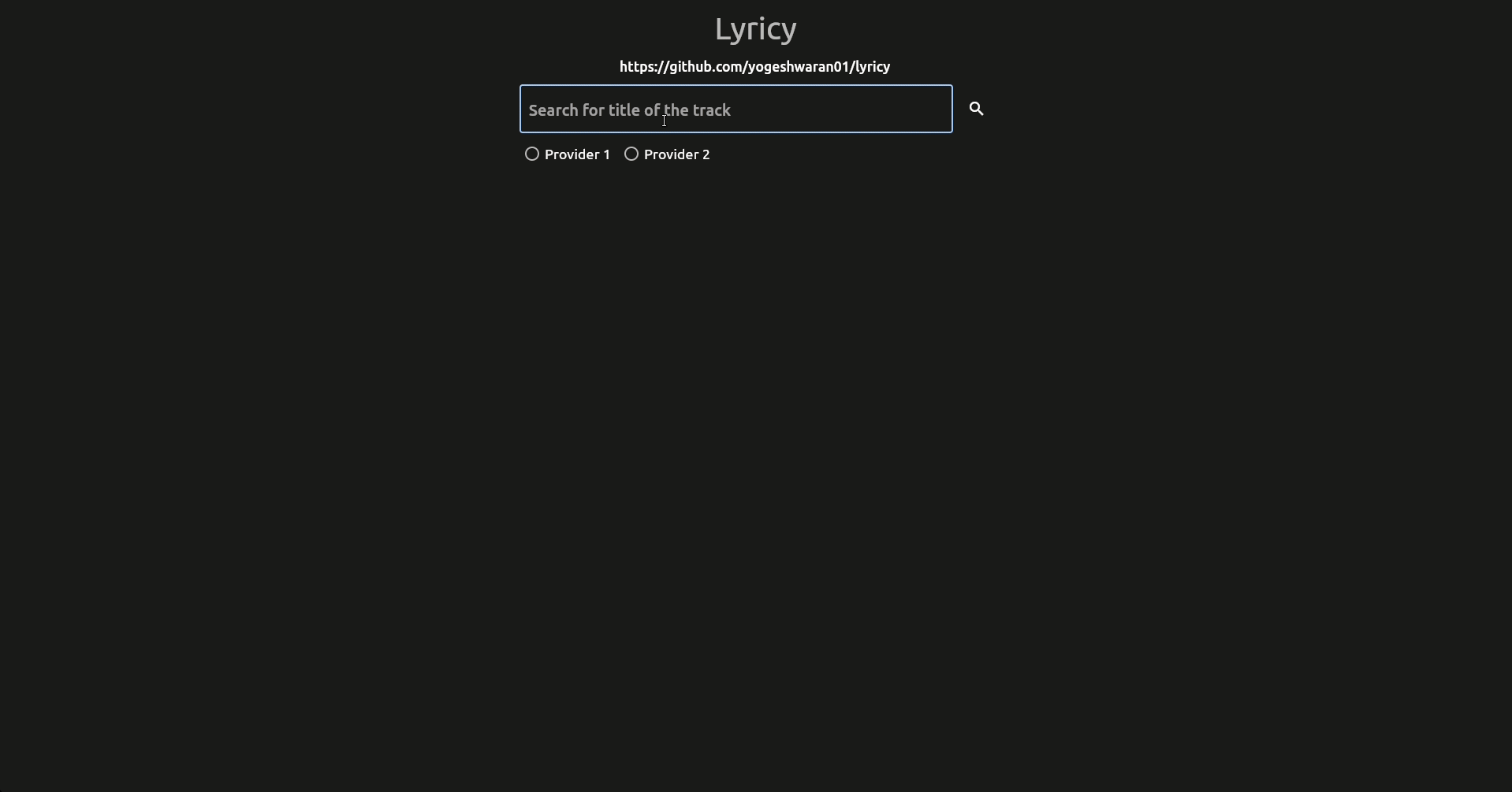A command line lyrics utility tool which search and add lyrics to your offline songs.
We can use spotDL/spotify-downloader to download our spotify playlist and songs along with album art and metadata. But it does not add the lyrics of the songs in song metadata. lyricy search for the lyrics of the song add to song metadata.
you can use Retro music player for android to listen the offline local songs with synced lyrics.
- Used as a Python package, Desktop application and mobile application (PWA)
- Easy to add lyrics to your offline songs
- Preview of lyrics
- Synced lyrics with lrc time tags
- Lyrics without lrc tags
- Save lyrics as lrc file
- Add your own lyrics or downloaded lyrics to songs
GUI is built with flet
- Web Application
- Desktop Application for Linux
- Desktop Application for Windows
- Use PWA to install in android
Using pip
pip install lyricyWindows user download this executable file
Usage: python -m lyricy [OPTIONS] COMMAND [ARGS]...
A command line lyrics utility tool which search and add lyrics to your
offline songs.
Options:
--help Show this message and exit.
Commands:
add Search and add lyrics to given TRACK.
remove Remove lyrics from given TRACK.
search Search for lyrics for given track or query
show Show the lyrics of TRACK if available.- Searching for lyrics using your queries
- Searching for lyrics for your track
- Adding lyrics
- Remove lyrics
- Changing lyrics provider
- Show lyrics
- Downloading lrc file
- Add lrc file to song
Usage: python -m lyricy search [OPTIONS]
Search for lyrics for given track or query
Options:
-t, --track PATH file path of track
-d, --disable-preview Disable the preview
-l, --only-lyrics Show Lyrics Only (without LRC tag)
-s, --save TEXT Save file as .lrc
-q, --query TEXT search query of track name
-p, --provider TEXT Lyrics provider name [rc] or [mo]
--help Show this message and exit.lyricy search --query "jolly yo gymkanna"Track must have album metadata title
lyricy search --track 'Imagine Dragons - Believer.mp3'After searching it print list of lyrics, enter the index number lyrics to get the full lyrics
Adding lyrics to track metadata to get synced lyrics
Usage: python -m lyricy add [OPTIONS] TRACK
Search and add lyrics to given TRACK.
TRACK is the filepath of track.
Options:
-q, --query TEXT search for this query instead of track name
-d, --disable-preview Disable the preview
--show Print the lyrics and ask for confirmation
--lrc PATH Lyrics file to add on track
-p, --provider TEXT Lyrics provider name [rc] or [mo]
--help Show this message and exit.lyricy add 'Imagine Dragons - Believer.mp3'select the preferred lyrics for the song to add it
If track does not have metadata title or any other irrelevant name, use can use --query option to override this.
lyricy add 'some-track.mp3' --query "vikram title track"By default the lyrics provider is is megalobiz, but you can use other provider is rclyricsband
rcfor https://rclyricsband.com/mofor https://www.megalobiz.com/
lyricy add 'some-track.mp3' --query "vikram title track" --provider rclyricy search --query "karka kark" --provider moUsage: lyricy remove [OPTIONS] TRACK
Remove lyrics from given TRACK.
TRACK is the filepath of track.
Options:
--help Show this message and exit.lyricy remove 'Imagine Dragons - Believer.mp3'Usage: lyricy show [OPTIONS] TRACK
Show the lyrics of TRACK if available.
TRACK is the filepath of track.
Options:
-l, --only-lyrics Show Lyrics Only (without LRC tag)
--help Show this message and exit.lyricy show 'Imagine Dragons - Believer.mp31lyricy search --query "new york" --save "new_york"This search and ask for the prompt, select any song it will download and save as lrc file
lyricy add track.mp3 --lrc track.lrcIt will add the lyrics to song metadata
Using pip
pip install lyricy>>> from lyricy import Lyricy
>>> l = Lyricy()
>>> results = l.search("karka karka")
>>> selected_lyrics = results[0]
>>> selected_lyrics.fetch()
>>> selected_lyrics.lyrics
>>> selected_lyrics.lyrics_without_lrc_tags>>> selected_lyrics.save("lyrics.lrc")
>>> selected_lyrics.add_to_track("path_to_track.mp3")Default provider is https://www.megalobiz.com/, but you can use other provider is https://rclyricsband.com/.
>>> from lyricy import Lyricy, Providers
>>> l = Lyricy()
>>> results = l.search("vikram", provider=Providers.RCLYRICSBAND)
>>> selected_lyrics = results[0]
>>> selected_lyrics.fetch()
>>> selected_lyrics.lyrics
>>> selected_lyrics.lyrics_without_lrc_tags- Clone repo
- Install package requirements
pip install -r requirements- Install dev requiremnts
pip install black flake8 pytest- Linting
black
flake8 -v- Test
pytest -vContributions are Welcome. Feel free to report bugs in issue and fix some bugs by creating pull requests. Comments, Suggestions, Improvements and Enhancements are always welcome.